| Skip Navigation Links | |
| Exit Print View | |
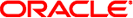
|
Solaris Volume Manager Administration Guide Oracle Solaris 10 1/13 Information Library |
| Skip Navigation Links | |
| Exit Print View | |
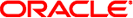
|
Solaris Volume Manager Administration Guide Oracle Solaris 10 1/13 Information Library |
1. Getting Started With Solaris Volume Manager
2. Storage Management Concepts
3. Solaris Volume Manager Overview
4. Solaris Volume Manager for Sun Cluster (Overview)
5. Configuring and Using Solaris Volume Manager (Scenario)
8. RAID-0 (Stripe and Concatenation) Volumes (Overview)
9. RAID-0 (Stripe and Concatenation) Volumes (Tasks)
10. RAID-1 (Mirror) Volumes (Overview)
11. RAID-1 (Mirror) Volumes (Tasks)
12. Soft Partitions (Overview)
16. Hot Spare Pools (Overview)
20. Maintaining Solaris Volume Manager (Tasks)
21. Best Practices for Solaris Volume Manager
22. Top-Down Volume Creation (Overview)
23. Top-Down Volume Creation (Tasks)
24. Monitoring and Error Reporting (Tasks)
25. Troubleshooting Solaris Volume Manager (Tasks)
A. Important Solaris Volume Manager Files
B. Solaris Volume Manager Quick Reference
 About the Solaris Volume Manager State Database and Replicas
About the Solaris Volume Manager State Database and Replicas Multi-Owner Disk Set Concepts
Multi-Owner Disk Set Concepts System Files and Startup Files
System Files and Startup Files How to Initialize Solaris Volume Manager From a Configuration File
How to Initialize Solaris Volume Manager From a Configuration File How to Initialize Solaris Volume Manager From a Configuration File
How to Initialize Solaris Volume Manager From a Configuration File Overview of the md.tab File
Overview of the md.tab File Configuring the mdmonitord Command for Periodic Error Checking
Configuring the mdmonitord Command for Periodic Error Checking Command-Line Reference
Command-Line Reference Command-Line Reference
Command-Line Reference How to Check the Status of State Database Replicas
How to Check the Status of State Database Replicas Replacing Disks
Replacing Disks Command-Line Reference
Command-Line Reference Command-Line Reference
Command-Line Reference Replacing Disks
Replacing Disks Command-Line Reference
Command-Line Reference How to Add Additional Slices to a Hot Spare Pool
How to Add Additional Slices to a Hot Spare Pool How to Delete a Hot Spare From a Hot Spare Pool
How to Delete a Hot Spare From a Hot Spare Pool How to Enable a Hot Spare
How to Enable a Hot Spare Replacing Disks
Replacing Disks How to Replace a Hot Spare in a Hot Spare Pool
How to Replace a Hot Spare in a Hot Spare Pool Command-Line Reference
Command-Line Reference How to Initialize Solaris Volume Manager From a Configuration File
How to Initialize Solaris Volume Manager From a Configuration File How to Create a Hot Spare Pool
How to Create a Hot Spare Pool Command-Line Reference
Command-Line Reference How to Place a Submirror Offline and Online
How to Place a Submirror Offline and Online Command-Line Reference
Command-Line Reference Command-Line Reference
Command-Line Reference How to Change RAID-1 Volume Options
How to Change RAID-1 Volume Options Associating a Hot Spare Pool With Volumes
Associating a Hot Spare Pool With Volumes How to Change the Associated Hot Spare Pool
How to Change the Associated Hot Spare Pool Command-Line Reference
Command-Line Reference Replacing Disks
Replacing Disks How to Rename a Volume
How to Rename a Volume Command-Line Reference
Command-Line Reference Replacing Disks
Replacing Disks Command-Line Reference
Command-Line Reference Command-Line Reference
Command-Line Reference How to Add Another Host to a Disk Set
How to Add Another Host to a Disk Set How to Add Disks to a Disk Set
How to Add Disks to a Disk Set How to Check the Status of a Disk Set
How to Check the Status of a Disk Set How to Create a Disk Set
How to Create a Disk Set How to Delete a Host or Disk Set
How to Delete a Host or Disk Set How to Delete a Host or Disk Set
How to Delete a Host or Disk Set How to Delete Disks From a Disk Set
How to Delete Disks From a Disk Set How to Release a Disk Set
How to Release a Disk Set How to Take a Disk Set
How to Take a Disk Set Command-Line Reference
Command-Line Reference Command-Line Reference
Command-Line Reference Command-Line Reference
Command-Line Reference How to Expand a RAID-5 Volume
How to Expand a RAID-5 Volume How to Initialize Solaris Volume Manager From a Configuration File
How to Initialize Solaris Volume Manager From a Configuration File Backing Up Data on a RAID-1 Volume
Backing Up Data on a RAID-1 Volume How to Attach a Submirror
How to Attach a Submirror How to Change RAID-1 Volume Options
How to Change RAID-1 Volume Options Creating a RAID-1 Volume
Creating a RAID-1 Volume Classes of Volumes
Classes of Volumes Scenario—RAID-1 (Mirror) Volume
Scenario—RAID-1 (Mirror) Volume How to Expand a RAID-1 Volume
How to Expand a RAID-1 Volume Overview of Replacing and Enabling Slices in RAID-5 Volumes
Overview of Replacing and Enabling Slices in RAID-5 Volumes How to View the Status of Mirrors and Submirrors
How to View the Status of Mirrors and Submirrors How to Create RAID-1 (mirror) Volumes Using the metassist Command
How to Create RAID-1 (mirror) Volumes Using the metassist Command How to Create RAID-1 (mirror) Volumes Using the metassist Command
How to Create RAID-1 (mirror) Volumes Using the metassist Command How to Create RAID-1 (mirror) Volumes Using the metassist Command
How to Create RAID-1 (mirror) Volumes Using the metassist Command How to Create a Command File (Shell Script) Using the metassist Command
How to Create a Command File (Shell Script) Using the metassist Command How to Create a Command File (Shell Script) Using the metassist Command
How to Create a Command File (Shell Script) Using the metassist Command How to Create a Volume Configuration File Using the metassist Command
How to Create a Volume Configuration File Using the metassist Command How to Create a Volume Configuration File Using the metassist Command
How to Create a Volume Configuration File Using the metassist Command Changing the Volume Defaults File
Changing the Volume Defaults File How to Expand a RAID-1 Volume
How to Expand a RAID-1 Volume How to Create a RAID-1 Volume From a File System
How to Create a RAID-1 Volume From a File System How to Create a RAID-1 Volume From a File System
How to Create a RAID-1 Volume From a File System Choosing Storage
Choosing Storage How to Create a RAID-1 Volume From a File System
How to Create a RAID-1 Volume From a File System Introduction to Disk Sets
Introduction to Disk Sets Introduction to Solaris Volume Manager for Sun Cluster
Introduction to Solaris Volume Manager for Sun Cluster Introduction to Solaris Volume Manager for Sun Cluster
Introduction to Solaris Volume Manager for Sun Cluster Introduction to Solaris Volume Manager for Sun Cluster
Introduction to Solaris Volume Manager for Sun Cluster Multi-Owner Disk Set Concepts
Multi-Owner Disk Set Concepts RAID–1 (Mirror) Volumes in Multi-Owner Disk Sets
RAID–1 (Mirror) Volumes in Multi-Owner Disk Sets Tasks Associated With Multi-Owner Disk Sets
Tasks Associated With Multi-Owner Disk Sets