| Skip Navigation Links | |
| Exit Print View | |
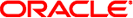
|
Solaris Volume Manager Administration Guide Oracle Solaris 10 1/13 Information Library |
| Skip Navigation Links | |
| Exit Print View | |
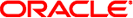
|
Solaris Volume Manager Administration Guide Oracle Solaris 10 1/13 Information Library |
1. Getting Started With Solaris Volume Manager
2. Storage Management Concepts
3. Solaris Volume Manager Overview
4. Solaris Volume Manager for Sun Cluster (Overview)
5. Configuring and Using Solaris Volume Manager (Scenario)
8. RAID-0 (Stripe and Concatenation) Volumes (Overview)
9. RAID-0 (Stripe and Concatenation) Volumes (Tasks)
10. RAID-1 (Mirror) Volumes (Overview)
11. RAID-1 (Mirror) Volumes (Tasks)
How to Create a RAID-1 Volume From Unused Slices
How to Create a RAID-1 Volume From a File System
SPARC: How to Create a RAID-1 Volume From the root (/) File System
x86: Creating a RAID-1 Volume From the root (/) File System
x86: How to Create a RAID-1 Volume From the root (/) File System by Using GRUB
x86: How to Create a RAID-1 Volume From the root (/) File System by Using DCA
Understanding Boot Time Warnings When Mirroring the root (/) File System
How to Place a Submirror Offline and Online
How to Enable a Slice in a Submirror
Responding to RAID-1 Volume Component Failures
How to Replace a Slice in a Submirror
Removing RAID-1 Volumes (Unmirroring)
How to Unmirror a File System That Cannot Be Unmounted
Backing Up Data on a RAID-1 Volume
How to Perform an Online Backup of a RAID-1 Volume
12. Soft Partitions (Overview)
16. Hot Spare Pools (Overview)
20. Maintaining Solaris Volume Manager (Tasks)
21. Best Practices for Solaris Volume Manager
22. Top-Down Volume Creation (Overview)
23. Top-Down Volume Creation (Tasks)
24. Monitoring and Error Reporting (Tasks)
25. Troubleshooting Solaris Volume Manager (Tasks)
A. Important Solaris Volume Manager Files
B. Solaris Volume Manager Quick Reference
Before You Begin
For an overview of the status information associated with RAID-1 volumes and submirrors, see Understanding Submirror Status to Determine Maintenance Actions.
From the Enhanced Storage tool within the Solaris Management Console, open the Volumes node. Choose the mirror. Then, choose Action⇒Properties. Follow the onscreen instructions. For more information, see the online help.
Run the metastat command on the mirror to view the status of each submirror.
# metastat mirror
See How to Change RAID-1 Volume Options to change a mirror's pass number, read option, or write option.
See metastat(1M) for more information about checking device status.
Example 11-13 Checking Status of RAID-1 Volumes
Here is sample output from the metastat command. Use metastat command without a mirror name to display all the status of all mirrors.
# metastatd70: Mirror
Submirror 0: d71
State: Okay
Pass: 1
Read option: roundrobin (default)
Write option: parallel (default)
Size: 12593637 blocks
d71: Submirror of d70
State: Okay
Size: 12593637 blocks
Stripe 0:
Device Start Block Dbase State Reloc Hot Spare
c1t3d0s3 0 No Okay Yes
Stripe 1:
Device Start Block Dbase State Reloc Hot Spare
c1t3d0s4 0 No Okay Yes
Stripe 2:
Device Start Block Dbase State Reloc Hot Spare
c1t3d0s5 0 No Okay Yes
d0: Mirror
Submirror 0: d1
State: Okay
Submirror 1: d2
State: Okay
Pass: 1
Read option: roundrobin (default)
Write option: parallel (default)
Size: 5600 blocks
d1: Submirror of d0
State: Okay
Size: 5600 blocks
Stripe 0:
Device Start Block Dbase State Hot Spare
c0t2d0s7 0 No Okay
...
Use the metastat command with a mirror name argument to display output for a specific mirror.
metastat d70
d70: Mirror
Submirror 0: d71
State: Okay
Pass: 1
Read option: roundrobin (default)
Write option: parallel (default)
Size: 12593637 blocks
d71: Submirror of d70
State: Okay
Size: 12593637 blocks
Stripe 0:
Device Start Block Dbase State Reloc Hot Spare
c1t3d0s3 0 No Okay Yes
Stripe 1:
Device Start Block Dbase State Reloc Hot Spare
c1t3d0s4 0 No Okay Yes
Stripe 2:
Device Start Block Dbase State Reloc Hot Spare
c1t3d0s5 0 No Okay Yes
For each submirror in the mirror, the metastat command shows the status, an “invoke” line if there is an error, the assigned hot spare pool (if any), the size in blocks, and information about each slice in the submirror.
Before You Begin
Check About RAID-1 Volume Options.
From the Enhanced Storage tool within the Solaris Management Console, open the Volumes node. Choose the mirror. Then, choose Action⇒Properties. Follow the onscreen instructions. For more information, see the online help.
Use the metaparam command to display and change a mirror's options.
# metaparam [mirror options] mirror
See About RAID-1 Volume Options for a description of mirror options. Also, see the metaparam(1M) man page.
Example 11-14 Changing a RAID-1 Volume's Read Policy
# metaparam -r geometric d30
# metaparam d30
d30: mirror current parameters are:
Pass: 1
Read option: geometric (-g)
Write option: parallel (default)
In this example, the -r option changes a mirror's read policy to geometric.
Example 11-15 Changing a RAID-1 Volume's Write Policy
# metaparam -w serial d40
# metaparam d40
d40: mirror current parameters are:
Pass: 1
Read option: roundrobin (default)
Write option: serial (-S)
In this example, the -w option changes a mirror's write policy to serial.
Example 11-16 Changing a RAID-1 Volume's Pass Number
# metaparam -p 5 d50
# metaparam d50
d50: mirror current parameters are:
Pass: 5
Read option: roundrobin (default)
Write option: parallel (default)
In this example, the -p option changes a mirror's pass number to 5.
Before You Begin
Read Creating and Maintaining RAID-1 Volumes.
From the Enhanced Storage tool within the Solaris Management Console, open the Volumes node. Choose the mirror. Then, choose Action->Properties and click the Submirror tab. Follow the onscreen instructions. For more information, see the online help.
Use the metattach command to attach additional slices to each submirror.
# metattach submirror slice
Each submirror in a mirror must be expanded. See the metattach(1M) man page for more information.
# metattach mirror
Example 11-17 Expanding a Two-Way Mirror That Contains a Mounted File System
# metastat
d8: Mirror
Submirror 0: d9
State: Okay
Submirror 1: d10
State: Okay
...
# metattach d9 c0t2d0s5
d9: component is attached
# metattach d10 c0t3d0s5
d10: component is attached
# metattach d8
This example shows how to expand a mirrored, mounted file system by concatenating two disk drives to the mirror's two submirrors. The mirror is named d8 and contains two submirrors named d9 and d10.
See Also
For a UFS, run the growfs(1M) command on the mirror volume. See How to Expand a File System.
An application, such as a database, that uses the raw volume must have its own way of expanding the added storage.