Table of Contents
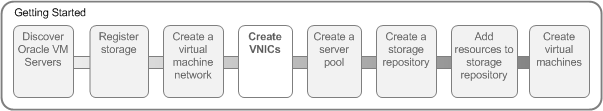
The VNIC Manager creates Virtual Network Interface Cards (VNICs), which can be used by virtual machines as network cards. You create virtual network interfaces by defining a range of MAC addresses to use for each VNIC. Each MAC address corresponds with a single VNIC, which is used by a virtual machine. Before you can create a virtual machine which has the ability to connect to the network, you should generate a set of VNICs with the Vnic Manager. You only need to perform this step when you run out of VNICs, not each time you want to create a virtual machine.