| Skip Navigation Links | |
| Exit Print View | |
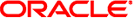
|
Oracle Identity Analytics User's Guide 11g Release 1 |
1. Oracle Identity Analytics Overview
2. Using the Oracle Identity Analytics User Interface
Defining Business Structure Reports
To Generate Business Structure Reports
Defining Identity Audit Reports
This section provides help using the Reports portion of the user interface.
To open the reports dashboard, choose Reports > Dashboard from the main menu.
The reports dashboard summarizes status information for reports. The two graphs are the following:
Reports by Business Structure.
Reports which are pending, accepted or rejected by the managers.
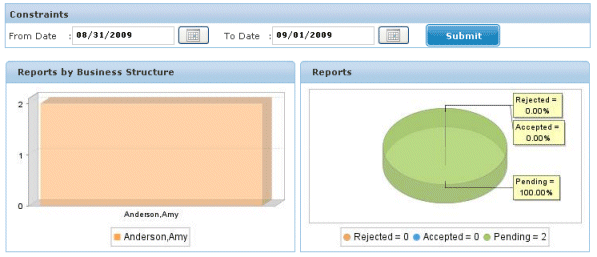
Figure - The Reports Dashboard
To open the Sign Off Reports page, choose Reports > Sign Off Reports from the main menu.
Use the Sign Off Reports page to sign off on pending reports and to view completed reports.
To open the Ad Hoc Reports page, choose Reports > Ad Hoc Reports from the main menu.
The Ad Hoc Reports page has four subtabs: Business Structure Reports, System Reports, Identity Audit Reports, and Custom Reports. These reports can be run at any given time.
Use this page to run these reports and to download them.
To open the Schedule Reports page, choose Reports > Schedule Reports from the main menu.
Use the Schedule Reports page to generate specific reports at regular intervals.
To open the Custom Reports page, choose Reports > Custom Reports from the main menu.
The Custom Reports page helps you to create customized reports based on the needs of your organization. Creating custom reports is an administrative function. See the Oracle Identity Analytics Reports chapter in the Oracle Identity Analytics 11gR1 Business Administrator's Guide to create a custom report.