| Skip Navigation Links | |
| Exit Print View | |
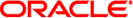
|
Oracle Identity Analytics Installation and Upgrade Guide 11g Release 1 |
| Skip Navigation Links | |
| Exit Print View | |
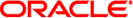
|
Oracle Identity Analytics Installation and Upgrade Guide 11g Release 1 |
1. Oracle Identity Analytics 11gR1 Compatibility Matrix
Part II Installing Oracle Identity Analytics
2. Preparing to Install Oracle Identity Analytics
3. Installing Oracle Identity Analytics
4. Deploying Oracle Identity Analytics
5. Verifying the Oracle Identity Analytics Installation
Part III Upgrading Oracle Identity Analytics
6. Overview of the Upgrade Process
7. Preparing to Upgrade Oracle Identity Analytics
Documenting the Oracle Identity Analytics Installation
To Obtain the Oracle Identity Analytics Release and Build Version
Documenting Custom File-System Objects
Documenting Custom Repository Objects
8. Upgrading Oracle Identity Analytics in a Test Environment
9. Upgrading Oracle Identity Analytics in a Production Environment
Document your existing environment, including the following items:
Application servers - Record the application server name and version number, including any service packs. Also, note the following:
The operating system version number, including any service packs.
The version number of the Java Development Kit (JDK) installed on the application server.
Database servers - Record the database server name and version number and any additional service packs.
Supported resources - Record the names of all supported resources, including version numbers, and any installed service packs.
Supported resources also include integrated provisioning servers, such as Oracle Identity Manager.
Web servers - Record the name and version number of any web servers, including any additional service packs.