| Skip Navigation Links | |
| Exit Print View | |
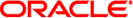
|
Oracle Identity Analytics Installation and Upgrade Guide 11g Release 1 |
| Skip Navigation Links | |
| Exit Print View | |
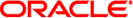
|
Oracle Identity Analytics Installation and Upgrade Guide 11g Release 1 |
1. Oracle Identity Analytics 11gR1 Compatibility Matrix
Part II Installing Oracle Identity Analytics
2. Preparing to Install Oracle Identity Analytics
3. Installing Oracle Identity Analytics
4. Deploying Oracle Identity Analytics
5. Verifying the Oracle Identity Analytics Installation
Part III Upgrading Oracle Identity Analytics
6. Overview of the Upgrade Process
7. Preparing to Upgrade Oracle Identity Analytics
Documenting the Existing Environment
Documenting the Oracle Identity Analytics Installation
To Obtain the Oracle Identity Analytics Release and Build Version
Documenting Custom File-System Objects
Documenting Custom Repository Objects
8. Upgrading Oracle Identity Analytics in a Test Environment
9. Upgrading Oracle Identity Analytics in a Production Environment
After completing the inventory assessment, choose the version of Oracle Identity Analytics that fulfills your requirements. You may want the latest version, or you may want a more mature version that has service packs available. It is a recommended that you upgrade to the most recent Oracle Identity Analytics release that is available during your testing time frame.
After choosing the target Oracle Identity Analytics release, verify that your current platform is supported.
Also, do the following:
Read the Release Notes for the target Oracle Identity Analytics release. Pay special attention to the Known Issues section to determine if you need to upgrade the operating system, the JDK software, the application server, or any resources.