| Skip Navigation Links | |
| Exit Print View | |
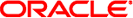
|
Oracle Identity Analytics System Administrator's Guide 11g Release 1 |
| Skip Navigation Links | |
| Exit Print View | |
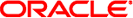
|
Oracle Identity Analytics System Administrator's Guide 11g Release 1 |
1. Understanding and Configuring the System Log
Oracle Identity Analytics Core Logging
Oracle Identity Analytics Security Logging
Oracle Identity Analytics Scheduling Logging
Scheduled Certification Reminder
Oracle Identity Analytics Reports Logging
Oracle Identity Analytics Audit Logging
Oracle Identity Analytics Identity Certification (IDC) Logging
Certification Creation, Example 1
Certification Creation, Example 2
Oracle Identity Analytics Identity Access Management (IAM) logging logs events based on activity between Oracle Identity Analytics and an Identity Access Management (IAM) server. This includes any file-based imports that occur inside Oracle Identity Analytics.
This section shows example Oracle Identity Analytics IAM (Identity Access Management) errors. For monitoring purposes, monitor anything that contains [com.vaau.rbacx.iam].
15:11:56,500 ERROR [com.vaau.rbacx.iam *] **
15:11:56,500 FATAL [com.vaau.rbacx.iam *] **
Note -
* Refers to the specific module.
** Refers to the actual error message.
Examples are shown in the following subsections.
The following message shows an error from a user file import. The error indicates that there is a data type violation. The first column in the schema file is specified by statusKey, and in the user file, it has Active corresponding to the statusKey. The statusKey, however, is defined to be either 1 as active, or 2 as inactive. The correct data type corresponding to the statusKey should be either 1 or 2.
Severity: ERROR Module name: UserFileReader Log message: 11:29:00,593 ERROR [UserFileReader] PropertyAccessExceptionsException (1 errors) Schema file: statusKey,manager,primaryEmail,firstName,middleName,username User file imported with error: Active,testmanager,testuser@email.com,Test,User,testuser Correct user file: 1,testmanager,testuser@email.com,Test,User,testuser
The following message shows an account file import error. The error indicates that the account file does not match the schema file. The schema file shows that one role will be imported to the account. However, the account file has two roles. Instead of importing two roles as two attributes, import the two roles into the role attribute as a single attribute.
Severity: ERROR Module name: CSVAccountFileReader Log message: 11:53:02,625 ERROR [CSVAccountFileReader] BAD RECORD FORMAT: File: UNX_01_accounts, line no. 1, doesn't match schema, found [testuser,JOB_1,JOB_2,UNX] Schema file: name<CorrelationKey>,role,endpoint Account file imported with error: testuser,JOB_1,JOB_2,UNX Correct user file: testuser,"JOB_1,JOB_2",UNX
In this example of an account file import error, the error indicates that the user of the account file does not match any users in the database. In this case, configure the system to either drop the account or to correlate to a default global user.
Severity: ERROR Module name: CSVAccountFileReader Log message: 12:12:01,015 ERROR [CSVAccountFileReader] CORRELATION ERROR: Unknown global user 'test-user' for account 'test-user' Schema file: name<CorrelationKey>,role,endpoint Account file imported with error: test-user, "JOB_1,JOB_2",UNX Correct user file: testuser,"JOB_1,JOB_2",UNX