| Skip Navigation Links | |
| Exit Print View | |
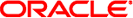
|
Oracle Identity Analytics System Administrator's Guide 11g Release 1 |
| Skip Navigation Links | |
| Exit Print View | |
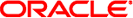
|
Oracle Identity Analytics System Administrator's Guide 11g Release 1 |
1. Understanding and Configuring the System Log
Oracle Identity Analytics Core Logging
Oracle Identity Analytics Security Logging
Oracle Identity Analytics Scheduling Logging
Scheduled Certification Reminder
Oracle Identity Analytics Identity Access Management (IAM) Logging
Oracle Identity Analytics Reports Logging
Oracle Identity Analytics Identity Certification (IDC) Logging
Certification Creation, Example 1
Certification Creation, Example 2
Oracle Identity Analytics Audit logging logs auditing events inside Oracle Identity Analytics, such as login and logout events and changes made inside Oracle Identity Analytics.
The following example messages show audit-related errors. For monitoring purposes, monitor anything that contains [com.vaau.rbacx.rbacxaudit].
15:11:56,500 ERROR [com.vaau.rbacx.rbacxaudit *] **
15:11:56,500 FATAL [com.vaau.rbacx.rbacxaudit *] **
Note -
* Refers to the specific module.
** Refers to the actual error message.
Examples are shown in the following subsections.
These example messages show the information that is logged when users log in to or log out of Oracle Identity Analytics. The log also captures changes made in Oracle Identity Analytics.
Severity: DEBUG
Module name: RbacxAuditUtil
Log message:
10:33:09,390 DEBUG [com.vaau.rbacx.rbacxaudit.util.RbacxAuditUtil] ---> User "testuser" logged in