 Understanding the Accounting Environment Setup
Understanding the Accounting Environment SetupThis chapter provides an overview of the PeopleSoft Payables accounting environment, lists prerequisites, and discusses how to set up ChartField inheritance options.
 Understanding the Accounting Environment Setup
Understanding the Accounting Environment SetupThis section discusses:
Interunit accounting setup in PeopleSoft Payables.
Posting method definition.
ChartFields definitions in the accounting entry template.
ChartFields definitions for PeopleSoft General Ledger business units.
Period end accruals set up.

 Interunit Accounting Setup in PeopleSoft Payables
Interunit Accounting Setup in PeopleSoft Payables
Interunit transactions enable you to balance by the PeopleSoft General Ledger business unit. The system generates interunit due-to and due-from entries with respect to an anchor business unit. PeopleSoft Payables derives the anchor business unit from the context of the transaction.
Intraunit transactions enable you to balance on ChartFields other than the PeopleSoft General Ledger business unit. You can select how many and which ChartFields require balancing. You can achieve Intraunit balancing through inheritance or due-to and due-from balancing.
PeopleSoft Payables uses the Centralized Inter/IntraUnit Application Engine process (IU_PROCESSOR) to process intraunit and interunit accounting. This central processor generates interunit and intraunit accounting entries for all PeopleSoft financial products. In PeopleSoft Payables, both the Voucher Posting and Payment Posting Application Engine processes (AP_PSTVCHR and AP_PSTPYMNT, respectively) call the central processor to process the interunit and intraunit accounting entries. To enable PeopleSoft Payables to call the Centralized Inter/IntraUnit processor, you must complete several set up pages in the Inter/IntraUnits component.
Interunit accounting tracks interunit payables and receivables among PeopleSoft General Ledger business units. Interunit accounting occurs at the PeopleSoft General Ledger business unit level, independent of the PeopleSoft Payables business unit definition.
PeopleSoft Payables:
Does not require netted interunit distribution and payments within the same general ledger account.
Separates distribution and payment interunit entries.
Supports interunit accounting among PeopleSoft General Ledger business units with different base currencies.
When you enter invoices for a vouchering (PeopleSoft Payables) business unit, the charged-to distribution (PeopleSoft General Ledger) business unit associated with that vouchering business unit appears by default in the GL Unit field on the distribution lines of the voucher. You can override that PeopleSoft General Ledger business unit. The PeopleSoft Payables business unit is the entity to which the vendor liability is recorded. The PeopleSoft General Ledger business unit is the entity to which the distribution line is recorded.
Note. When you enter interunit vouchers on the Invoice Information page, the header budget status changes from Valid to Not Chck'd (not checked). Run the Budget Processor COBOL process (FSPKBDP) to reset the status to Valid to make the voucher eligible for the Voucher Posting process.
If you prorate or allocate the nonmerchandise items, the system charges the PeopleSoft General Ledger business unit with both the merchandise costs and the nonmerchandise costs. If you do not prorate or allocate, the system charges all nonmerchandise items to the PeopleSoft Payables business unit and the merchandise to the PeopleSoft General Ledger business unit.
Balancing ChartFields and their relationship to a balanced set of accounts or books is central to interunit and intraunit processing, as well as ChartField inheritance. You can set up direct, indirect, or pairs balancing methods. If you use the direct balancing method, the system retrieves the due-to and due-from ChartFields that are used to balance each business unit in the transaction are retrieved the business unit's own inter/intraunit template definition. If you use the indirect balancing method, the system retrieves the due-to and due-from ChartFields from the affiliate business unit's inter/intraunit template definition. If you use the pairs balancing method, the system retrieves the due-to and due-from ChartFields from a definition for the pair of business units that are involved in the transaction. Pairs are defined on the InterUnit Pair Maintenance page.
Note. If your environment uses alternate accounts, use the direct balancing method.
The Affiliate ChartField displays the affiliate business unit that has been charged. If you change the PeopleSoft General Ledger business unit on the distribution line on the Invoice Information page, the system populates the Affiliate ChartField during the Voucher Posting process.
This table lists accounting entries for the voucher when you are using the direct balancing method:
|
Descr |
Ledger |
GL Unit |
Affiliate |
Acct |
|
Expense Distribution |
ACTUAL |
US001 |
|
631000 |
|
InterUnit Payable |
ACTUAL |
US001 |
US003 |
100103 |
|
InterUnit Receivable |
ACTUAL |
US003 |
US001 |
100105 |
|
Accounts Payable |
ACTUAL |
US003 |
|
200000 |
In the direct balancing method, the system charges the business unit's ChartFields. In the previous table, PeopleSoft General Ledger business unit US001 uses account 100103 as its interunit payable account. In the direct balancing method, the system charges account 100103 (its own account).
This table lists the accounting entries for the voucher when you are using the indirect balancing method:
|
Descr |
Ledger |
GL Unit |
Affiliate |
Acct |
|
Expense Distribution |
ACTUAL |
US001 |
|
631000 |
|
InterUnit Payable |
ACTUAL |
US001 |
US003 |
100105 |
|
InterUnit Receivable |
ACTUAL |
US003 |
US001 |
100103 |
|
Accounts Payable |
ACTUAL |
US003 |
|
200000 |
When you use indirect balancing method, the system charges the affiliate business unit's ChartFields instead of the business unit's ChartFields.
This table lists the accounting entries for the voucher when you are using the pairs balancing method:
|
Descr |
Ledger |
GL Unit |
Affiliate |
Acct |
|
Expense Distribution |
ACTUAL |
US001 |
|
631000 |
|
InterUnit Payable |
ACTUAL |
US001 |
US003 |
100103 |
|
InterUnit Receivable |
ACTUAL |
US003 |
US001 |
100105 |
|
Accounts Payable |
ACTUAL |
US003 |
|
200000 |
In the pairs balancing method, the system charges the business units that are defined for the pair of business units involved in the transaction. In the previous table, the interunit payable account is defined as account 100103 for the US001:US003 pair, and the interunit receivable account is defined as account 100105.
This table lists the accounting entries for the payments when you are using the direct balancing method:
|
Descr |
Ledger |
GL Unit |
Affiliate |
Acct |
|
Accounts Payable |
ACTUAL |
US001 |
|
200000 |
|
InterUnit Payment Due To |
ACTUAL |
US001 |
US003 |
100103 |
|
InterUnit Payment Receivable |
ACTUAL |
US003 |
US001 |
100105 |
|
Cash Distribution |
ACTUAL |
US003 |
|
100041 |
This table lists the accounting entries for the payments when you are using the indirect balancing method:
|
Descr |
Ledger |
GL Unit |
Affiliate |
Acct |
|
Accounts Payable |
ACTUAL |
US001 |
|
200000 |
|
InterUnit Payment Due To |
ACTUAL |
US001 |
US003 |
100105 |
|
InterUnit Payment Receivable |
ACTUAL |
US003 |
US001 |
100103 |
|
Cash Distribution |
ACTUAL |
US003 |
|
100041 |
This table lists the accounting entries for the payments when you are using the pairs balancing method:
|
Descr |
Ledger |
GL Unit |
Affiliate |
Acct |
|
Expense Distribution |
ACTUAL |
US001 |
|
631000 |
|
InterUnit Payable |
ACTUAL |
US001 |
US003 |
100103 |
|
InterUnit Receivable |
ACTUAL |
US003 |
US001 |
100105 |
|
Accounts Payable |
ACTUAL |
US003 |
|
200000 |
See Also
Reviewing Posted Accounting Entries
Setting Up Payables Installation Options
Using Interunit and Intraunit Accounting and ChartField Inheritance

 Posting Method Definition
Posting Method Definition
PeopleSoft Payables supports two posting methods of balancing voucher accruals and payments entries. These flexible posting methods define which ChartField values are inherited from the corresponding accounting entries. Define a posting method on the Installation Options - Payables page. The two posting methods are:
Summary Control posting method.
Detail Offset posting method.
Summary Control Posting Method
The Summary Control posting method balances vouchers at the voucher header level, rather than the individual lines, with summary control accounts such as the accounts payable accrual account for each voucher. It also creates summary expense accounts for nonmerchandise expenses like freight and sales and use tax if you elect not to prorate or allocate these nonmerchandise amounts to the voucher distribution lines. The Summary Control posting method creates one summary accounts payables accrual entry for all of the distribution lines.
The Summary Control posting method creates one summary cash distribution entry for each cash account defined on the External Banks page.
Note. The Payment Posting process is not dependent on the Voucher Posting process.
The Detail Offset posting method balances each individual voucher distribution line. During the posting processes, offsets to the distribution lines and cash entries inherit the nonaccount ChartField values based on the established inheritance rules.
Offsets to the distribution lines inherit the nonaccount ChartField values and any other balanced ChartField values from the distribution line. Nonbalancing and nonaccount ChartFields also follow inheritance rules. The Detail Offset posting method creates accounts payable accrual entries for each distribution line.
Because each distribution line is balanced with an offsetting accounts payable accrual account, payments must be allocated to the distribution lines to properly relieve the accounts payable liability. This is done during the Payment Posting process.
Note. The Payment Posting process does not depend on the
Voucher Posting process.
The Detail Offset posting method does not support the expensing of nonmerchandise
charges, early payment discounts, or discounts earned or lost. These charges
are allocated, or prorated, back to the distribution line rather than being
posted to summary accounts.
Using ChartField Inheritance with Posting Methods
The Detail Offset posting method can inherit header level ChartField values from the distribution line because each distribution line has its own accounts payable accrual (APA) entry.
The Summary Control posting method cannot use inheritance for header level ChartFields. Because the system creates only one APA entry for multiple distribution lines, it does not know from which distribution line to inherit the ChartField values.
Example 1: Summary Control Posting Inheritance (Allocate Freight)
This scenario assumes:
Allocate freight.
Only the fund code is balanced.
No interunit accounting.
PeopleSoft Payables header level entries, such as APA, inheritance options:
|
Field |
Inheritance Option |
|
FUND_CODE |
Use Unit Definition |
|
DEPTID |
Use Unit Definition |
|
PRODUCT |
Use Unit Definition |
|
All Others |
Do Not Inherit |
PeopleSoft Payables distribution level entries, such as freight (FRG), inheritance options:
|
Field |
Inheritance Option |
|
OPERATING_UNIT |
Always Inherit |
|
FUND_CODE |
Always Inherit |
|
DEPTID |
Use Unit Definition |
|
PRODUCT |
Inherit Within Unit |
|
All Others |
Do Not Inherit |
This table illustrates the accounting results after running the Voucher Posting process:
|
Vchr/Distr Line Num |
Distr Acct Type |
Acct |
Op Unit |
Fund Code |
DeptID |
Product |
Others |
|
1 / 1 |
DST |
621100 |
Inherits from voucher distribution line. |
Inherits from voucher distribution line. |
Inherits from voucher distribution line. |
Inherits from voucher distribution line. |
Inherits from voucher distribution line. |
|
1 / 1 |
FRG |
635000 |
Inherits from voucher distribution line. |
Inherits from voucher distribution line. |
Inherits from Inter/IntraUnit page in the General Ledger Definition component (BUS_UNIT_TBL_GL). |
Inherits from voucher distribution line. |
Inherits from accounting entry template. |
|
1 / 2 |
DST |
621100 |
Inherits from voucher distribution line. |
Inherits from voucher distribution line. |
Inherits from voucher distribution line. |
Inherits from voucher distribution line. |
Inherits from voucher distribution line. |
|
1 / 2 |
FRG |
635000 |
Inherits from voucher distribution line. |
Inherits from voucher distribution line. |
Inherits from Inter/IntraUnit page in General Ledger Definition component. |
Inherits from voucher distribution line. |
Inherits from accounting entry template. |
|
99999 / 1 |
APA |
200000 |
Inherits from accounting entry template |
Inherits from Inter/IntraUnit page in the General Ledger Definition component. |
Inherits from Inter/IntraUnit page in the General Ledger Definition component. |
Inherits from Inter/IntraUnit page in the General Ledger Definition component. |
Inherits from accounting entry template. |
Example 2: Summary Control Posting Inheritance (Expense Freight)
This scenario assumes:
Expense freight.
Only the fund code is balanced.
No interunit accounting.
PeopleSoft Payables header level entries, such as APA, inheritance options:
|
Field |
Inheritance Option |
|
FUND_CODE |
Use Unit Definition |
|
DEPTID |
Use Unit Definition |
|
PRODUCT |
Use Unit Definition |
|
All Others |
Do Not Inherit |
PeopleSoft Payables distribution level entries, such as FRG, inheritance options:
|
Field |
Inheritance Option |
|
OPERATING_UNIT |
Always Inherit |
|
FUND_CODE |
Always Inherit |
|
DEPTID |
Use Unit Definition |
|
PRODUCT |
Inherit Within Unit |
|
All Others |
Do Not Inherit |
This table lists the accounting results after running the Voucher Posting process:
|
Vchr/Distr Line Num |
Distr Acct Type |
Acct |
Op Unit |
Fund Code |
DeptID |
Product |
Others |
|
1 / 1 |
DST |
621100 |
Inherits from voucher distribution line. |
Inherits from voucher distribution line. |
Inherits from voucher distribution line. |
Inherits from voucher distribution line. |
Inherits from voucher distribution line. |
|
1 / 2 |
DST |
621100 |
Inherits from voucher distribution line. |
Inherits from voucher distribution line. |
Inherits from voucher distribution line. |
Inherits from voucher distribution line. |
Inherits from voucher distribution line. |
|
99999 / 1 |
APA |
200000 |
Inherits from accounting entry template. |
Inherits from Inter/IntraUnit page in the General Ledger Definition component. |
Inherits from Inter/IntraUnit page in the General Ledger Definition component. |
Inherits from Inter/IntraUnit page in the General Ledger Definition component. |
Inherits from accounting entry template. |
|
99999 / 1 |
FRG |
635000 |
Inherits from accounting entry template. |
Inherits from Inter/IntraUnit page in the General Ledger Definition component. |
Inherits from Inter/IntraUnit page in the General Ledger Definition component. |
Inherits from Inter/IntraUnit page in the General Ledger Definition component. |
Inherits from accounting entry template. |
Example 3: Detail Offset Posting Inheritance
This scenario assumes:
Allocate freight.
No interunit accounting.
PeopleSoft Payables header level entries, such as APA, inheritance options:
|
Field |
Inheritance Option |
|
FUND_CODE |
Always Inherit |
|
DEPTID |
Inherit Within Unit |
|
PRODUCT |
Use Unit Definition |
|
All Others |
Do Not Inherit |
PeopleSoft Payables distribution level entries, such as FRG, inheritance options:
|
Field |
Inheritance Option |
|
OPERATING_UNIT |
Always Inherit |
|
FUND_CODE |
Always Inherit |
|
DEPTID |
Use Unit Definition |
|
PRODUCT |
Inherit Within Unit |
|
All Others |
Do Not Inherit |
The accounting results after running the Voucher Posting process:
|
Vchr/Distr Line Num |
Distr Acct Type |
Acct |
Op Unit |
Fund Code |
DeptID |
Product |
Others |
|
1 / 1 |
APA |
200000 |
Inherits from accounting entry template |
Inherits from voucher distribution line. |
Inherits from voucher distribution line. |
Inherits from Inter/IntraUnit page in the General Ledger Definition component. |
Inherits from accounting entry template. |
|
1 / 1 |
DST |
621100 |
Inherits from voucher distribution line. |
Inherits from voucher distribution line. |
Inherits from voucher distribution line. |
Inherits from voucher distribution line. |
Inherits from voucher distribution line. |
|
1 / 1 |
FRG |
635000 |
Inherits from voucher distribution line. |
Inherits from voucher distribution line. |
Inherits from Inter/IntraUnit page in the General Ledger Definition component. |
Inherits from voucher distribution line. |
Inherits from accounting entry template. |
|
1 / 2 |
APA |
200000 |
Inherits from accounting entry template |
Inherits from voucher distribution line. |
Inherits from voucher distribution line. |
Inherits from Inter/IntraUnit page in the General Ledger Definition component. |
Inherits from accounting entry template. |
|
1 / 2 |
DST |
621100 |
Inherits from voucher distribution line. |
Inherits from voucher distribution line. |
Inherits from voucher distribution line. |
Inherits from voucher distribution line. |
Inherits from voucher distribution line. |
|
1 / 2 |
FRG |
635000 |
Inherits from voucher distribution line. |
Inherits from voucher distribution line. |
Inherits from Inter/IntraUnit page in the General Ledger Definition component. |
Inherits from voucher distribution line. |
Inherits from accounting entry template. |
See Also
Setting Up Payables Installation Options

 ChartFields Definitions in the Accounting Entry Template
ChartFields Definitions in the Accounting Entry Template
When setting up inheritance for PeopleSoft Payables, if you select Do Not Inherit as the inheritance option for an inheritance group, the system uses the ChartField values that were established on the accounting entry template to generate the appropriate accounting entry lines.
See Also
Creating Accounting Entry Templates

 ChartFields Definitions for PeopleSoft General Ledger Business Units
ChartFields Definitions for PeopleSoft General Ledger Business Units
When setting up inheritance for PeopleSoft Payables, if you select Use Unit Default as the inheritance option for an inheritance group, the system uses the ChartField values that were established on the PeopleSoft General Ledger business unit to generate the appropriate accounting entry lines.
If you select Inherit Within Unit as the inheritance value and the entries are for different PeopleSoft General Ledger business units, the system also uses the ChartField values that were established on the PeopleSoft General Ledger business unit to generate the appropriate accounting entry lines.
See Also
Specifying Interunit and Intraunit Settings for General Ledger Business Units
 Prerequisites
Prerequisites
Before you can use the Voucher and Payment Posting processes, you must:
Complete general ledger setup.
Before you set up inheritance in PeopleSoft Payables, define setIDs, ledgers, and PeopleSoft General Ledger business units. Non bank-related inheritance options are maintained by setID and inheritance group. Bank inheritance options are maintained by bank account.
Set up interunit accounting.
Define a posting method on the Installation Options - Payables page.
Define accounting entry templates on the Accounting Entry Template page.
Define ChartFields for PeopleSoft General Ledger business units.
Define inheritance options.
See Also
Setting Up Payables Installation Options
Creating Accounting Entry Templates
Specifying Interunit and Intraunit Settings for General Ledger Business Units
 Setting Up ChartField Inheritance Options
Setting Up ChartField Inheritance Options
This section provides an overview of ChartField inheritance setup and discusses how to:
Define non bank-related ChartField inheritance options.
Define bank-related ChartField inheritance options.
Validate posting setup.
See Also

 Understanding ChartField Inheritance Setup
Understanding ChartField Inheritance SetupInheritance refers to the process by which transactions are forced to balance by automatically copying, or inheriting, ChartField values from one entry in the transaction to other entries in the transaction. Values for nonbalancing ChartFields can also be inherited to provide additional detail for financial analysis. You can specify which ChartFields are automatically inherited for PeopleSoft Payables.
ChartField inheritance means that any offset entries created for distribution lines or payment entries inherit nonaccount ChartFields when they are created. ChartField inheritance enables the user to select the source of certain ChartField values on certain system-generated accounting entries.
For example, when posting PeopleSoft Payables vouchers, the user can choose to have the fund code on the vendor liability entry come from either the voucher distribution line, the PeopleSoft General Ledger business unit default values, or the accounting entry template.
Important! When balancing by ChartFields, you must first establish inheritance options for each ChartField during implementation. Doing this prevents the system from posting the balancing entries to a rounding account. To correct entries posted to a rounding account, you must manually create PeopleSoft General Ledger journal entries to the appropriate ChartField accounts.
See Defining Bank-Related ChartField Inheritance Options.
Note. If you implement the PeopleSoft Project Costing application, the system displays an additional six project that are related ChartFields. If you do not install PeopleSoft Project Costing, only the Project ChartField appears.

 Pages Used to Set Up Inheritance Options
Pages Used to Set Up Inheritance Options|
Page Name |
Definition Name |
Navigation |
Usage |
|
CF_INHERIT |
Setup Financials/Supply Chain, Common Definitions, Design ChartFields, ChartField Inheritance, ChartField Inheritance |
Specify inheritance options for all non bank-related accounting entries, such as vendor liabilities, customer receivables, VAT, expenses, and so on. |
|
|
BANK_PNL2 |
Banking, Bank Accounts, External Accounts |
Define each bank and its general characteristics. |
|
|
BNK_CF_OPTIONS_SEC |
|
Specify inheritance options for PeopleSoft Payables bank-related accounting entries, such as cash, cash clearing, draft control, and so on. |
|
|
AP_VAL_INHRIT_RQST |
Accounts Payable, Batch Processes, Validate Posting Set Up, Posting Setup Validation |
Run the Validate Posting Setup Application Engine process (AP_VALCFINH) to verify that you have set up inheritance correctly and completely for PeopleSoft Payables. This process also validates correct allocation policies in the Procurement Accounting Controls page. |

 Defining Non Bank-Related ChartField Inheritance Options
Defining Non Bank-Related ChartField Inheritance Options
Access the ChartField Inheritance page (Setup Financials/Supply Chain, Common Definitions, Design ChartFields, ChartField Inheritance, ChartField Inheritance).
|
Inheritance Group |
PeopleSoft Payables is delivered with three inheritance groups: Payables Header Level Entries: Defines the inheritance to use when generating entries for the vouchering PeopleSoft General Ledger business unit. The PeopleSoft Payables liability entry uses this inheritance group. Payables Distrib Level Entries (payables distribution level entries): Defines the inheritance to use when generating entries for the distribution line PeopleSoft General Ledger business unit. Allocated freight uses this inheritance group. Payables VAT Non-Recoverable: Defines the inheritance to use in generating nonrecoverable VAT entries. Note. To fully understand how these inheritance groups work, you must also understand how allocation and proration work in PeopleSoft Payables. |
|
Inheritance Option |
Select an inheritance option for each ChartField within each of the three PeopleSoft Payables inheritance groups. Values are: Always Inherit: The ChartField value is always inherited from the distribution entries on the transaction, regardless of whether the ChartField value is in the same PeopleSoft General Ledger business unit. Select this value only if all business units share the same ChartField values; otherwise, the inherited value could be invalid. Do Not Inherit: The ChartField value is inherited from the accounting template for that distribution account type (DST_ACCT_TYPE), not from the transaction itself. Inherit Within Unit: The ChartField value is inherited from the distribution entries on the transaction, but only if the other entry is in the same PeopleSoft General Ledger business unit. Otherwise, the system uses the business unit default (of the nondistribution PeopleSoft General Ledger business unit). Use Unit Definition: The ChartField value is the default value that is associated with the PeopleSoft General Ledger business unit. Default values come from the values on the Inter/IntraUnit page in the General Ledger Definition component (BUS_UNIT_TBL_GL). |
Setting Up Inheritance Options
For inheritance to generate the appropriate accounting entry lines, set up your inheritance options using the following guidelines.
This table lists the options for balanced and nonbalanced ChartFields for each inheritance group when you use the Summary Control posting method:
|
Inheritance Group |
Balance ChartField |
Nonbalanced ChartField |
|
Payables header level entries |
Use Unit Definition |
Use Unit Definition, Do Not Inherit |
|
Payables distribution level entries |
Always Inherit |
Any of the four options |
|
Payables VAT nonrecoverable |
Always Inherit, Inherit Within Unit |
Any of the four options |
This table lists the options for balanced and nonbalanced ChartFields for each inheritance group when you use the Detail Offset posting method:
|
Inheritance Group |
Balance ChartField |
Nonbalanced ChartField |
|
Payables header level entries |
Always Inherit, Inherit Within Unit |
Any of the four options |
|
Payables distribution level entries |
Always Inherit |
Any of the four options |
|
Payables VAT nonrecoverable |
Always Inherit, Inherit Within Unit |
Any of the four options |
Define ChartFields as balanced or nonbalanced in the Detail Ledger Group component (DETAIL_LEDGER_GROU).
See Also
Setting Up Nonmerchandise Charges
Linking Ledgers to a Ledger Group

 Defining Bank-Related ChartField Inheritance Options
Defining Bank-Related ChartField Inheritance Options
Access the ChartField Options page (click the Edit Inheritance Options button next to an account type field on the External Accounts page).
The ChartField Options page is similar to the ChartField Inheritance page except that you specify options for bank-related accounting entries.
|
Acct Type (account type) |
You must set up bank-related ChartField inheritance options for three account types (setID, bank, and account) for payment posting. Use the same inheritance options for all three of these account types: Payables Cash Account: The ChartFields used to process cash entries. Payables Control Account: The ChartFields used with cash clearing and disbursements in transit. Payables Draft Account: The ChartFields used to process drafts. |
|
Inheritance Option |
Select an inheritance option for each ChartField name within each of the three PeopleSoft Payables account types: Always Inherit: Cash ChartFields come from the offsetting accounts payable accrual entry. Do Not Inherit: This is the default value. ChartField values are explicitly defined on the ChartFields tab of the External Accounts page by the user. If you change from Do not Inherit to another value, when you click OK and return to the External Accounts page, the ChartField that you changed is no longer available for entry. When creating the cash clearing entries during the Payment Posting process, the system uses the default values from the External Account page for that setID, bank, account, and distribution account type. Inherit Within Unit: Cash ChartFields come from the offsetting entry if the ChartField is within the same business unit. If the entry is not from the same PeopleSoft General Ledger business unit, values come from the business unit that appears by default for the PeopleSoft General Ledger business unit that is associated with the bank. Use Unit Definition: Default values come from the values on the Inter/IntraUnit page in the General Ledger Definition component, regardless of the offsetting transaction. This is based on the PeopleSoft General Ledger business unit of the bank. |
See Also
Defining External Account Information

 Validating Posting Setup
Validating Posting Setup
Access the Posting Setup Validation page (Accounts Payable, Batch Processes, Validate Posting Set Up, Posting Setup Validation).
Use this page to run the Validate Posting Setup Application Engine process (AP_VALCFINH), which verifies that you have set up your ChartField inheritance correctly. This process finds any set up issues that might cause problems for the PeopleSoft Payables Voucher and Payment Posting processes and posts them to the Process Message Log. Potential issues include:
Any SetID/AP inheritance group combinations in which ChartField inheritance has not been defined.
Any bank ChartField inheritance that has not been defined for banks with PeopleSoft Payables setup.
Any SetID/AP inheritance group that has been defined but has an invalid option.
Any procurement accounting controls for business units with invalid allocations.
To view the error messages:
Click the Process Monitor link on the Posting Setup Validation page.
Click the Details link on the Process List page.
Click the Message Log link on the Process Details page.
Click the Explain button on the Message Log page.
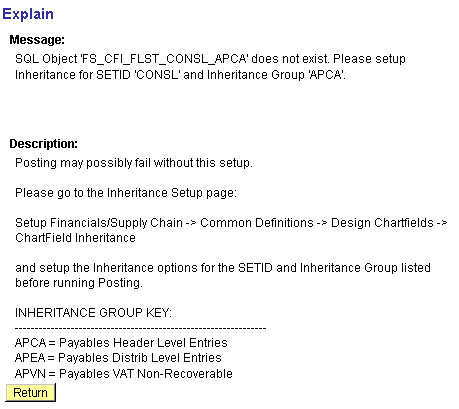
Viewing posting setup issues on the Explain page (PMN_MSG_EXPLAIN)