| Skip Navigation Links | |
| Exit Print View | |
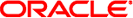
|
Oracle Solaris Cluster Error Messages Guide Oracle Solaris Cluster 4.1 |
| Skip Navigation Links | |
| Exit Print View | |
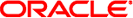
|
Oracle Solaris Cluster Error Messages Guide Oracle Solaris Cluster 4.1 |
This section contains message IDs 100000–199999.
100039 Failed to initialize pthread attribute.
Description: The pthread attribute variable could not be initialized.
Solution: Contact your authorized Oracle service provider to determine whether a workaround or patch is available.
100088 fatal: Got error <%d> trying to read CCR when making resource group <%s> managed; aborting node
Description: Rgmd failed to read updated resource from the CCR on this node.
Solution: Save a copy of the /var/adm/messages files on all nodes, and of the rgmd core file. Contact your authorized Oracle service provider for assistance in diagnosing the problem.
100098 SCSLM <%s> pool_conf_close error <%s>
Description: Should never occur.
Solution: Contact your authorized Oracle service provider to determine whether a workaround or patch is available.
100396 clexecd: unable to arm failfast.
Description: clexecd problem could not enable one of the mechanisms which causes the node to be shutdown to prevent data corruption, when clexecd program dies.
Solution: Contact your authorized Oracle service provider to determine whether a workaround or patch is available.
100590 fatal: Method <%s> on resource <%s>, node <%s>: Received unexpected result <%d> from rpc.fed, aborting node
Description: A serious error has occurred in the communication between rgmd and rpc.fed. The rgmd will produce a core file and will force the node to halt or reboot to avoid the possibility of data corruption.
Solution: Save a copy of the /var/adm/messages files on all nodes, and of the rgmd core file. Contact your authorized Oracle service provider for assistance in diagnosing the problem.
101010 libsecurity: program %s (%lu); clnt_authenticate failed
Description: A client of the specified server was not able to initiate an rpc connection, because it failed the authentication process. The pmfadm or scha command exits with error. An error message is output to syslog.
Solution: Save the /var/adm/messages file. Contact your authorized Oracle service provider to determine whether a workaround or patch is available.
101090 check_opmn - The probe command for opmn (%s) completed successfully.
Description: The Oracle Process Management and Notification Server probe succeeded.
Solution: None.
101122 Validate - Couldn't retrieve MySQL version number
Description: Internal error when retrieving MySQL version.
Solution: Make sure that supported MySQL version is being used.
101231 unable to create failfast object.
Description: Internal error.
Solution: Contact your authorized Oracle service provider to determine whether a workaround or patch is available.
101750 Failed to init handle to get zonepath for zone %s: %s.
Description: System has failed to initialize handle for zone.
Solution: For specific error info, check the syslog message.
102218 couldn't initialize ORB, possibly because machine is booted in non-cluster mode
Description: could not initialize ORB.
Solution: Please make sure the nodes are booted in cluster mode.
102340 Prog <%s> step <%s>: authorization error.
Description: An attempted program execution failed, apparently due to a security violation; this error should not occur. This failure is considered a program failure.
Solution: Correct the problem identified in the error message. If necessary, examine other syslog messages occurring at about the same time to see if the problem can be diagnosed. Save a copy of the /var/adm/messages files on all nodes and contact your authorized Oracle service provider for assistance in diagnosing the problem.
102425 CMM: Halting this node because door_ki_open of %s returned error %d.
Description: The automaton could not get a handle to the door to qd_userd daemon and hence cannot do the 'ping' health checks. So the local node is going to halt.
Solution: Contact your authorized Oracle service provider to determine whether a workaround or patch is available.
102770 Function: validate - LXrunlevel not set in %s
Description: The LXrunlevel variable is not set in the parameter file sczbt_<resource name>.
Solution: Set the LXrunlevel variable in the parameter file sczbt_<resource name>.
102799 Variable_init - The HA-MySQL password store /opt/SUNWscmys/.%s_passwd does not exist
Description: The local password store /opt/SUNWscmys/.${RESOURCE}_passwd) does not exist.
Solution: Make sure to create the local password store containing the encrypted password.
102853 Error getting handle tocm_getstate: %s
Description: An error occurred when the library routine was called.
Solution: Ensure that the correct version of the library is installed. Contact your authorized Oracle service provider for further assistance in diagnosing the problem.
102913 Failed to stop the application with SIGKILL. Returning with failure from stop method
Description: The stop method failed to stop the application with SIGKILL.
Solution: Use pmfadm(1M) with the -L option to retrieve all the tags that are running on the server. Identify the tag name for the application in this resource. This can be easily identified as the tag ends in the string ".svc" and contains the resource group name and the resource name. Then use pmfadm(1M) with the -s option to stop the application. If the error still persists, then reboot the node.
102967 in libsecurity for program %s (%lu); write of file %s failed: %s
Description: The specified server was not able to write to a cache file for rpcbind information. The affected component should continue to function by calling rpcbind directly.
Solution: Save the /var/adm/messages file. Contact your authorized Oracle service provider to determine whether a workaround or patch is available.
103132 could not create server doorfile %s : %s
Description: The proxy event listener daemon could not create the door server file because creat(2) failed for the specified reason.
Solution: Contact your authorized Oracle service provider to determine whether a workaround or patch is available.
103217 Could not obtain fencing lock because we could not contact the nameserver.
Description: The local nameserver on this was not locatable.
Solution: Communication with the nameserver is required during failover situations in order to guarantee data intgrity. The nameserver was not locatable on this node, so this node will be halted in order to gurantee data integrity. Contact your authorized Oracle service provider to determine whether a workaround or patch is available.
103566 %s is not an absolute path.
Description: The extension property listed is not an absolute path.
Solution: Make sure the path starts with "/".
103712 CCR: Fatal error: Node will be killed.
Description: Some fatal error occured on this node during the synchronization of cluster repository. This node will be killed to allow the synchronization to continue.
Solution: Look for other messages on this node that indicated the fatal error occured on this node. For example, if the root disk on the afflicted node has failed, then it needs to be replaced. Contact your authorized Oracle service provider for assistance.
104502 Only one Oracle Solaris Cluster node will be offline, stopping node.
Description: The resource will be offline on only one node so the database can continue to run.
Solution: This is an informational message, no user action is needed.
104757 %s: Invalid zone cluster template.
Description: libzccfg was unable to parse the specified zone cluster template file. The template file may be corrupt.
Solution: Contact your authorized Oracle service provider to determine whether a workaround or patch is available.
104914 CCR: Failed to set epoch on node %s errno = %d.
Description: The CCR was unable to set the epoch number on the indicated node. The epoch was set by CCR to record the number of times a cluster has come up. This information is part of the CCR metadata.
Solution: There may be other related messages on the indicated node, which may help diagnose the problem, for example: If the root file system is full on the node, then free up some space by removing unnecessary files. If the root disk on the afflicted node has failed, then it needs to be replaced.
104973 Method <%s> on resource <%s>, node <%s> terminated abnormally
Description: A resource method terminated without using an exit(2) call. The rgmd treats this as a method failure.
Solution: Consult resource type documentation, or contact the resource type developer for further information.
105569 clexecd: Can allocate execit_msg. Exiting.
Description: Could not allocate memory. Node is too low on memory.
Solution: clexecd program will exit and node will be halted or rebooted to prevent data corruption. Contact your authorized Oracle service provider to determine whether a workaround or patch is available.
106245 SCSLM <%s> pool_resource_create error <%s>
Description: Should never occur.
Solution: Contact your authorized Oracle service provider to determine whether a workaround or patch is available.
106709 The resource groups containing SUNW.wait_zc_boot resources brought %s successfully.
Description: This is a notification from the handler that it brought the SUNW.wait_zc_boot resource groups online.
Solution: This is an informational message; no user action is needed.
106825 The resource '%s' of the global cluster, which is specified in the offline restart dependencies list for resource '%s', is not online on at least one node.
Description: The specified resource is not online.
Solution: Bring the specified resource online and retry the operation. If the problem persists, contact your authorized Oracle service provider with the /var/adm/messages file from the cluster nodes.
107282 Package %s required for the derby data service is missing
Description: A package required for the derby data service is not installed.
Solution: Install the missing package.
107699 DB path is %s
Description: The monitor start method prints the path configured.
Solution: This message is informational; no user action is needed.
107716 Directory %s does not exist; the Cacao security keys have not been generated or copied
Description: A directory related to the Cacao security does not exist, most probably because the security have not been generated or copied over. This should never occur as the Oracle Solaris Cluster Installation should take care of that.
Solution: Contact your authorized Oracle service provider to determine whether a workaround or patch is available.
107958 Error parsing URI: %s
Description: The Universal Resource Identifier (URI) was unable to be parsed.
Solution: Correct the syntax of the URI.
108357 lookup: unknown binding type <%d>
Description: During a name server lookup an unknown binding type was encountered.
Solution: No action required. This is informational message.
108990 CMM: Cluster members: %s.
Description: This message identifies the nodes currently in the cluster.
Solution: This is an informational message, no user action is needed.
109102 %s should be larger than %s.
Description: The value of Thorough_Probe_Interval specified in scrgadm command or in CCR table was smaller than Cheap_Probe_Interval.
Solution: Reissue the scrgadm command with appropriate values as indicated.
109182 Port is not set in %s extension property.
Description: Port is not set in the Server_url extension property.
Solution: Make sure that the port is specified in the Server_url extension property. Read documentation for more details.
109648 Could not find cl_execd in name server.
Description: Failed to get a reference to the cl_execd to make an upcoming call in the zone cluster.
Solution: Contact your authorized Oracle service provider to determine whether a workaround or patch is available.
109666 set_rt_prio : Unable to get ff_admin_v
Description: cl_execd program could not get a reference to the CORBA failfast server object.
Solution: Contact your authorized Oracle service provider to determine whether a workaround or patch is available.
109942 fatal: Resource <%s> create failed with error <%d>; aborting node
Description: Rgmd failed to read new resource from the CCR on this node.
Solution: Save a copy of the /var/adm/messages files on all nodes, and of the rgmd core file. Contact your authorized Oracle service provider for assistance in diagnosing the problem.
110097 Major number for driver (%s) does not match the one on other nodes. Confirm that the /etc/name_to_major files are in sync on all cluster nodes.
Description: The driver identified in this message does not have the same major number across cluster nodes, and devices owned by the driver are being used in global device services.
Solution: Look in the /etc/name_to_major file on each cluster node to see if the major number for the driver matches across the cluster. If a driver is missing from the /etc/name_to_major file on some of the nodes, then most likely, the package the driver ships in was not installed successfully on all nodes. If this is the case, install that package on the nodes that don't have it. If the driver exists on all nodes but has different major numbers, see the documentation that shipped with this product for ways to correct this problem.
110491 dl_info: DL_ERROR_ACK protocol error
Description: Could not get a info_ack from the physical device. We are trying to open a fast path to the private transport adapters.
Solution: Reboot of the node might fix the problem.
110600 dfstab file %s does not have any paths to be shared. Continuing.
Description: The specific dfstab file does not have any entries to be shared
Solution: This is a Warning. User needs to have atleast one entry in the specific dfstab file.
111055 The device to mount is not specified in vfstab for mount point : %s.
Description: The 'device to mount' field is missing from the vfstab entry for the specified mount point.
Solution: Add the 'device to mount' field to the vfstab entry for the specified mount point and repeat the operation.
111495 Upgrade has completed on this node
Description: Cluster upgrade has been completed on this node. A majority of nodes have joined the cluster after the upgrade. This message does not mean that the upgrade has completed on all the nodes of the cluster or that the cluster has full membership.
Solution: This is an informational message, no user action is needed.
111697 Failed to delete scalable service in group %s for IP %s Port %d%c%s: %s.
Description: A call to the underlying scalable networking code failed.
Solution: Save a copy of the /var/adm/messages files on all nodes. Contact your authorized Oracle service provider for assistance in diagnosing the problem.
111804 validate: Host %s is not found in /etc/hosts but it is required
Description: -2 The host specified in the parameter file is not in /etc/hosts
Solution: -2 Set the host to an existing hostname
111896 cm_getclustmbyname() failed
Description: An error prevented the state of the UCMM from being retrieved.
Solution: Contact your authorized Oracle service provider for assistance in diagnosing the problem.
112493 Trying to switch over the resource group '%s' of resource '%s' from this node.
Description: The zone halt handler is trying to move the resource group form this node so that MDS server(s) of shared qfs file systems configured in this resource group will not be running on this node.
Solution: This is an informational message; no user action is needed.
112826 ERROR: Option -%s not set
Description: The specified option is not set within either the Start, Stop, Probe or Validate command
Solution: The syslog tag identifies the agent script that produced this message. Fix the relevant Start, Stop, Probe or Validate command with the appropriate option. The easiest way to accomplish this is to reregister the resource.
112872 No permission for group to execute %s.
Description: The specified path does not have the correct permissions as expected by a program.
Solution: Set the permissions for the file so that it is readable and executable by the group.
113603 Error signaling <%s>: %s
Description: An error occured while the process using libclcontract attempted to send a signal to one of the processes of the given tag. The reason for the failure is also given.
Solution: Save the /var/adm/messages file. Contact your authorized Oracle service provider to determine whether a workaround or patch is available.
113620 Can't create kernel thread
Description: Failed to create a crucial kernel thread for client affinity processing on the node.
Solution: If client affinity is a requirement for some of the sticky services, say due to data integrity reasons, the node should be restarted.
113974 Failed to restart fault-monitor : %s
Description: The fault monitor of this ScalMountPoint resource could not be restarted.
Solution: Contact your authorized Oracle service provider to determine whether a workaround or patch is available.
114036 clexecd: Error %d from putmsg
Description: clexecd program has encountered a failed putmsg(2) system call. The error message indicates the error number for the failure.
Solution: Contact your authorized Oracle service provider to determine whether a workaround or patch is available.
114153 Fault-monitor successfully started.
Description: The fault monitor of this ScalMountPoint resource was started successfully. This message is an informational message.
Solution: No user action is required.
114440 HA: exception %s (major=%d) from get_high().
Description: An unexpected return value was encountered when performing an internal operation.
Solution: Contact your authorized Oracle service provider to determine whether a workaround or patch is available.
114485 door_create: %s
Description: door_create failed for the specified reason. The specified program will be terminated.
Solution: Save a copy of the /var/adm/messages files on all nodes. Contact your authorized Oracle service provider for assistance in diagnosing the problem.
114550 Unable to create <%s>: %s.
Description: The HA-NFS stop method attempted to create the specified file but failed.
Solution: Check the error message for the reason of failure and correct the situation. If unable to correct the situation, reboot the node.
114786 An error occurred while reading global zone %s file for filesystem mount point %s.
Description: An error occurred while reading the vfstab entry for the specified mount point.
Solution: Verify that the vfstab entry for the mount point is correct and repeat the operation.
115057 Fencing lock already held, proceeding.
Description: The lock used to specify that device fencing is in progress is already held.
Solution: This is an informational message, no user action is needed.
115179 Failed to stat file %s
Description: A stat() call on the test file failed. The probable cause of this error is that the test file does not exist.
Solution: Determine whether the test file exists. If the file does not exist, create it and repeat the operation. Otherwise, contact your authorized Oracle service provider to determine whether a workaround or patch is available.
115461 in libsecurity __rpc_get_local_uid failed
Description: A server (rpc.pmfd, rpc.fed or rgmd) refused an rpc connection from a client because it failed the UNIX authentication, because it is not making the rpc call over the loopback interface. An error message is output to syslog.
Solution: Save the /var/adm/messages file. Contact your authorized Oracle service provider to determine whether a workaround or patch is available.
115576 INTERNAL ERROR CMM: Failure creating membership callback thread.
Description: An instance of the userland CMM encountered an internal initialization error. A thread could not be created. This is caused by inadequate memory on the system.
Solution: Add more memory to the system. If that does not resolve the problem, contact your authorized Oracle service provider to determine whether a workaround or patch is available.
115617 Error in failing over the resource group:%s
Description: The number of restarts of services under the resource has reached the max. Hence a failover was attempted, but failed and the resource group remains in faulted status on its current master.
Solution: Examine the syslog to determine the cause of the failures and execute "clresourcegroup switch" to attempt to switch the resource group to a different node, or "clresourcegroup restart" to restart it.
115981 %s: Cannot create server handle
Description: The daemon cannot provide RPC service because a call to get a service handle failed.
Solution: Save the contents of /var/adm/messages from all nodes and contact your Oracle service representative for assistance in diagnosing and correcting the problem.
116171 validate_common - Running %s as user %s configured for Psft_User failed
Description: The psadmin -v command failed to run successfully when invoked by the user that is configured for Psft_User.
Solution: Ensure that the required profile setup for the user that is configured in Psft_User is correct. Specifically ensure that TUXDIR is set up and the psconfig.sh file was sourced in the profile. Verify that psadmin -v does run successfully when invoked by that user.
116312 Unable to determine password for broker %s. Sending SIGKILL now.
Description: The STOP method was unable to determine what the password was to shutdown the broker. The STOP method will send SIGKILL to shut it down.
Solution: Check that the scs1mqconfig file is accessible and correctly specifies the password.
116614 INTERNAL ERROR: Failed to get zone cluster membership of zone cluster '%s'.
Description: A error occurred while retrieving the specified zone cluster membership.
Solution: Contact your authorized Oracle service provider to determine whether a workaround or patch is available.
116873 stop_asm - Oracle ASM instance (%s) shutdown immediate successful
Description: The Oracle ASM instance was successfully shutdown.
Solution: None required. Informational message.
117328 The pool '%s' failed to import and populate cachefile.
Description: HAStoragePlus failed to import the specified ZFS pool.
Solution: Check the error messages related to specified pool in the log message to determine the failure. Re-try the operation after rectifying the problem. If the problem persists, contact your authorized Oracle service provider.
117498 scha_resource_get error (%d) when reading extension property %s
Description: Error occurred in API call scha_resource_get.
Solution: Check syslog messages for errors logged from other system modules. Stop and start fault monitor. If error persists then disable fault monitor and report the problem.
117572 Node is being evacuated, normal failover will be performed.
Description: The node is being evecuated.
Solution: None required. The domain will not be migrated or live migrated. Instead, a normal failover will be performed.
117648 No entry found in /etc/vfstab, so no mount options will be used.
Description: No entry in /etc/vfstab exists for the specified NFS file system that is exported by a NAS device. This message is an informational message.
Solution: No user action is required.
117747 dpm_get_status(): Out of memory
Description: Self explanatory.
Solution: Determine why the user program ran out of memory. Contact your authorized Oracle service provider for assistance in diagnosing the problem.
117803 Veritas is not properly installed, %s not found.
Description: Veritas Volume Manager is not properly installed on this node. Unable to locate the file at the location indicated in the message.
Solution: If you want to run Veritas Volume Manager on this cluster node, verify installaton of Veritas Volume Manager and reboot the node.
118288 Stop method completed sucessfully (Cacao is not running)
Description: The telemetry data service stopped successfully (in this case it was already stopped as Cacao is not running).
Solution: This message is informational; no user action needed.
118963 Error getting handle tocm_freestate: %s
Description: An error occurred when the library routine was called.
Solution: Ensure that the correct version of the library is installed. Contact your authorized Oracle service provider for further assistance in diagnosing the problem.
119482 Unable to determine password for hadbm.
Description: Cannot retrieve the password for the broker.
Solution: Check that the password file is accessible and correctly specifies the password.
119649 clcomm: Unregister of pathend state proxy failed
Description: The system failed to unregister the pathend state proxy.
Solution: Contact your authorized Oracle service provider to determine whether a workaround or patch is available.
119671 Validation failed. CRS_HOME %s does not exist
Description: The SUNW.scalable_rac_server_proxy agent could not find the specified $CRS_HOME directory.
Solution: Check whether the $CRS_HOME directory is accessible, and if so, whether its permissions are set appropriately. If the problem persists, contact your Oracle support representative for further assistance.
119948 CCR create table failed for zone cluster %s
Description: The CCR raised an exception while creating the clzone_config table.
Solution: Contact your authorized Oracle service provider to determine whether a workaround or patch is available.
120200 run_srvctl - Oracle srvctl command %s was successful
Description: The Oracle srvctl command was successful.
Solution: None required. Informational message.
120369 Failed to update the INCARNATION or OPERATION value within /var/cluster/%s_%s, [%s]
Description: Failed to update the INCARNATION or OPERATION value within /var/cluster
Solution: Determine why the updated failed. If the problem persists, contact your Oracle support representative for further assistance.
120587 could not set timeout for program %s (%lu): %s
Description: A client was not able to make an rpc connection to the specified server because it could not set the rpc call timeout. The rpc error is shown. An error message is output to syslog.
Solution: Save the /var/adm/messages file. Contact your authorized Oracle service provider to determine whether a workaround or patch is available.
120922 Could not get the zone name. Exiting.
Description: cl_execd program encountered a failure while executing the getzonenamebyid(3C) command. The error message indicates the error number for the failure.
Solution: cl_execd program will exit and the node will be halted or rebooted to prevent data corruption. Contact your authorized Oracle service provider to determine whether a workaround or patch is available.
121072 Function: validate: The User property must specify an existing user
Description: The user property must be set to an existing user.
Solution: Specify the user property to an existing user.
121237 Telemetry data service monitor successfully started
Description: The monitor program of the telemetry data service started successfully.
Solution: This message is informational; no user action needed.
121286 Could not resolve 'pnm_proxy_server' in the name server. Exiting.
Description: The pnm proxy program could not resolve the pnm proxy server object from the local nameserver.
Solution: Contact your authorized Oracle service provider to determine whether a workaround or patch is available.
121452 Failed to get zone cluster name from zone cluster ID %d, error = %d
Description: There was a failure to map a zone cluster ID to a zone cluster name. This can happen if the zone cluster with the corresponding ID has been removed from the system.
Solution: Verify if there was any administration related to a zone cluster that was just removed. If not, contact your authorized Oracle service provider to determine whether a workaround or patch is available.
121508 Failed to open %s of zone cluster %s: %s.
Description: Failed to open the specific file of zone cluster.
Solution: Check for specific error in the error message and rectify the problem.
121513 Successfully restarted service.
Description: This message indicates that the rgm successfully restarted the resource.
Solution: This is an informational message, no user action is required.
121763 SCSLM lseek <%s> error <%s>
Description: Should never occur.
Solution: Contact your authorized Oracle service provider to determine whether a workaround or patch is available.
121837 Database %s found to be registered with CRS
Description: The SUNW.scalable_rac_server_proxy agent has detected that the Oracle database is valid and registered with CRS.
Solution: None required. Informational message.
121858 tag %s: not suspended, cannot resume
Description: The user sent a resume command to the rpc.fed server for a tag that is not suspended. An error message is output to syslog.
Solution: Check the tag name.
122801 check_mysql - Couldn't retrieve defined databases for %s
Description: -2 The database in the start, stop and probe command does not exist.
Solution: -2 Fix the start, stop and probe command.
122944 Error in finding the MAC address applied during the boot.
Description: No MAC address is applied to this service.
Solution: This message might indicate an internal error. Contact your authorized Oracle service provider to determine the cause and fix.
123526 Prog <%s> step <%s>: Execution failed: no such method tag.
Description: An internal error has occurred in the rpc.fed daemon which prevents step execution. This is considered a step failure.
Solution: Examine other syslog messages occurring at about the same time to see if the problem can be identified. Save a copy of the /var/adm/messages files on all nodes and contact your authorized Oracle service provider for assistance in diagnosing the problem. Re-try the edit operation.
123851 Error reported from command: %s.
Description: Printed whenever hadbm command execution fails to take off.
Solution: Make sure that java executable present in /usr/bin is linked to appropriate version of j2se needed by hadbm. Also, depending upon the subsequesnt messages printed, take appropriate actions. The messages following this message are printed as is from hadbm wrapper script.
123984 All specified global device services are available.
Description: All global device services specified directly or indirectly via the GlobalDevicePath and FilesystemMountPoint extension properties respectively are found to be available i.e up and running.
Solution: This is an informational message, no user action is needed.
124168 Function: check_sczbt - %s legacy runlevel [%s] not online, runlevel is %s, try again in 5 seconds
Description: The legacy runlevel is not equal to the configured SLrunlevel. The state is checked again in 5 seconds.
Solution: None.
124232 clcomm: solaris xdoor fcntl failed: %s
Description: A fcntl operation failed. The "fcntl" man page describes possible error codes.
Solution: Contact your authorized Oracle service provider to determine whether a workaround or patch is available.
124601 Attempt to rebalance resource group %s failed: %s
Description: An attempt was made to bring the named resource group online on the cluster node but it failed. The reason why it failed is also provided in the message.
Solution: Wait to see if a subsequent message indicates that more attempts will be made. If no such message shows up, save a copy of the syslog on all nodes and contact your authorized Oracle service provider for assistance.
124810 fe_method_full_name() failed for resource <%s>, resource group <%s>, method <%s>
Description: Due to an internal error, the rgmd was unable to assemble the full method pathname. This is considered a method failure. Depending on which method was being invoked and the Failover_mode setting on the resource, this might cause the resource group to fail over or move to an error state.
Solution: Examine other syslog messages occurring at about the same time to see if the problem can be identified. Save a copy of the /var/adm/messages files on all nodes and contact your authorized Oracle service provider for assistance in diagnosing the problem.
124847 scf_instance_create failed: %s
Description: An API call failed.
Solution: Examine log files and syslog messages to determine the cause of the failure. Take corrective action based on any related messages. If the problem persists, report it to your Oracle support representative for further assistance.
124873 pxvfs:startup() Failed to create throttle monitoring thread.
Description: Thread to support pxfs throttling could not be launched.
Solution: Check if the node is short on resources.
124935 Either extension property <Child_mon_level> is not defined, or an error occurred while retrieving this property; using the default value of -1.
Description: Property Child_mon_level might not be defined in RTR file. The process used the default value of -1.
Solution: This is an informational message; no user action is needed.
125159 Load balancer setting distribution on %s:
Description: The load balancer is setting the distribution for the specified service group.
Solution: This is an informational message, no user action is needed.
125366 Could not create the repository handle: %s
Description: Error in creating the handle to interact with the SMF repository.
Solution: Check the SMF(5) man page to learn more about the error. Also make sure the basic SMF functionalities are working correctly. Contact your Oracle service provider for more information.
125506 Failed to kill Oracle processes.
Description: Attempt to kill Oracle processes failed. This would leave the resource in a STOP_FAILED state.
Solution: Clear the STOP_FAILED flag for the resource. Manually shutdown Oracle and restart resource.
125680 stmon_query_dev_path_status(): Could not find node ID
Description: Unable to get node ID for the local node.
Solution: Contact your authorized Oracle service provider to determine whether a workaround or patch is available.
126142 fatal: new_str strcpy: %s (UNIX error %d)
Description: The rgmd failed to allocate memory, most likely because the system has run out of swap space. The rgmd will produce a core file and will force the node to halt or reboot to avoid the possibility of data corruption.
Solution: The problem is probably cured by rebooting. If the problem recurs, you might need to increase swap space by configuring additional swap devices. See swap(1M) for more information.
126143 RSM controller %s%u unavailable.
Description: This is a warning message from the RSM transport to indicate that it cannot locate or get access to an expected controller.
Solution: This is a warning message as one of the controllers for the private interconnect is unavailable. Users are encouraged to run the controller specific diagnostic tests; reboot the system if needed and if the problem persists, have the controller replaced.
126318 fatal: Unknown object type bound to %s
Description: The low-level cluster machinery has encountered a fatal error. The rgmd will produce a core file and will cause the node to halt or reboot to avoid the possibility of data corruption.
Solution: Save a copy of the /var/adm/messages files on all nodes, and of the rgmd core file. Contact your authorized Oracle service provider for assistance in diagnosing the problem.
126467 HA: not implemented for userland
Description: An invocation was made on an HA server object in user land. This is not currently supported.
Solution: Contact your authorized Oracle service provider to determine whether a workaround or patch is available.
126612 Fault monitor detected error %s: <%s> %s Action=%s : %s
Description: Fault monitor has detected an error. Error detected by fault monitor and action taken by fault monitor is indicated in message. This message also indicates whether the action taken is default or user-defined (custom).
Solution: None
126887 SCSLM <%s> zone <%s> unexpected user <%s>
Description: Should never occur.
Solution: Contact your authorized Oracle service provider to determine whether a workaround or patch is available.
127065 About to perform file system check of %s (%s) using command %s.
Description: HAStoragePlus will perform a file system check on the specified device.
Solution: This is an informational message, no user action is needed.
127098 Failed to get running version information.
Description: Failed to get running version information for "rgm".
Solution: No action required from user.
127182 fatal: thr_create returned error: %s (UNIX error %d)
Description: The rgmd failed in an attempt to create a thread. The rgmd will produce a core file and will force the node to halt or reboot to avoid the possibility of data corruption.
Solution: Fix the problem described by the UNIX error message. The problem may have already been corrected by the node reboot.
127561 cl_execd: dup2 of stderr returned with errno %d while exec'ing (%s). Exiting.
Description: cl_execd program has encountered a failed dup2(2) system call. The error message indicates the error number for the failure.
Solution: The cl_execd program will exit and the node will be halted to prevent data corruption. Contact your authorized Oracle service provider to determine whether a workaround or patch is available.
127624 must be superuser to start %s
Description: Process ucmmd did not get started by superuser. ucmmd is going to exit now.
Solution: None. This is an internal error.
127711 multicast_req: udi_msg failed %d error
Description: The DLPI request to enable multicast address could not be sent to the device.
Solution: Please check the syslog message for the error.
127800 Hosting member %s of instance %s matches with hostname %s.
Description: The node specified to the SUNW.scalable_rac_server_proxy resource as hosting the RAC instance matches with the node configured as the hosting member for that RAC instance, with CRS.
Solution: None required. Informational message.
127930 About to mount %s.
Description: HAStoragePlus will mount the underlying device corresponding to the specified mount point specified in /etc/vfstab.
Solution: This is an informational message, no user action is needed.
128252 dpm_timeout_io: path = %s, mutex_destroy() return %d
Description: Self explanatory.
Solution: No action required.
128754 The dataguard settings of the Oracle Solaris Cluster resource appear to be incorrect and do not match the values of the Oracle database.
Description: The dataguard mode (primary, physical standby, logical standby) that the Oracle Solaris Cluster resource has been configured with, using the DATAGUARD_ROLE and STANDBY_MODE extension properties, does not match the dataguard mode returned by the Oracle instance.
Solution: Ensure that the DATAGUARD_ROLE and STANDBY_MODE extension property values of the Oracle Solaris Cluster resource are consistent with the actual dataguard mode of the Oracle database.
128764 stop_dgproxy - PMF managed asmdg proxy daemon has been stopped
Description: The PMF managed Oracle ASM DG proxy resource has been stopped.
Solution: None required. Informational message.
129239 Failed to retrieve the resource type name: Resource type name is null
Description: This is an internal error.
Solution: Save a copy of the /var/adm/messages files on all nodes. Contact your authorized Oracle service provider for assistance in diagnosing the problem.
129240 SCSLM <%s> shares 0 pset %d
Description: Should never occur.
Solution: Contact your authorized Oracle service provider to determine whether a workaround or patch is available.
129752 Unable to stop database.
Description: The HADB agent encountered an error trying to stop the database.
Solution: Examine other syslog messages occurring around the same time on the same node, to see if the source of the problem can be identified.
130346 invalid mask in hosts list: <%s> (%d)
Description: The allow_hosts or deny_hosts for the CRNP service contains an invalid mask. This error may prevent the cl_apid from starting up.
Solution: Remove the offending IP address from the allow_hosts or deny_hosts property, or fix the mask.
130822 CMM: join_cluster: failed to register ORB callbacks with CMM.
Description: The system can not continue when callback registration fails.
Solution: Contact your authorized Oracle service provider to determine whether a workaround or patch is available.
130974 ${ZC_INCN} failed with error ${ERROR}.
Description: zc_incn, that is launched by cl_boot_check service, failed with the specified error.
Solution: This message might indicate an internal error. Contact your authorized Oracle service provider to determine whether a workaround or patch is available.
131094 cl_execd: sigwait returned %d. Exiting.
Description: cl_execd program has encountered a failed sigwaitinfo(3RT) system call. The error message indicates the error number for the failure.
Solution: Contact your authorized Oracle service provider to determine whether a workaround or patch is available.
131589 Failed to retrieve property "ResourceGroup_name".
Description: The name of the resource group that contains this ScalMountPoint resource could not be retrieved.
Solution: Contact your authorized Oracle service provider to determine whether a workaround or patch is available.
132032 clexecd: strdup returned %d. Exiting.
Description: clexecd program has encountered a failed strdup(3C) system call. The error message indicates the error number for the failure.
Solution: If the error number is 12 (ENOMEM), install more memory, increase swap space, or reduce peak memory consumption. If error number is something else, contact your authorized Oracle service provider to determine whether a workaround or patch is available.
132294 Unable to set microstate accounting. Continue.
Description: Should never occur.
Solution: Contact your authorized Oracle service provider to determine whether a workaround or patch is available.
133146 Unable to execve %s: %s
Description: The libclcontract code was not able to exec the specified process, possibly due to bad arguments. The message contains the system error. The server process (which is using libclcontract) does not perform the action requested by the client, and an error message is output to syslog.
Solution: Verify that the file path to be executed exists. If all looks correct, save the /var/adm/messages file. Contact your authorized Oracle service provider to determine whether a workaround or patch is available.
133612 All the sQFS file systems configured to this node through SUNW.qfs resources are available. Zone boot operation completed successfully.
Description: The zone boot handler successfully brought all the shared qfs file systems available to this node.
Solution: This is an informational message; no user action is needed.
133737 SCSLM <%s> pool_resource_to_elem error <%s>
Description: Should never occur.
Solution: Contact your authorized Oracle service provider to determine whether a workaround or patch is available.
133818 child (pid %d) forked by pmmd could not get the signal name for signal number %d using sig2str(3C)
Description: The child that was forked by the pmmd daemon was unable to get the signal name for a signal number because the sig2str(3C) function failed.
Solution: Save a copy of the /var/adm/messages files on this node, and report the problem to your authorized Oracle service provider.
134167 Unable to set maximum number of rpc threads.
Description: The rpc.pmfd server was not able to set the maximum number of rpc threads. This happens while the server is starting up, at boot time. The server does not come up, and an error message is output to syslog.
Solution: Save the /var/adm/messages file. Contact your authorized Oracle service provider to determine whether a workaround or patch is available.
134347 Could not get fencing lock information(%s) for zone cluster '%s'.
Description: Failed to get the zone cluster fencing status lock information.
Solution: Contact your authorized Oracle service provider to determine whether a workaround or patch is available.
134411 %s can't unplumb.
Description: This means that the Logical IP address could not be unplumbed from an adapter.
Solution: There could be other related error messages which might be helpful. Contact your authorized Oracle service provider to determine whether a workaround or patch is available.
136330 This resource depends on a HAStoragePlus resouce that is not online. Unable to perform validations.
Description: The resource depends on a HAStoragePlus resource that is not online on any node. Some of the files required for validation checks are not accessible. Validations cannot be performed on any node.
Solution: Enable the HAStoragePlus resource that this resource depends on and reissue the command.
136646 SCSLM fgetprojent S9 proj <%s> zone <%s>
Description: Should never occur.
Solution: Contact your authorized Oracle service provider to determine whether a workaround or patch is available.
136852 in libsecurity for program %s (%lu); could not negotiate uid on any loopback transport in /etc/netconfig
Description: None of the available trasnport agreed to provide the uid of the clients to the specified server. This happened because either there are no available transports at all, or there are but none is a loopback. An error message is output to syslog.
Solution: Save the /var/adm/messages file. Contact your authorized Oracle service provider to determine whether a workaround or patch is available.
137257 Failed to enable %s service
Description: The Solaris service management facility failed to enable the service instance that the fault management resource identifier (FMRI) in the /var/adm/messages specifies.
Solution: Run the command 'svcadm enable <fmri>'to enable the service instance. Then run the command 'svcs -x <service>' to verify that the service is online. If the problem persists, contact your Oracle Support representative for further assistance.
137294 method_full_name: strdup failed
Description: The rgmd server was not able to create the full name of the method, while trying to connect to the rpc.fed server, possibly due to low memory. An error message is output to syslog.
Solution: Determine if the host is running out of memory. If not save the /var/adm/messages file. Contact your authorized Oracle service provider to determine whether a workaround or patch is available.
137606 clcomm: Pathend %p: disconnect_node not allowed
Description: The system maintains state information about a path. The disconnect_node operation is not allowed in this state.
Solution: Contact your authorized Oracle service provider to determine whether a workaround or patch is available.
137823 Incorrect permissions detected for the executable %s: %s.
Description: The specified executable is not owned by user "root" or is not executable.
Solution: Correct the rights of the filename by using the chmod/chown commands.
137964 Derby data service validate method completed successfully
Description: The derby data service could be validated.
Solution: This message is informational; no user action is needed.
138044 %s on node %d, stderr: %s
Description: A remote command failed and produced information in its standard error.
Solution: Check the message to determine what might be wrong. Contact your authorized Oracle service provider to determine whether a workaround or patch is available.
138261 File system associated with mount point %s is to be locally mounted. The AffinityOn value cannot be FALSE.
Description: HAStoragePlus detected that the specified mount point in /etc/vfstab is a local mount point, hence extension property AffinityOn must be set to True.
Solution: Set the AffinityOn extension property of the resource to True.
139161 SCSLM <%s> pool_conf_open <%s> error <%s>
Description: Should never occur.
Solution: Contact your authorized Oracle service provider to determine whether a workaround or patch is available.
139229 DID reloader does not respond to signals
Description: The DID reloader daemon could not be restarted because the existing daemon is not responding to signals.
Solution: Stop the DID reloader daemon manually and try again.
139276 Error: Unable to update scha_control timestamp file <%s> for resource <%s> on node <%s>
Description: The rgmd failed in a call to utime(2) on the local node. This may prevent the anti-"pingpong" feature from working, which may permit a resource group to fail over repeatedly between two or more nodes. The failure of the utime call might indicate a more serious problem on the node.
Solution: Examine other syslog messages occurring around the same time on the same node, to see if the source of the problem can be identified.
139584 fatal: unable to determine if resource group %s exists.
Description: The rgmd failed to detect the existence of the specified resource group, so was unable to complete the administrative request. The node will be aborted.
Solution: Examine other syslog messages occurring at about the same time to see if the problem can be identified which is preventing the CCR access. Save a copy of the /var/adm/messages files on all nodes and contact your authorized Oracle service provider for assistance in diagnosing and correcting the problem.
139852 pmf_set_up_monitor: pmf_add_triggers: %s
Description: The rpc.pmfd server was not able to monitor a process, and the system error is shown. An error message is output to syslog.
Solution: Save the syslog messages file. Contact your authorized Oracle service provider to determine whether a workaround or patch is available.
140133 PMFD XDR Buffer Shortfall while encoding return arguments API num = %d. Will retry
Description: A non-fatal error occurred while rpc.pmfd was marshalling return values for a remote procedure call. The operation will be re-tried with a larger buffer.
Solution: No user action is required. If the message recurs frequently, contact your authorized Oracle service provider to determine whether a workaround or patch is available.
140409 could not block signals
Description: The proxy event listener daemon could not block signals because sigprocmask(2) failed. The daemon would exit now.
Solution: Contact your authorized Oracle service provider to determine whether a workaround or patch is available.
140428 cl_load: error loading kernel module: %d
Description: The loading of the cl_load module failed.
Solution: Contact your authorized Oracle service provider to determine whether a workaround or patch is available.
140749 Update on the resource failed: %s.
Description: The online update operation of the HAStoragePlus resource is not successful.
Solution: Examine the syslog messages, to see if the problem can be identified. This problem is usually caused by a failure in device switchovers or failure in mounting file sytems. Check the global service configuration and system configuration. If unable to resolve this problem save a copy of /var/adm/messages and contact your authorized Oracle service provider for assistance.
141062 Failed to connect to host %s and port %d: %s.
Description: An error occurred while fault monitor attempted to probe the health of the data service.
Solution: Wait for the fault monitor to correct this by doing restart or failover. For more error description, look at the syslog messages.
141236 Failed to format stringarray for property %s from value %s.
Description: The validate method for the scalable resource network configuration code was unable to convert the property information given to a usable format.
Solution: Verify the property information was properly set when configuring the resource.
141242 HA: revoke not implemented for replica_handler
Description: An attempt was made to use a feature that has not been implemented.
Solution: Contact your authorized Oracle service provider to determine whether a workaround or patch is available.
141643 Stop of HADB node %d failed with exit code %d.
Description: The resource encountered an error trying to stop the HADB node.
Solution: Examine other syslog messages occurring around the same time on the same node, to see if the source of the problem can be identified.
141970 in libsecurity caller has bad uid: get_local_uid=%d authsys=%d desired uid=%d
Description: A server (rpc.pmfd, rpc.fed or rgmd) refused an rpc connection from a client because it has the wrong uid. The actual and desired uids are shown. An error message is output to syslog.
Solution: Save the /var/adm/messages file. Contact your authorized Oracle service provider to determine whether a workaround or patch is available.
142117 start_asm - Oracle ASM instance (%s) successfully started
Description: SCMSGS Oracle ASM instance was successfully started.
Solution: None required. Informational message.
142762 Failed to retrieve the resource group Nodelist property.
Description: Self explanatory.
Solution: Check the cluster configuration. If the problem persists, contact your authorized Oracle service provider.
143299 Domain %s has been immediately terminated.
Description: The domain was immediately terminated.
Solution: None required. The domain had previously failed to shutdown gracefully but has now been immediately terminated.
143438 Dependency between resource %s and the underlying MDS resource %s has not been defined.
Description: The specified ScalMountPoint resource failed to start because the resource lacks an explicit dependency on the metadata server resource that represents the mount point.
Solution: Define the required dependency between the ScalMountPoint resource and the metadata server resource.
144065 Failed to update domain XML %s to ccr.
Description: Failed to update the XMl dump to the CCR.
Solution: Check the syslog for further messages. Determine why the ccr update failed.
144303 fatal: uname: %s (UNIX error %d)
Description: A uname(2) system call failed. The rgmd will produce a core file and will force the node to halt or reboot to avoid the possibility of data corruption.
Solution: Save a copy of the /var/adm/messages files on all nodes, and of the rgmd core file. Contact your authorized Oracle service provider for assistance in diagnosing the problem.
144373 pthread_create error : %s
Description: The libclcontract code was unable to create a thread as pthread_create(3C) failed. The message contains the system error. Consequently, the process that is using libclcontract was unable to receive contract events, and will exit.
Solution: Search for other syslog error messages on the same node. Save a copy of the /var/adm/messages files on all nodes, and report the problem to your authorized Oracle service provider.
144615 stmon_convert_dev_list(): Out of memory.
Description: Self explanatory.
Solution: Determine why the user program ran out of memory. Contact your authorized Oracle service provider for assistance in diagnosing the problem.
144706 File system check of %s (%s) failed: (%d) %s.
Description: Fsck reported inconsistencies while checking the specified device. The return value and output of the fsck command is also embedded in the message.
Solution: Try to manually check and repair the file system which reports errors.
144769 Membership : Failed to notify membership engine that zone %s is going down, exception <%s> thrown.
Description: Failed to notify the membership engine that a zone cluster node is going down. Support for the zone cluster might not work properly.
Solution: Contact your authorized Oracle service provider to determine whether a workaround or patch is available.
145028 Zone Cluster Path Monitor is unable to initialize ORB. Exiting ...
Description: Path monitor is unable to initialize ORB.
Solution: Contact your Oracle service representative to determine if a workaround or patch is available.
145286 Failed to retrieve the resource group property %s of %s: %s.
Description: An error occurred while retrieving the specified property of the resource group.
Solution: Investigate possible RGM errors. Contact your authorized Oracle service provider for assistance in diagnosing the problem with copy of the /var/adm/messages files on all nodes.
145410 update_opmn_xml_file - Failed to update the %s file with the start, stop, ping and restart entries.
Description: Failed to update the opmn.xml file with the start, stop, ping and restart entries.
Solution: Ensure that the existing opmn.xml file is valid. If the problem continues, contact your Oracle support representative.
145468 in libsecurity for program %s (%lu); __rpc_negotiate_uid failed for transport %s
Description: The specified server was not able to start because it could not establish a rpc connection for the network. An error message is output to syslog.
Solution: Save the /var/adm/messages file. Contact your authorized Oracle service provider to determine whether a workaround or patch is available.
145770 CMM: Monitoring disabled.
Description: Transport path monitoring has been disabled in the cluster. It is enabled by default.
Solution: This is an informational message, no user action is needed.
145800 Validation failed. ORACLE_HOME/bin/sqlplus not found ORACLE_HOME=%s
Description: Oracle binaries (sqlplus) not found in ORACLE_HOME/bin directory. ORACLE_HOME specified for the resource is indicated in the message. HA-Oracle will not be able to manage resource if ORACLE_HOME is incorrect.
Solution: Specify correct ORACLE_HOME when creating resource. If resource is already created, please update resource property 'ORACLE_HOME'.
145893 CMM: Unable to read quorum information. Error = %d.
Description: The specified error was encountered while trying to read the quorum information from the CCR. This is probably because the CCR tables were modified by hand, which is an unsupported operation. The node will panic.
Solution: Reboot the node in non-cluster (-x) mode and restore the CCR tables from the other nodes in the cluster or from backup. Reboot the node back in cluster mode. The problem should not reappear.
145923 validate_sapstartsrv - %s You must set the clustered sapstartsrv Host per-node extension_property for the node that was just added before you bring online the resource group on the newly added node
Description: The sapstartsrv Host per-node extension property needs to be defined.
Solution: When adding a node to the resource group, the sapstartsrv Host per-node extension property is set to the default value, which might not be valid for this deployment. Instead, if you required a different value from the default value, set the sapstartsrv Host per-node extension property for the newly added node. To set the sapstartsrv Host extension property, use the following command replacing <added-node>, <sid> and <resource> as required. clrs set -p 'Host{<added-node>}'=<host> <resource>
146035 CMM: Unable to get current zone name.
Description: An instance of the userland CMM encountered an internal initialization error. The name of the zone, in which the userland CMM is running, could not be obtained.
Solution: Contact your authorized Oracle service provider to determine whether a workaround or patch is available.
146453 UNRECOVERABLE ERROR: Mount point for alternate boot environment not found
Description: Reading mount point from ${QL_LU_CONTINUE} failed with error code ${retval}
Solution: Contact your authorized Oracle service provider to determine whether a workaround or patch is available.
146548 dpm_timeout_io: wait for I/O probe to complete, path = %s, cond_timedwait() returns %d
Description: Self explanatory.
Solution: No action required.
146660 %s on node %d, stdout: %s
Description: A remote command failed and produced information in its standard output.
Solution: Check the message to determine what might be wrong. Contact your authorized Oracle service provider to determine whether a workaround or patch is available.
146686 Failed to add resource '%s' to the list of SUNW.qfs resource list.
Description: The zone boot handler failed to generate the list of SUNW.qfs resources.
Solution: Investigate the zone boot log messages and try to rectify the problem. If problem persists after rebooting the zone, contact your authorized Oracle service provider with copy of /var/adm/messages files on all nodes.
146802 Validation failed. DB_UNIQUE_NAME is not set
Description: Extension property DB_UNIQUE_NAME needs to be set when Grid Infrastructure for Clusters is deployed.
Solution: Ensure that extension property DB_UNIQUE_NAME reflects the database unique name for the database you want to manage with this resource.
146952 Hostname lookup failed for %s: %s
Description: The hostname could not be resolved into its IP address.
Solution: Check the settings in /etc/nsswitch.conf and verify that the resolver is able to resolve the hostname.
147394 scf_entry_add_value failed: %s
Description: An API call failed.
Solution: Examine log files and syslog messages to determine the cause of the failure. Take corrective action based on any related messages. If the problem persists, report it to your Oracle support representative for further assistance.
147478 Failed to retrieve list of scalable services in group %s:%s
Description: An unexpected error occurred while trying to get the list of scalable services in this service group.
Solution: Save a copy of the /var/adm/messages files on all nodes. Contact your authorized Oracle service provider for assistance in diagnosing the problem.
147501 Unable to make door call.
Description: An internal error has occurred in the inter-process communication between Oracle Solaris Cluster processes. Related error messages might be found near this one in the syslog output.
Solution: Contact your authorized Oracle service provider to determine whether a workaround or patch is available.
147693 File %s should be owned by (%d).
Description: A program required the specified file to be owned by the specified user.
Solution: Use chown command to change to owner as suggested.
147874 Out of memory
Description: The program ran out of memory.
Solution: Determine why the user program ran out of memory. Contact your authorized Oracle service provider for assistance in diagnosing the problem.
148229 stmon_add_dev_for_svm(): Out of memory.
Description: Self explanatory.
Solution: Determine why the user program ran out of memory. Contact your authorized Oracle service provider for assistance in diagnosing the problem.
148465 Prog <%s> step <%s>: RPC connection error.
Description: An attempted program execution failed, due to an RPC connection problem. This failure is considered a program failure.
Solution: Examine other syslog messages occurring around the same time on the same node, to see if the cause of the problem can be identified. If the same error recurs, you might have to reboot the affected node.
148506 Cluster appears to be pingpong rebooting because of failure of method <%s> on resource <%s>. RGM is not aborting node %s.
Description: A stop method has failed and Failover_mode is set to HARD, but the RGM has detected this resource group falling into pingpong behavior and will not abort the node on which the resource's stop method failed. This is most likely due to the failure of both start and stop methods.
Solution: Save a copy of /var/adm/messages, check for both failed start and stop methods of the failing resource, and make sure to have the failure corrected. To restart the resource group, refer to the procedure for clearing the ERROR_STOP_FAILED condition on a resource group in the Oracle Solaris Cluster System Administration Guide.
148650 Started searching for devices in '%s' to find the importable pools.
Description: This is an informational message that HAStoragePlus has started searching for potential ZFS pools to import.
Solution: No user action is needed.
148821 Error in trying to access the configured network resources : %s.
Description: Error trying to retrieve network address associated with a resource.
Solution: For a failover data service, add a network address resource to the resource group. For a scalable data service, add a network resource to the resource group referenced by the RG_dependencies property.
148902 No node was specified as part of property %s for element %s. The property must be specified as %s=Weight%cNode,Weight%cNode,...
Description: The property was specified incorrectly.
Solution: Set the property using the correct syntax.
149176 set_scproxy_resource - Oracle Grid Infrastructure resource %s has ACL=%s which is incorrect, owner must equal root.
Description: The Oracle Grid Infrastructure resource sun.<resource> ACL attribute value is incorrect.
Solution: You must set the owner of the Oracle Grid Infrastructure resource, sun.<resource>, equal to root. Note that <resource> represents the Oracle Solaris Cluster SUNW.ScalDeviceGroup resource name. Refer to the Oracle Solaris Cluster documentation for information on how to do this.
149184 clcomm: inbound_invo::signal:_state is 0x%x
Description: The internal state describing the server side of a remote invocation is invalid when a signal arrives during processing of the remote invocation.
Solution: Contact your authorized Oracle service provider to determine whether a workaround or patch is available.
149261 zc_incn(%d) in zone ID %d could not get the name of its zone. Exiting.
Description: The zc_incn running in a zone cluster failed to get the name of the zone it is running in. Support for the zone cluster might not work properly.
Solution: Contact your authorized Oracle service provider to determine whether a workaround or patch is available.
149430 Unable to allocate memory in sc delegated resource mgmt
Description: Problem in creating memory space during resource management of SMF delegated restarter
Solution: Check the system memory usage
149557 ERROR: The ipadm(1M) property hostmodel must be set to 'weak' or 'src-priority' for ipv6.
Description: The ipadm property hostmodel must be set to weak or src-proprity for ipv6. Otherwise, communication between cluster members will not function.
Solution: Change the hostmodel setting to weak or src_priority using ipadm for ipv6. Refer to the ndd(1M) and ipadm(1M) man pages and to Oracle Solaris Cluster documentation for information about changing the setting.
149778 Oracle Solaris Cluster HA for NFS is not supported in a non-global zone
Description: The SUNW.nfs service can't be hosted in a non-global zone.
Solution: Host the service only in the global zone.
150099 Failed to obtain the absolute path of local mount point %s (%s) in zone %s
Description: HAStoragePlus failed to obtain the absolute pathname for the specified mount point of local zone.
Solution: Check the realpath(3C) man page for errors and try to resolve the problem. Otherwise contact your authorized Oracle service provider.
150171 Function: validate - Zone name not set in %s
Description: The variable Zonename does not contain a value.
Solution: Review the components configuration file and make sure the variable Zonename is properly defined.
150317 The stop command <%s> failed to stop the application.
Description: The user provided stop command cannot stop the application.
Solution: No action required.
151010 Grant of access rights on v_$ views failed.
Description: Access rights on v_$views could not be granted to the fault monitor user that the extension property connect_string specifies.
Solution: Check that the fault monitor user has been created, and that the procedure for creating this user in the user documentation for the Oracle data service has been followed correctly. If the fault monitor user has not been created correctly, repeat the procedure for creating this user. If the fault monitor user has been created correctly, check that the database is in writable mode. If the problem persists, contact your Sun support representative for further assistance.
151213 More than one node will be offline, stopping database.
Description: When the resource is stopped on an Oracle Solaris Cluster node and the resource will be offline on more then one node the entire database will be stopped.
Solution: This is an informational message, no user action is needed.
151273 CCR: Remove cluster %s failed.
Description: The CCR failed to remove the indicated cluster.
Solution: The failure can happen due to many reasons, for some of which no user action is required because the CCR client in that case will handle the failure. The cases for which user action is required depends on other messages from CCR on the node, and include: If it failed because the cluster lost quorum, reboot the cluster. If the root file system is full on the node, then free up some space by removing unnecessary files. If the root disk on the afflicted node has failed, then it needs to be replaced. If the cluster repository is corrupted as indicated by other CCR messages, then boot the offending node(s) in -x mode to restore the cluster repository from backup. The cluster repository is located at /etc/cluster/ccr/.
151334 validate_common - %s/bin/oracle either does not exist or is not executable
Description: ${ORACLE_HOME}/bin/oracle either does not exist or is not executable.
Solution: Ensure that ${ORACLE_HOME} represents the directory where the Oracle files are installed.
151818 SCSLM waitpid pid %u ret %d errno %d wstat 0x%x
Description: Should never occur.
Solution: Contact your authorized Oracle service provider to determine whether a workaround or patch is available.
152137 PNM proxy : fork1 failed, errno = %d. Exiting.
Description: The pnm proxy program has encountered failure of fork1(2) system call. The error message indicates the error number for the failure.
Solution: Contact your authorized Oracle service provider to determine whether a workaround or patch is available.
152222 Fault monitor probe average response time of %d msecs exceeds 90%% of probe timeout (%d secs). The timeout for subsequent probes will be temporarily increased by 10%%
Description: The average time taken for fault monitor probes to complete is greater than 90% of the resource's configured probe timeout. The timeout for subsequent probes will be increased by 10% until the average probe response time drops below 50% of the timeout, at which point the timeout will be reduced to it's configured value.
Solution: The database should be investigated for the cause of the slow response and the problem fixed, or the resource's probe timeout value increased accordingly.
152478 Monitor_retry_count or Monitor_retry_interval is not set.
Description: The resource properties Monitor_retry_count or Monitor_retry_interval has not set. These properties control the restarts of the fault monitor.
Solution: Check whether the properties are set. If not, set these values by using clresource.
152546 ucm_callback for stop_trans generated exception %d
Description: ucmm callback for stop transition failed.
Solution: Save a copy of the /var/adm/messages files on all nodes. Contact your authorized Oracle service provider for assistance in diagnosing the problem.
152626 stop_asm - Oracle ASM instance (%s) shutdown immediate failed
Description: The Oracle ASM instance failed to shutdown immediate.
Solution: Check the syslog for further messages. The Oracle ASM instance will now be shutdown abort.
153056 Giveover attempt failed for %s: resource group is currently starting or stopping. retries exhausted.
Description: Got an error attempting to switch over the QFS meta data resource group. This error has persisted until all retries have been exhausted.
Solution: Verify that the cluster is correctly configured. If it is, contact your authorized Oracle service provider to determine whether a workaround or patch is available.
153246 dl_bind: DL_BIND_ACK bad sap %u
Description: SAP in acknowledgment to bind request is different from the SAP in the request. We are trying to open a fast path to the private transport adapters.
Solution: Reboot of the node might fix the problem.
153289 asmdg_proxy_daemon_read_pipe - the named pipe (%s) does not exist
Description: The named pipe does not exist.
Solution: None required. The named pipe will be recreated.
153780 Domain %s failed to start.
Description: The domain failed to start.
Solution: Check the syslog for further messages. If possible the cluster will attempt to restart the domain.
153925 node %d of zone cluster %s died
Description: The RGM has detected that the indicated zone cluster node has halted or rebooted. If any resource groups were online in that zone cluster node, they might fail over to other nodes of the zone cluster.
Solution: This is an informational message; no user action is needed.
154111 Failed to reach the agents localhost:%s
Description: Could not reach the Management agent at localhost
Solution: Look for other syslog error messages on the same node. Save a copy of the /var/adm/messages files on all nodes, and report the problem to your authorized Oracle service provider.
154317 launch_validate: fe_method_full_name() failed for resource <%s>, resource group <%s>, method <%s>
Description: Due to an internal error, the rgmd was unable to assemble the full method pathname for the VALIDATE method. This is considered a VALIDATE method failure. This in turn will cause the failure of a creation or update operation on a resource or resource group.
Solution: Examine other syslog messages occurring at about the same time to see if the problem can be identified. Re-try the creation or update operation. If the problem recurs, save a copy of the /var/adm/messages files on all nodes and contact your authorized Oracle service provider for assistance.
155479 ERROR: VALIDATE method timeout property of resource <%s> is not an integer
Description: The indicated resource's VALIDATE method timeout, as stored in the CCR, is not an integer value. This might indicate corruption of CCR data or rgmd in-memory state; the VALIDATE method invocation will fail. This in turn will cause the failure of a creation or update operation on a resource or resource group.
Solution: Use clresource show -v to examine resource properties. If the VALIDATE method timeout or other property values appear corrupted, the CCR might have to be rebuilt. If values appear correct, this may indicate an internal error in the rgmd. Re-try the creation or update operation. If the problem recurs, save a copy of the /var/adm/messages files on all nodes and contact your authorized Oracle service provider for assistance.
155796 About to lofs mount of %s on %s in local zone '%s'.
Description: HAStoragePlus will loopback mount of file system existing on specified path name onto a specified mount point in local zone.
Solution: This is an informational message, no user action is needed.
156250 Global devices are not supported in cluster brand non-global zone : %s.
Description: Global device paths are not supported in the specified zone.
Solution: Remove the global device paths and create the resource again. If the problem persists, contact your authorized Oracle service provider.
156396 dl_bind: DLPI error %u
Description: DLPI protocol error. We cannot bind to the physical device. We are trying to open a fast path to the private transport adapters.
Solution: Reboot of the node might fix the problem.
156454 Resource %s does not have the property DB_PATH defined
Description: The property DB_PATH is a mandatory property of the data service. Should never occur.
Solution: Contact your authorized Oracle service provider to determine whether a workaround or patch is available.
157213 CCR: The repository on the joining node %s could not be recovered, join aborted.
Description: The indicated node failed to update its repository with the ones in current membership. And it will not be able to join the current membership.
Solution: There may be other related messages on the indicated node, which help diagnose the problem, for example: If the root disk failed, it needs to be replaced. If the root disk is full, remove some unnecessary files to free up some space.
157340 invalid user name %s for method %s fmri %s
Description: Invalid username
Solution: Please check the user specified under method_credentials in the smf manifest file for this fmri.
157736 Unable to queue event %lld
Description: The cl_apid was unable to queue the incoming sysevent specified.
Solution: Examine other syslog messages occurring at about the same time to see if the problem can be identified. Save a copy of the /var/adm/messages files on all nodes and contact your authorized Oracle service provider for assistance in diagnosing and correcting the problem.
158186 Could not retrieve the BASEDIR information of the derby package (%s)
Description: Unable to retrieve information related to a package.
Solution: Verify that the package is installed. If it is correctly installed, contact your authorized Oracle service provider for assistance in diagnosing and correcting the problem.
158393 Can not place %s interface in to the group %s.
Description: Auto-create of IPMP group for this interface has failed. Some error would have occured while executing the "ifconfig" command. A notification has been provided for this.
Solution: Look at the ifconfig man page on how to set the group name manually. If the problem persists contact your authorized Oracle service provider for suggestions.
158836 Endpoint %s initialization error - errno = %d, failing associated pathend.
Description: Communication with another node could not be established over the path.
Solution: Any interconnect failure should be resolved, and/or the failed node rebooted.
159041 INTERNAL ERROR: execve() failed for zone %s : %s
Description: Failed to execute a program for the specified zone.
Solution: Contact your authorized Oracle service provider to determine whether a workaround or patch is available.
159416 fatal: unable to register door service; aborting node
Description: The rgmd daemon was unable to start up successfully because it failed to register a door service. It will produce a core file and will force the node to halt or reboot.
Solution: If rebooting the node doesn't fix the problem, examine other syslog messages occurring at about the same time to see if the problem can be identified and if it recurs. Save a copy of the /var/adm/messages files on all nodes and contact your authorized Oracle service provider for assistance.
159501 host %s failed: %s
Description: The rgm is not able to establish an rpc connection to the rpc.fed server on the host shown, and the error message is shown. An error message is output to syslog.
Solution: Save the /var/adm/messages file. Contact your authorized Oracle service provider to determine whether a workaround or patch is available.
159592 clcomm: Cannot make high %d less than current total %d
Description: An attempt was made to change the flow control policy parameter specifying the high number of server threads for a resource pool. The system does not allow the high number to be reduced below current total number of server threads.
Solution: No user action required.
159607 %s:waitpid. %s
Description: The rpc.pmfd or rpc.fed server was not able to wait for a process. The message contains the system error. The server does not perform the action requested by the client, and an error message is output to syslog.
Solution: Save the /var/adm/messages file. Contact your authorized Oracle service provider to determine whether a workaround or patch is available.
159851 Error: The Oracle srvctl command "%s" is missing.
Description: The Oracle srvctl command could not be located.
Solution: Ensure that Oracle CRS is correctly installed.
160167 Server successfully started.
Description: Informational message. Oracle server has been successfully started by HA-Oracle.
Solution: None
160400 fatal: fcntl(F_SETFD): %s (UNIX error %d)
Description: This error should not occur. The rgmd will produce a core file and will force the node to halt or reboot to avoid the possibility of data corruption.
Solution: Save a copy of the /var/adm/messages files on all nodes, and of the rgmd core file. Contact your authorized Oracle service provider for assistance in diagnosing the problem.
160472 scnas fatal error - Missing filer name from table %s
Description: The program responsible for retrieving NAS configuration information from the CCR has suffered an internal error. Continued errors of this type may lead to a compromise in data integrity.
Solution: Contact your authorized Oracle service provider as soon as possible to determine whether a workaround or patch is available.
160475 "%s": missed one or more exit events
Description: The rpc.pmfd received an empty contract event before receiving exit events for one or more processes in the contract. This error will not impact the rpc.pmfd's functionality.
Solution: No action required.
160619 Could not enlarge buffer for DBMS log messages: %m
Description: Fault monitor could not allocate memory for reading RDBMS log file. As a result of this error, fault monitor will not scan errors from log file. However it will continue fault monitoring.
Solution: Check if system is low on memory. If problem persists, please stop and start the fault monitor.
160729 %s: exit_event: ct_pr_event_get_pid: %s
Description: The pmmd was unable to retrieve the pid from a contract event. The pmmd will continue to monitor the process, but the pmmd may have missed an event of interest.
Solution: Search for other syslog error messages on the same node. Save a copy of the /var/adm/messages files on all nodes, and report the problem to your authorized Oracle service provider.
160857 scha_resource_get operation %s failed for Resource %s
Description: The Resource is left in a faulted status and is not restarted.
Solution: Examine the /var/adm/messages to determine why the resource is failing, and restart it after taking corrective action. The resource can be restarted by the sequence "clresource disable <resource>; clresource enable <resource>". Or, the whole resource group can be restarted using "clresourcegroup restart <group>". If problem persists, contact your Oracle service representative.
161041 SCTP bind address validation failed because the size of the address list exceeds the expected value.
Description: Number of addresses that are configured in the node has exceeds the maximum value.
Solution: Reduce the number of addresses that are plumbed in the system.
161275 reservation fatal error(UNKNOWN) - Illegal command line option
Description: The device fencing program has suffered an internal error.
Solution: Contact your authorized Oracle service provider to determine whether a workaround or patch is available. Copies of /var/adm/messages from all nodes should be provided for diagnosis. It may be possible to retry the failed operation, depending on the nature of the error. If the message specifies the 'node_join' transition, then this node may be unable to access shared devices. If the failure occurred during the 'release_shared_scsi2' transition, then a node which was joining the cluster may be unable to access shared devices. In either case, it may be possible to reacquire access to shared devices by executing '/usr/cluster/lib/sc/run_reserve -c node_join' on all cluster nodes. If the failure occurred during the 'make_primary' transition, then a device group has failed to start on this node. If another node was available to host the device group, then it should have been started on that node. If desired, it might be possible to switch the device group to this node by using the cldevicegroup command. If no other node was available, then the device group will not have been started. You can use the cldevicegroup command to retry the attempt to start the device group. If the failure occurred during the 'primary_to_secondary' transition, then the shutdown or switchover of a device group has failed. The desired action may be retried.
161562 ct_tmpl_activate: %s
Description: The libclcontract code was unable to configure a process template in which to launch the requested service. Consequently, the process that is using libclcontract was unable to launch the process under its control.
Solution: If the message is isolated, it was probably a transient error. Retry the requested action. If there are many instances of the message, there is a problem with the contract file system. Search for other syslog error messages on the same node. Save a copy of the /var/adm/messages files on all nodes, and report the problem to your authorized Oracle service provider.
161643 Function: stop_sczbt - The non-global zone %s was successfully halted and reached state %s
Description: The second zoneadm halt was able to get the non-global zone into state "installed".
Solution: None
161903 CMM: Unable to instantiate a quorum device type object of type '%s' for qid %d with gdevname '%s'.
Description: The kernel quorum module for this type of quorum device was not loaded, or an instance of the quorum device type object was not created. The node ignores this quorum device until corrective action is taken.
Solution: The most likely reason for this problem is that the system is missing the quorum module for this type of device. Determine whether the component is missing. If so, then install the missing quorum module. The quorum device can then be brought online either by rebooting the entire cluster, or by unconfiguring the quorum device and then configuring the same quorum device. If the appropriate quorum module is present, contact your authorized Oracle service provider to determine if a workaround or patch is available.
161934 pid %d is stopped.
Description: HA-NFS fault monitor has detected that the specified process has been stopped with a signal.
Solution: No action. HA-NFS fault monitor would kill and restart the stopped process.
161991 Load balancer for group '%s' setting weight for node %s to %d
Description: This message indicates that the user has set a new weight for a particular node from an old value.
Solution: This is an informational message, no user action is needed.
162419 ERROR: launch_method: cannot get Failover_mode for resource <%s>, assuming NONE.
Description: A method execution has failed or timed out. For some reason, the rgmd is unable to obtain the Failover_mode property of the resource. The rgmd assumes a setting of NONE for this property, therefore avoiding the outcome of rebooting the node (for STOP method failure) or failing over the resource group (for START method failure). For these cases, the resource is placed into a STOP_FAILED or START_FAILED state, respectively.
Solution: Save a copy of the /var/adm/messages files on all nodes, and contact your authorized Oracle service provider for assistance in diagnosing the problem.
162484 Method <%s> failed to execute on resource <%s> in resource group <%s>, SLM error: <%d>
Description: The resource group is under SC SLM control and an SLM error occurred. Some errors might be configuration errors. Check fed SLM errors for more details.
Solution: Move RG_SLM_type to manual and restart the resource group.
162502 tag %s: %s
Description: The tag specified that is being run under the rpc.fed produced the specified message.
Solution: This message is for informational purposes only. No user action is necessary.
162531 Failed to retrieve resource group name.
Description: HAStoragePlus was not able to retrieve the resource group name to which it belongs from the CCR.
Solution: Check the cluster configuration. If the problem persists, contact your authorized Oracle service provider.
162851 Unable to lookup nfs:nfs_server:calls from kstat.
Description: See 176151
Solution: See 176151
162931 Unable to determine event cluster name : error %d
Description: The proxy event listener daemon could not retrieve the cluster name of a cluster event.
Solution: Contact your authorized Oracle service provider to determine whether a workaround or patch is available.
163181 Failed to retrieve property "ResourceType_name".
Description: There was an error in retrieving the type name of the resource.
Solution: Investigate possible RGM, DSDL errors. Contact your authorized Oracle service provider for assistance in diagnosing the problem.
163379 Transport heart beat quantum is changed to %s.
Description: The global transport heart beat quantum is changed.
Solution: None. This is only for information.
163381 Checking for the status of SUNW.qfs resources that are configured for this zone cluster.
Description: This is a notification message that the checking of the status of SUNW.qfs resources is started.
Solution: This is an informational message; no user action is needed.
164757 reservation fatal error(%s) - realloc() error, errno %d
Description: The device fencing program has been unable to allocate required memory.
Solution: Memory usage should be monitored on this node and steps taken to provide more available memory if problems persist. Once memory has been made available, the following steps may need to taken: If the message specifies the 'node_join' transition, then this node may be unable to access shared devices. If the failure occurred during the 'release_shared_scsi2' transition, then a node which was joining the cluster may be unable to access shared devices. In either case, access to shared devices can be reacquired by executing '/usr/cluster/lib/sc/run_reserve -c node_join' on all cluster nodes. If the failure occurred during the 'make_primary' transition, then a device group has failed to start on this node. If another node was available to host the device group, then it should have been started on that node. The device group can be switched back to this node if desired by using the cldevicegroup command. If no other node was available, then the device group will not have been started. Use the cldevicegroup command to start the device group. If the failure occurred during the 'primary_to_secondary' transition, then the shutdown or switchover of a device group has failed. You can retry the desired action.
164829 Function: validate: TRY_RECONNECT is invalid
Description: In the parameter file, there is an invalid value for the TRY_RECONNECT variable.
Solution: Fix the TRY_RECONNECT variable in the parameter file.
165638 fatal: cannot contact president
Description: The rgmd on this node was unable to make an inter-node IDL call. The rgmd will abort and the node will panic.
Solution: Save a copy of the /var/adm/messages files on all nodes and contact your authorized Oracle service provider for assistance in diagnosing and correcting the problem.
165935 CCR: Cluster has lost quorum while updating table %s (cluster = %s), it is possibly in an inconsistent state - ABORTING.
Description: The cluster lost quorum while the indicated table was being changed, leading to potential inconsistent copies on the nodes.
Solution: Check if the indicated table are consistent on all the nodes in the cluster, if not, boot the cluster in -x mode to restore the indicated table from backup. The CCR tables are located at /etc/cluster/ccr/.
166068 The attempt to kill the probe failed. The probe left as-is.
Description: The failover_enabled is set to false. Therefore, an attempt was made to make the probe quit using PMF, but the attempt failed.
Solution: This is an informational message, no user action is needed.
166235 Unable to open door %s: %s
Description: The cl_apid was unable to create the channel by which it receives sysevent messages. It will exit.
Solution: Save a copy of the /var/adm/messages files on all nodes and contact your authorized Oracle service provider for assistance in diagnosing and correcting the problem.
166279 scnas fatal error - illegal nas type %s
Description: The program responsible for retrieving NAS configuration information from the CCR has suffered an internal error. Continued errors of this type may lead to a compromise in data integrity.
Solution: Contact your authorized Oracle service provider as soon as possible to determine whether a workaround or patch is available.
166402 ERROR: The ipadm(1M) property hostmodel must be set to 'weak' or 'src-priority' for ipv4.
Description: The ipadm property hostmodel must be set to weak or src-proprity for ipv4. Otherwise, communication between cluster members will not function.
Solution: Change the hostmodel setting to weak or src_priority using ipadm for ipv4. Refer to the ndd(1M) and ipadm(1M) man pages and to Oracle Solaris Cluster documentation for information about changing the setting.
166489 reservation error(%s) error. Node %d is not in the cluster
Description: A node which the device fencing program was communicating with has left the cluster.
Solution: This is an informational message, no user action is needed.
166560 Maximum Primaries is %d. It should be 1.
Description: Invalid value has set for Maximum Primaries. The value should be 1.
Solution: Reset this value by using clresourcegroup.
166640 Updating nsswitch.conf ...
Description: The nsswitch.conf(4) configuration file is being updated.
Solution: This is an informational message. No user action is required.
167108 Starting Oracle server.
Description: Informational message. Oracle server is being started by HA-Oracle.
Solution: None
167253 Server stopped successfully.
Description: Informational message. Oracle server successfully stopped.
Solution: None
167387 dpm_timeout_io: path = %s, case ETIME, mutex_unlock() return %d
Description: Self explanatory.
Solution: No action required.
167541 DID reloader cannot be started
Description: The DID reloader daemon could not be started using popen system call.
Solution: Check the processes on the system and limits on the system.
167728 set_scproxy_resource - Oracle Grid Infrastructure type sun.storage_proxy.type is not a cluster_resource.
Description: The Oracle Grid Infrastructure type sun.storage_proxy.type is not a cluster_resource.
Solution: You must create the Oracle Grid Infrastructure type sun.storage_proxy.type as a cluster_resource. Refer to the Oracle Solaris Cluster documentation for information on how to do this.
167846 Could not start the events proxy server: %s
Description: The events proxy server could not be started due to some internal error. Processes in non-global zones will be unable to log systems events. System events is a mechanism to keep an audit trail of the cluster actions. Although, this will have no effect on the working of the cluster.
Solution: Save a copy of the /var/adm/messages files on all nodes. Contact your authorized Oracle service provider for assistance in diagnosing the problem.
168092 reservation warning(%s) - MHIOCGRP_REGISTER error(%d) will retry in %d seconds
Description: The device fencing program has encountered errors while trying to access a device. The failed operation will be retried
Solution: This is an informational message, no user action is needed.
168150 INTERNAL ERROR CMM: Cannot bind quorum algorithm object to local name server.
Description: There was an error while binding the quorum subsystem object to the local name server.
Solution: Contact your authorized Oracle service provider to determine whether a workaround or patch is available.
168318 Fault monitor probe response time of %d msecs exceeds 90%% of probe timeout (%d secs). The timeout for subsequent probes will be temporarily increased by 10%%
Description: The time taken for the last fault monitor probe to complete was greater than 90% of the resource's configured probe timeout. The timeout for subsequent probes will be increased by 10% until the probe response time drops below 50% of the timeout, at which point the timeout will be reduced to it's configured value.
Solution: The database should be investigated for the cause of the slow response and the problem fixed, or the resource's probe timeout value increased accordingly.
168444 %s is erroneously found to be unmounted.
Description: HAStoragePlus found that the specified mount point was unmounted but should not have been.
Solution: This is an informational message, no user action is needed.
168917 %s: Not able to get the private network address.
Description: The daemon is unable to get private net address. Cluster is configured incorrectly on the machine where message is logged.
Solution: Check memory utilization on each cluster node and install more memory or increase swap space, as necessary. If memory utilization appears to be otherwise normal, contact your authorized Oracle service provider to determine whether a workaround or patch is available. Once the issue is addressed, retry the affected administrative operation.
169062 Membership: Could not create membership decision thread for zone cluster '%s'.
Description: A membership decision thread required for the membership of the specified zone cluster could not be created. This might be due to lack of memory.
Solution: Lack of memory might lead to other problems on the node. You must free up memory on the node.
169297 Could not create zone cluster due to lack of network addresses. Run the cluster(1CL) set-netprops command to specify the number of zone clusters and rerun the command.
Description: clzonecluster was not able to create the specified zone cluster due to insufficient private network addresses."
Solution: Run the cluster command to specify the number of zone clusters that you expect to create in the base cluster. Then rerun the clzonecluster command to create the zone cluster
169329 reservation warning(%s) - MHIOCTKOWN error(%d) will retry in %d seconds
Description: The device fencing program has encountered errors while trying to access a device. The failed operation will be retried
Solution: This is an informational message, no user action is needed.
169409 File %s is not owned by user (UID) %d
Description: The file is not owned by the uid which is listed in the message.
Solution: Set the permissions on the file so that it is owned by the uid which is listed in the message.
169606 Unable to create thread. Exiting.
Description: clexecd program has encountered a failed thr_create(2) system call. The error message indicates the error number for the failure.
Solution: Contact your authorized Oracle service provider to determine whether a workaround or patch is available.
169608 INTERNAL ERROR: scha_control_action: invalid action <%d>
Description: The scha_control function has encountered an internal logic error. This will cause scha_control to fail with a SCHA_ERR_INTERNAL error, thereby preventing a resource-initiated failover.
Solution: Please save a copy of the /var/adm/messages files on all nodes, and report the problem to your authorized Oracle service provider.
169765 Configuration file not found.
Description: Internal error. Configuration file for online_check not found.
Solution: Please report this problem.
170417 Derby data service stop method failed for unknown reason
Description: The derby data service could not stop for an unknown reason.
Solution: Contact your authorized Oracle service provider to determine whether a workaround or patch is available.
170587 INTERNAL ERROR: Failed to retrieve %s.
Description: Failed to retrieve Resource STATUS.
Solution: Contact your authorized Oracle service provider to determine whether a workaround or patch is available.
170704 %s is confirmed as unmounted.
Description: HAStoragePlus certifies that the specified file system is not in /etc/mnttab.
Solution: This is an informational message, no user action is needed.
171031 reservation fatal error(%s) - get_control() failure
Description: The device fencing program has suffered an internal error.
Solution: Contact your authorized Oracle service provider to determine whether a workaround or patch is available. Copies of /var/adm/messages from all nodes should be provided for diagnosis. It may be possible to retry the failed operation, depending on the nature of the error. If the message specifies the 'node_join' transition, then this node may be unable to access shared devices. If the failure occurred during the 'release_shared_scsi2' transition, then a node which was joining the cluster may be unable to access shared devices. In either case, it may be possible to reacquire access to shared devices by executing '/usr/cluster/lib/sc/run_reserve -c node_join' on all cluster nodes. If the failure occurred during the 'make_primary' transition, then a device group has failed to start on this node. If another node was available to host the device group, then it should have been started on that node. If desired, it might be possible to switch the device group to this node by using the cldevicegroup command. If no other node was available, then the device group will not have been started. You can use the cldevicegroup command to retry the attempt to start the device group. If the failure occurred during the 'primary_to_secondary' transition, then the shutdown or switchover of a device group has failed. The desired action may be retried.
171216 Malformed door call discarded
Description: A zoneup message was improperly formatted. It will be ignored.
Solution: Save a copy of the /var/adm/messages files on all nodes. Contact your authorized Oracle service provider for assistance in diagnosing the problem.
171878 in libsecurity setnetconfig failed when initializing the client: %s - %s
Description: A client was not able to make an rpc connection to a server (rpc.pmfd, rpc.fed or rgmd) because it could not establish a rpc connection for the network specified. The rpc error and the system error are shown. An error message is output to syslog.
Solution: Save the /var/adm/messages file. Contact your authorized Oracle service provider to determine whether a workaround or patch is available.
171976 Execution of method <%s> on resource <%s>, node <%s> skipped to achieve user-initiated fast quiesce of the resource group <%s>.
Description: The system administrator has requested a fast quiesce of the reosurce group indicating that the running callback methods if any, should be killed to speed its completion. Though the method had already been scheduled to be launched when the quiesce command was given, it hadn't actually been launched. Hence RGM doesn't launch this method and instead assumes the method to have failed.
Solution: This is just an informational message generated by a quiesce operation initiated by the user.
172566 Stopping oracle server using shutdown abort
Description: Informational message. Oracle server will be stopped using 'shutdown abort' command.
Solution: Examine 'Stop_timeout' property of the resource and increase 'Stop_timeout' if you don't wish to use 'shutdown abort' for stopping Oracle server.
173100 Remove_configuration - The deletion of the MySQL replication resource group %s failed
Description: The MySQL replication resource group was not deleted
Solution: Evaluate the root cause for the failed deletion and retry the operation
173201 Removing node %s from device service %s
Description: Informational message from scdidadm.
Solution: No user action required.
173213 PNM proxy: Unable to create thread, errno = %d. Exiting\n.
Description: The pnm proxy program encountered a failure while executing thr_create(3C). The failure could be because the system may be running low on memory.
Solution: Contact your authorized Oracle service provider to determine whether a workaround or patch is available.
173733 Failed to retrieve the resource type property %s for %s: %s.
Description: The query for a property failed. The reason for the failure is given in the message.
Solution: Save a copy of the /var/adm/messages files on all nodes. Contact your authorized Oracle service provider for assistance in diagnosing the problem.
173939 SIOCGLIFSUBNET: %s
Description: The ioctl command with this option failed in the cl_apid. This error may prevent the cl_apid from starting up.
Solution: Examine other syslog messages occurring at about the same time to see if the problem can be identified. Save a copy of the /var/adm/messages files on all nodes and contact your authorized Oracle service provider for assistance in diagnosing and correcting the problem.
174209 dpm_timeout_io: path = %s, mutex_lock() return %d
Description: Self explanatory.
Solution: No action required.
174497 Invalid configuration. SUNWcvmr and SUNWcvm packages must be installed on this node when using Veritas Volume Manager for shared disk groups.
Description: Incomplete installation of Oracle Solaris Cluster support for Oracle Parallel Server/ Real Application Clusters. RAC framework will not function correctly on this node due to incomplete installation.
Solution: Refer to the documentation of Oracle Solaris Cluster support for Oracle Parallel Server/ Real Application Clusters for installation procedure.
174751 Failed to retrieve the process monitor facility tag.
Description: Failed to create the tag that has used to register with the process monitor facility.
Solution: Check the syslog messages that occurred just before this message. In case of internal error, save the /var/adm/messages file and contact authorized Oracle service provider.
174928 ERROR: process_resource: resource <%s> is offline pending boot, but no BOOT method is registered
Description: A non-fatal internal error has occurred in the rgmd state machine.
Solution: Since this problem might indicate an internal logic error in the rgmd, save a copy of the /var/adm/messages files on all nodes, and the output of clresourcetype show -v, clresourcegroup show -v +, and clresourcegroup status +. Report the problem to your authorized Oracle service provider.
175267 Error: The resource "%s" must be qualified as a local node dependency.
Description: The CRS resource dependency on a SUNW.ScalDeviceGroup or SUNW.ScalMountPoint resource was not specified as a {local_node} dependency.
Solution: When specifying a CRS resource dependency on a SUNW.ScalDeviceGroup or SUNW.ScalMountPoint resource you must qualify the dependency as a {local_node} dependency.
175553 clconf: Your configuration file is incorrect! The type of property %s is not found
Description: Could not find the type of property in the configuration file.
Solution: Check the configuration file.
175698 %s: cannot open %s
Description: The ucmmd was unable to open the file identified. Contact your authorized Oracle service provider for assistance in diagnosing the problem.
Solution: Save a copy of the /var/adm/messages files on all nodes. Contact your authorized Oracle service provider for assistance in diagnosing the problem.
176065 Function: check_mysql_replication - Setting the resource status returned an error
Description: Couldn't set the resource status.
Solution: None.
176151 Unable to lookup nfs:nfs_server from kstat:%s
Description: HA-NFS fault monitor failed to lookup the specified kstat parameter. The specific cause is logged with the message.
Solution: Run the following command on the cluster node where this problem is encounterd. /usr/bin/kstat -m nfs -i 0 -n nfs_server -s calls Barring resource availability issues, this call should complete successfully. If it fails without generating any output, please contact your authorized Oracle service provider.
176699 Service failed and the fault monitor is not running on this node. Not restarting service %s
Description: The action script for the process is trying to contact the probe, and is unable to do so. Due to the indicated resource group setting, the action script is not restarting the application.
Solution: This is an informational message, no user action is needed.
176762 %s: Could not initialize the ORB. Exiting.
Description: The pmmd program was unable to initialize ORB.
Solution: Make sure the nodes are booted in cluster mode. If so, contact your authorized Oracle service provider to determine whether a workaround or patch is available.
176933 Failed to retrieve the status of resource group '%s.
Description: An error occurred while determining the resource group status of specified resource group.
Solution: Investigate possible RGM errors or DSDL errors. Contact your authorized Oracle service provider for assistance in diagnosing the problem with copy of the /var/adm/messages files on all nodes.
176978 set_asm_variables - Ensure that ORACLE_HOME=%s is set when Oracle 11gR2 or later is installed
Description: When Oracle 11gR2 is installed, ORACLE_HOME must be set to ${CRS_HOME}
Solution: Ensure that ORACLE_HOME represents the ${CRS_HOME} path name.
177070 Got back %d in revents of the control fd. Exiting.
Description: clexecd program has encountered an error.
Solution: The clexecd program will exit and the node will be halted or rebooted to prevent data corruption. Contact your authorized Oracle service provider to determine whether a workaround or patch is available.
177121 Attempting to notify client of invalid state for zone %s
Description: The sc_zonesd has encountered an internal logic error, but it will attempt to continue.
Solution: Save a copy of the /var/adm/messages files on all nodes. If the problem persists, contact your authorized Oracle service provider for assistance in diagnosing the problem.
177867 Failed to get cluster id, ret val = %d
Description: Failed to get the cluster id for a zone.
Solution: Contact your authorized Oracle service provider to determine whether a workaround or patch is available.
177869 ioctl(IOCDID_INITDONE) error - %s.
Description: IOCDID_INITDONE ioctl failed on the DID device.
Solution: No user action is required. Check the error message string for more specific information about the error.
177878 Can't access kernel timeout facility
Description: Failed to maintain timeout state for client affinity on the node.
Solution: If client affinity is a requirement for some of the sticky services, say due to data integrity reasons, the node should be restarted.
177899 t_bind (open_cmd_port) failed
Description: Call to t_bind() failed. The "t_bind" man page describes possible error codes. ucmmd will exit and the node will abort.
Solution: Save the /var/adm/messages file. Contact your authorized Oracle service provider to determine whether a workaround or patch is available.
178084 stmon_add_dev_node(): Out of memory.
Description: Self explanatory.
Solution: Determine why the user program ran out of memory. Contact your authorized Oracle service provider for assistance in diagnosing the problem.
178616 SCSLM <%s> running is zero
Description: Should never occur.
Solution: Contact your authorized Oracle service provider to determine whether a workaround or patch is available.
178996 Zone cluster PNM interface invoked instead of PNM interface for exclusive-ip zones
Description: The PNM proxy subsystem interface for a zone cluster is being used for a exclusive-ip zone.
Solution: Contact your authorized Oracle service provider to determine whether a workaround or patch is available.
179079 Deletion of Admin customization for FMRI %s failed %s
Description: An attempt to delete the Admin customization for the service has failed.
Solution: Because the service is in a disabled state now, you must manually bring the service to the online state using the "svccfg -s fmri_instance delcust" command. Replace "fmri_instance" with the fmri instance name.
179364 CCR: Invalid CCR metadata.
Description: The CCR could not find valid metadata on all nodes of the cluster.
Solution: Boot the cluster in -x mode to restore the cluster repository on all the nodes in the cluster from backup. The cluster repository is located at /etc/cluster/ccr/.
179602 Warning: Failed to configure Round robin load balancing property for group %s: %s
Description: A call to the underlying scalable networking code failed.
Solution: Save a copy of the /var/adm/messages files on all nodes. Contact your authorized Oracle service provider for assistance in diagnosing the problem.
179728 sigprocmask(2) failed for child (pid %d) forked by pmmd: error %s
Description: The child that was forked by the pmmd daemon was unable to set its signal mask because the sigprocmask(2) function failed. The message contains the system error. The child that was forked by the pmmd daemon will not set up its signal handling settings as specified.
Solution: Save a copy of the /var/adm/messages files on this node, and report the problem to your authorized Oracle service provider.
179742 Validation Failed. Dependency on resource %s should be of type offline restart.
Description: The resource that you are creating or modifying does not specify the required offline-restart resource dependency on the resource that is stated in the message.
Solution: Repeat the attempt to create or modify the resource, ensuring that the Resource_dependencies_offline_restart resource property specifes the resource that is stated in the message.
180505 Validation of the /etc/vfstab entry in the global zone for file system mount point %s failed. This file system could be original file system for the lofs file system with mount point %s configured to zone cluster %s.
Description: HAStoragePlus failed while validating the vfstab entry for the specified mount point.
Solution: Usually, this happens due to incorrect entries in vfstab. Check the log messages for specific error and repeat the operation.
180786 %s returns (%d).
Description: Self explanatory.
Solution: Contact your authorized Oracle service provider for further assistance in diagnosing the problem.
181193 Cannot access file <%s>, err = <%s>
Description: The rgmd has failed in an attempt to stat(2) a file used for the anti-"pingpong" feature. This may prevent the anti-pingpong feature from working, which may permit a resource group to fail over repeatedly between two or more nodes. The failure to access the file might indicate a more serious problem on the node.
Solution: Examine other syslog messages occurring around the same time on the same node, to see if the source of the problem can be identified.
181375 Telemetry data service start method has failed. The system will restart cacao and then attempt to retry...
Description: The telemetry data service has failed to start (in this case cacao may have been started before JavaDB packages were installed).
Solution: This message is informational; no user action needed.
182316 INTERNAL ERROR usage: $0 <validate/stop/check_version> <weblogic_home> <server_url> <server_start_script>
Description: An internal error has occured.
Solution: Save a copy of the /var/adm/messages files on all nodes. Contact your authorized Oracle service provider for assistance in diagnosing the problem.
182408 set_scproxy_resource - Ensure just one ASM diskgroup is specified within ASM_DISKGROUPS or first remove all resource dependencies of type SUNW.ScalDeviceGroup from RESOURCE_DEPENDENCIES_OFFLINE_RESTART
Description: More than one ASM diskgroup is specified within the ASM_DISKGROUPS extension property however one or more resources of type SUNW.ScalDeviceGroup were also found as dependent resources within resource_dependency_offline_restart extension property.
Solution: Either specify just one ASM diskgroup within ASM_DISKGROUPS or first remove all resources of type SUNW.ScalDeviceGroup from resource_dependency_offline_restart.
182413 clcomm: Rejecting communication attempt from a stale incarnation of node %s; reported boot time %s, expected boot time %s or later.
Description: It is likely that system time was changed backwards on the remote node followed by a reboot after it had established contact with the local node. When two nodes establish contact in the Oracle Solaris Cluster environment, they make a note of each other's boot time. In the future, only connection attempts from this same or a newer incarnation of the remote node will be accepted. If time has been adjusted on the remote note such that the current boot time there appears less than the boot time when the first contact was made between the two nodes, the local node will refuse to talk to the remote node until this discrepancy is corrected. Note that the time printed in this message is GMT time and not the local time.
Solution: If system time change on the remote node was erroneous, reset the system time there to the original value and reboot that node. Otherwise, reboot the local node. This will make the local node forget about any earlier contacts with the remote node and will allow communication between the two nodes to proceed. This step should be performed with caution keeping quorum considerations in mind. In general it is recommended that system time on a cluster node be changed only if it is feasible to reboot the entire cluster.
182970 statd/lockd daemon is dead. It will not be restarted as Failover_mode is set to LOG_ONLY.
Description: HA-NFS probe has determined that one of the daemon is dead. However, since the Failover_mode property is set to LOG_ONLY, the daemon will NOT be restarted.
Solution: This is an informational message, no action is needed.
183071 Cannot Execute %s: %s.
Description: Failure in executing the command.
Solution: Check the syslog message for the command description. Check whether the system is low in memory or the process table is full and take appropriate action. Make sure that the executable exists.
183206 Function: stop_sap_instance: SAP instance %s was not stopped with %s, the processes will be killed now
Description: The SAP instance processes that did not stop will be killed now.
Solution: None.
183400 Failed to start monitor-method: %s
Description: An error prevented a resource's fault monitor from starting.
Solution: Contact your authorized Oracle service provider to determine whether a workaround or patch is available.
183934 Waiting for %s to come up.
Description: The specific service or process is not yet up.
Solution: This is an informative message. Suitable action may be taken if the specified service or process does not come up within a configured time limit.
183965 Function: validate: The Instance_number property %s must be numeric
Description: The instance_number must be numeric.
Solution: Specify a valid SAP instance_number.
184448 scnas fatal error - Cannot lookup %s
Description: The program responsible for retrieving NAS configuration information from the CCR has suffered an internal error. Continued errors of this type may lead to a compromise in data integrity.
Solution: Contact your authorized Oracle service provider as soon as possible to determine whether a workaround or patch is available.
185055 Failed to retrive information '%s' for node with id '%d' in cluster '%s' :%s.
Description: Self explanatory.
Solution: Check the cluster configuration. If the problem persists, contact your authorized Oracle service provider.
185191 MAC addresses are not unique per subnet.
Description: What this means is that there are at least two adapters on a subnet which have the same MAC address. IPMP makes the assumption that all adapters have unique MAC addresses.
Solution: Look at the ifconfig man page on how to set MAC addresses manually. This is however, a temporary fix and the real fix is to upgrade the hardware so that the adapters have unique MAC addresses.
185216 getDirectoryInstances: scha_status %d: %s
Description: Failed to retreive the resource type information.
Solution: Contact your authorized Oracle service provider for assistance in diagnosing the problem.
185251 DID Daemon Failed to initialise threads
Description: The DID reloader daemon cannot initialise threads to use signal.
Solution: Check the system limits for number of threads.
185294 validate_common - User %s configured for Psft_User does not exist in passwd
Description: The configured user for Psft_User does not exist within the passwd database.
Solution: Ensure that the configured user for Psft_User does exist within the passwd database.
185347 Failed to deliver event %lld to remote node %d:%s
Description: The cl_eventd was unable to deliver the specified event to the specified node.
Solution: Examine other syslog messages occurring at about the same time to see if the problem can be identified. Save a copy of the /var/adm/messages files on all nodes and contact your authorized Oracle service provider for assistance in diagnosing and correcting the problem.
185465 No action on DBMS Error %s : %ld
Description: Database server returned error. Fault monitor does not take any action on this error.
Solution: No action required.
185487 oep_validate - Oracle Solaris supplied /usr/bin/perl either does not exist or is not executable
Description: Oracle Solaris supplied /usr/bin/perl either does not exist or is not executable.
Solution: Ensure that the Oracle Solaris runtime perl is installed.
185537 Unable to bind to nameserver
Description: The cl_eventd was unable to register itself with the cluster nameserver. It will exit.
Solution: Examine other syslog messages occurring at about the same time to see if the problem can be identified. Save a copy of the /var/adm/messages files on all nodes and contact your authorized Oracle service provider for assistance in diagnosing and correcting the problem.
185897 DID reloader exiting due to hangup signal
Description: The DID reloader daemon was asked to exit by a SIGHUP signal.
Solution: This is a debug message, no user action is necessary.
186039 Fatal: slaves_record_native_zones: exiting early because of unexpected exception
Description: A fatal error was encountered. The rgmd will produce a core file and will halt the node.
Solution: Save a copy of the /var/adm/messages files on all nodes, and save a copy of the rgmd core file. Contact your authorized Oracle service provider for assistance in diagnosing the problem.
186306 Conversion of hostnames failed for %s.
Description: The hostname or IP address given could not be converted to an integer.
Solution: Add the hostname to the /etc/inet/hosts file. Verify the settings in the /etc/nsswitch.conf file include "files" for host lookup.
186484 PENDING_METHODS: bad resource state <%s> (%d) for resource <%s>
Description: The rgmd state machine has discovered a resource in an unexpected state on the local node. This should not occur and may indicate an internal logic error in the rgmd.
Solution: Look for other syslog error messages on the same node. Save a copy of the /var/adm/messages files on all nodes, and report the problem to your authorized Oracle service provider.
186524 reservation error(%s) - do_scsi2_release() error for disk %s
Description: The device fencing program has encountered errors while trying to access a device. All retry attempts have failed.
Solution: The action which failed is a scsi-2 ioctl. These can fail if there are scsi-3 keys on the disk. To remove invalid scsi-3 keys from a device, use 'scdidadm -R' to repair the disk (see scdidadm man page for details). If there were no scsi-3 keys present on the device, then this error is indicative of a hardware problem, which should be resolved as soon as possible. Once the problem has been resolved, the following actions may be necessary: If the message specifies the 'node_join' transition, then this node may be unable to access the specified device. If the failure occurred during the 'release_shared_scsi2' transition, then a node which was joining the cluster may be unable to access the device. In either case, access can be reacquired by executing '/usr/cluster/lib/sc/run_reserve -c node_join' on all cluster nodes. If the failure occurred during the 'make_primary' transition, then a device group might have failed to start on this node. If the device group was started on another node, move it to this node by using the cldevicegroup command. If the device group was not started, Start it by using the cldevicegroup command. If the failure occurred during the 'primary_to_secondary' transition, then the shutdown or switchover of a device group might have failed. If so, you can retry the desired action.
186612 _cladm CL_GET_CLUSTER_NAME failed; perhaps system is not booted as part of cluster
Description: Could not get cluster name. Perhaps the system is not booted as part of the cluster.
Solution: Make sure the node is booted as part of a cluster.
186847 Failed to stop the application cleanly. Will try to stop using SIGKILL
Description: An attempt to stop the application did not succeed. A KILL signal will now be delivered to the application in order to stop it forcibly.
Solution: No action is required. This is an informational message only.
187044 Waiting for the EGC failfast module to be unloaded.
Description: The svc:/system/egc/failfast:default SMF service is trying to unload the EGC farm failfast module
Solution: No action is required. This is an informational message only.
187835 Could not allocate memory, size = %d for %d elements
Description: Could not allocate memory. Node is too low on memory.
Solution: Contact your authorized Oracle service provider to determine whether a workaround or patch is available.
187879 Failed to open /dev/null for writing; fopen failed with error: %s
Description: The cl_apid was unable to open /dev/null because of the specified error.
Solution: Examine other syslog messages occurring at about the same time to see if the problem can be identified. Save a copy of the /var/adm/messages files on all nodes and contact your authorized Oracle service provider for assistance in diagnosing and correcting the problem.
187883 Apache service with startup script <%s> does not configure %s.
Description: The specified Apache startup script does not configure the specified variable.
Solution: Edit the startup script and set the specified variable to the correct value.
187910 repl_check fatal error - Illegal command line option
Description: An error was encountered while checking for replicated device groups.
Solution: Replicated device groups may not have properly started on this node. If so, you may manually configure this node as the replication master and attempt to restart the device group on this node. Contact your authorized Oracle service provider to determine whether a workaround or patch is available.
189174 ERROR: Option %s passed to a script of the derby data service is unknown
Description: An unknown option was given to a program or script of the derby data service. This should never occur.
Solution: Contact your authorized Oracle service provider to determine whether a workaround or patch is available.
190476 Membership: invalid event occurred for the state machine of '%s' membership on receiving membership from leader, current state is %s, leader says incarnation = %d, local incarnation known to state machine = %d.
Description: An invalid event has occurred for the state machine of a particular membership.
Solution: Contact your authorized Oracle service provider to determine whether a workaround or patch is available.
190538 Devicegroup %s does not have any volumes.
Description: The devicegroup does not have any volumes.
Solution: Create volumes in the devicegroup.
191150 Mountpoint %s does not exist. (%s)
Description: The directory for mounting the target file system does not exist.
Solution: Create the mount-point directory and mount the target file system again.
191225 clcomm: Created %d threads, wanted %d for pool %d
Description: The system creates server threads to support requests from other nodes in the cluster. The system could not create the desired minimum number of server threads. However, the system did succeed in creating at least 1 server thread. The system will have further opportunities to create more server threads. The system cannot create server threads when there is inadequate memory. This message indicates either inadequate memory or an incorrect configuration.
Solution: There are multiple possible root causes. If the system administrator specified the value of "maxusers", try reducing the value of "maxusers". This reduces memory usage and results in the creation of fewer server threads. If the system administrator specified the value of "cl_comm:min_threads_default_pool" in "/etc/system", try reducing this value. This directly reduces the number of server threads. Alternatively, do not specify this value. The system can automatically select an appropriate number of server threads. Another alternative is to install more memory. If the system administrator did not modify either "maxusers" or "min_threads_default_pool", then the system should have selected an appropriate number of server threads. Contact your authorized Oracle service provider to determine whether a workaround or patch is available.
191492 CCR: CCR unable to read root filesystem.
Description: The CCR failed to read repository due to root file system failure on this node.
Solution: The root file system needs to be replaced on the offending node.
191598 Unknown status code %s
Description: An unexpected error occurred while the checking the status of an HAStoragePlus resource.
Solution: Save a copy of the /var/adm/messages files on all nodes and contact your authorized Oracle service provider for assistance in diagnosing and correcting the problem.
191772 Failed to configure the networking components for scalable resource %s for method %s.
Description: The proccessing that is required for scalable services did not complete successfully.
Solution: Save a copy of the /var/adm/messages files on all nodes. Contact your authorized Oracle service provider for assistance in diagnosing the problem.
191934 Failed to bring the SUNW.wait_zc_boot resource group '%s' offline as the SUNW.qfs resource '%s' is online on this node.
Description: The handler failed to bring the SUNW.wait_zc_boot resource group online as the dependent resource group is online. The resource group will be brought offline later when the dependent resource group brought offline.
Solution: This is an informational message; no user action is needed.
191957 The property %s does not have a legal value.
Description: The property named does not have a legal value.
Solution: Assign the property a legal value.
192183 freeze_adjust_timeouts: call to rpc.fed failed, tag <%s> err <%d> result <%d>
Description: The rgmd failed in its attempt to suspend timeouts on an executing method during temporary unavailability of a global device group. This could cause the resource method to time-out. Depending on which method was being invoked and the Failover_mode setting on the resource, this might cause the resource group to fail over or move to an error state.
Solution: No action is required if the resource method execution succeeds. If the problem recurs, rebooting this node might cure it. Save a copy of the /var/adm/messages files on all nodes and contact your authorized Oracle service provider for assistance in diagnosing the problem.
192518 Cannot access start script %s: %s
Description: The start script is not accessible and executable. This may be due to the script not existing or the permissions not being set properly.
Solution: Make sure the script exists, is in the proper directory, and has read nd execute permissions set appropriately.
192619 reservation error(%s) - Unable to open device %s
Description: The device fencing program has encountered errors while trying to access a device. All retry attempts have failed.
Solution: This may be indicative of a hardware problem, which should be resolved as soon as possible. Once the problem has been resolved, the following actions may be necessary: If the message specifies the 'node_join' transition, then this node may be unable to access the specified device. If the failure occurred during the 'release_shared_scsi2' transition, then a node which was joining the cluster may be unable to access the device. In either case, access can be reacquired by executing '/usr/cluster/lib/sc/run_reserve -c node_join' on all cluster nodes. If the failure occurred during the 'make_primary' transition, then a device group might have failed to start on this node. If the device group was started on another node, move it to this node by using the cldevicegroup command. If the device group was not started, you can start it by using the cldevicegroup command. If the failure occurred during the 'primary_to_secondary' transition, then the shutdown or switchover of a device group might have failed. If so, the desired action may be retried.
192656 IPMP group %s has adapters that do not belong to the same VLAN.
Description: Oracle Solaris Cluster has detected that the named IPMP group has adapters that belong to different VLANs. Since all adapters that participate in an IPMP group must host IP addresses from the same IP subnet, and an IP subnet cannot span multiple VLANs, this is not a legal configuration.
Solution: Fix the IPMP configuration by updating the appropriate /etc/hostname* file(s) so that each IPMP group spans only the adapters that host IP addresses from the same IP subnet.
193137 Service group '%s' deleted
Description: The service group by that name is no longer known by the scalable services framework.
Solution: This is an informational message, no user action is needed.
193516 validate_asm - %s/bin/srvctl either does not exist or is not executable
Description: ${CRS_HOME}/bin/srvctl either does not exist or is not a executable
Solution: Ensure that ${CRS_HOME} represents the directory where the Oracle Clusterware files are installed.
193655 %s: fatal: reboot
Description: The rgm daemon encountered a non-recoverable error, possibly because the system ran out of swap space. The rgm daemon will force the node to halt or reboot to avoid the possibility of data corruption. A core file might be produced in some cases, but will not usually be produced in the case of low swap space.
Solution: A low swap condition might have been temporarily remedied by rebooting. If the problem recurs, you might need to increase swap space by configuring additional swap devices. See swap(1M) for more information. If it appears that exhaustion of swap space was not the cause of the problem, contact your authorized Oracle service provider to determine whether a workaround or patch is available.
193783 Failed to initialize DSDL
Description: An error prevented the initialization of the DSDL library.
Solution: Contact your authorized Oracle service provider for assistance in diagnosing the problem.
193834 NO-OP STOP being performed.
Description: The domain was migrated or live migrated.
Solution: None required. Informational message.
193933 CMM: Votecount changed from %d to %d for node %s.
Description: The specified node's votecount has been changed as indicated.
Solution: This is an informational message, no user action is needed.
194006 stop_ndbd_shutdown: The restart -n command was suspended by touching the noop file /var/cluster/run/%s_noop
Description: Because of the exitence of the shutdown controllers noop file there was no restart -n performed.
Solution: None
194512 Failed to stop HA-NFS system fault monitor.
Description: Process monitor facility has failed to stop the HA-NFS system fault monitor.
Solution: Use pmfadm(1M) with -s option to stop the HA-NFS system fault monitor with tag name "cluster.nfs.daemons". If the error still persists, then reboot the node.
194601 Maxdelay = %lld Mindelay = %lld Avgdelay = %lld NumEv = %d\nMaxQlen = %d CurrQlen = %d
Description: The cl_eventd is receiving and delivering messages with the specified delays, as calculated empirically during the lifetime of the daemon.
Solution: This message is informational only, and does not require user action.
195414 in libsecurity weak UNIX authorization failed
Description: A cluster daemon refused an RPC connection from a client because it failed weak UNIX authentication.
Solution: This form of authentication is currently not used by Oracle Solaris Cluster software, so this message should not occur. Contact your authorized Oracle service provider to determine whether a workaround or patch is available.
195538 Null value is passed for the handle.
Description: A null handle was passed for the function parameter. No further processing can be done without a proper handle.
Solution: It's a programming error, core is generated. Specify a non-null handle in the function call.
195547 "pmfadm -a" Action failed for <%s>
Description: The given tag has exceeded the allowed number of retry attempts (given by the 'pmfadm -n' option) and the action (given by the 'pmfadm -a' option) was initiated by rpc.pmfd. The action failed (i.e., returned non-zero), and rpc.pmfd will delete this tag from its tag list and discontinue retry attempts.
Solution: This message is informational; no user action is needed.
195565 Configuration file <%s> does not configure %s.
Description: The configuration file does not have a valid entry for the indicated configuration item.
Solution: Check that the file has a correct entry for the configuration item.
196233 INTERNAL ERROR: launch_method: method tag <%s> not found in method invocation list for resource group <%s>
Description: An internal error has occurred. The rgmd will produce a core file and will force the node to halt or reboot to avoid the possibility of data corruption.
Solution: Save a copy of the /var/adm/messages files on all nodes, and of the rgmd core file. Contact your authorized Oracle service provider for assistance in diagnosing the problem.
196412 sigemptyset(3C) failed for pmmd_adm while initializing ignored signal set: error %s
Description: pmmd_adm was unable to initialize a signal set because the sigemptyset(3C) function failed. The message contains the system error. pmmd_adm cannot do its requested action.
Solution: Save a copy of the /var/adm/messages files on this node, and report the problem to your authorized Oracle service provider.
196568 Running hadbm stop.
Description: The HADB database is being stopped by the hadbm command.
Solution: This is an informational message, no user action is needed.
196840 %s is already running on this node outside of Oracle Solaris Cluster. The start of %s from Oracle Solaris Cluster will be aborted.
Description: The specified application is already running on the node outside of Oracle Solaris Cluster software. The attempt to start it up under Oracle Solaris Cluster software will be aborted.
Solution: No user action is needed.
196901 Function: add_application_rgs - The resources %s do not exist any more in %s
Description: The combination, real MySQL resources, real MySQL resource groups is not valid any more
Solution: Recreate the real MySQL resources in the real MySQL resource group
196922 check_process_scheduler_critical_service - service process %s for the domain %s was not displayed within the output for psadmin -p sstatus -d %s. Assume service has failed
Description: The reported service process was not found at least once in the output for psadmin -p sstatus for the configured PeopleSoft Enterprise process scheduler domain.
Solution: Check the log files for the configured PeopleSoft Enterprise process scheduler domain configuration for any errors reported. The agent probe will assume the service has failed.
196965 Failed to start fault-monitor : %s
Description: The fault monitor of this ScalMountPoint resource could not be started.
Solution: Contact your authorized Oracle service provider to determine whether a workaround or patch is available.
197307 Resource contains invalid hostnames.
Description: The hostnames that has to be made available by this logical host resource are invalid.
Solution: It is advised to keep the hostnames in /etc/inet/hosts file and enable "files" for host lookup in nsswitch.conf file. Any of the following situations might have occured. 1) If hosts are not in /etc/inet/hosts file then make sure the nameserver is reachable and has host name entries specified. 2) Invalid hostnames might have been specified while creating the logical host resource. If this is the case, use the clreslogicalhostname command to respecify the hostnames for this logical host resource.
197680 Function: validate - Zone %s does not have the osc-ha-zone attribute set to true.
Description: The zone does not have the osc-ha-zone attribute of type boolean to value true within the zone configuration.
Solution: Review the zone configuration and ensure that the osc-ha-zone attribute of type boolean and value true has been setup.
197997 clexecd: dup2 of stdin returned with errno %d while exec'ing (%s). Exiting.
Description: clexecd program has encountered a failed dup2(2) system call. The error message indicates the error number for the failure.
Solution: The clexecd program will exit and the node will be halted or rebooted to prevent data corruption. Contact your authorized Oracle service provider to determine whether a workaround or patch is available.
198216 t_bind cannot bind to requested address
Description: Call to t_bind() failed. The "t_bind" man page describes possible error codes. ucmmd will exit and the node will abort.
Solution: Save the /var/adm/messages file. Contact your authorized Oracle service provider to determine whether a workaround or patch is available.
198284 Failed to start fault monitor.
Description: The fault monitor for this data service was not started. There may be prior messages in syslog indicating specific problems.
Solution: The user should correct the problems specified in prior syslog messages. This problem may occur when the cluster is under load and Oracle Solaris Cluster cannot start the application within the timeout period specified. Consider increasing the Monitor_Start_timeout property. Try switching the resource group to another node by using clresourcegroup.
198317 Addition of default instance to FMRI %s %s Failed
Description: An attempt to add a default instance to the SMF service has failed.
Solution: Because the service is in a disabled state now, you must manually bring the service to the online state using the "svccfg -s fmri_instance delcust" command. Replace "fmri_instance" with the fmri instance name.
198327 Can't import Manifest File %s
Description: An attempt to delete the SMF service has failed.
Solution: You must manually bring the SMF service online.
198542 No network resources found for resource.
Description: No network resources were found for the resource.
Solution: Declare network resources used by the resource explicitly using the property Network_resources_used. For the resource name and resource group name, check the syslog tag.
198676 stop_oep_proxy - /usr/cluster/bin/pmfadm encountered an error (%s)
Description: /usr/cluster/bin/pmfadm encountered an error.
Solution: Contact your Oracle support representative for further assistance.
198760 "at boot" field in /etc/vfstab for file-system %s must be set to "no".
Description: The value of the field 'mount at boot' in /etc/vfstab for the specified file system must be set to "no".
Solution: Set the value of the 'mount at boot' field for the specified file system to "no" and repeat the operation.
198918 resetting scsi buses shared with non-cluster nodes
Description: This is informational message.
Solution: No user action required.
199791 failfastd: sigfillset returned %d. Exiting.
Description: Internal error.
Solution: Contact your authorized Oracle service provider to determine whether a workaround or patch is available.