| Skip Navigation Links | |
| Exit Print View | |
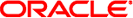
|
Oracle Solaris Cluster Error Messages Guide Oracle Solaris Cluster 4.1 |
| Skip Navigation Links | |
| Exit Print View | |
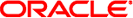
|
Oracle Solaris Cluster Error Messages Guide Oracle Solaris Cluster 4.1 |
This section contains message IDs 700000–799999.
700161 Fault monitor is already running.
Description: The resource's fault monitor is already running.
Solution: This is an internal error. Save the /var/adm/messages file from all the nodes. Contact your authorized Oracle service provider.
700321 exec() of %s failed: %m.
Description: The exec() system call failed for the given reason.
Solution: Verify that the projectname, pathname given is valid.
700975 Failfast : Fixed priority class not configured in this system
Description: Fixed scheduling class is not configured in this system, but a task needs to run in fixed scheduling class.
Solution: Configure Fixed scheduling class for the system.
701035 Failed to obtain the global service name of device %s for mount point %s.
Description: The DCS was not able to find the global service name.
Solution: Check the global service configuration.
701567 Unable to bind door %s: %s
Description: The cl_apid was unable to create the channel by which it receives sysevent messages. It will exit.
Solution: Save a copy of the /var/adm/messages files on all nodes and contact your authorized Oracle service provider for assistance in diagnosing and correcting the problem.
702094 HA: Secondary version %u does not support checkpoint method %d on interface %s.
Description: One of the components is running at an unsupported older version.
Solution: Ensure that same version of Oracle Solaris Cluster software is installed on all cluster nodes.
702341 Error while binding 'rtreg_proxy_server' in the name server. Exiting.
Description: The rtreg server program could not bind the corba object from the local name server.
Solution: Contact your authorized Oracle service provider to determine whether a workaround or patch is available.
702455 Failed to bring resource groups containing SUNW.qfs resources %s (%s).Will retry ...
Description: This is a notification from the handler that it failed to change the state of SUNW.qfs resource group(s) and will retry again.
Solution: This is an informational message; no user action is needed.
702673 Function: stop_sczsh - %s does not exist or is not executable in zone %s - early End
Description: The command specified for variable ServiceStopCommand within the /opt/SUNWsczone/sczsh/util/sczsh_config configuration file is not executable or does not exist in the specified zone.
Solution: Make sure that the command specified for variable ServiceStopCommand within the /opt/SUNWsczone/sczsh/util/sczsh_config configuration file is existing and executable for user root in the specified zone. If you do not want to re-register the resource, make sure the variable ServiceStopCommand is properly set within the ${PARAMETERDIR}/sczsh_${RS} parameterfile.
702911 %s
Description: Print the message as is.
Solution: Whenever hadbm fails to even start off, it prints messages first line starting with "Error:". The messages should be obvious enough to take corrective action. NOTE: Though the error messages printed explicitly call out JAVA_HOME, make sure that the corrective action applies to java in /usr/bin directory. Unfortunately, our agent is JAVA_HOME ignorant.
703156 scha_control GIVEOVER failed with error code: %s
Description: Fault monitor had detected problems in Oracle listener. Attempt to switchover resource to another node failed. Error returned by API call scha_control is indicated in the message.
Solution: Check Oracle listener setup. Please make sure that Listener_name specified in the resource property is configured in listener.ora file. Check 'Host' property of listener in listener.ora file. Examine log file and syslog messages for additional information.
703476 clcomm: unable to create desired unref threads
Description: The system was unable to create threads that deal with no longer needed objects. The system fails to create threads when memory is not available. This message can be generated by the inability of either the kernel or a user level process. The kernel creates unref threads when the cluster starts. A user level process creates threads when it initializes.
Solution: Take steps to increase memory availability. The installation of more memory will avoid the problem with a kernel inability to create threads. For a user level process problem: install more memory, increase swap space, or reduce the peak work load.
703553 Resource group name or resource name is too long.
Description: Process monitor facility failed to execute the command. Resource group name or resource name is too long for the process monitor facility command.
Solution: Check the resource group name and resource name. Give short name for resource group or resource .
703744 reservation fatal error(%s) - get_cluster_state() exception
Description: The device fencing program has suffered an internal error.
Solution: Contact your authorized Oracle service provider to determine whether a workaround or patch is available. Copies of /var/adm/messages from all nodes should be provided for diagnosis. It may be possible to retry the failed operation, depending on the nature of the error. If the message specifies the 'node_join' transition, then this node may be unable to access shared devices. If the failure occurred during the 'release_shared_scsi2' transition, then a node which was joining the cluster may be unable to access shared devices. In either case, it may be possible to reacquire access to shared devices by executing '/usr/cluster/lib/sc/run_reserve -c node_join' on all cluster nodes. If the failure occurred during the 'make_primary' transition, then a device group has failed to start on this node. If another node was available to host the device group, then it should have been started on that node. If desired, it might be possible to switch the device group to this node by using the cldevicegroup command. If no other node was available, then the device group will not have been started. You can use the cldevicegroup command to retry the attempt to start the device group. If the failure occurred during the 'primary_to_secondary' transition, then the shutdown or switchover of a device group has failed. The desired action may be retried.
704082 reservation warning(%s) - MHIOCENFAILFAST error(%d) will retry in %d seconds
Description: The device fencing program has encountered errors while trying to access a device. The failed operation will be retried
Solution: This is an informational message, no user action is needed.
704639 dl_attach: DL_ERROR_ACK bad PPA
Description: Could not attach to the physical device. We are trying to open a fast path to the private transport adapters.
Solution: Reboot of the node might fix the problem.
704710 INTERNAL ERROR: invalid failover delegate <%s>
Description: A non-fatal internal error was detected by the rgmd. The target resource group for a strong positive affinity with failover delegation (+++ affinity) is invalid. The currently attempted failover is deferred and might be retried.
Solution: Since this problem might indicate an internal logic error in the rgmd, save a copy of the /var/adm/messages files on all nodes, and the output of clresourcetype show -v, clresourcegroup show -v +, and clresourcegroup status +. Report the problem to your authorized Oracle service provider.
704731 Retrying retrieve of cluster information: %s.
Description: An update to cluster configuration occured while cluster properties were being retrieved
Solution: This is an informational message, no user action is needed.
704824 start_process_scheduler - psadmin -p start -d %s failed with return code %s
Description: psadmin -p start -d ${Psft_Domain} failed to start.
Solution: Ensure that you can manually start the domain that is configured for Psft_Domain as the user that is configured for Psft_User. Verify the PeopleSoft Enterprise process scheduler domain configuration.
704879 Check_takeover - No check was performed, because the real MySQL resource %s is not online on this node
Description: No check_takeover performed, because the MySQL resource is not online on this node
Solution: None
704885 Buffer overflow when looking up IP addresses for hostname %s
Description: An internal buffer overflow has occurred.
Solution: Contact your authorized Oracle service provider for assistance in diagnosing the problem
705163 load balancer thread failed to start for %s
Description: The system has run out of resources that is required to create a thread. The system could not create the load balancer thread.
Solution: The service group is created with the default load balancing policy. If rebalancing is required, free up resources by shutting down some processes. Then delete the service group and re-create it.
705254 reservation notice(%s) - USCSI_RESET success for device %s, during retry attempt: %d
Description: Informational message from reserve on ioctl success during retry.
Solution: No user action required.
705629 clutil: Can't allocate hash table
Description: The system attempted unsuccessfully to allocate a hash table. There was insufficient memory.
Solution: Install more memory, increase swap space, or reduce peak memory consumption.
705669 Failed to delete NO-OP flag for %s domain.
Description: Failed to delete the NO-OP flag from CCR.
Solution: Check the syslog for further messages. Determine why the NO-OP flag was not added to the CCR.
705693 listen: %s
Description: The cl_apid received the specified error while creating a listening socket. This error may prevent the cl_apid from starting up.
Solution: Examine other syslog messages occurring at about the same time to see if the problem can be identified. Save a copy of the /var/adm/messages files on all nodes and contact your authorized Oracle service provider for assistance in diagnosing and correcting the problem.
705843 pclose failed with error: %s
Description: pclose failed with an error.
Solution: Contact your authorized Oracle service provider for assistance in diagnosing the problem.
706101 CMM: Connection to quorum server %s failed with error %d.
Description: This node encountered an error while trying to connect to a quorum server host.
Solution: Check Oracle Solaris Cluster quorum server administration documentation. Make sure that all Oracle Solaris Cluster nodes can communicate with the Oracle Solaris Cluster Quorum Server.
706205 stmon_query_dev_path_status(): Failed to convert disk list.
Description: Failed to convert disk list.
Solution: Contact your authorized Oracle service provider to determine whether a workaround or patch is available.
706216 SCSLM lockf <%s> error <%s>
Description: Should never occur.
Solution: Contact your authorized Oracle service provider to determine whether a workaround or patch is available.
706314 clexecd: Error %d from open(/dev/zero). Exiting.
Description: clexecd program has encountered a failed open(2) system call. The error message indicates the error number for the failure.
Solution: Contact your authorized Oracle service provider to determine whether a workaround or patch is available.
706478 Membership: Could not create membership engine object.
Description: Could not create the membership engine object. This might be due to lack of memory.
Solution: Lack of memory might lead to other problems on the node. You must free up memory on the node.
706962 Membership: Got nil reference to CMM control object.
Description: Got a nil reference to the CMM control object on the local node.
Solution: No user action needed.
707639 Ifconfig proxy : block_allsignals() : thr_sigsetmask returned %d. Exiting.
Description: ifconfig proxy program has encountered a failed thr_sigsetmask(3C) system call. The error message indicates the error number for the failure.
Solution: Contact your authorized Oracle service provider to determine whether a workaround or patch is available.
707863 Function: validate - ServiceStopCommand (%s) not a fully qualified path.
Description: The command specified for variable ServiceStopCommand within the /opt/SUNWsczone/sczsh/util/sczsh_config configuration file is not containing the full qualified path to it.
Solution: Make sure the full qualified path is specified for the ServiceStopCommand, e.g. "/full/path/to/mycommand" rather than just "mycommand". This full qualified path must be accessible within the zone that command is being called.
708234 "pmfadm -k": Can not signal <%s>: Monitoring is not resumed on pid %d
Description: The command 'pmfadm -k' can not be executed on the given tag because the monitoring is suspended on the indicated pid.
Solution: Resume the monitoring on the indicated pid with the 'pmfctl -R' command.
708295 Domain %s is bound.
Description: The domain was bound.
Solution: None required. The domain has been bound on this node.
708299 check_file_is_executables - The file %s does not exist or is not executable.
Description: A configuration file was not executable or does not exist.
Solution: Ensure that the file exists, the file is executable, and the correct configuration properties are specified.
708422 Command {%s} failed: %s.
Description: The command noted did not return the expected value. Additional information may be found in the error message after the ":", or in subsequent messages in syslog.
Solution: This message is issued from a general purpose routine. Appropriate action may be indicated by the additional information in the message or in syslog.
708719 check_mysql - mysqld server <%s> not working, failed to connect to MySQL
Description: The faultmonitor can't connect to the specified MySQL instance.
Solution: None
708901 Error in abandoning Contract:%d
Description: Cannot abandon the displayed contract.
Solution: Check the contract(4) man page to learn more about the error. Also make sure the basic contract functionalities are working correctly. Contact your Oracle service provider for more information. This action will not affect the delegated restarter and you can continue working.
708975 Error deleting PidFile <%s> (%s) for Apache service with apachectl file <%s>.
Description: The data service was not able to delete the specified PidFile file.
Solution: Delete the PidFile file manually and start the resource group.
709204 Validation failed. CONNECT_STRING not in specified wallet format
Description: CONNECT_STRING property for the resource is specified incorrectly for wallet use. In order to use an Oracle wallet to connect to the database you must specify a valid SERVICE NAME you specified for the database within tnsnames.ora
Solution: Specify CONNECT_STRING in the specified wallet format.
709251 Unexpected signal, Exiting.
Description: The rtreg server program got an unexpected signal and is exiting.
Solution: Contact your authorized Oracle service provider to determine whether a workaround or patch is available.
709637 Diskgroup (%s)'s health degraded
Description: The disk set or disk group is only partially available.
Solution: Verify the status of the disk set or disk group and perform maintenance if required.
710143 Failed to add node %d to scalable service group %s: %s.
Description: A call to the underlying scalable networking code failed.
Solution: Save a copy of the /var/adm/messages files on all nodes. Contact your authorized Oracle service provider for assistance in diagnosing the problem.
710145 Error: Can't start ${LOGGER}.
Description: An attempt to start the cl_eventlogd server failed.
Solution: Examine other syslog messages occurring at about the same time to see if the problem can be identified. Save a copy of the /var/adm/messages files on all nodes and contact your authorized Oracle service provider for assistance in diagnosing and correcting the problem.
710449 Could not restart telemetry data service, placed in FAULTED state
Description: The Telemetry data service could be restarted and was placed to FAULTED state.
Solution: Save a copy of the log file /var/cacao/instances/default/logs/cacao.0, and contact your authorized Oracle service provider to determine whether a workaround or patch is available.
710562 The pool '%s' is erroneously found to be exported.
Description: HAStoragePlus determined that the zpool that you specified is exported but should not have been.
Solution: This is an informational message, no user action is needed.
711470 One or more of the SUNW.HAStoragePlus resources that this resource depends on is not online. Failing validate method.
Description: The data service depends on one or more SUNW.HAStoragePlus resources that are not online.
Solution: Put the SUNW.HAStoragePlus resources online.
711860 Failed to create contract template
Description: The previous messages will tell the reason for the failure.
Solution: Make sure the basic contract functionality is working correctly. Contact your Oracle service provider for more information.
712233 Invalid resource or resource group name
Description: Specified resource group or resource name that was asked to be managed by delegated restarter is not valid
Solution: check for the validy of names
712253 NO-OP START being performed.
Description: The domain was migrated or live migrated.
Solution: None required. Informational message.
712367 clcomm: Endpoint %p: deferred task not allowed in state %d
Description: The system maintains information about the state of an Endpoint. A deferred task is not allowed in this state.
Solution: Contact your authorized Oracle service provider to determine whether a workaround or patch is available.
712437 Ignoring %s in custom action file.
Description: This is an informational message indicating that an entry with an invalid value was found in the custom action file and will be ignored.
Solution: Remove the invalid entry from the custom action file.
712442 Proxy Daemon is already running. pmf tag %s
Description: The Monitor module of the SUNW.scalable_rac_server_proxy is already running. Its internal id is as indicated.
Solution: None required. Informational message.
712591 Validation failed. Resource group property FAILBACK must be FALSE
Description: The resource being created or modified must belong to a group that must have a value of FALSE for its FAILBACK property.
Solution: Specify FALSE for the FAILBACK property.
712927 Waiting for "%s" to join the cluster ...
Description: The node has not joined the cluster yet
Solution: Please wait for the nodes to join the cluster. This is an informational message.
713428 Confdir_list must be an absolute path.
Description: The entries in Confdir_list must be an absolute path (start with '/').
Solution: Create the resource with absolute paths in Confdir_list.
714002 Warning: death_ff->disarm failed
Description: The daemon specified in the error tag was unable to disarm the failfast device. The failfast device kills the node if the daemon process dies either due to hitting a fatal bug or due to being killed inadvertently by an operator. This is a requirement to avoid the possibility of data corruption. The daemon will produce a core file and will cause the node to halt or reboot
Solution: Save a copy of the /var/adm/messages files on all nodes, and of the core file generated by the daemon. Contact your authorized Oracle service provider for assistance in diagnosing the problem.
714776 The directory '%s' of a file system managed by the resource '%s' of global cluster is planned to share as lofs to zone cluster '%s' on the mount point '%s'. The directory '%s' is not a directory.
Description: The specified directory you want to share is not a directory.
Solution: Check that the shared directory you specified is really a directory and retry the operation.
715086 low memory
Description: Unable to allocate memory. The program will be terminated and this zone will not be able to host applications.
Solution: Save a copy of the /var/adm/messages files on all nodes. Contact your authorized Oracle service provider for assistance in diagnosing the problem.
715975 Failed to retrieve the global service name(s) for mount point %s %s zone cluster %s.
Description: HAStoragePlus failed to obtain the global service name(s) for the specified mount point.
Solution: Usually this happens when the devices specified for the mountpoint are not valid. Check the cluster configuration. If the problem persists, contact your authorized Oracle service provider.
716253 launch_fed_prog: fe_set_env_vars() failed for program <%s>, step <%s>
Description: The ucmmd server was not able to get the locale environment. An error message is output to syslog.
Solution: Determine if the host is running out of memory. If not save the /var/adm/messages file. Contact your authorized Oracle service provider to determine whether a workaround or patch is available.
716318 SCSLM <%s> pool_conf_commit dynamic error <%s>
Description: Should never occur.
Solution: Contact your authorized Oracle service provider to determine whether a workaround or patch is available.
716331 check_httpd_conf_file - None of the SUNW.LogicalHostname resources on which this resource depends host the 'Listen' entry for %s.
Description: No logical host found for a 'Listen' entry in the httpd.conf file.
Solution: Ensure that the Oracle HTTP server resource has the resource_dependencies property set to include a SUNW.LogicalHostname resource that hosts the 'Listen' entry for the HTTP server.
716620 %s: fork1 returned %d. Exiting.
Description: The pmmd program was unable to fork and daemonize because fork1() system call failed.
Solution: Contact your authorized Oracle service provider to determine whether a workaround or patch is available.
716840 Method <%s> on resource <%s>, node <%s> killed to achieve user-initiated fast quiesce of the resource group <%s>.
Description: The system administrator has requested a fast quiesce of the resource group. The specified callback method for the given resource was killed to speed its completion so that the resource group can be quiesced.
Solution: This is just an informational message generated by a quiesce operation initiated by the user.
717104 Failed to generate callback for remove adapter event
Description: Cluster cannot generate a callback for the RDS module. Operation of RDS sockets might be affected.
Solution: If Reliable Datagram Sockets (RDS) is used by applications running on this cluster, contact your Oracle service representative to determine if a workaround or patch is available.
717291 Function: validate: The resource %s is not a replicated enqueue server, it must have the resource type ORCL.saprepenq
Description: The resource in property REPENQRES must have the resource type ORCL.saprepenq.
Solution: Specify a valid replicated enqueue server resource in the REPENQRES property.
717344 SCSLM <%s> not found
Description: Should never occur.
Solution: Contact your authorized Oracle service provider to determine whether a workaround or patch is available.
717570 SCSLM file <%s> corrupted
Description: Should never occur.
Solution: Contact your authorized Oracle service provider to determine whether a workaround or patch is available.
717571 reservation notice(%s) - MHIOCGRP_REGISTERANDIGNOREKEY success during retry attempt: %d
Description: Informational message from reserve on ioctl success during retry.
Solution: No user action required.
718003 Invalid Client Handle
Description: An internal error has occurred in the inter-process communication between cluster processes.
Solution: Contact your authorized Oracle service provider to determine whether a workaround or patch is available.
718060 Could not update the dependent resource <%s> info on the inter-cluster depended on resource <%s>
Description: Failed to update the information of the depended-on resource. Possible cause could be that the remote zone cluster is down or the containg rg of the depended on resource is switching or the remote depended on resource itself is invalid.
Solution: No action.
718087 %s dumpxml for domain %s failed.
Description: "/usr/bin/virsh dumpxml" for domain failed.
Solution: Determine why the command to dump domain configuration failed.
718095 Lock on device %s obtained. Proceeding.
Description: Oracle Solaris Cluster successfully obtained a lock on a device to perform fsck/mount.
Solution: This is an informational message, no user action is needed.
718221 oep_validate - Oracle Solaris supplied /usr/bin/java either does not exist or is not executable
Description: Oracle Solaris supplied /usr/bin/java either does not exist or is not executable.
Solution: Ensure that the Oracle Solaris runtime java version is 1.5 or later is installed.
718526 Failed to take derby data service out of PMF control; trying to send SIGKILL now
Description: The data service was not able to take derby out of the PMF control.
Solution: This message is informational; no user action is needed. Automatic recovery kills the data service processes. Verify if other messages followed this one.
719114 Failed to parse key/value pair from command line for %s.
Description: The validate method for the scalable resource network configuration code was unable to convert the property information given to a usable format.
Solution: Verify the property information was properly set when configuring the resource.
719621 Target host not found, normal failover will be performed.
Description: A target host was not found
Solution: None required. The domain will not be migrated or live migrated instead a normal failover will be performed.
719890 Error stopping the RGM
Description: The RGM service fails to stop.
Solution: Please reboot the node.
719997 Failed to pre-allocate swap space
Description: The pmfd, fed, or other program was not able to allocate swap space. This means that the machine is low in swap space. The server does not come up, and an error message is output to syslog.
Solution: Determine if the machine is running out of swap. If this is not the case, save the /var/adm/messages file. Contact your authorized Oracle service provider to determine whether a workaround or patch is available.
720104 cl_execd: fork1 returned %d. Exiting.
Description: The cl_execd program has encountered failure of fork1(2) system call. The error message indicates the error number for the failure.
Solution: Contact your authorized Oracle service provider to determine whether a workaround or patch is available.
720119 Invalid command line %s %s
Description: An invalid command line argument was received by a callback method. The arguments are as indicated.
Solution: Contact your Oracle support representative for further assistance.
720746 Global service %s associated with path %s is unavailable. Retrying...
Description: Self explanatory.
Solution: This is an informational message, no user action is needed.
720887 set_fx_prio : Unable to get ff_admin_v
Description: cl_execd program coudn't get a reference to the CORBA failfast server object.
Solution: Contact your authorized Oracle service provider to determine whether a workaround or patch is available.
721115 Failed to stop derby data service using the custom stop command; trying SIGKILL now.
Description: The derby data service did not stop correctly.
Solution: This message is informational; no user action is needed. Automatic recovery kills the data service processes. Verify if other messages followed this one.
721263 Extension property <stop_signal> has a value of <%d>
Description: Resource property stop_signal is set to a value or has a default value.
Solution: This is an informational message, no user action is needed.
721341 Service failed and the fault monitor is not running on this node.
Description: The PMF action script supplied by the DSDL could not contact the monitor. The resource will be restarted by PMF if the following three conditions are true: Retry_interval has been defined, the current number of restart does is lower than RETRY_COUNT, and the resource is not in the START_FAILED state.
Solution: Check if this is normal for the probe to not be running.
721396 Error modifying CRNP CCR table: unable to update client registrations.
Description: The cl_apid experienced an error with the CCR table that prevented it from modifying the client registrations as requested.
Solution: Examine other syslog messages occurring at about the same time to see if the problem can be identified. Save a copy of the /var/adm/messages files on all nodes and contact your authorized Oracle service provider for assistance in diagnosing and correcting the problem.
721453 oep_validate - Failed to create temporary file
Description: Failed to create temporary file.
Solution: Determine why it was not possible for root to create a temporary file within /var/cluster/run. Once resolved re-enable the resource. Otherwise, contact Oracle support services for further assistance.
721579 Validate callback failed. Unable to read resource properties.
Description: An error prevented the properties of a resource from being read.
Solution: Investigate possible RGM errors or DSDL errors. Contact your authorized Oracle service provider for assistance in diagnosing the problem.
722025 Function: stop_mysql - Sql-command SLAVE STOP returned error (%s)
Description: Couldn't stop slave instance.
Solution: Examine the returned Sql-status message and consult MySQL documentation.
722035 Mounting the device %s on path %s failed in zone cluster %s : %s
Description: HAStoragePlus was not able to mount the specified file system inside zone cluster.
Solution: Check the system configuration. Also check if the FilesystemCheckCommand is not empty (it is not advisable to have it empty since file system inconsistency may occur).
722136 Error in opening temporary RGM cache file %s: %s
Description: The RGM is unable to open the file used for caching the data between the rgmd and the scha_cluster_get.
Solution: Because this file is used only for improving the communication between the rgmd and scha_cluster_get, failing to open it is not a problem. The rgmd will attempt to open this file again later.
722164 UNRECOVERABLE ERROR: /usr/cluster/lib/scadmin/ql/data_change file does not have execute permission
Description: /usr/cluster/lib/scadmin/ql/data_change file does not have execute permission.
Solution: Boot in noncluster mode and then give execute permission to /usr/cluster/lib/scadmin/ql/data_change Reboot the node in cluster mode.
722188 Method <%s> on resource <%s>, node <%s> stopped due to receipt of signal <%d>
Description: A resource method was stopped by a signal, most likely resulting from an operator-issued kill(1). The method is considered to have failed.
Solution: The operator must kill the stopped method. The operator can then choose to issue a clresourcegroup command to bring resource groups onto desired primaries, or re-try the administrative action that was interrupted by the method failure.
722270 fatal: cannot create state machine thread
Description: The rgmd daemon was unable to create a thread upon starting up. This is a fatal error. The rgmd will produce a core file and will force the node to halt or reboot to avoid the possibility of data corruption.
Solution: Make sure that the hardware configuration meets documented minimum requirements. Save a copy of the /var/adm/messages files on all nodes, and of the rgmd core file. Contact your authorized Oracle service provider for assistance in diagnosing the problem.
722342 Could not Restart/Failover the dataservice.
Description: The attempted recovery actions after a probe failure on the resource or resource group has failed and the resource is left in faulted status on its current master.
Solution: Examine the /var/adm/messages to determine the cause of the failures, and after taking corrective action, attempt to restart the resource or switch over the resource group. The resource can be restarted by the sequence "clresource disable <resource>; clresource enable <resource>". Or, the whole resource group can be restarted using "clresourcegroup restart <group>". The resource group can be switched over to the next primary node by executing "clresourcegroup switch". If problem persists, contact your Oracle service representative.
722365 stop_oep_proxy - PMF managed oep_proxy_daemon has been stopped
Description: The proxy daemon for ORCL.oracle_external_proxy has been stopped.
Solution: None required. Informational message.
722439 Restarting using scha_control RESOURCE_RESTART
Description: Fault monitor has detected problems in RDBMS server. Attempt will be made to restart RDBMS server on the same node.
Solution: Check the cause of RDBMS failure.
722467 going down on signal %d
Description: scdpmd has received a signal and is goind down.
Solution: No action required.
722491 Failed to get the IPMP groups, error = %d
Description: There was an error while attempting to get the IPMP groups associated with the cluster.
Solution: This is an informational message. No action is required.
722522 Function: start_sapstartsrv: Sapstartsrv for instance %s was alredy running, PMF monitoring is disabled
Description: The sapstartsrv process was already running, so we disable PMF monitoring for the process tree of sapstartsrv.
Solution: None
722737 SCSLM <%s> popen error <%s>
Description: Should never occur.
Solution: Contact your authorized Oracle service provider to determine whether a workaround or patch is available.
722904 Failed to open the resource group handle: %s.
Description: An attempt to retrieve a resource group handle has failed.
Solution: If the failure is caused by insufficient memory, reboot. If the problem recurs after rebooting, consider increasing swap space by configuring additional swap devices. If the failure is caused by an API call, check the syslog messages for the possible cause.
722940 CMM: Halting this node because door_ki_upcall to qd_userd returned error %d.
Description: The automaton could not do a door upcall to qd_userd daemon and hence cannot do the 'ping' health checks. So the local node is going to halt.
Solution: Contact your authorized Oracle service provider to determine whether a workaround or patch is available.
722984 call to rpc.fed failed for resource <%s>, resource group <%s>, method <%s>
Description: The rgmd failed in an attempt to execute a method, due to a failure to communicate with the rpc.fed daemon. Depending on which method was being invoked and the Failover_mode setting on the resource, this might cause the resource group to fail over or move to an error state. If the rpc.fed process died, this might lead to a subsequent reboot of the node.
Solution: Examine other syslog messages occurring at about the same time to see if the problem can be identified. Save a copy of the /var/adm/messages files on all nodes and contact your authorized Oracle service provider for assistance in diagnosing the problem.
723459 Loadlimit %s property added.
Description: This is a notification from the rgmd that a new loadlimit property has been added. This message can be used by system monitoring tools.
Solution: This is an informational message; no user action is needed.
723558 cl_execd: thr_sigsetmask returned %d. Exiting.
Description: cl_execd program has encountered a failed thr_sigsetmask(3C) system call. The error message indicates the error number for the failure.
Solution: Contact your authorized Oracle service provider to determine whether a workaround or patch is available.
724053 Unable to determine Oracle Solaris Cluster node for HADB node %d.
Description: The HADB database must be created using the hostnames of the Oracle Solaris Cluster private interconnect, the hostname for the specified HADB node is not a private cluster hostname.
Solution: Recreate the HADB and specify cluster private interconnect hostnames.
724414 Fault monitor is not supported by this version.
Description: Fault monitor is not provided by this resource. This message is an informational message.
Solution: No user action is required.
724558 Error reading /etc/vfstab : %s
Description: The /etc/vfstab file could not be read.
Solution: Contact your authorized Oracle service provider to determine whether a workaround or patch is available.
724838 Failed to bring SUNW.wait_zc_boot resources %s on this node(%s). Will retry ...
Description: This is a notification from the handler that it failed to change the state of SUNW.wait_zc_boot resources and will retry again.
Solution: This is an informational message; no user action is needed.
725356 sigprocmask(2) failed while querying current signal mask: error %s
Description: rgmd_starter was unable to query its current signal mask because the sigprocmask(2) function failed. The message contains the system error. rgmd_starter cannot launch an rgmd daemon.
Solution: Save a copy of the /var/adm/messages files on this node, and report the problem to your authorized Oracle service provider.
725463 No Logical devices specified. Entire device group is to be monitored
Description: All volumes in the disk set or disk group are to be monitored. This message is an informational message.
Solution: No user action is required.
725652 PNM proxy : Unable to retrieve version from version manager: %s
Description: PNM proxy got a nil reference to the Version manager and hence failed to retrieve the version.
Solution: Contact your authorized Oracle service provider to determine whether a workaround or patch is available.
725852 zc_rgm_halt for zone %s: Could not get clconf tree. Exiting.
Description: zc_rgm_halt could not get the clconf tree for the zone cluster and thus cannot determine the hostname of the zone going down. Hence zc_rgm_halt will not be able to evacuate resource groups for this zone which belongs to a zone cluster. Support for this zone cluster might not work properly.
Solution: Contact your authorized Oracle service provider to determine whether a workaround or patch is available.
725949 incoming_registration: invalid dataptr size
Description: A libsczones registration for zone state callbacks was improperly formatted. It will be ignored.
Solution: Look for messages from clients of libsczones such as rgmd and rpc.fed to determine why they sent an improperly formatted registration. Save a copy of the /var/adm/messages files on all nodes. Contact your authorized Oracle service provider for assistance in diagnosing the problem.
726004 Invalid timeout value %d passed.
Description: Failed to execute the command under the specified timeout. The specified timeout is invalid.
Solution: Respecify a positive, non-zero timeout value.
726179 reservation warning(%s) - MHIOCGRP_INRESV error(%d) will retry in %d seconds
Description: The device fencing program has encountered errors while trying to access a device. The failed operation will be retried
Solution: This is an informational message, no user action is needed.
726195 incoming_registration: invalid number of descriptors
Description: A libsczones registration for zone state callbacks was improperly formatted. It will be ignored.
Solution: Look for messages from clients of libsczones such as rgmd and rpc.fed to determine why they sent an improperly formatted registration. Save a copy of the /var/adm/messages files on all nodes. Contact your authorized Oracle service provider for assistance in diagnosing the problem.
726675 Failed to retrieve MountPointDir property: %s
Description: There was an error retrieving a resource property.
Solution: Investigate possible RGM, DSDL errors. Contact your authorized Oracle service provider for assistance in diagnosing the problem.
726750 start_diskgroup - Oracle ASM instance (%s) already has diskgroup (%s) mounted
Description: The Oracle ASM instance already has the diskgroup mounted.
Solution: None required. Informational message.
726755 scds_get_rg_rg_affinities() failed.
Description: A call to scds_get_rg_rg_affinities() failed.
Solution: Contact your authorized Oracle service provider to determine whether a workaround or patch is available.
726955 Failed to validate the IPMP group name %s: Failed to open ipadm handle with error %d.
Description: Validation of IPMP group configuration has failed while retrieving the handle for ipadm library.
Solution: Examine the syslog error message for the ipadm return code that can provide additional information related to the failure.
727018 Unable to get zonename of caller : %s
Description: getzonenamebyid(3C) failed for the specified reason. The proxy event listener daemon could not validate a request from a client event listener subsystem.
Solution: Contact your authorized Oracle service provider to determine whether a workaround or patch is available.
727215 Perform_switchover - No switchover was performed, because the real MySQL resource %s is not online on this node
Description: No switchover performed, because the MySQL resource is not online on this node
Solution: None
727738 Error stopping the SCZONE service
Description: The SCZONE service fails to stop.
Solution: Please reboot the node,
727805 Couldn't remove Device service %s, error = %d
Description: scdidadm failed to remove a device service because of indicated error.
Solution: Contact your authorized Oracle service provider to determine whether a workaround or patch is available.
728211 Could not clear fencing lock information(%s) for zone cluster '%s'.
Description: Failed to clear the zone cluster fencing status lock information.
Solution: Contact your authorized Oracle service provider to determine whether a workaround or patch is available.
728216 reservation error(%s) - did_get_path() error
Description: The device fencing program has suffered an internal error.
Solution: Contact your authorized Oracle service provider to determine whether a workaround or patch is available. Copies of /var/adm/messages from all nodes should be provided for diagnosis. It may be possible to retry the failed operation, depending on the nature of the error. If the message specifies the 'node_join' transition, then this node may be unable to access shared devices. If the failure occurred during the 'release_shared_scsi2' transition, then a node which was joining the cluster may be unable to access shared devices. In either case, it may be possible to reacquire access to shared devices by executing '/usr/cluster/lib/sc/run_reserve -c node_join' on all cluster nodes. If the failure occurred during the 'make_primary' transition, then a device group has failed to start on this node. If another node was available to host the device group, then it should have been started on that node. If desired, it might be possible to switch the device group to this node by using the cldevicegroup command. If no other node was available, then the device group will not have been started. You can use the cldevicegroup command to retry the attempt to start the device group. If the failure occurred during the 'primary_to_secondary' transition, then the shutdown or switchover of a device group has failed. The desired action may be retried.
728425 INTERNAL ERROR: bad state <%s> (%d) for resource group <%s> in rebalance()
Description: An internal error has occurred in the rgmd. This may prevent the rgmd from bringing the affected resource group online.
Solution: Look for other syslog error messages on the same node. Save a copy of the /var/adm/messages files on all nodes, and report the problem to your authorized Oracle service provider.
728533 Internal error : Failed to open /proc directory. %s
Description: The rpc.fed server is not able to open "/proc" directory structure.
Solution: Save the /var/adm/messages file. Contact your authorized Oracle service provider to determine whether a workaround or patch is available.
728542 check_ohs - The probe command for %s (%s) completed successfully.
Description: The Oracle HTTP Server probe succeeded.
Solution: None.
728881 Failed to read data: %s.
Description: Failed to read the data from the socket. The reason might be expiration of timeout, hung application or heavy load.
Solution: Check if the application is hung. If this is the case, restart the appilcation.
729152 clexecd: Error %d from F_SETFD. Exiting.
Description: clexecd program has encountered a failed fcntl(2) system call. The error message indicates the error number for the failure.
Solution: Contact your authorized Oracle service provider to determine whether a workaround or patch is available.
729377 Unable to determine my hostname. Errno %d. Exiting.
Description: process_cmd_log was unable to determine the hostname of the node.
Solution: Contact your authorized Oracle service provider to determine whether a workaround or patch is available.
729600 Probe for resource DNS successful.
Description: This message indicated that the probe is successful.
Solution: This is a debug message.
730287 HADB node %d for host %s does not match any Oracle Solaris Cluster interconnect hostname.
Description: The HADB database must be created using the hostnames of the Oracle Solaris Cluster private interconnect, the hostname for the specified HADB node is not a private cluster hostname.
Solution: Recreate the HADB and specify cluster private interconnect hostnames.
730584 Warning: The resource "%s" is not enabled and the UCMMD is running. Changes are not effective until the resource is enabled.
Description: A resource property has been changed while the resource is offline and the UCMMD is running. This change is not effective until the resource is enabled.
Solution: Re-enable the resource so that the running UCMMD is updated with the changed property.
730685 PCSTATUS: %s
Description: The rpc.pmfd server was not able to monitor a process, and the system error is shown. An error message is output to syslog.
Solution: Save the /var/adm/messages file. Contact your authorized Oracle service provider to determine whether a workaround or patch is available.
730903 set_scproxy_resource - Oracle Grid Infrastructure resource %s has %s which is incorrect, ensure attribute values are quoted.
Description: Invalid attribute value set for the Oracle Grid Infrastructure resource sun.<resource>.
Solution: You must ensure that attribute values are quoted for Oracle Grid Infrastructure resource, sun.<resource>. Note that <resource> represents the Oracle Solaris Cluster SUNW.ScalDeviceGroup resource name. Refer to the Oracle Solaris Cluster documentation for information on how to do this.
730920 - node %s vm_on_node is %s
Description: This is an informational message indicating the volume manager mode on this node.
Solution: No user action is needed.
730960 Membership: Unable to change number of threads in membership callback threadpool.
Description: Threads could not be added to the membership callback threadpool. This might be due to lack of memory.
Solution: Lack of memory might lead to other problems on the node. You must free up memory on the node.
731007 stop_process_scheduler - Graceful shutdown timed out for domain %s
Description: Graceful shutdown timed out for the configured PeopleSoft Enterprise process scheduler domain.
Solution: Ensure that 60% of the value for the configured STOP_TIMEOUT property is sufficient to gracefully shutdown the PeopleSoft Enterprise process scheduler domain. The agent will now try a forced shutdown.
731009 Switch-over of RG %s to node %s successful.
Description: The resource group that contains the metadata server resource was successfully switched over to another node. This message is an informational message.
Solution: No user action is required.
731092 The resource groups containing SUNW.qfs resources brought %s successfully.
Description: This is a notification from the handler that it changed the SUNW.qfs resource groups state.
Solution: This is an informational message; no user action is needed.
731159 INTERNAL ERROR: invalid remote cluster specified <%s>
Description: The rgmd was unable to execute switch on the specified resource group on the remote zone cluster node. The message provides more information.
Solution: Examine other syslog messages occurring around the same time on the same node. These messages may may indicate further action.
731185 Failed to set core location properties for the method tag <%s>. Error:<%d>
Description: The RGM could not query the zonepath to determine the location where cores for the data service process tree can get stored, if the method times out.
Solution: The core collection facility will be disabled for this method tag. Save a copy of /var/adm/messages files on this node and contact your authorized Oracle service provider for assistance in diagnosing the problem.
731228 validate_options: %s Option -G not set
Description: The option -G of the agent command $COMMANDNAME is not set,
Solution: look at previous error messages in the syslog.
731263 %s: run callback had a NULL event
Description: The run_callback() routine is called only when an IPMP group's state changes from OK to DOWN and also when an IPMP group is updated (adapter added to the group).
Solution: Save a copy of the /var/adm/messages files on the node. Contact your authorized Oracle service provider for assistance in diagnosing the problem.
731847 ${PROG}: Internal error - bad call to get_new_ipnodes_line().
Description: An internal error has occurred while updating nsswitch.conf files on the zone cluster nodes.
Solution: Save the /var/adm/messages and the output of nsswitch.conf file the zone cluster nodes and contact your authorized Oracle service provider for further assistance.
732149 INTERNAL ERROR: Unable to determine the list of ZFS pools imported on node '%s'
Description: Unable to determine the ZFS pools imported on the specified node.
Solution: Contact your authorized Oracle service provider to determine whether a workaround or patch is available.
732569 reservation error(%s) error. Not found clexecd on node %d.
Description: The device fencing code was unable to cimmunicate with another cluster node.
Solution: Contact your authorized Oracle service provider to determine whether a workaround or patch is available. Copies of /var/adm/messages from all nodes should be provided for diagnosis. It may be possible to retry the failed operation, depending on the nature of the error. If the message specifies the 'node_join' transition, then this node may be unable to access shared devices. If the failure occurred during the 'release_shared_scsi2' transition, then a node which was joining the cluster may be unable to access shared devices. In either case, it may be possible to reacquire access to shared devices by executing '/usr/cluster/lib/sc/run_reserve -c node_join' on all cluster nodes. If the failure occurred during the 'make_primary' transition, then a device group has failed to start on this node. If another node was available to host the device group, then it should have been started on that node. If desired, it might be possible to switch the device group to this node by using the cldevicegroup command. If no other node was available, then the device group will not have been started. You can use the cldevicegroup command to retry the attempt to start the device group. If the failure occurred during the 'primary_to_secondary' transition, then the shutdown or switchover of a device group has failed. The desired action may be retried.
732643 scha_control: warning: cannot store %s restart timestamp for resource group <%s> resource <%s>: time() failed, errno <%d> (%s)
Description: A time() system call has failed. This prevents updating the history of scha_control restart calls. This could cause the scha_resource_get (NUM_RESOURCE_RESTARTS) or (NUM_RG_RESTARTS) query to return an inaccurate value on this node. This in turn could cause a failing resource to be restarted continually rather than failing over to another node. However, this problem is very unlikely to occur.
Solution: If this message is produced and it appears that a resource or resource group is continually restarting without failing over, try switching the resource group to another node. Other syslog error messages occurring on the same node might provide further clues to the root cause of the problem.
732660 The cl_execd is not active in the name server.
Description: The cl_execd is not running in the zone cluster. This is an informational message.
Solution: If the zone cluster node is active and still seeing this message, contact your authorized Oracle service provider to determine whether a workaround or patch is available.
732822 clconf: Invalid group name
Description: An invalid group name has been encountered while converting a group name to clconf_obj type. Valid group names are "cluster", "nodes", "adapters", "ports", "blackboxes", "cables", and "quorum_devices".
Solution: This is an unrecoverable error, and the cluster needs to be rebooted. Also contact your authorized Oracle service provider to determine whether a workaround or patch is available.
732975 CMM: Halting because this node is severely short of resident physical memory; availrmem = %ld pages, tune.t_minarmem = %ld pages, freemem = %ld pages, throttlefree = %ld pages.
Description: The local node does not have sufficient resident physical memory, due to which it may declare other nodes down. To prevent this action, the local node is going to halt.
Solution: There may be other related messages that may indicate the cause for the node having reached the low memory state. Resolve the problem and reboot the node. If unable to resolve the problem, contact your authorized Oracle service provider to determine whether a workaround or patch is available
733110 %s: method %s terminated by signal
Description: The process that was trying to execute the method was terminated by a signal.
Solution: Try to reexecute the method and see if the signal is terminating the process. Contact your Oracle service provider for more information.
733942 validate_instance - %s You must set the clustered SAP instance Host per-node extension_property for the node that was just added before you bring online the resource group on the newly added node
Description: The SAP instance Host per-node extension property needs to be defined.
Solution: When adding a node to the resource group, the SAP instance Host per-node extension property is set to the default value, which might not be valid for this deployment. Instead, if you required a different value from the default value, set the SAP instance Host per-node extension property for the newly added node. To set the SAP instance Host extension property, use the following command replacing <added-node>, <sid> and <resource> as required. clrs set -p 'Host{<added-node>}'=<host> <resource>
734312 Low memory (%d)! Drop the bind list,numaddrs = %d
Description: The system is running sufficiently low on memory.
Solution: Check the system resources to determine memory consumption. Free up resources until sufficient memory is available.
734584 Membership: In zone cluster '%s', halt the nid %d incn %d to achieve fully connected membership.
Description: The specified zone cluster has disconnects in its private network. The membership subsystem has decided to halt the specified zone cluster node to achieve a fully connected membership.
Solution: Resolve the cause of the connection failures.
734793 Failed to open /etc/vfstab.
Description: The /etc/vfstab file could not be opened. The most probable cause of this error is that the file does not exist.
Solution: Contact your authorized Oracle service provider to determine whether a workaround or patch is available.
734811 Restart operation failed for Resource %s
Description: This message indicated that the rgm didn't process a restart request, most likely due to the configuration settings.
Solution: This is an informational message.
734832 clutil: Created insufficient threads in threadpool
Description: There was insufficient memory to create the desired number of threads.
Solution: Install more memory, increase swap space, or reduce peak memory consumption.
734890 pthread_detach: %s
Description: The rpc.pmfd server was not able to detach a thread, possibly due to low memory. The message contains the system error. The server does not perform the action requested by the client, and an error message is output to syslog.
Solution: Determine if the machine is running out of memory. If all looks correct, save the /var/adm/messages file. Contact your authorized Oracle service provider to determine whether a workaround or patch is available.
735336 Media error encountered, but Auto_end_bkp is disabled.
Description: The HA-Oracle start method identified that one or more data files is in need of recovery. The Auto_end_bkp extension property is disabled so no further recovery action was taken.
Solution: Examine the log files for the cause of the media error. If it's caused by datafiles being left in hot backup mode, the Auto_end_bkp extension property should be enabled or the datafiles should be recovered manually.
735531 Failed to determine the resource group '%s' leader.
Description: The zone boot handler failed to determine a leader for the specified resource group. This should not happen as the booting node at least will be leader.
Solution: Contact your Oracle service provider to determine whether a workaround or patch is available.
735585 The new maximum number of clients <%d> is smaller than the current number of clients <%d>.
Description: The cl_apid has received a change to the max_clients property such that the number of current clients exceeds the desired maximum.
Solution: If desired, modify the max_clients parameter on the SUNW.Event resource so that it is greater than the current number of clients.
736551 File system checking is disabled for %s file system %s.
Description: The FilesystemCheckCommand has been specified as '/bin/true'. This means that no file system check will be performed on the specified file system of the specified type. This is not advised.
Solution: This is an informational message, no user action is needed. However, it is recommended to make HAStoragePlus check the file system upon switchover or failover, in order to avoid possible file system inconsistencies.
736694 Failed to set parameter for contract template: %s
Description: Cannot set the various parameters for the contract
Solution: Make sure the basic contract functionality is working correctly. Contact your Oracle service provider for more information.
736915 Failed to perform dual-partition begin tasks on the nodes of second partition
Description: During dual-partition upgrade in a live upgrade scenario, some upgrade related tasks have failed.
Solution: Refer to documentation about recovering from a failed dual-partition upgrade in a live upgrade scenario.
737104 Received unexpected result <%d> from rpc.fed, aborting node
Description: This node encountered an unexpected error while communicating with other cluster nodes during a cluster reconfiguration. The ucmmd will produce a core file and will cause the node to halt or reboot.
Solution: Save a copy of the /var/adm/messages files on all nodes. Contact your authorized Oracle service provider for assistance in diagnosing the problem.
737444 Error: The nodelist of resource group "%s" must match the node list of resource group "%s".
Description: The node list of the RAC framework resource group and the node list of the storage resource group are different. The storage resource group contains a resource of type SUNW.ScalDeviceGroup or SUNW.ScalMountPoint.
Solution: Ensure that the node list of the RAC framework resource group and the node list of the storage resource group are identical.
737598 Validation failed. Could not assign debug directory %s ownership to ORACLE_OWNER=%s ORACLE_OWNER_GROUP=%s
Description: The SUNW.scalable_rac_server_proxy agent could not transfer the ownership of the Proxy resource's debug directory to the oracle user who installed the oracle home specified in the value of the ORACLE_HOME extension property of the Proxy resource being created.
Solution: Check whether the oracle owner specified in the error message is still valid and fully operational. If so, check whether the /var/opt/SUNWscor/oracle_server/ directory is present and accessible by the root user. If the problem persists, contact your Oracle support representative for further assistance.
737991 INTERNAL ERROR: are_dependee_boot_methods_pending invalid dependency type <%d>
Description: A non-fatal internal error has occurred in the rgmd state machine.
Solution: Since this problem might indicate an internal logic error in the rgmd, save a copy of the /var/adm/messages files on all nodes, and the output of clresourcetype show -v, clresourcegroup show -v +, and clresourcegroup status +. Report the problem to your authorized Oracle service provider.
738120 Device service %s associated with path %s is in transition state.
Description: The specified global service was in between states.
Solution: This is an informational message, no user action is needed.
738189 Domain %s failed to do a forceful shutdown.
Description: The /opt/SUNWldm/bin/ldm stop-domain "-f" command failed.
Solution: Determine why it was not possible to forcefully stop the domain.
738197 sema_wait child: %s
Description: The libclcontract code was not able to act on a semaphore. The message contains the system error. The server process (which is using libclcontract) does not perform the action requested by the client, and an error message is output to syslog.
Solution: Save the /var/adm/messages file. Contact your authorized Oracle service provider to determine whether a workaround or patch is available.
738650 cladm() call to store door reference failed, status %d : %s
Description: The proxy event listener daemon could not store its door handle in kernel, because cladm() failed for the specified reason.
Solution: Contact your authorized Oracle service provider to determine whether a workaround or patch is available.
738693 The stop command <%s> failed to stop the application. Will now use SIGKILL to stop the application
Description: The user provided stop command cannot stop the application. Will re-attempt to stop the application by sending SIGKILL to the pmf tag.
Solution: No action required.
738736 Could not retrieve the cluster id. Retval = %d
Description: The cluster id could not be retrieved from the CCR.
Solution: Contact your Oracle service representative to determine if a workaround or patch is available.
738847 clexecd: unable to create failfast object.
Description: clexecd problem could not enable one of the mechanisms which causes the node to be shutdown to prevent data corruption, when clexecd program dies.
Solution: Contact your authorized Oracle service provider to determine whether a workaround or patch is available.
739356 warning: cannot store start_failed timestamp for resource group <%s>: time() failed, errno <%d> (%s)
Description: The specified resource group failed to come online on some node, but this node is unable to record that fact due to the failure of the time(2) system call. The consequence of this is that the resource group may continue to pingpong between nodes for longer than the Pingpong_interval property setting.
Solution: Examine other syslog messages occurring around the same time on the same node, to see if the cause of the problem can be identified. If the same error recurs, you might have to reboot the affected node.
739877 Failed to open /etc/mnttab.
Description: The /etc/mnttab file could not be opened. The most probable cause of this error is that the file does not exist.
Solution: Contact your authorized Oracle service provider to determine whether a workaround or patch is available.
740373 Failed to get the scalable service related properties for resource %s.
Description: An unexpected error occurred while trying to collect the properties related to scalable networking for the named resource.
Solution: Save a copy of the /var/adm/messages files on all nodes. Contact your authorized Oracle service provider for assistance in diagnosing the problem.
740691 Zone cluster PNM interface invoked from a non-global zone that does not belong to a zone cluster
Description: The PNM proxy subsystem interface for a zone cluster is being used from a client in non-global zones.
Solution: Contact your authorized Oracle service provider to determine whether a workaround or patch is available.
740805 Could not find a mapping for %s in %s. It is recommended that a mapping for %s be added
Description: No mapping was found in the local /etc/inet/hosts file for some hostnames of this resource.
Solution: It is recommended that mappings be added to /etc/inet/hosts for all hostnames associated with a network resource.
740966 clq_scsi3: Quorum device %s does not have local node's key. Use a different device
Description: Local node's key was not found on the device. This is unexpected behavior from the device driver, multipathing driver or device firmware.
Solution: Use a different device as a quorum device.
741078 Switchover error (%s): failed to mount FS (%d)
Description: The file system specified in the message could not be hosted on the node the message came from.
Solution: Check /var/adm/messages to make sure there were no device errors. If not, contact your authorized Oracle service provider to determine whether a workaround or patch is available.
742307 Got my own event. Ignoring...
Description: the cl_eventd received an event that it generated itself. This behavior is expected.
Solution: This message is informational only, and does not require user action.
742807 Ignoring command execution `<command>`
Description: HA-Oracle reads the file specified in USER_ENV property and exports the variables declared in the file. Syntax for declaring the variables is : VARIABLE=VALUE If a command execution is attempted using `<command>`, the VARIABLE is ignored.
Solution: Please check the environment file and correct the syntax errors by removing any entry containing a back-quote (`) from it.
743114 The hostname in %s is not a network address resource this resource is dependent on.
Description: The hostname in the Server_url property does not match any of the dependent network resource hostnames.
Solution: Make sure the Server_url property contains a valid hostname.
743400 Successfull in binding 'pnm_proxy_server' in the name server.
Description: The pnm proxy program could bind CORBA object in the all cluster context of the global name server.
Solution: This is an informational message. No user action is required.
743719 The resource type version of the resource %s is NULL.
Description: Self explanatory.
Solution: Investigate possible RGM errors or DSDL errors. Contact your authorized Oracle service provider for assistance in diagnosing the problem with copy of the /var/adm/messages files on all nodes.
743817 HADB mirror nodes %d and %d are on the same Oracle Solaris Cluster node: %s.
Description: The specified HADB nodes are mirror nodes of each and they are located on the same Oracle Solaris Cluster node. This is a single point of failure because failure of the Oracle Solaris Cluster node would cause both HADB nodes, which mirror each other, to fail.
Solution: Recreate the HADB database with mirror HADB nodes on seperate Oracle Solaris Cluster nodes.
743923 Starting server with command %s.
Description: Oracle Solaris Cluster is starting the application with the specified command.
Solution: This is an informational message, no user action is needed.
743995 Mismatch between the Failback policies for the resource group %s (%s) and global service %s (%s) detected.
Description: HAStoragePlus detected a mismatch between the Failback setting for the resource group and the Failback setting for the specified DCS global service.
Solution: Correct either the Failback setting of the resource group -or- the Failback setting of the DCS global service.
744295 repl_check fatal error - dcs_get_service_parameters() error, dc_err %d
Description: An error was encountered while checking for replicated device groups.
Solution: Replicated device groups may not have properly started on this node. If so, you may manually configure this node as the replication master and attempt to restart the device group on this node. Contact your authorized Oracle service provider to determine whether a workaround or patch is available.
744371 qdmd: Quorum device type registry for node %d not found
Description: The quorum device monitoring daemon encountered an error while fetching information from the device type registry.
Solution: Contact service support.
744544 Successfully stopped the local HADB nodes.
Description: The resource was able to successfully stop the HADB nodes running on the local Oracle Solaris Cluster node.
Solution: This is an informational message, no user action is needed.
744788 clexecd: Sending fd to workerd repeatedly busy. Attempted %d times. Exiting.
Description: clexecd has tried repeatedly to set up interprocess communcation, but each time the error EAGAIN occured.
Solution: Contact your authorized Oracle service provider to determine whether a workaround or patch is available.
744956 mmap failure: %s
Description: The libclcontract code was not able to allocate shared memory for a semaphore, possibly due to low memory, and the system error is shown. The server does not perform the action requested by the client. An error message is also output to syslog.
Solution: Determine if the machine is running out of memory. If this is not the case, save the /var/adm/messages file. Contact your authorized Oracle service provider to determine whether a workaround or patch is available.
745275 PNM daemon system error: %s
Description: A system error has occured in the PNM daemon. This could be because of the resources on the system being very low. eg: low memory.
Solution: If the message is: out of memory - increase the swap space, install more memory or reduce peak memory consumption. Otherwise the error is unrecovarable, and the node needs to be rebooted. can't open file - check the "open" man page for possible error. fcntl error - check the "fcntl" man page for possible errors. poll failed - check the "poll" man page for possible errors. socket failed - check the "socket" man page for possible errors. SIOCGLIFNUM failed - check the "ioctl" man page for possible errors. SIOCGLIFCONF failed - check the "ioctl" man page for possible errors. wrong address family - check the "ioctl" man page for possible errors. SIOCGLIFFLAGS failed - check the "ioctl" man page for possible errors. SIOCGLIFADDR failed - check the "ioctl" man page for possible errors. rename failed - check the "rename" man page for possible errors. SIOCGLIFGROUPNAME failed - check the "ioctl" man page for possible errors. setsockopt (SO_REUSEADDR) failed - check the "setsockopt" man page for possible errors. bind failed - check the "bind" man page for possible errors. listen failed - check the "listen" man page for possible errors. read error - check the "read" man page for possible errors. SIOCSLIFGROUPNAME failed - check the "ioctl" man page for possible errors. SIOCSLIFFLAGS failed - check the "ioctl" man page for possible errors. SIOCGLIFNETMASK failed - check the "ioctl" man page for possible errors. SIOCGLIFSUBNET failed - check the "ioctl" man page for possible errors. write error - check the "write" man page for possible errors. accept failed - check the "accept" man page for possible errors. wrong peerlen %d - check the "accept" man page for possible errors. gethostbyname failed %s - make sure entries in /etc/hosts, /etc/nsswitch.conf and /etc/netconfig are correct to get information about this host. SIOCGIFARP failed - check the "ioctl" man page for possible errors. Check the arp cache to see if all the adapters in the node have their entries. can't install SIGTERM handler - check the man page for possible errors. posting of an IPMP event failed - the system is out of resources and hence sysevents cannot be posted.
745452 Volume %s/%s not found.
Description: The volume was not found in the disk set or disk group.
Solution: Determine whether the volume was removed from the disk set or disk group.
745455 %s: Could not call Disk Path Monitoring daemon to cleanup path(s)
Description: scdidadm -C was run and some disk paths may have been cleaned up, but DPM daemon on the local node may still have them in its list of paths to be monitored.
Solution: This message means that the daemon may declare one or more paths to have failed even though these paths have been removed. Kill and restart the daemon on the local node. If the status of one or more paths is shown to be "Failed" although those paths have been removed, it means that those paths are still present in the persistent state maintained by the daemon in the CCR. Contact your authorized Oracle service provider to determine whether a workaround or patch is available.
745677 SCSLM snprintf error <%s>
Description: Should never occur.
Solution: Contact your authorized Oracle service provider to determine whether a workaround or patch is available.
745939 zc_monitor: Path %s online
Description: A communication link has been established with another node.
Solution: No action required.
746255 Failed to obtain list of IP addresses for this resource
Description: Failed to lookup IP addresses for some of the hostnames specified in a network resource.
Solution: Check name service configuration in zone clusters and global zones.
746692 libpnm proxy system error: %s
Description: A system error has occured in libpnmproxy. This could be because of the resources on the system being very low, such as low memory.
Solution: The user of libpnmproxy should handle these errors. However, if the message is out of memory, increase the swap space, install more memory, or reduce peak memory consumption. Otherwise the error is unrecoverable, and the node needs to be rebooted.
747125 CMM: Registration key of this node is not present on a formerly inaccessible quorum device %s (qid=%d), a CMM reconfiguration will ensue.
Description: The local node does not have its registration key on a formerly inaccessible quorum device. A CMM reconfiguration will soon ensue to check whether the local node is still a cluster member and will attempt to bring the quorum device online if the local node survives as a cluster member.
Solution: This is an informational message, no user action is needed.
747634 Failed to open test-file %s : %s
Description: The test file for performing I/O operations does not exist. The absence of this file might be caused by malicious activity in your system.
Solution: Restart the ScalMountPoint resource.
748065 Disk %s not found in CCR. Internal error. Line %d
Description: Internal error.
Solution: Contact your authorized Oracle service provider to determine whether a workaround or patch is available.
748206 Unsupported service class (%s) for global service %s associated with path %s.
Description: HAStoragePlus recognized an unsupported service class for a specified global service. It supports only the service classes of type DISK and SUNWmd.
Solution: Specify global devices of supported type and repeat the operation. If the problem persists, contact your authorized Oracle service provider.
748252 init template failed
Description: A scalable service resource attempting to execute in a non-global zone was unable to initialize a Solaris contract. This causes the currently executing method to fail. The RGM takes the usual recovery actions for a method failure. Other related syslog messages might be found near this one.
Solution: If the cause of the failure cannot be determined from syslog messages, contact your authorized Oracle service provider to determine whether a workaround or patch is available.
748729 clconf: Failed to open table infrastructure in unregister_infr_callback
Description: Failed to open table infrastructure in unregistered clconf callback with CCR. Table infrastructure not found.
Solution: Check the table infrastructure.
748917 Telemetry data service stop method failed for unknown reason
Description: The telemetry data service could not stop for an unknown reason.
Solution: This message is informational; no user action needed.
749083 Creation of resource <%s> failed because the inter-cluster restart dependencies could not be set
Description: Resource creation failed due to specification of invalid inter cluster dependencies.
Solution: Check the remote cluster name or remote resource name and retry the same command.
749213 Could not setup scheduling parameters: %s
Description: The server was not able to set the scheduling mode parameters, and the system error is shown. An error message is output to syslog.
Solution: Save the /var/adm/messages file. Contact your authorized Oracle service provider to determine whether a workaround or patch is available.
749409 clcomm: validate_policy: high not enough. high %d low %d inc %d nodes %d pool %d
Description: The system checks the proposed flow control policy parameters at system startup and when processing a change request. For a variable size resource pool, the high server thread level must be large enough to allow all of the nodes identified in the message join the cluster and receive a minimal number of server threads.
Solution: No user action required.
749684 SCSLM zone_list error <%s>
Description: Should never occur.
Solution: Contact your authorized Oracle service provider to determine whether a workaround or patch is available.
749958 CMM: Unable to create %s thread.
Description: The CMM was unable to create its specified thread and the system can not continue. This is caused by inadequate memory on the system.
Solution: Add more memory to the system. If that does not resolve the problem, contact your authorized Oracle service provider to determine whether a workaround or patch is available.
750136 oep_validate - OpenSSL decryption failed
Description: OpenSSL decryption failed.
Solution: Determine why the OpenSSL decryption failed. Once resolved retry the operation. Otherwise, contact Oracle support services for further assistance.
751079 scha_cluster_open failed.
Description: Call to initialize a handle to get cluster information failed. This means that the incoming connection to the PNM daemon will not be accepted.
Solution: There could be other related error messages which might be helpful. Contact your authorized Oracle service provider to determine whether a workaround or patch is available.
751219 pthread_rwlock_rdlock err %d line %d
Description: Internal error.
Solution: Contact your authorized Oracle service provider to determine whether a workaround or patch is available.
751949 scswitch: rgm_change_mastery() failed with NOREF, UNKNOWN, or invalid error on node %s
Description: An inter-node communication failed with an unknown exception while the rgmd daemon was attempting to execute an operator-requested switch of the primaries of a resource group, or was attempting to "fail back" a resource group onto a node that just rejoined the cluster. This will cause the attempted switching action to fail.
Solution: Examine other syslog messages occurring around the same time on the same node, to see if the cause of the problem can be identified. If the switch was operator-requested, retry it. If the same error recurs, you might have to reboot the affected node. Since this problem might indicate an internal logic error in the clustering software, save a copy of the /var/adm/messages files on all nodes and the output of clresourcetype show -v, clresourcegroup show -v +, and clresourcegroup status +. Report the problem to your authorized Oracle service provider.
751966 IPMP group %s has tagged VLAN adapter(s) as well as untagged adapter(s). Can not verify if they belong to the same VLAN.
Description: All adapters that participate in an IPMP group must host IP addresses from the same subnet. Oracle Solaris Cluster has detected that the named IPMP group has both tagged VLAN adapters and untagged adapters that participate in the IPMP group. Oracle Solaris Cluster cannot determine if the adapters are in the same VLAN.
Solution: Make sure that the untagged adapters participate in the same VLAN as the tagged VLAN adapters.
752204 Cannot fork: %s
Description: The cl_eventd was unable to start because it could not daemonize.
Solution: Examine other syslog messages occurring at about the same time to see if the problem can be identified. Save a copy of the /var/adm/messages files on all nodes and contact your authorized Oracle service provider for assistance in diagnosing and correcting the problem.
752289 ERROR: sort_candidate_nodes: duplicate nodeid <%d> in Nodelist of resource group <%s>; continuing
Description: The same nodename appears twice in the Nodelist of the given resource group. Although non-fatal, this should not occur and may indicate an internal logic error in the rgmd.
Solution: Use clresourcegroup show to check the Nodelist of the affected resource group. Save a copy of the /var/adm/messages files on all nodes, and report the problem to your authorized Oracle service provider.
752533 Oracle Grid Infrastructure resource %s has TYPE=%s which is incorrect, TYPE=sun.storage_proxy.type is required.
Description: The Oracle Grid Infrastructure resource TYPE attribute value is incorrect.
Solution: You must create Oracle Grid Infrastructure resource with the TYPE attribute equal to sun.storage_proxy.type. Refer to the Oracle Solaris Cluster documentation for information on how to do this.
752541 Oracle Grid Infrastructure resource %s has CARDINALITY=%s which is incorrect, CARDINALITY=%s is required.
Description: The Oracle Grid Infrastructure resource CARDINALITY attribute value is incorrect.
Solution: You must set the CARDINALITY attribute of the Oracle Grid Infrastructure resource equal to the number of nodes listed within the Oracle Solaris Cluster resource group's nodelist that contains the Oracle Solaris Cluster resource. Refer to the Oracle Solaris Cluster documentation for information on how to do this.
752586 syncsa_serverd unable to get the running version of the naming subsystem from the version manager
Description: An exception was raised when syncsa_server tried to get the running version of the naming subsystem from the Version Manager.
Solution: Contact your authorized Oracle service provider to determine whether a workaround or patch is available.
754046 in libsecurity: program %s (%lu); file %s not readable or bad content
Description: The specified server was not able to read an rpcbind information cache file, or the file's contents are corrupted. The affected component should continue to function by calling rpcbind directly.
Solution: Save the /var/adm/messages file. Contact your authorized Oracle service provider to determine whether a workaround or patch is available.
754129 sigaddset(3C) failed for pmmd_adm while adding signal SIG%s to ignored signal set: error %s
Description: pmmd_adm was unable to add a signal number to a signal set, because the sigaddset(3C) function failed. The message contains the system error. pmmd_adm cannot do its requested action.
Solution: Save a copy of the /var/adm/messages files on this node, and report the problem to your authorized Oracle service provider.
754975 scha_resourcegroup_get() failed to retrieve the resource group property %s of %s: %s.
Description: Failed to retrieve the specified property of a resource group.
Solution: Check the syslog messages around the time of the error for messages indicating the cause of the failure. If this error persists, contact your authorized Oracle service provider to determine whether a workaround or patch is available.
755022 scf_value_create failed: %s
Description: An API call failed.
Solution: Examine log files and syslog messages to determine the cause of the failure. Take corrective action based on any related messages. If the problem persists, report it to your Oracle support representative for further assistance.
755051 Unable to create %s service class
Description: The specified entry could not be added to the dcs_service_classes table.
Solution: Contact your authorized Oracle service provider to determine whether a workaround or patch is available.
755394 Monitor for derby data service successfully stopped. PMF will restart it.
Description: When the data service properties are updated, the data service restarts the monitor.
Solution: This message is informational; no user action is needed.
755760 switchover failed since the file system at %s is being unmounted.
Description: This is an error due to a simultaneous switchover and unmount. The switchover fails and unmount succeeds.
Solution: The switchover has to be retried.
755773 libcdb: scha_cluster_open failed with %d
Description: Call to initialize a handle to get cluster information failed. The second part of the message gives the error code.
Solution: The calling program should handle this error. If it is not recoverable, it will exit.
756033 No hostname address found in resource group.
Description: The resource requires access to the resource group's hostnames to perform its action
Solution: Investigate if the hamasa resource type is correctly configured. Contact your authorized Oracle service provider to determine whether a workaround or patch is available.
756096 "%s" requeued
Description: The tag shown has exited and was restarted by the rpc.pmfd server. An error message is output to syslog.
Solution: This message is informational; no user action is needed.
756190 <%s> getpwuid_r uid %d error %s
Description: Should never occur.
Solution: Contact your authorized Oracle service provider to determine whether a workaround or patch is available.
756517 Sent HUP signal to ucmmd
Description: This is informational message. Signal was sent to ucmmd process.
Solution: None
756618 clexecd: sigaddset returned %d. Exiting.
Description: clexecd program has encountered a failed sigaddset(3C) system call. The error message indicates the error number for the failure.
Solution: Contact your authorized Oracle service provider to determine whether a workaround or patch is available.
756650 Failed to set the global interface node to %d for IP %s: %s.
Description: A call to the underlying scalable networking code failed.
Solution: Save a copy of the /var/adm/messages files on all nodes. Contact your authorized Oracle service provider for assistance in diagnosing the problem.
756782 in libsecurity, unable to get client credential
Description: While processing a call from a client program, an Oracle Solaris Cluster daemon was unable to obtain the credentials of the caller. This causes the attempted operation to fail.
Solution: Ensure that no unauthorized programs are running on the cluster. If the call appears to come from a legitimate data service method or administrative command, contact your authorized Oracle service provider to determine whether a workaround or patch is available.
756826 Creation of the %s directory has failed.
Description: The mkdir(1) command has returned an error.
Solution: Investigate the cause of the failure and correct the condition prior to attempting this operation again.
757138 stop_asmproxy - CRS not running, attempt to disable/stop Oracle ASM instance (%s) not done
Description: CRS is not running.
Solution: None required. Informational message.
757260 SCSLM mmap <%s> error <%s>
Description: Should never occur.
Solution: Contact your authorized Oracle service provider to determine whether a workaround or patch is available.
757287 Could not create command log for zone cluster %s
Description: The CCR raised an exception while creating the command log table.
Solution: Contact your authorized Oracle service provider to determine whether a workaround or patch is available.
757581 Failed to stop daemon %s.
Description: The HA-NFS implementation was unable to stop the specified daemon.
Solution: The resource could be in a STOP_FAILED state. If the failover mode is set to HARD, the node would get automatically rebooted by the SunCluster resource management. If the Failover_mode is set to SOFT or NONE, please check that the specified daemon is indeed stopped (by killing it by hand, if necessary). Then clear the STOP_FAILED status on the resource and bring it on-line again using the scswitch command.
757908 Failed to stop the application using %s: %s
Description: An attempt to stop the application failed with the failure specified in the message.
Solution: Save the syslog and contact your authorized Oracle service provider.
758399 SCSLM realloc error <%s>
Description: Should never occur.
Solution: Contact your authorized Oracle service provider to determine whether a workaround or patch is available.
758466 clq_scsi3: Ioctl MHIOCGRP_REGISTER returned failure (error = %d) for quorum device %s
Description: The ioctl to register the key for the specified quorum device failed. This is unexpected behavior from the device driver, multipathing driver or device firmware.
Solution: Use a different device as a quorum device.
758691 Current setting of Retry_interval= %d, might prevent failover on repeated probe failures. It is recommended that Retry_interval be greater than or equal to [(Thorough_probe_interval + Probe_timeout) * 2 * Retry_count]. Current values are (Thorough_probe_interval = %d,Retry_count = %d,Probe_timeout = %d).
Description: Validation of the probe related parameters suggest that invalid values might have been specified.
Solution: This is a warning message only. However, the current settings might prevent the resource from failing over successfully in the event of a failure. Use clresource to modify the values of these parameters so that they will hold the correct relationship as suggested in the warning message.
758909 get_property - failed to retrieve extension property %s.
Description: Internal error - Failed to retrieve an extension property for a resource.
Solution: No user action is possible.
759209 Failed to define %s using %s/%s.xml.
Description: Defining the domain using an XML file failed.
Solution: The command /usr/bin/virsh define failed to define the domain. Determine if you have specified the correct domain name while registering the resource.
759249 Telemetry data service monitor method failed to start
Description: The monitor program of the telemetry data service could not start. This should never occur.
Solution: Contact your authorized Oracle service provider to determine whether a workaround or patch is available.
759494 Failed to retrieve resource property %s on %s: %s
Description: The query for a property on the specified node failed. The reason for the failure is given in the message.
Solution: Save a copy of the /var/adm/messages files on all nodes. Contact your authorized Oracle service provider for assistance in diagnosing the problem.
759794 Check for existence of cachefile CCR table %s for pool %s is failed : %s
Description: HAStoragePlus failed to check the CCR table that contains the cachefile contents of the specified pool. This will not affect the pool operations in any way. This will prevent HAStoragePlus from using the cachefile contents to import the pool faster.
Solution: Contact your authorized Oracle service provider with /var/adm/messages of all nodes to determine whether a workaround or patch is available.
759873 HA: exception %s (major=%d) sending checkpoint.
Description: An unexpected return value was encountered when performing an internal operation.
Solution: Contact your authorized Oracle service provider to determine whether a workaround or patch is available.
760086 Could not find clexecd in nameserver.
Description: There were problems making an upcall to run a user-level program.
Solution: Contact your authorized Oracle service provider to determine whether a workaround or patch is available.
760337 Error reading %s: %s
Description: The rpc.pmfd server was unable to open the specified file because of the specified error.
Solution: Save the /var/adm/messages file. Contact your authorized Oracle service provider to determine whether a workaround or patch is available.
760354 modinstall of cldlpihb failed
Description: The streams module that intercepts heartbeat messages could not be installed.
Solution: Contact your authorized Oracle service provider for assistance in diagnosing the problem.
760649 %s data services must have exactly one value for extension property %s.
Description: One and only value may be specified in the specified extension property.
Solution: Specify only one value for the specified extension property.
760903 <%s> project <%s> user <%s> getprojidbyname() %d errno %d
Description: Should never occur.
Solution: Verify project database. Contact your authorized Oracle service provider to determine whether a workaround or patch is available.
761442 Version mismatch, global zone version=%s zone cluster node version=%s
Description: The zone boot will fail as the solaris10 brand zone cluster version of the global zone does not match the solaris10 brand zone cluster version of the non-global zone.
Solution: Make sure that cluster software in the global zone and the cluster software in the solaris10 brand zone have the same solaris10 brand zone cluster version specified in /etc/cluster/solaris10.version. You might need to upgrade the cluster software in the non-global zone or in the global zone, or in both. The non-global zone can be booted in offline-running mode using the -o option to the clzonecluster boot subcommand.
762437 CMM: Unable to notify membership subsystem.
Description: An instance of the userland CMM encountered an internal initialization error. The userland CMM could not tell the membership subsytem that it has come up.
Solution: Contact your authorized Oracle service provider to determine whether a workaround or patch is available.
762902 Failed to restart fault monitor.
Description: The resource property that was updated needed the fault monitor to be restarted inorder for the change to take effect, but the attempt to restart the fault monitor failed.
Solution: Look at the prior syslog messages for specific problems. Correct the errors if possible. Look for the process <dataservice>_probe operating on the desired resource (indicated by the argument to "-R" option). This can be found from the command: ps -ef | egrep <dataservice>_probe | grep "\-R <resourcename>" Send a kill signal to this process. If the process does not get killed and restarted by the process monitor facility, reboot the node.
762925 Membership: Unable to get cluster ID for cluster '%s'.
Description: Membership subsystem was unable to convert a zone cluster name to a cluster ID.
Solution: If the zone belongs to a valid zone cluster, reboot the machine hosting the zone. Contact your authorized Oracle service provider to determine whether a workaround or patch is available to prevent future occurrences of this problem.
762946 PMF XDR Buffer Shortfall while encoding arguments API num = %d, will retry
Description: A non-fatal error occurred while rpc.pmfd was marshalling arguments for a remote procedure call. The operation will be re-tried with a larger buffer.
Solution: No user action is required. If the message recurs frequently, contact your authorized Oracle service provider to determine whether a workaround or patch is available.
763088 SCSLM <%s> pool_value_set_string error <%s>
Description: Should never occur.
Solution: Contact your authorized Oracle service provider to determine whether a workaround or patch is available.
763191 No resource type found in the cluster.
Description: No resource type registered in the cluster.
Solution: Register the required resource types, create the required instances of those resource types and repeat the operation. For information about how to create resource types and their instances, see your Oracle Solaris Cluster documentation.
763719 dpm_device_io: path = %s, mutex_unlock() return %d
Description: Self explanatory.
Solution: No action required.
763887 zc_monitor: Path %s being initiated
Description: A communication link is being established with another node.
Solution: No action required.
763929 HA: rm_service_thread_create failed
Description: The system could not create the needed thread, because there is inadequate memory.
Solution: There are two possible solutions. Install more memory. Alternatively, reduce memory usage.
764006 %s: ct_pr_event_get_ppid: %s
Description: The pmmd was unable to retrieve the parent pid from a contract event. The pmmd will continue to monitor the process, but the pmmd may have missed an event of interest.
Solution: Search for other syslog error messages on the same node. Save a copy of the /var/adm/messages files on all nodes, and report the problem to your authorized Oracle service provider.
764140 Method <%s> on resource <%s>, resource group <%s>, node <%s>: Timeout.
Description: A method execution has exceeded its configured timeout and was killed by the rgmd. Depending on which method was being invoked and the Failover_mode setting on the resource, this might cause the resource group to fail over or move to an error state.
Solution: Consult data service documentation to diagnose the cause of the method failure. Other syslog messages occurring just before this one might indicate the reasone for the failure. After correcting the problem that caused the method to fail, the operator can retry the operation that failed.
764368 Retrying to retrieve the resource type information: %s.
Description: An update to cluster configuration occurred while resource type properties were being retrieved.
Solution: No user action is needed.
764498 CMM: Unable to acquire the quorum device.
Description: During a cluster reconfiguration, the attempt by the cluster to acquire ownership of the quorum device(s) did not complete in time. Usually, this means that there is a problem on the path to the quorum device or in the quorum device itself.
Solution: Check the access paths to the quorum devices and the quorum devices themselves. Make sure that both the access paths and quorum devices are functional. Then restart the machine. If the problem continues, contact your authorized Oracle service provider to determine whether a workaround or patch is available.
764662 Listener security is ON for %s. Using kill.
Description: Informational message. HA-Oracle will kill listener rather than use 'lsnrctl stop'.
Solution: None
764923 Failed to initialize the DCS.
Description: HAStoragePlus was not able to connect to the DCS.
Solution: Contact your authorized Oracle service provider to determine whether a workaround or patch is available.
765087 uname: %s
Description: The rpc.fed server encountered an error with the uname function. The message contains the system error.
Solution: Save the /var/adm/messages file. Contact your authorized Oracle service provider to determine whether a workaround or patch is available.
765395 clcomm: RT class not configured in this system
Description: Oracle Solaris Cluster requires that the real time thread scheduling class be configured in the kernel.
Solution: Configure Solaris with the RT thread scheduling class in the kernel.
765581 oep_validate - Test connection failed
Description: Test connection failed.
Solution: Determine why the test connection failed. Contact your Oracle support representative for further assistance.
765975 qdmd: Cannot determine nodeid of this node. Exiting.
Description: The quorum device monitoring daemon cannot determine nodeid.
Solution: Contact your authorized Oracle service provider to determine whether a workaround or patch is available.
766385 Configuration file %s written from template file %s.
Description: This is an informational message. Configuration file specified in the message is written from template file to synchronize it with resource properties.
Solution: No user action is needed.
766491 Waiting for ${SERVER} to be ready.
Description: The initfed init script is waiting for the rpc.fed daemon to start. This warning informs the user that the startup of rpc.fed is abnormally long.
Solution: Examine other syslog messages occurring at about the same time to see if the problem can be identified. Save a copy of the /var/adm/messages files on all nodes and contact your authorized Oracle service provider for assistance in diagnosing and correcting the problem.
766630 [PID %d] failed to create resubscriber thread : error %d
Description: pthread_create(3C) failed to create a thread that is required for cluster events listener framework. The specified process will exit now.
Solution: Contact your authorized Oracle service provider to determine whether a workaround or patch is available.
766977 Error getting cluster state from CMM.
Description: The cl_eventd was unable to obtain a list of cluster nodes from the CMM. It will exit.
Solution: Examine other syslog messages occurring at about the same time to see if the problem can be identified. Save a copy of the /var/adm/messages files on all nodes and contact your authorized Oracle service provider for assistance in diagnosing and correcting the problem.
767363 CMM: Disconnected from node %ld; aborting using %s rule.
Description: Due to a connection failure between the local and the specified node, the local node must be halted to avoid a "split brain" configuration. The CMM used the specified rule to decide which node to fail. Rules are: rebootee: If one node is rebooting and the other was a member of the cluster, the node that is rebooting must abort. quorum: The node with greater control of quorum device votes survives and the other node aborts. node number: The node with higher node number aborts.
Solution: The cause of the failure should be resolved and the node should be rebooted if node failure is unexpected.
767488 reservation fatal error(UNKNOWN) - Command not specified
Description: The device fencing program has suffered an internal error.
Solution: Contact your authorized Oracle service provider to determine whether a workaround or patch is available. Copies of /var/adm/messages from all nodes should be provided for diagnosis. It may be possible to retry the failed operation, depending on the nature of the error. If the message specifies the 'node_join' transition, then this node may be unable to access shared devices. If the failure occurred during the 'release_shared_scsi2' transition, then a node which was joining the cluster may be unable to access shared devices. In either case, it may be possible to reacquire access to shared devices by executing '/usr/cluster/lib/sc/run_reserve -c node_join' on all cluster nodes. If the failure occurred during the 'make_primary' transition, then a device group has failed to start on this node. If another node was available to host the device group, then it should have been started on that node. If desired, it might be possible to switch the device group to this node by using the cldevicegroup command. If no other node was available, then the device group will not have been started. You can use the cldevicegroup command to retry the attempt to start the device group. If the failure occurred during the 'primary_to_secondary' transition, then the shutdown or switchover of a device group has failed. The desired action may be retried.
767858 in libsecurity unknown security type %d
Description: This is an internal error which shouldn't occur. An error message is output to syslog.
Solution: Save the /var/adm/messages file. Contact your authorized Oracle service provider to determine whether a workaround or patch is available.
768219 scha_control: resource <%s> restart request is rejected because the resource type <%s> must have both START and STOP methods or both PRENET_START and POSTNET_STOP methods without START and STOP declared.
Description: A resource monitor (or some other program) is attempting to restart the indicated resource by calling scha_control(1ha),(3ha). This request is rejected and represents a bug in the calling program, because the resource_restart feature can only be applied to resources that have both STOP and START methods or both PRENET_START and POSTNET_STOP methods without START and STOP declared. Instead of attempting to restart the individual resource, the programmer may use scha_control(RESTART) to restart the resource group.
Solution: The resource group may be restarted manually on the same node or switched to another node by using clresourcegroup or the equivalent GUI command. Contact the author of the data service (or of whatever program is attempting to call scha_control) and report the error.
768230 Failed to construct command %s.
Description: HAStoragePlus failed to construct command path using dynamic memory allocation.
Solution: Usually, this happens when the system has exhausted its resources. Check if the swap file is big enough to run Oracle Solaris Cluster software.
768676 Failed to access <%s>: <%s>
Description: The validate method for the SUNW.Glb service was unable to access the specified command. Thus, the service could not be started.
Solution: Make sure that the command exists and is executable.
768937 perform_switchover - the promotion to primary failed for %s
Description: The promotion to primary for the replicated object failed on the secondary side
Solution: Evaluate the root cause for the failed promotion and retry the operation
769448 Unable to access the executable %s: %s.
Description: Self explanatory.
Solution: Check and correct the rights of the specified filename by using the chown/chmod commands.
769687 Error: unable to initialize ORB.
Description: The cl_apid or cl_eventd was unable to initialize the ORB during start-up. This error will prevent the daemon from starting.
Solution: Examine other syslog messages occurring at about the same time to see if the problem can be identified. Save a copy of the /var/adm/messages files on all nodes and contact your authorized Oracle service provider for assistance in diagnosing and correcting the problem.
769855 door_call to client failed : status %d, errno %d
Description: The proxy event listener daemon's door call to a client event listener failed for the specified reason.
Solution: Contact your authorized Oracle service provider to determine whether a workaround or patch is available.
769999 Number of errors found: %ld
Description: Indicates the number of errors detected before the processing of custom monitor action file stopped. The filename and type of errors would be indicated in a prior message.
Solution: Please ensure that all entries in the custom monitor action file are valid and follow the correct syntax. After the file is corrected, validate it again to verify the syntax.
770355 fatal: received signal %d
Description: The daemon indicated in the message tag has received a SIGTERM signal, possibly caused by an operator-initiated kill(1) command. The daemon will produce a core file and will force the node to halt or reboot to avoid the possibility of data corruption.
Solution: The operator must use clnode and shutdown to take down a node, rather than directly killing the daemon.
770400 ct_ctl_abandon: %s
Description: The rpc.pmfd was unable to abandon an empty contract. The contract will continue to exist even though it has no processes in it.
Solution: If the message is isolated, it was probably a transient error. If there are many instances of the message, there is a problem with the contract file system. Search for other syslog error messages on the same node. Save a copy of the /var/adm/messages files on all nodes, and report the problem to your authorized Oracle service provider.
770776 INTERNAL ERROR: process_resource: Resource <%s> is R_BOOTING in PENDING_ONLINE resource group
Description: The rgmd is attempting to bring a resource group online on a node where BOOT methods are still being run on its resources. This should not occur and may indicate an internal logic error in the rgmd.
Solution: Look for other syslog error messages on the same node. Save a copy of the /var/adm/messages files on all nodes, and report the problem to your authorized Oracle service provider.
770790 failfastd: thr_sigsetmask returned %d. Exiting.
Description: Internal error.
Solution: Contact your authorized Oracle service provider to determine whether a workaround or patch is available.
771340 fatal: Resource group <%s> update failed with error <%d>; aborting node
Description: Rgmd failed to read updated resource group from the CCR on this node.
Solution: Save a copy of the /var/adm/messages files on all nodes, and of the rgmd core file. Contact your authorized Oracle service provider for assistance in diagnosing the problem.
771406 UNRECOVERABLE ERROR: Oracle Solaris Cluster boot: failfastd not started
Description: Internal error.
Solution: Contact your authorized Oracle service provider to determine whether a workaround or patch is available.
771452 start_opmn - The start command (%s) timed-out.
Description: The Oracle Process Management and Notification Server failed to start within the START_TIMEOUT period.
Solution: Increase the value of the START_TIMEOUT property.
771693 Failed to initialize Mutex : %s
Description: The mutex that is used to synchronize threads for the I/O probe could not be initialized.
Solution: Contact your authorized Oracle service provider to determine whether a workaround or patch is available.
771717 fatal: could not arm failfast
Description: The rgmd program could not enable the failfast mechanism. The failfast mechanism is designed to prevent data corruption by causing the node to be shutdown in the event that the rgmd program dies.
Solution: To avoid data corruption, the rgmd will halt or reboot the node. Contact your authorized Oracle service provider to determine whether a workaround or patch is available.
771747 INTERNAL ERROR : Failed to register with zone cluster membership for zone cluster '%s'.
Description: A error occurred while registering for zone cluster membership update with zone cluster member monitor(ZCMM).
Solution: Contact your authorized Oracle service provider to determine whether a workaround or patch is available.
771892 SCSLM <%s> zone <%s> corrupted project comment
Description: Should never occur.
Solution: Contact your authorized Oracle service provider to determine whether a workaround or patch is available.
772043 Failed to read nodes of second partition from the CCR
Description: The upgrade process was unable to find needed information in the CCR. The CCR might be missing this information.
Solution: Cluster upgrade has failed. Reboot all the nodes out of cluster mode and recover from upgrade. Finish the cluster upgrade by using the standard upgrade method.
772294 %s requests reconfiguration in step %s
Description: Return status at the end of a step execution indicates that a reconfiguration is required.
Solution: None.
772395 shutdown immediate did not succeed. (%s)
Description: Failed to shutdown Oracle server using 'shutdown immediate' command.
Solution: Examine 'Stop_timeout' property of the resource and increase 'Stop_timeout' if Oracle server takes long time to shutdown. and if you don't wish to use 'shutdown abort' for stopping Oracle server.
773093 PNM proxy : Unexpected signal, Exiting.
Description: The pnm proxy program received an unexpected signal and is exiting.
Solution: Contact your authorized Oracle service provider to determine whether a workaround or patch is available.
773184 INTERNAL ERROR Failfast: ff_impl_shouldnt_happen. Rebooting zone %s with zone_id %d
Description: An internal error has occurred in the failfast software.
Solution: Contact your authorized Oracle service provider to determine whether a workaround or patch is available.
773226 Server_url %s probe failed
Description: The probing of the url set in the Server_url extension property failed. The agent probe will take action.
Solution: None. The agent probe will take action. However, the cause of the failure should be investigated further. Examine the log file and syslog messages for additional information.
773366 thread create for hb_threadpool failed
Description: The system was unable to create thread used for heartbeat processing.
Solution: Take steps to increase memory availability. The installation of more memory will avoid the problem with a kernel inability to create threads. For a user level process problem: install more memory, increase swap space, or reduce the peak work load.
773683 scha_resourcetype_open() failed: %s
Description: A call to scha_resourcetype_open() failed.
Solution: Contact your authorized Oracle service provider to determine whether a workaround or patch is available.
773690 clexecd: wait_for_ready worker_process
Description: clexecd program has encountered a problem with the worker_process thread at initialization time.
Solution: clexecd program will exit and node will be halted or rebooted to prevent data corruption. Contact your authorized Oracle service provider to determine whether a workaround or patch is available.
774045 Error in the vfstab entry for mount point '%s'.
Description: An error occurred while the vfstab entry for the specified mount point was being read.
Solution: Verify that the vfstab entry for the mount point is correct and repeat the operation. If the problem persists, contact your authorized Oracle service provider to determine whether a workaround or patch is available.
774178 IO to file-system %s, through mountpoint %s failed due to failure in getting UCMM state.
Description: The UCMM process has died.
Solution: Determine whether another problem with the cluster caused the UCMM process to die. Bring online the UCMM again and restart the ScalMountPoint resource.
774440 start_app_server - psadmin -c parallelboot -d %s failed to start one or more components. Cleanup of IPC resources (psadmin -c cleanipc -d %s) will get performed. Second attempt to start will follow.
Description: One or more components failed to start through psadmin -c parallelboot -d ${Psft_Domain}. An error message has been reported. Will try to perform an IPC cleanup one time.
Solution: Check the log messages for any errors reported. second try to start the PeopleSoft application server domain is made. Verify if the second start was successful.
774752 reservation error(%s) - do_scsi3_inresv() error for disk %s
Description: The device fencing program has encountered errors while trying to access a device. All retry attempts have failed.
Solution: This may be indicative of a hardware problem, which should be resolved as soon as possible. Once the problem has been resolved, the following actions may be necessary: If the message specifies the 'node_join' transition, then this node may be unable to access the specified device. If the failure occurred during the 'release_shared_scsi2' transition, then a node which was joining the cluster may be unable to access the device. In either case, access can be reacquired by executing '/usr/cluster/lib/sc/run_reserve -c node_join' on all cluster nodes. If the failure occurred during the 'make_primary' transition, then a device group might have failed to start on this node. If the device group was started on another node, move it to this node by using the cldevicegroup command. If the device group was not started, you can start it by using the cldevicegroup command. If the failure occurred during the 'primary_to_secondary' transition, then the shutdown or switchover of a device group might have failed. If so, the desired action may be retried.
774767 Start of HADB node %d failed with exit code %d.
Description: The resource encountered an error trying to start the HADB node.
Solution: Examine other syslog messages occurring around the same time on the same node, to see if the source of the problem can be identified.
774994 Membership: Got nil reference to version manager.
Description: Got a nil reference to the version manager on the local node.
Solution: No user action needed.
775342 Failed to obtain replica information for global service %s associated with path %s: %s.
Description: The DCS was not able to obtain the replica information for the specified global service.
Solution: Check the cluster configuration. If the problem persists, contact your authorized Oracle service provider.
775792 Error when enabling Oracle CRS autostart using: "%s", error(%s), "%s".
Description: Enabling Oracle CRS autostart failed.
Solution: Check errors on the system and correct them before restarting the CRS framework resource. If you cannot resolve this problem, contact your Oracle service representative for assistance.
776339 INTERNAL ERROR: postpone_stop_r: meth type <%d>
Description: A non-fatal internal error has occurred in the rgmd state machine.
Solution: Since this problem might indicate an internal logic error in the rgmd, save a copy of the /var/adm/messages files on all nodes, and the output of clresourcetype show -v, clresourcegroup show -v +, and clresourcegroup status +. Report the problem to your authorized Oracle service provider.
776478 Error: could not start the Derby server for an unknown reason.
Description: The Derby server could not be started for an unknown reason.
Solution: Contact your authorized Oracle service provider to determine whether a workaround or patch is available.
776661 INTERNAL ERROR: Failed to get clconf handle for zone cluster '%s'.
Description: A error occurred while reading the zone cluster information.
Solution: Contact your authorized Oracle service provider to determine whether a workaround or patch is available.
777074 Cannot disable FMRI: %s
Description: An attempt to disable the SMF service has failed.
Solution: No user action is required.
777145 getrlimit failed with error %d. Exiting
Description: getrlimit failed. The error message indicates the error number of the failure.
Solution: Contact your authorized Sun service provider for assistance.
777193 setrlimit failed with error %d. Exiting
Description: setrlimit failed. The error message indicates the error number of the failure.
Solution: Contact your authorized Sun service provider for assistance.
777407 SCSLM <%s> error pmin zero
Description: Should never occur.
Solution: Contact your authorized Oracle service provider to determine whether a workaround or patch is available.
777770 Failed to read CCR table %s for cachefile contents of pool %s : %s.
Description: HAStoragePlus failed to read the CCR table which contains the cachefile contents of the specified pool. This will not affect the pool operations in any way. This will prevent HAStoragePlus to use the cachefile contents to import the pool faster.
Solution: Contact your authorized Oracle service provider with /var/adm/messages of all nodes to determine whether a workaround or patch is available.
777901 oep_init - removal of %s from /etc/logadm.conf failed
Description: Removing logname from /etc/logadm.conf failed.
Solution: Determine why it was not possible to remove the logname from /etc/logadm.conf. Contact your Oracle support representative for further assistance.
778411 Failed to open/create test file %s : %s
Description: The test file cannot be created on a readonly filesystem.
Solution: No action is required.
778629 ERROR: MONITOR_STOP method is not registered for ONLINE resource <%s>
Description: A non-fatal internal error has occurred in the rgmd state machine.
Solution: Since this problem might indicate an internal logic error in the rgmd, save a copy of the /var/adm/messages files on all nodes, and the output of clresourcetype show -v, clresourcegroup show -v +, and clresourcegroup status +. Report the problem to your authorized Oracle service provider.
778655 SCSLM <%s> error pmax zero
Description: Should never occur.
Solution: Contact your authorized Oracle service provider to determine whether a workaround or patch is available.
778674 start_mysql - Could not start mysql server for %s
Description: GDS couldn't start this instance of MySQL.
Solution: Look at previous error messages.
778818 SCSLM <%s> pool_get_status error <%s>
Description: Should never occur.
Solution: Contact your authorized Oracle service provider to determine whether a workaround or patch is available.
779073 in fe_set_env_vars malloc of env_name[%d] failed
Description: The rgmd server was not able to allocate memory for an environment variable, while trying to connect to the rpc.fed server, possibly due to low memory. An error message is output to syslog.
Solution: Determine if the host is running out of memory. If not save the /var/adm/messages file. Contact your authorized Oracle service provider to determine whether a workaround or patch is available.
779089 Could not start up DCS client because we could not contact the name server.
Description: There was a fatal error while this node was booting.
Solution: Contact your authorized Oracle service provider to determine whether a workaround or patch is available.
779102 ZFS pool cachefile plugin failed to open the file '%s/%s' : %s.
Description: Failed to open the specific file.
Solution: Check for specific error in the error messages and try to resolve the problem. Otherwise contact your authorized Oracle service provider.
779145 validate_app_server - The TUXCONFIG %s configuration file does not exist
Description: The ${TUXCONFIG} configuration file for the configured PeopleSoft Enterprise application server domain does not exist.
Solution: Ensure that ${TUXCONFIG} represents the configuration file for the configured PeopleSoft Enterprise application server domain. Verify the setup for Psft_Domain and Psft_Cfg_Home.
780204 Property %s not set to '%s' for %s. INIT method was not run or has failed on this node.
Description: A property of the specified SMF service was not set to the expected value. This could cause unpredictable behavior of the service and failure to detect faults.
Solution: If possible, update the property value manually using 'svccfg' commands. This could also be done by running the INIT method manually or re-creating the resource. If problem persists, please contact your Oracle support representative for further assistance.
780283 clcomm: Exception in coalescing region - Lost data
Description: While supporting an invocation, the system wanted to combine buffers and failed. The system identifies the exception prior to this message.
Solution: Contact your authorized Oracle service provider to determine whether a workaround or patch is available.
780332 validate: The WgetPath %s does not contain an executable command
Description: The wget path specified in $WgetPath is not executable
Solution: set the variable WgetPath in the paramter file mentioned in option -N to a value that contains the executable wget command
780539 Stopping fault monitor: %s:%ld:%s
Description: Fault monitor has detected an error. Fault monitor will be stopped. Error detected by fault monitor and action taken by fault monitor is indicated in message.
Solution: None
781168 Error determining the resource type name
Description: The name of the resource type could not be determined.
Solution: Investigate possible RGM errors or DSDL errors. Contact your authorized Oracle service provider for assistance in diagnosing the problem.
781180 DID Driver Repair Failed
Description: The DID reloader daemon could not reload the DID drivers.
Solution: Reload the DID drivers manually using scdidadm command.
781445 kill -0: %s
Description: The rpc.fed server is not able to send a signal to a tag that timed out, and the error message is shown. An error message is output to syslog.
Solution: Save the syslog messages file. Examine other syslog messages occurring around the same time on the same node, to see if the cause of the problem can be identified.
781616 The device %s of the file system mount point %s in vfstab of zone cluster %s is not configured for the zone cluster.
Description: The specified device is not authorized for use in the specified zone cluster, because it is not configured for the zone cluster.
Solution: Retry the operation after the specified device is configured for the zone cluster. If the problem persists, contact your authorized Oracle service provider with the /var/adm/messages from the cluster nodes.
781731 Failed to retrieve the cluster handle : %s.
Description: -2 HA Storage Plus was not able to access the cluster configuration.
Solution: -2 Check that the cluster configuration. If the problem persists, contact your authorized Oracle service provider.
781746 save_locale(): Out of memory!
Description: Self explanatory.
Solution: Determine why the user program ran out of memory. Contact your authorized Oracle service provider for assistance in diagnosing the problem.
782168 There are no device (of pattern %s) that is associated with the global device path %s that is configured to zone cluster %s.
Description: The specified device is not authorized to use in the specified zone cluster as they are not configured to that zone cluster.
Solution: The operation needs to be re-tried after the devices associated with specified global device path is configured to zone cluster. If the problem persists, contact your authorized Oracle service provider with /var/adm/messages of all cluster nodes.
782271 received signal %d: continuing
Description: The daemon indicated in the message tag has received a signal, possibly caused by an operator-initiated kill(1) command. The signal is ignored.
Solution: The operator must use clnode and shutdown to take down a node, rather than directly killing the daemon.
782375 Unable to initialize XDR stream
Description: An internal error has occurred in the inter-process communication between Oracle Solaris Cluster processes. Related error messages might be found near this one in the syslog output.
Solution: Contact your authorized Oracle service provider to determine whether a workaround or patch is available.
782497 Ignoring command execution $(command)
Description: HA-Oracle reads the file specified in USER_ENV property and exports the variables declared in the file. Syntax for declaring the variables is : VARIABLE=VALUE If a command execution is attempted using $(command), the VARIABLE is ignored.
Solution: Please check the environment file and correct the syntax errors by removing any entry containing a $(command) construct from it.
782694 The value returned for property %s for resource %s was invalid.
Description: An unexpected value was returned for the named property.
Solution: Save a copy of the /var/adm/messages files on all nodes. Contact your authorized Oracle service provider for assistance in diagnosing the problem.
783003 validate_process_scheduler - The TUXCONFIG %s configuration file does not exist
Description: The ${TUXCONFIG} configuration file for the configured PeopleSoft Enterprise process scheduler domain does not exist.
Solution: Ensure that ${TUXCONFIG} represents the configuration file for the configured PeopleSoft Enterprise process schduler domain. Verify the setup for Psft_Domain and Psft_Cfg_Home.
783199 INTERNAL ERROR CMM: Cannot bind device type registry object to local name server.
Description: This is an internal error during node initialization, and the system can not continue.
Solution: Contact your authorized Oracle service provider to determine whether a workaround or patch is available.
784022 system() call failed for mountpoint %s : %s
Description: The file system that this ScalMountPoint resource represents could not be mounted on the mount point.
Solution: Determine whether the mount-point directory exists. If the directory does not exist, create it and repeat the operation. Otherwise, contact your authorized Oracle service provider to determine whether a workaround or patch is available.
784032 run_crsctl - Oracle crsctl command %s failed
Description: The Oracle crsctl command failed.
Solution: Investigate the error.
784310 ERROR: scha_control() was called on resource group <%s>, resource <%s>, node <%s> before the RGM started
Description: This message most likely indicates that a program called scha_control(1ha,3ha) before the RGM had started up. Normally, scha_control is called by a resource monitor to request failover or restart of a resource group. If the RGM had not yet started up on the cluster, no resources or resource monitors should have been running on any node. The scha_control call will fail with a SCHA_ERR_CLRECONF error.
Solution: On the node where this message appeared, confirm that rgmd daemon was not yet running (i.e., the cluster was just booting up) when this message was produced. Find out what program called scha_control. If it was a customer-supplied program, this most likely represents an incorrect program behavior which should be corrected. If there is no such customer-supplied program, or if the cluster was not just starting up when the message appeared, contact your authorized Oracle service provider for assistance in diagnosing the problem.
784499 validate_options: %s Option -R not set
Description: The option -R of the agent command $COMMANDNAME is not set,
Solution: look at previous error messages in the syslog.
784560 resource %s status on node %s change to %s
Description: This is a notification from the rgmd that a resource's fault monitor status has changed.
Solution: This is an informational message; no user action is needed.
784591 Telemetry data service start method completed sucessfully
Description: The telemetry data service started successfully.
Solution: This message is informational; no user action needed.
784607 Couldn't fork1.
Description: The fork(2) system call failed because a system resource is exhausted.
Solution: Install more memory, increase swap space, or reduce peak memory consumption.
784932 Telemetry data service start method failed for unknown reason
Description: The telemetry data service could not start for an unknown reason.
Solution: This message is informational; no user action needed.
785003 clexecd: priocntl to set ts returned %d. Exiting.
Description: clexecd program has encountered a failed priocltl(2) system call. The error message indicates the error number for the failure.
Solution: clexecd program will exit and node will be halted or rebooted to prevent data corruption. Contact your authorized Oracle service provider to determine whether a workaround or patch is available.
785213 reservation error(%s) - IOCDID_ISFIBRE failed for device %s, errno %d
Description: The device fencing program has suffered an internal error.
Solution: Contact your authorized Oracle service provider to determine whether a workaround or patch is available. Copies of /var/adm/messages from all nodes should be provided for diagnosis. It may be possible to retry the failed operation, depending on the nature of the error. If the message specifies the 'node_join' transition, then this node may be unable to access shared devices. If the failure occurred during the 'release_shared_scsi2' transition, then a node which was joining the cluster may be unable to access shared devices. In either case, it may be possible to reacquire access to shared devices by executing '/usr/cluster/lib/sc/run_reserve -c node_join' on all cluster nodes. If the failure occurred during the 'make_primary' transition, then a device group has failed to start on this node. If another node was available to host the device group, then it should have been started on that node. If desired, it might be possible to switch the device group to this node by using the cldevicegroup command. If no other node was available, then the device group will not have been started. You can use the cldevicegroup command to retry the attempt to start the device group. If the failure occurred during the 'primary_to_secondary' transition, then the shutdown or switchover of a device group has failed. The desired action may be retried.
785464 Failed to write to file %s: %s.
Description: A write operation to the specified file is failed.
Solution: Check the man page for errors and try to resolve the the problem. Otherwise contact your authorized Oracle service provider.
785567 check_mysql_slave - Couldn't get SHOW SLAVE STATUS for instance %s (%s)
Description: The faultmonitor can't retrieve the MySQL slave status for the specified instance.
Solution: Either was MySQL already down or the faultmonitor user does not have the right permission. The defined faultmonitor should have Process, Select, Reload, and Shutdown privileges and for MySQL 4.0.x also Super privileges. Check also the MySQL logfiles for any other errors.
785841 %s: Could not register DPM daemon. Daemon will not start on this node
Description: Disk Path Monitoring daemon could not register itself with the Name Server.
Solution: This is a fatal error for the Disk Path Monitoring daemon and will mean that the daemon cannot start on this node. Contact your authorized Oracle service provider to determine whether a workaround or patch is available.
786114 Cannot access file: %s (%s)
Description: Unable to access the file because of the indicated reason.
Solution: Check that the file exists and has the correct permissions.
786127 Failed to start mddoors under PMF tag %s
Description: The mddoors program of Solaris Volume Manager could not start under the Oracle Solaris Cluster Process Monitoring Facility.
Solution: Solaris Volume Manager will not be able function if the mddoors program failed on the node. Verify installation of Solaris Volume Manager and the Solaris version. Review logs and messages. Refer to the Solaris Volume Manager documentation for more information about Solaris Volume Manager components. If the problem persists, contact your authorized Oracle service provider to determine whether a workaround or patch is available.
786237 set_scproxy_resource - Failed to modify START_DEPENDENCIES for the Oracle Grid Infrastructure ora.%s.dg resource [%s]
Description: Failed to modify the Oracle Grid Infrastructure ora.${dg}.dg resource START_DEPENDENCIES.
Solution: Determine why modifying the ora.${dg}.dg resource failed. If the problem persists, contact your Oracle support representative for further assistance.
786412 reservation fatal error(UNKNOWN) - clconf_lib_init() error, returned %d
Description: The device fencing program has suffered an internal error.
Solution: Contact your authorized Oracle service provider to determine whether a workaround or patch is available. Copies of /var/adm/messages from all nodes should be provided for diagnosis. It may be possible to retry the failed operation, depending on the nature of the error. If the message specifies the 'node_join' transition, then this node may be unable to access shared devices. If the failure occurred during the 'release_shared_scsi2' transition, then a node which was joining the cluster may be unable to access shared devices. In either case, it may be possible to reacquire access to shared devices by executing '/usr/cluster/lib/sc/run_reserve -c node_join' on all cluster nodes. If the failure occurred during the 'make_primary' transition, then a device group has failed to start on this node. If another node was available to host the device group, then it should have been started on that node. If desired, it might be possible to switch the device group to this node by using the cldevicegroup command. If no other node was available, then the device group will not have been started. You can use the cldevicegroup command to retry the attempt to start the device group. If the failure occurred during the 'primary_to_secondary' transition, then the shutdown or switchover of a device group has failed. The desired action may be retried.
786765 Failed to get host names from resource %s.
Description: The networking information for the resource could not be retrieved.
Solution: Save a copy of the /var/adm/messages files on all nodes. Contact your authorized Oracle service provider for assistance in diagnosing the problem.
787600 scha_resourcegroup_get() failed for RG %s: %s
Description: A call to scha_resourcegroup_get() failed.
Solution: Contact your authorized Oracle service provider to determine whether a workaround or patch is available.
787850 Error deleting PidLog <%s> (%s) for Sun Java System Web Server service with config file <%s>.
Description: The data service was not able to delete the specified PidLog file.
Solution: Delete the PidLog file manually and start the the resource group.
787893 Failed to initiate the task of registering CMM version key %s, version %d in the CCR
Description: The CMM failed to register the CMM version in the CCR. One reason could be that the CCR repository synchronization was still in progress. The result of this failure will be to continue using the old CMM version during the next reconfiguration. However, another attempt is made to register the CMM version in the next reconfiguration.
Solution: This is an informational message. No user action is required.
788409 Unable to contact sc_zonesd.
Description: Unable to contact cluster process. The program will be terminated and this zone will not be able to host applications.
Solution: Save a copy of the /var/adm/messages files on all nodes. Contact your authorized Oracle service provider for assistance in diagnosing the problem.
788624 File system checking is enabled for %s file system %s.
Description: Self explanatory.
Solution: This is an informational message, no user action is needed.
788651 The file %s needed by the derby data service does not exist
Description: A program or script of the derby data service could not execute because a file does not exist. This should never occur.
Solution: Contact your authorized Oracle service provider to determine whether a workaround or patch is available.
789135 The Data base probe %s failed.The WLS probe will wait for the DB to be UP before starting the WLS
Description: The Data base probe (set in the extension property db_probe_script) failed. The start method will not start the WLS. The probe method will wait till the DB probe succeeds before starting the WLS.
Solution: Make sure the DB probe (set in db_probe_script) succeeds. Once the DB is started the WLS probe will start the WLS instance.
789392 Validate - MySQL basedirectory %s does not exist
Description: The defined basedirectory (-B option) don't exist.
Solution: Make sure that defined basedirectory exists.
789718 Failed to stat parent directory of %s
Description: A stat() call on the parent directory of the mount-point directory failed.
Solution: Determine whether the directory exists. If the directory does not exist, create it and repeat the operation. Otherwise, contact your authorized Oracle service provider to determine whether a workaround or patch is available.
790080 Global service %s associated with path %s is unable to become a primary on node %d.
Description: HAStoragePlus was not able to switchover the specified global service to the primary node.
Solution: Check the cluster configuration. If the problem persists, contact your authorized Oracle service provider.
790500 Failed to lookup the zone cluster configuration in theCCR
Description: The CCR returned an exception when trying to lookup the zone cluster configuration table.
Solution: Verify if the zone cluster CCR is corrupted. If not, contact your authorized Oracle service provider to determine whether a workaround or patch is available.
790716 scha_resource_open() failed for Resource %s : %s
Description: A call to scha_resource_open() failed.
Solution: Contact your authorized Oracle service provider to determine whether a workaround or patch is available.
790758 Unable to open /dev/null: %s
Description: While starting up, the cl_apid daemon was not able to open /dev/null. The message contains the system error. This will prevent the daemon from starting on this node.
Solution: Examine other syslog messages occurring at about the same time to see if the problem can be identified. Save a copy of the /var/adm/messages files on all nodes and contact your authorized Oracle service provider for assistance in diagnosing and correcting the problem.
790811 Telemetry data service stop method timed out
Description: The telemetry data service could not stop before the configured timeout elapsed.
Solution: This message is informational; no user action needed.
790943 scswitch: error: bad state <%s> (<%d>) for resource group <%s>
Description: While attempting to execute a switch of the primaries of a resource group, the rgmd has discovered the indicated resource group to be in an invalid state. The switch action will fail.
Solution: This may indicate an internal error or bug in the rgmd. Contact your authorized Oracle service provider for assistance in diagnosing and correcting the problem.
790946 The path monitor could not get the local zone incarnation
Description: The zone path monitor could not get the local zone incarnation number.
Solution: Contact your Oracle service representative to determine if a workaround or patch is available.
791120 clcomm: solaris xdoor: Failed to get zoneid from credentials, returned errno = %d
Description: Failed to get the zone information associated with the client of the current door invocation.
Solution: Contact your authorized Oracle service provider to determine whether a workaround or patch is available.
791721 PNM proxy : block_allsignals() : sigfillset returned %d. Exiting.
Description: pnm proxy program has encountered a failed sigfillset(3C) call. The error message indicates the error number for the failure.
Solution: Contact your authorized Oracle service provider to determine whether a workaround or patch is available.
791959 Error: reg_evt missing correct names
Description: The cl_apid was unable to find cached events to deliver to the newly registered client.
Solution: No action required.
792065 Failfast (stop_node_panic): Zone %s (zone ID %d) rebooting
Description: Rebooting zone with the specified zone ID, as the failfast client died.
Solution: Check for core files of the client process after you reboot the node or zone and report these files to your authorized Oracle service provider.
792109 Unable to set number of file descriptors.
Description: rpc.pmfd was unable to set the number of file descriptors used in the RPC server.
Solution: Look for other syslog error messages on the same node. Save a copy of the /var/adm/messages files on all nodes, and report the problem to your authorized Oracle service provider.
792228 The directory '%s' of a file system managed by the resource '%s' of global cluster is planned to share as lofs to zone cluster '%s' on the mount point '%s'. The resource group '%s' of the resource '%s' must have strong postive affinity or strong postive affinity with failover delegation on the resource group '%s' of the resource '%s' to share directory of global cluster resource to zone cluster. This is to ensure co-location between the two resource groups.
Description: The resource has not met configuration requirements to share the directory with the zone cluster.
Solution: Set appropriate positive affinity dependenies and retry the operation.
792255 Failed to update the cachefile contents in %s to CCR table %s for pool %s : %s.
Description: HAStoragePlus detected that there is a change in the specified pool configuration, but failed to update the changes to the specified CCR table. This will not affect the pool operations in any way. An update failure of the cachefile to the CCR means that HAStoragePlus will not import the pool faster.
Solution: Contact your authorized Oracle service provider with /var/adm/messages of all nodes to determine whether a workaround or patch is available.
792310 cl_execd: setrlimit returned %d
Description: The cl_execd program has encountered a failed setrlimit(2) system call. The error message indicates the error number of failure.
Solution: Contact your authorized Oracle service provider to determine whether a workaround or patch is available.
792338 The property %s must contain at least one value.
Description: The named property does not have a legal value.
Solution: Assign the property a value.
792683 clexecd: priocntl to set rt returned %d. Exiting.
Description: clexecd program has encountered a failed priocltl(2) system call. The error message indicates the error number for the failure.
Solution: clexecd program will exit and node will be halted or rebooted to prevent data corruption. Contact your authorized Oracle service provider to determine whether a workaround or patch is available.
792916 CMM: Preempting node %d from quorum device %s failed with error %d.
Description: This node was unable to preempt the specified node from the quorum device, indicating that the partition to which the local node belongs has been preempted and will abort. If a cluster gets divided into two or more disjoint subclusters, exactly one of these must survive as the operational cluster. The surviving cluster forces the other subclusters to abort by grabbing enough votes to grant it majority quorum. This is referred to as preemption of the losing subclusters.
Solution: There might be other related messages that might indicate why the partition to which the local node belongs has been preempted. Resolve the problem and reboot the node.
792967 Unable to parse configuration file.
Description: While parsing the Netscape configuration file an error occured in while either reading the file, or one of the fields within the file.
Solution: Make sure that the appropriate configuration file is located in its default location with respect to the Confdir_list property.
793624 cladm(CL_GET_CLUSTER_NAME) failed.
Description: An error prevented the cluster name from being retrieved.
Solution: Contact your authorized Oracle service provider for assistance in diagnosing the problem.
793647 Failed to add '%s' to MDS resource group list.
Description: The zone halt handler failed to generate the SUNW.qfs resource group list.
Solution: Investigate the zone halt log messages and try to rectify the problem. If problem persists after halting the zone, contact your authorized Oracle service provider with copy of /var/adm/messages files on all nodes.
793651 Failed to parse xml for %s: %s
Description: The cl_apid was unable to parse the specified xml message for the specified reason. Unless the reason is "low memory", this message probably represents a CRNP client error.
Solution: If the specified reason is "low memory", increase swap space, install more memory, or reduce peak memory consumption. Otherwise, no action is needed.
793831 Waiting for %s to run stop command.
Description: When the database is being stopped only one node can run the stop command. The other nodes will just wait for the database to finish stopping.
Solution: This is an informational message, no user action is needed.
793870 Zone Path Monitor can not be run in a global Zone
Description: The zone cluster path monitor is being run in a global zone.
Solution: Do not run the zone cluster path monitor in a global zone.
794413 Validation failed. Database %s is not registered with CRS
Description: The SUNW.scalable_rac_server_proxy agent detected that the specified DB_NAME is not recognized as valid by CRS.
Solution: Verify whether the specified DB_NAME is correct. If yes, verify whether the database is accessible via supported CRS interfaces. Use Oracle suggested steps to rectify problems with the CRS setup, if any. If the problem persists, contact your Oracle support representative for further assistance.
794535 clcomm: Marshal Type mismatch. Expecting type %d got type %d
Description: When MARSHAL_DEBUG is enabled, the system tags every data item marshalled to support an invocation. This reports that the current data item in the received message does not have the expected type. The received message format is wrong.
Solution: Contact your authorized Oracle service provider to determine whether a workaround or patch is available.
794873 Shutdown of instance did not succeed. Error is (%s).
Description: The shutdown of the Oracle instance failed.
Solution: Check whether the Oracle instance can be successfully shut down using standard Oracle interfaces. If the problem persists, contact your Sun support representative for further assistance.
795062 Stop fault monitor using pmfadm failed. tag %s error=%s
Description: Failed to stop fault monitor will be stopped using Process Monitoring Facility (PMF), with the tag indicated in message. Error returned by PMF is indicated in message.
Solution: Stop fault monitor processes. Please report this problem.
795210 run_crsctl - Oracle crsctl command %s was successful
Description: The Oracle crsctl command was successful.
Solution: None required. Informational message.
795311 CMM: Issuing a NULL Preempt failed on quorum device %s with error %d.
Description: This node encountered an error while trying to release exclusive access to the specified quorum device. The quorum code will either retry this operation or will ignore this quorum device.
Solution: There might be other related messages that may provide more information regarding the cause of this problem.
795673 add_to_list: Out of memory!
Description: A user program ran out of memory.
Solution: Determine why the user program ran out of memory. Contact your authorized Oracle service provider for assistance in diagnosing the problem.
795725 Failed to create file %s : %s,
Description: The handler failed to create the specified file. This might affect the behavior of the boot handler which mounts the shared QFS file systems configured for zone cluster.
Solution: Check the log message for the failure and create the specified file before doing any zone administration operations. Contact your authorized Oracle service provider with copy of /var/adm/messages files on all nodes for any further problems on the behavior of this zone.
795840 Failed to allocate memory for failfasting zone %s with zone ID %d
Description: A data structure that is needed to failfast a zone could not be created. This might be due to lack of memory.
Solution: Lack of memory might lead to other problems on the node. You must free up memory on the node.
796327 stop_ndbd_shutdown: The restart -n of all data nodes was unsuccesful, because all data nodes are down
Description: The restart -n of the datanode was unsuccessful, the data nodes are down already.
Solution: None
796536 Password file %s is not readable: %s
Description: For the secure server to run, a password file named keypass is required. This file could not be read, which resulted in an error when trying to start the Data Service.
Solution: Create the keypass file and place it under the Confdir_list path for this resource. Make sure that the file is readable.
796592 Monitor stopped due to setup error or custom action.
Description: Fault monitor detected an error in the setup or an error specified in the custom action file for which the specified action was to stop the fault monitor. While the fault monitor remains offline, no other errors will be detected or acted upon.
Solution: Please correct the condition which lead to the error. The information about this error would be logged together with this message.
796649 INTERNAL ERROR: Failed to initialize ORB.
Description: ORB initialization failure.
Solution: Make sure that the nodes are booted in cluster mode. If so, contact your authorized Oracle service provider to determine whether a workaround or patch is available.
797486 Must be root to start %s.
Description: A non-root user attempted to start the cl_eventd.
Solution: Start the cl_event as root.
797803 Deployment with Grid Infrastrusture for Stand-Alone Servers is not supported.
Description: Deployment with Grid Infrastrusture for Stand-Alone Servers is not supported.
Solution: Ensure that Grid Infrastructure for Clusters is installed.
798060 Error opening procfs status file <%s> for tag <%s>: %s
Description: The rpc.pmfd server was not able to open a procfs status file, and the system error is shown. procfs status files are required in order to monitor user processes.
Solution: Determine if the machine is running out of memory. If this is not the case, save the /var/adm/messages file. Contact your authorized Oracle service provider to determine whether a workaround or patch is available.
798499 set_fss_prio : Unable to get ff_admin_v
Description: cl_execd program coudn't get a reference to the CORBA failfast server object.
Solution: Contact your authorized Oracle service provider to determine whether a workaround or patch is available.
798514 Starting fault monitor. pmf tag %s
Description: Informational message. Fault monitor is being started under control of Process Monitoring Facility (PMF), with the tag indicated in message.
Solution: None
798658 Failed to get the resource type name: %s.
Description: While retrieving the resource information, API operation has failed to retrieve the resource type name.
Solution: This is internal error. Contact your authorized Oracle service provider. For more error description, check the syslog messages.
798841 Unable to determine dirpath. Sending SIGKILL now.
Description: The STOP method was unable to find the passfile to shutdown the broker. The STOP method will send SIGKILL to shutdown.
Solution: Check the passfile configuration in config.properties.
798928 CMM: Connectivity of quorum device %d (%s) has been changed from 0x%llx to 0x%llx.
Description: The number of configured paths to the specified quorum device has been changed as indicated. The connectivity information is depicted as bitmasks.
Solution: This is an informational message, no user action is needed.
799228 Derby data service start method failed
Description: The derby data service could not start.
Solution: Contact your authorized Oracle service provider to determine whether a workaround or patch is available.
799426 clcomm: can't ifkconfig private interface: %s:%d cmd %d error %d
Description: The system failed to configure private network device for IP communications across the private interconnect of this device and IP address, resulting in the error identified in the message.
Solution: Ensure that the network interconnect device is supported. Otherwise, Contact your authorized Oracle service provider to determine whether a workaround or patch is available.
799571 Could not set supplementary group list for uid '%d': %s
Description: The program failed to set the supplementary group list of the calling process.
Solution: Examine the setgroups(2) man page for the causes of the error displayed.