| Skip Navigation Links | |
| Exit Print View | |
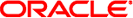
|
Oracle Solaris Cluster Error Messages Guide Oracle Solaris Cluster 4.1 |
| Skip Navigation Links | |
| Exit Print View | |
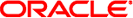
|
Oracle Solaris Cluster Error Messages Guide Oracle Solaris Cluster 4.1 |
This section contains message IDs 800000–899999.
800280 Creation of the %s symbolic link has failed.
Description: The ln(1) command has returned an error.
Solution: Investigate the cause of the failure and correct the condition prior to attempting this operation again.
801260 Failfast : Time shared class not configured in this system
Description: Time shared class is not configured in this system, but a task needs to run in time shared scheduling class.
Solution: Configure Time shared priority class for the system.
801519 connect: %s
Description: The cl_apid received the specified error while attempting to deliver an event to a CNRP client.
Solution: Examine other syslog messages occurring at about the same time to see if the problem can be identified. Save a copy of the /var/adm/messages files on all nodes and contact your authorized Oracle service provider for assistance in diagnosing and correcting the problem.
801577 sv_get_zone_iptype: Could not get iptype for zone %s,error = %d
Description: There was a failure to get information about the IP type of a configured zone in the system.
Solution: There might be other related error messages which might be helpful. Contact your authorized Oracle service provider to determine whether a workaround or patch is available.
801691 clq_scsi3: Ioctl MHIOCGRP_INKEYS returned failure (error = %d) for quorum device %s
Description: The ioctl to read keys from the specified quorum device failed. This is unexpected behavior from the device driver, multipathing driver or device firmware.
Solution: Use a different device as a quorum device.
801715 clq_scsi3: More than one reservation key was found onquorum device %s
Description: More than one reservation key was found on the specified quorum device. This occurs because of unexpected behavior from the device driver or multipathing driver or device's firmware.
Solution: Look for updates in device driver, multipathing driver or device firmware. If no updates are available contact the Oracle device driver support team.
801738 remote node %s died
Description: An inter-node communication failed because another cluster node died.
Solution: No action is required. The cluster will reconfigure automatically. Examine syslog output on the rebooted node to determine the cause of node death.
801855 Error in scha_cluster_get
Description: Error in getting all the resource groups in the cluster
Solution: Check if the RGM functionalities are working correctly and if the resource group is present. Contact your Oracle service provider for more information.
802295 monitor_check: resource group <%s> changed while running MONITOR_CHECK methods
Description: An internal error has occurred in the locking logic of the rgmd, such that a resource group was erroneously allowed to be edited while a failover was pending on it, causing the scha_control call to return early with an error. This in turn will prevent the attempted failover of the resource group from its current master to a new master. This should not occur and may indicate an internal logic error in the rgmd.
Solution: Examine other syslog messages occurring at about the same time to see if the problem can be identified. Save a copy of the /var/adm/messages files on all nodes and contact your authorized Oracle service provider for assistance in diagnosing and correcting the problem.
802363 Failed to read from test-file %s : %s
Description: A read operation on the test file for I/O operations failed. One possible cause of this error is that the test file has been deleted. The deletion of this file might be caused by malicious activity in your system.
Solution: Restart the ScalMountPoint resource.
802539 No permission for owner to read %s.
Description: The owner of the file does not have read permission on it.
Solution: Set the permissions on the file so the owner can read it.
802796 UPDATE failed with error %d
Description: An UPDATE operation failed with error indicated.
Solution: Contact your Oracle support representative for further assistance.
803179 CRS is detected to be down, oracle instance %s is DOWN.
Description: The shutdown of the Oracle instance is considered a success since CRS is detected to be down.
Solution: Typically, none required, since if CRS is down, the RAC instance is down as well. However, if this is not the true scenario, contact your Sun support representative for further assistance.
803391 Could not validate the settings in %s. It is recommended that the settings for host lookup consult `files` before a name server.
Description: Validation callback method has failed to validate the hostname list. There may be syntax error in the nsswitch.conf file.
Solution: Check for the following syntax rules in the nsswitch.conf file. 1) Check if the lookup order for "hosts" has "files". 2) "cluster" is the only entry that can come before "files". 3) Everything in between '[' and ']' is ignored. 4) It is illegal to have any leading whitespace character at the beginning of the line; these lines are skipped. Correct the syntax in the nsswitch.conf file and try again.
803719 host %s failed, and clnt_spcreateerror returned NULL
Description: The rgm is not able to establish an rpc connection to the rpc.fed server on the host shown, and the rpc error could not be read. An error message is output to syslog.
Solution: Save the /var/adm/messages file. Contact your authorized Oracle service provider to determine whether a workaround or patch is available.
803888 SCSLM <%s> pool_get_property <%s> error <%s>
Description: Should never occur.
Solution: Contact your authorized Oracle service provider to determine whether a workaround or patch is available.
804002 Function: stop_sczbt - Manual intervention needed for non-global zone %s - unable to get into state installed.
Description: The non-global zones shutdown command did not complete in time or zoneadm halt was not able to bring the non-global zone into state "installed". In order to prevent failed starts of the non-global zone on this node, manual cleanup is necessary.
Solution: Follow the Solaris System Administrator Guide for Zones to bring the non-global zone into state "installed" before trying to restart the resource on this node.
804032 check_ohs - Probe command for %s (%s) failed.
Description: The Oracle HTTP Server probe failed.
Solution: None.
804454 Sent HUP signal to vucmmd
Description: This is an informational message. Signal was sent to vucmmd process.
Solution: No user action is needed.
804457 Error reading properties; using old properties
Description: The cl_apid was unable to read all the properties correctly. It will use the versions of the properties that it read previously.
Solution: Save a copy of the /var/adm/messages files on all nodes and contact your authorized Oracle service provider for assistance in diagnosing and correcting the problem.
804597 Validation failed. DB_UNIQUE_NAME=%s is not correct
Description: Extension property DB_UNIQUE_NAME is not correct.
Solution: Verify that the Grid Infrastructure for Clusters installation completed successfully on all cluster nodes and that a Grid Infrastructure for Clusters database resource exists. Finally, verify that the extension property DB_UNIQUE_NAME correctly reflects the database unique name, for the database that you want to manage with this Oracle Solaris Cluster resource. If the problem persists, contact your Oracle support representative for further assistance.
804658 clexecd: close returned %d while exec'ing (%s). Exiting.
Description: clexecd program has encountered a failed close(2) system call. The error message indicates the error number for the failure.
Solution: The clexecd program will exit and the node will be halted or rebooted to prevent data corruption. Contact your authorized Oracle service provider to determine whether a workaround or patch is available.
805694 Error while binding '%s' in the name server. Exiting.
Description: The cl_execd program coudn't bind the corba object from the global name server.
Solution: Contact your authorized Oracle service provider to determine whether a workaround or patch is available.
805735 Failed to connect to the host <%s> and port <%d>.
Description: Unable to connect to the port at hostname and port.
Solution: If the problem persists Oracle Solaris Cluster will restart or failover the resource.
805741 Dependency between resource %s and its MDS resource %s has not been defined.
Description: The specifed HAStoragePlus resource requires an explicit dependency on the metadata server resource that represents the mount point.
Solution: Define the required dependency between the HAStoragePlus resource and the metadata server resource.
806137 %s called with invalid parameters
Description: The function was called with invalid parameters.
Solution: Save all resource information (clresource show -v) and contact the vendor of the resource.
806359 Checking of file system configuration failed.
Description: The master configuration file /etc/opt/SUNWsamfs/mcf for the specified file system contains incorrect entries. A misconfiguration is one possible cause of incorrect entries in this file.
Solution: Correct the entries in the master configuration file and repeat the operation.
806902 clutil: Could not create lwp during respawn
Description: There was insufficient memory to support this operation.
Solution: Install more memory, increase swap space, or reduce peak memory consumption.
806982 Create_configuration - MySQL replication resource group %s creation unsuccessful
Description: The creation of the MySQL replication resource group was unsuccessful.
Solution: Consult /var/adm/messages and fix the errors outlined there.
807015 Validation of URI %s failed
Description: The validation of the uri entered in the monitor_uri_list failed.
Solution: Make sure a proper uri is entered. Check the syslog and /var/adm/messages for the exact error. Fix it and set the monitor_uri_list extension property again.
807070 cl_pnmd has requested an immediate failover of all HA IP addresses hosted on IPMP group %s
Description: All network interfaces in the IPMP group have failed. All of these failures were detected by the hardware drivers for the network interfaces, and not in.mpathd. In such a situation cl_pnmd requests all highly available IP addresses (LogicalHostname and SharedAddress) to fail over to another node without any delay.
Solution: No user action is needed. This is an informational message that indicates that the IP addresses will be failed over to another node immediately.
807249 CMM: Node %s (nodeid = %d) with votecount = %d removed.
Description: The specified node with the specified votecount has been removed from the cluster.
Solution: This is an informational message, no user action is needed.
807522 validate - ORACLE_HOME/instances (%s/instances) either does not exist or is not a directory.
Description: The ORACLE_HOME/instances directory does not exist or is not a directory.
Solution: Ensure that the ORACLE_HOME property contains the absolute full path to the directory in which the Oracle Fusion Middleware Web Tier software is installed.
807547 MDS server nodename '%s' of file system '%s' is not in the nodelist of the resource group '%s'.
Description: The zone boot handler found that the MDS is running on different node which is not part of configured resource-group node list.
Solution: Check the location of the MDS and see whether it is running on the node which is in the resource-group node list. If that is the case contact your Oracle service provider to determine whether a workaround or patch is available.
807560 The entry in vfstab for mount point '%s' has too many fields.
Description: The entry in vfstab for the specified mount point has more fields than are defined for a single vfstab entry.
Solution: Remove the extraneous fields from the entry in vfstab for the mount point and repeat the operation.
807778 validate_asm_unique_instance - An Oracle ASM instance (%s) already exists on zone (%s)
Description: SCMSGS An Oracle ASM instance already exists.
Solution: Only one Oracle ASM instance can exist within the same zonelist as the resource group that is currently being used to create a new Oracle ASM instance resource. You must ensure that only one Oracle ASM instance is defined per zonelist.
807860 reservation notice(%s) - MHIOCRELEASE success during retry attempt: %d
Description: Informational message from reserve on ioctl success during retry.
Solution: No user action required.
808356 mountd did not respond to a NULL_RPC call. The NFS daemons will not be restarted as Failover_mode is set to LOG_ONLY.
Description: HA-NFS probe has determined that one of the daemon is dead. However, since the Failover_mode property is set to LOG_ONLY, the daemon will NOT be restarted.
Solution: This is an informational message, no action is needed.
808501 Quorum status check on quorum device "%s" (qid %d) has not completed within a timeout of %lu seconds
Description: Quorum status check on the mentioned quorum device has not completed within the timeout set by the quorum subsystem. There could be a problem with the quorum device or the path to it.
Solution: Check to ensure that the quorum device and the access path to it are functional. If the problem continues, contact your authorized Oracle service provider to determine whether a workaround or patch is available.
808553 Failed to mount the file systems in zone '%s'.
Description: HAStoragePlus was not able to mount the file system.
Solution: Check the error messages prior to this message and try to rectify the problem. Otherwise, save a copy of the /var/adm/messages files on all nodes and contact your authorized Oracle service provider for assistance in diagnosing the problem.
808746 Node id %d is higher than the maximum node id of %d in the cluster.
Description: In one of the scalable networking properties, a node id was encountered that was higher than expected.
Solution: Verify that the nodes listed in the scalable networking properties are still valid cluster members.
808763 cl_execd: execl returned %d.
Description: The cl_execd program failed to execute the task. The error message indicates the error number of failure.
Solution: Contact your authorized Oracle service provider to determine whether a workaround or patch is available.
808978 Domain %s has been deleted on this node.
Description: The domain was deleted.
Solution: None required. The domain has been deleted as it will be defined on another node. Deleting the domain on this node ensures that it can't be started on more than one cluster node at a time.
809038 No active replicas for the service %s.
Description: The DCS was not able to find any replica for the specified global service.
Solution: Check the cluster configuration. If the problem persists, contact your authorized Oracle service provider.
809387 Starting UFS quotas for %s
Description: The quotas for the UFS mountpoint specified by %s are going to be enabled.
Solution: This is an informational message. No action is necessary.
809492 check_app_server_service - service process %s for the domain %s was not displayed within the output for psadmin -c sstatus -d %s. Assume service has failed
Description: The reported service process was not found at least once in the output for psadmin -c sstatus for the configured PeopleSoft Enterprise application server domain.
Solution: Check the log files for the configured PeopleSoft Enterprise application server domain configuration for any errors reported. The agent probe will assume the service has failed.
809496 Failed to bring the resource online because the IP address is already in use.
Description: The resource is failed to start on this node because the IP address is already in use.
Solution: User can specify a new IP address/hostname to create this resource. Otherwise, the IP address can be brought down where it is in-use before bringing the resource online.
809554 Unable to access directory %s:%s.
Description: A HA-NFS method attempted to access the specified directory but was unable to do so. The reason for the failure is also logged.
Solution: If the directory is on a mounted filesystem, make sure the filesystem is currently mounted. If the pathname of the directory is not what you expected, check to see if the Pathprefix property of the resource group is set correctly. If this error occurs in any method other then VALIDATE, HA-NFS would attempt to recover the situation by either failing over to another node or (in case of Stop and Postnet_stop) by rebooting the node.
809742 HTTP GET response from %s:%d has no status line
Description: The response to the GET request did not start or had a malformed status line.
Solution: Check that the URI being probed is correct and functioning correctly.
809796 lookup_c1: unknown binding type <%d>
Description: During a name server lookup an unknown binding type was encountered.
Solution: No action required. This is informational message.
809858 ERROR: method <%s> timeout for resource <%s> is not an integer
Description: The indicated resource method timeout, as stored in the CCR, is not an integer value. This might indicate corruption of CCR data or rgmd in-memory state. The method invocation will fail; depending on which method was being invoked and the Failover_mode setting on the resource, this might cause the resource group to fail over or move to an error state.
Solution: Use clresource show -v to examine resource properties. If the values appear corrupted, the CCR might have to be rebuilt. If values appear correct, this might indicate an internal error in the rgmd. Contact your authorized Oracle service provider for assistance in diagnosing and correcting the problem.
809956 PCSEXIT: %s
Description: The rpc.pmfd server was not able to monitor a process, and the system error is shown. An error message is output to syslog.
Solution: Save the /var/adm/messages file. Contact your authorized Oracle service provider to determine whether a workaround or patch is available.
809985 Elements in Confdir_list and Port_list must be 1-1 mapping.
Description: The Confdir_list and Port_list properties must contain the same number of entries, thus maintaining a 1-1 mapping between the two.
Solution: Using the appropriate scrgadm command, configure this resource to contain the same number of entries in the Confdir_list and the Port_list properties.
810219 stopstate file does not exist on this node.
Description: The stopstate file is used by HADB to start the database. This file will exists on the Oracle Solaris Cluster node that last stopped the HADB database. That Oracle Solaris Cluster node will start the database, and the others will wait for that node to start the database.
Solution: This is an informational message, no user action is needed.
810551 fatal: Unable to bind president to nameserver
Description: The low-level cluster machinery has encountered a fatal error. The rgmd will produce a core file and will cause the node to halt or reboot to avoid the possibility of data corruption.
Solution: Save a copy of the /var/adm/messages files on all nodes, and of the rgmd core file. Contact your authorized Oracle service provider for assistance in diagnosing the problem.
810937 CMM: Reconfiguration delaying for %d milliseconds to allow larger partitions to win race for quorum devices.
Description: In the case of potential split brain scenarios, the CMM allows larger partitions to win the race to acquire quorum devices by forcing the smaller partitions to sleep for a time period proportional to the number of nodes not in that partition.
Solution: This is an informational message, no user action is needed.
811194 Derby data service start method completed sucessfully
Description: The derby data service started successfully.
Solution: This message is informational; no user action needed.
811530 ioctl(IOCDID_INITTYPE) error for type "%s" - %s
Description: IOCDID_INITTYPE ioctl failed on the device.
Solution: No user action is required. Contact the Oracle service provider to see if a workaround or a patch is available.
811566 %s initialization failure for resource %s: %s.
Description: The PMF action script supplied by the DSDL failed in a call to scds_initialize(3HA). A brief explanation of the error is provided in the message. The PMF action script did not restart the resource, which might have remained offline or in a faulted state.
Solution: If the resource was deleted, no action is required. If a memory allocation failure occurred, try freeing up some swap space or increasing the amount of swap space configured on this node. For other unexplained errors, contact your authorized Oracle service provider for assistance in diagnosing and correcting the problem.
812110 WARNING !!! RG of MDS Resource %s needs to be manually failed over!
Description: The metadata server resource could not be failed over from the current node to another suitable node. This attempt occurred because the ScalMountPoint resource on the node that hosts metadata server resource is going offline.
Solution: Manually switch over the metadata server resource to another suitable node.
812742 read: %s
Description: The rpc.fed server was not able to execute the read system call properly. The message contains the system error. The server will not capture the output from methods it runs.
Solution: Save the /var/adm/messages file. Contact your authorized Oracle service provider to determine whether a workaround or patch is available.
812928 dl_attach: DL_ERROR_ACK protocol error
Description: Could not attach to the physical device.
Solution: Check the documentation for the driver associated with the private interconnect. It might be that the message returned is too small to be valid.
813071 No usable address for hostname %s. IPv6 addresses were ignored because protocol tcp was specified in PortList. Enable IPv6 lookups by using tcp6 instead of tcp in PortList.
Description: The hostname maps to IPv6 address(es) only and tcp6 flag was not specified in PortList property of the resource. The IPv6 address for the hostname is being ignored because of that.
Solution: Specify tcp6 in PortList property of the resource.
813149 validate_zcboot_resource - Oracle Grid Infrastructure resource %s has ACL=%s which is incorrect, owner must equal root.
Description: The Oracle Grid Infrastructure resource sun.<resource> ACL attribute value is incorrect.
Solution: You must set the owner of the Oracle Grid Infrastructure resource, sun.<resource>, equal to root. Note that <resource> represents the Oracle Solaris Cluster SUNW.wait_zc_boot resource name. Refer to the Oracle Solaris Cluster documentation for information on how to do this.
813232 Message from invalid nodeid <%d>.
Description: The cl_eventd received an event delivery from an unknown remote node.
Solution: Examine other syslog messages occurring at about the same time to see if the problem can be identified. Save a copy of the /var/adm/messages files on all nodes and contact your authorized Oracle service provider for assistance in diagnosing and correcting the problem.
813866 Property %s has no hostnames for resource %s.
Description: The named property does not have any hostnames set for it.
Solution: Re-create the named resource with one or more hostnames.
814232 fork() failed: %m.
Description: The fork() system call failed for the given reason.
Solution: If system resources are not available, consider rebooting the node.
814320 Failed to retrieve the resource property Prenet_start_timeout: %s.
Description: Unable to get a handle to read the value of the PRENET_START_TIMEOUT property for this resource.
Solution: Internal error. Contact user support for assistance.
814382 Mountpoint %s for zone cluster %s falls outside its zone root.
Description: HAStoragePlus detected that the mount point for specified zone cluster falls outside of zone root. HAStoragePlus avoid such mount points for security reasons.
Solution: Change the specified zone cluster mount point so that it falls inside the zone root.
814388 Error in scha_res_get of project name prop,res:%s, Err: %s
Description: Cannot read the project name property of the resource
Solution: Depending on the error, take the appropriate action. Contact your Oracle service provider for more information.
814420 bind: %s
Description: The cl_apid received the specified error while creating a listening socket. This error may prevent the cl_apid from starting up.
Solution: Examine other syslog messages occurring at about the same time to see if the problem can be identified. Save a copy of the /var/adm/messages files on all nodes and contact your authorized Oracle service provider for assistance in diagnosing and correcting the problem.
814751 zone %s died on node %s
Description: The RGM has detected that the indicated zone has halted or rebooted. If any resource groups were online in that zone, they might fail over to alternate zones or nodes.
Solution: This is an informational message; no user action is needed.
814807 validate_zcboot_resource - Oracle Grid Infrastructure resource %s has ACTION_SCRIPT=%s which is incorrect.
Description: The Oracle Grid Infrastructure resource sun.<resource> ACTION_SCRIPT attribute value is incorrect.
Solution: You must set the ACTION_SCRIPT attribute for the Oracle Grid Infrastructure resource, sun.<resource>, equal to <basedir>/SUNWscor/dsconfig/bin/scproxy_crs_action. Note that <resource> represents the Oracle Solaris Cluster SUNW.wait_zc_boot resource name and <basedir> is typically /opt. Refer to the Oracle Solaris Cluster documentation for information on how to do this.
814905 Could not start up DCS client because major numbers on this node do not match the ones on other nodes. See /var/adm/messages for previous errors.
Description: Some drivers identified in previous messages do not have the same major number across cluster nodes, and devices owned by the driver are being used in global device services.
Solution: Look in the /etc/name_to_major file on each cluster node to see if the major number for the driver matches across the cluster. If a driver is missing from the /etc/name_to_major file on some of the nodes, then most likely, the package the driver ships in was not installed successfully on all nodes. If this is the case, install that package on the nodes that don't have it. If the driver exists on all nodes but has different major numbers, see the documentation that shipped with this product for ways to correct this problem.
815427 Unable to create the lock file (%s): %s
Description: The server was not able to start because it was not able to create the lock file used to ensure that only one such daemon is running at a time. An error message is output to syslog.
Solution: Save the /var/adm/messages file. Contact your authorized Oracle service provider to determine whether a workaround or patch is available.
815617 time in wait(): %s
Description: The time(2) function failed with the specified error. This error will cause the process that is using libclcontract to return immediately from a wait() command.
Solution: Search for other syslog error messages on the same node. Save a copy of the /var/adm/messages files on all nodes, and report the problem to your authorized Oracle service provider.
815729 CCR: Could not remove the CCR directory for cluster %s errno = %d.
Description: The error occurred while removing the CCR directory for a removed cluster on this node. The errno value indicates the nature of the problem.
Solution: There may be other related messages on this node, which may help diagnose the problem. The directory has to be manually removed outside of CCR control. Contact your authorized Oracle service provider for assistance.
816154 Error in res %s execution Start
Description: Not able to process the resource to start all the services. Previous messages to this should give the reason.
Solution: Stop the resource and try starting again. If it fails after couple of retries,the resource can be manually failed over to another node or delegated restarter does it after the expiration of retry counts. Contact your Oracle service provider for more information.
817025 Zettabyte File System (ZFS) is not available in this release.
Description: Packages that contain ZFS are not installed.
Solution: Upgrade to a release that contains ZFS. If ZFS is available and you see this message, contact your authorized Oracle service provider.
817325 zc_rgm_halt for zone %s: Failed to initialize the ORB. Exiting.
Description: zc_rgm_halt failed to initialize ORB and will not be able to evacuate resource groups for this zone which belongs to a zone cluster. Support for this zone cluster might not work properly.
Solution: Contact your authorized Oracle service provider to determine whether a workaround or patch is available.
817592 HA: rma::admin_impl failed to bind
Description: An HA framework component failed to register with the name server.
Solution: Contact your authorized Oracle service provider to determine whether a workaround or patch is available.
818472 repl_check fatal error - did_initlibrary() failure
Description: An error was encountered while checking for replicated device groups.
Solution: Replicated device groups may not have properly started on this node. If so, you may manually configure this node as the replication master and attempt to restart the device group on this node. Contact your authorized Oracle service provider to determine whether a workaround or patch is available.
818528 Function: validate: The %s_script %s must be owned by %s
Description: The script must be owned by the SAP software owner.
Solution: Specify a script which is owned by the SAP software owner.
818604 reservation notice(%s) - MHIOCGRP_INKEYS success during retry attempt: %d
Description: Informational message from reserve on ioctl success during retry.
Solution: No user action required.
818627 CMM: data read does not match data just written.
Description: After writing to a sector, the sector was read successfully. But the data just written and the data just read do not match. The error could be either in the driver or the hardware.
Solution: Contact your authorized Oracle service provider to determine whether a workaround or patch is available for this driver/hardware error.
818776 Failed to open the temporary file '%s' while reporting the error status of failure to find MDS node of '%s' file system : %s.
Description: The zone boot handler failed to open specific temporary file.
Solution: Check the log messages to rectify the problem. If the problem persists, contact your authorized Oracle service provider.
818824 HA: rma::reconf can't talk to RM
Description: An HA framework component failed to register with the Replica Manager.
Solution: Contact your authorized Oracle service provider to determine whether a workaround or patch is available.
818830 fatal: Cannot get local nodeid/nodename
Description: An internal error has occurred. The rgmd will produce a core file and will force the node to halt or reboot to avoid the possibility of data corruption.
Solution: Save a copy of the /var/adm/messages files on all nodes, and of the rgmd core file. Contact your authorized Oracle service provider for assistance in diagnosing the problem.
819642 fatal: unable to register RPC service; aborting node
Description: The rgmd daemon was unable to start up successfully because it failed to register an RPC service. It will produce a core file and will force the node to halt or reboot.
Solution: If rebooting the node doesn't fix the problem, examine other syslog messages occurring at about the same time to see if the problem can be identified and if it recurs. Save a copy of the /var/adm/messages files on all nodes and contact your authorized Oracle service provider for assistance.
819721 Failed to start %s.
Description: Oracle Solaris Cluster could not start the application. It would attempt to start the service on another node if possible.
Solution: 1) Check prior syslog messages for specific problems and correct them. 2) This problem may occur when the cluster is under load and Oracle Solaris Cluster cannot start the application within the timeout period specified. Consider increasing the Start_timeout property. 3) If the resource was unable to start on any node, resource would be in the START_FAILED state. In this case, use clresourcegroup to bring the resource ONLINE on this node. 4) If the service was successfully started on another node, attempt to restart the service on this node by using clresourcegroup. 5) If the above steps do not help, disable the resource by using clresource. Check to see that the application can run outside of the Oracle Solaris Cluster framework. If it cannot, fix any problems specific to the application, until the application can run outside of the Oracle Solaris Cluster framework. Enable the resource by using clresource. If the application runs outside of the Oracle Solaris Cluster framework but not in response to starting the data service, contact your authorized Oracle service provider for assistance in diagnosing the problem.
819736 PMF is restarting process that died: tag=%s, cmd_path=%s, max_retries=%d, num_retries=%d
Description: A process monitored by PMF has exited and is being restarted. tag represents the name tag under which this process is registered. cmd_path represents the full path and arguments of the command being executed. max_retries represents the total number of retry attempts allowed. If the value of max_retries is -1 then unlimited restarts are allowed. num_retries represents the current retry attempt number. If num_retries is zero, this indicates that the number of retries was exceeded but the pmf action program decided to continue restarting the monitored process. For more information, see pmfadm(1M).
Solution: This message is informational; no user action is needed.
820143 Stop of HADB node %d did not complete: %s.
Description: The resource was unable to successfully run the hadbm stop command either because it was unable to execute the program, or the hadbm command received a signal.
Solution: This might be the result of a lack of system resources. Check whether the system is low in memory and take appropriate action.
820394 Cannot check online status. Server processes are not running.
Description: HA-Oracle could not check online status of Oracle server. Oracle server processes are not running.
Solution: Examine 'Connect_string' property of the resource. Make sure that user id and password specified in connect string are correct and permissions are granted to user for connecting to the server. Check whether Oracle server can be started manually. Examine the log files and setup.
820567 Failed to unbind domain %s on this node.
Description: The /opt/SUNWldm/bin/ldm unbind-domain command failed.
Solution: Determine why it was not possible to unbind the domain.
820965 could not initialize clconf
Description: The proxy event listener daemon could not initialize certain critical cluster framework components. The daemon would exit now.
Solution: Contact your authorized Oracle service provider to determine whether a workaround or patch is available.
821134 %s: Cannot get transport info
Description: This program could not get transport information for the specified NLSPROVIDER.
Solution: Save the contents of /var/adm/messages from all nodes and contact your Oracle service representative for assistance in diagnosing and correcting the problem.
821143 Failed to create the thread event_listen_thr: %d
Description: Not able to start the thread to listen for events
Solution: The error code will tell the reason for not being able to start the thread. Check the pthread man pages for more info. Contact your Oracle service provider for more information.
821271 Failed to read nodes of first partition from the CCR
Description: The upgrade process was unable to find needed information in the CCR. The CCR might be missing this information.
Solution: Cluster upgrade has failed. Reboot all the nodes out of cluster mode and recover from upgrade. Finish the cluster upgrade by using the standard upgrade method.
821354 scf_handle_decode_fmri failed: %s
Description: An API call failed.
Solution: Examine log files and syslog messages to determine the cause of the failure. Take corrective action based on any related messages. If the problem persists, report it to your Oracle support representative for further assistance.
821491 Zero length volume name. Ignoring.
Description: The value of the property 'LogicalDeviceList' is incorrect. A zero-length volume was specified.
Solution: Ensure that the property 'LogicalDeviceList' specifies a valid list of volumes.
821502 Function: validate: User %s does not exist, an existing user is required
Description: The user mentioned in the parameter file is not defined in the OS.
Solution: Fix the parameter file and provide an existing user for the variable USER.
821557 scslm_fe_run: FE_SLM_ERROR %d
Description: Resource group is under SC SLM control and an SLM error occurred. Check fed SLM errors for more details.
Solution: Move RG_SLM_type to manual and restart the resource group.
821614 Failed to restart the fault-monitor
Description: An error prevented a restart of a resource's fault monitor.
Solution: Contact your authorized Oracle service provider for assistance in diagnosing the problem.
821781 check_ohs - Probe command for %s (%s) timed-out.
Description: The Oracle HTTP Server probe failed to return within the PROBE_TIMEOUT period.
Solution: Increase the value of the PROBE_TIMEOUT property.
821943 Failed to get clusterid - %s
Description: There was an error when trying to retrieve the clusterID.
Solution: This is internal error. Contact your authorized Oracle service provider. For more error description, check the syslog messages.
822035 Failed to initialize the ORB. Exiting.
Description: The pnm proxy program was unable to initialize its interface to the low-level cluster machinery.
Solution: Make sure the nodes are booted in cluster mode. If so, contact your authorized Oracle service provider to determine whether a workaround or patch is available.
822319 INTERNAL ERROR: Failed to initialize libclconf to find pool '%s' import status.
Description: Failed to initialize the libclconf while checking the pool import status.
Solution: Contact your authorized Oracle service provider to determine whether a workaround or patch is available.
822385 Failed to retrieve process monitor facility tag.
Description: Failed to create the tag that is used to register with the process monitor facility.
Solution: Check the syslog messages that occurred just before this message. In case of internal error, save the /var/adm/messages file and contact authorized Oracle service provider.
822916 Contract Initialization Failed
Description: Not able to initialize the contract for contract event delivery
Solution: The previous messages should explain the reason. Make sure the basic contract functionality is working correctly. Contact your Oracle service provider for more information.
822922 Failed to create/open test-file %s : %s
Description: The test file could not be created or opened.
Solution: Contact your authorized Oracle service provider to determine whether a workaround or patch is available.
823132 Failed to obtain the global service name of device %s: %s.
Description: The DCS was not able to find the global service name.
Solution: Check the global service configuration.
823207 Not ready to start local HADB nodes.
Description: The HADB database has not been started so the local HADB nodes can not be started.
Solution: Online the HADB resource on more Oracle Solaris Cluster nodes so that the database can be started.
823318 Start of HADB database did not complete.
Description: The resource was unable to successfully run the hadbm start command either because it was unable to execute the program, or the hadbm command received a signal.
Solution: This might be the result of a lack of system resources. Check whether the system is low in memory and take appropriate action.
823331 asm_proxy_daemon - restarting to include the new Proxy_probe_interval (%s)
Description: Restarting as the Proxy_probe_interval has changed.
Solution: None required. The ASM proxy daemon will be restarted to ensure the new Proxy_probe_interval value is used.
823490 scha_resource_open() failed for MDS Resource %s : %s
Description: A call to scha_resource_open() failed.
Solution: Contact your authorized Oracle service provider to determine whether a workaround or patch is available.
823553 Function: validate - Zonebrand for zone %s is configured as %s on a non-sparc system. It is only supported on sparc systems.
Description: The solaris8 and solaris9 brand for zones is only supported on the sparc platform.
Solution: Review the components configuration file and make sure the variable Zonebrand defines "solaris8" or "solaris9" only on a sparc system.
823847 No callbacks registered for cluster %s
Description: The cznetd daemon was attempting to unregister configuration callbacks when no such callback was registered.
Solution: These callbacks are used for enabling or disabling the private IP communication for zone cluster zones. So, this feature will be unavailable. To recover, it mght be necessary to reboot this node or the entire cluster. Contact your authorized Oracle service provider to determine whether a workaround or patch is available.
824289 stmon_add_dev_for_qfs(): Out of memory.
Description: Self explanatory.
Solution: Determine why the user program ran out of memory. Contact your authorized Oracle service provider for assistance in diagnosing the problem.
824550 clcomm: Invalid flow control parameters
Description: The flow control policy is controlled by a set of parameters. These parameters do not satisfy guidelines. Another message from validay_policy will have already identified the specific problem.
Solution: Contact your authorized Oracle service provider to determine whether a workaround or patch is available.
824645 Error reading line from hadbm command: %s.
Description: An error was encountered while reading the output from the specified hadbm command.
Solution: Examine other syslog messages occurring around the same time on the same node, to see if the source of the problem can be identified.
824975 scf_entry_create failed: %s
Description: An API call failed.
Solution: Examine log files and syslog messages to determine the cause of the failure. Take corrective action based on any related messages. If the problem persists, report it to your Oracle support representative for further assistance.
825058 Waiting for volumes in disk group (%s) to be in a good state ...
Description: The ScalDeviceGroup is waiting for the volumes to be in a healthy state.
Solution: No user action is required.
825120 CMM: Quorum device %d (gdevname %s) can not be acquired by the current cluster members. This quorum device is held by node%s %s.
Description: This node does not have its reservation key on the specified quorum device, which has been reserved by the specified node or nodes that the local node can not communicate with. This indicates that in the last incarnation of the cluster, the other nodes were members whereas the local node was not, indicating that the CCR on the local node may be out-of-date. In order to ensure that this node has the latest cluster configuration information, it must be able to communicate with at least one other node that was a member of the previous cluster incarnation. These nodes holding the specified quorum device may either be down or there may be up but the interconnect between them and this node may be broken.
Solution: If the nodes holding the specified quorum devices are up, then fix the interconnect between them and this node so that communication between them is restored. If the nodes are indeed down, boot one of them.
825232 repl_check fatal error - clconf_lib_init() error
Description: An error was encountered while checking for replicated device groups.
Solution: Replicated device groups may not have properly started on this node. If so, you may manually configure this node as the replication master and attempt to restart the device group on this node. Contact your authorized Oracle service provider to determine whether a workaround or patch is available.
825267 clq_scsi3: Ioctl MHIOCGRP_RESERVE returned success but thereservation key was not found on quorum device %s
Description: An error was encountered while trying to place node's reservation key on specified quorum device. This error occurs because of unexpected behavior from the device driver or multipathing driver or device's firmware.
Solution: Look for updates in device driver, multipathing driver or device firmware. If no updates are available contact the Oracle device driver support team.
825347 Telemetry data service start method returned with error %s
Description: The telemetry data service could not start for an unknown reason.
Solution: This message is informational; no user action needed.
826008 Function: stop_sap_instance: SAP instance %s was not stopped within %s seconds, the processes will be killed now
Description: The SAP instance processes that did not stop within 70 percent of the stop timeout is killed now.
Solution: None.
826050 Failed to retrieve the cluster property %s for %s: %s.
Description: The query for a property failed. The reason for the failure is given in the message.
Solution: Save a copy of the /var/adm/messages files on all nodes. Contact your authorized Oracle service provider for assistance in diagnosing the problem.
826353 Unable to open /dev/console: %s
Description: While starting up, the cl_apid daemon was not able to open /dev/console. The message contains the system error. This will prevent the daemon from starting on this node.
Solution: Examine other syslog messages occurring at about the same time to see if the problem can be identified. Save a copy of the /var/adm/messages files on all nodes and contact your authorized Oracle service provider for assistance in diagnosing and correcting the problem.
826614 Filer component of property %s can't start with a "/"
Description: The value of the property TargetFileSystem starts with a slash (/). For an NFS file system that is exported from a NAS device, the value of the property TargetFileSystem must begin with the NAS device name. A NAS device name must not start with a slash (/).
Solution: Correct the value of the property and repeat the operation.
826674 clexecd: Exiting as error '%s' occured while receiving control fd from parent. Parent could be dead.
Description: Parent process in the clexecd program is dead.
Solution: If the node is shutting down, ignore the message. If not, the node on which this message is seen, will shutdown to prevent to prevent data corruption. Contact your authorized Oracle service provider to determine whether a workaround or patch is available.
826747 reservation error(%s) - do_scsi3_inkeys() error for disk %s
Description: The device fencing program has encountered errors while trying to access a device. All retry attempts have failed.
Solution: This may be indicative of a hardware problem, which should be resolved as soon as possible. Once the problem has been resolved, the following actions may be necessary: If the message specifies the 'node_join' transition, then this node may be unable to access the specified device. If the failure occurred during the 'release_shared_scsi2' transition, then a node which was joining the cluster may be unable to access the device. In either case, access can be reacquired by executing '/usr/cluster/lib/sc/run_reserve -c node_join' on all cluster nodes. If the failure occurred during the 'make_primary' transition, then a device group might have failed to start on this node. If the device group was started on another node, move it to this node by using the cldevicegroup command. If the device group was not started, you can start it by using the cldevicegroup command. If the failure occurred during the 'primary_to_secondary' transition, then the shutdown or switchover of a device group might have failed. If so, the desired action may be retried.
826800 Error in processing file %s
Description: Unexpected error found while processing the specified file.
Solution: Examine other syslog messages occurring around the same time on the same node, to see if the source of the problem can be identified.
826917 cl_execd: Attempt to set scheduling class to Time shared returned %d. Exiting.
Description: cl_execd program failed to set the priority and the scheduling class to Time shared for the task in execution.
Solution: Contact your authorized Oracle service provider to determine whether a workaround or patch is available.
826952 Failed to initialize ZFS library
Description: HAStoragePlus failed to initialize the libzfs library.
Solution: Contact your authorized Oracle service provider to determine whether a workaround or patch is available.
826984 Validation of entry in /etc/vftsab for file system mount point %s in zone cluster %s has failed.
Description: HAStoragePlus failed while validating the vfstab entry for the specified mountpoint.
Solution: Usually, this happens due to incorrect entries in vfstab. Check the log messages for specified error case and repeat the operation.
827258 Creation of the SUNW.rac_cvm resource is not allowed if a SUNW.vucmm_cvm resource exists.
Description: The creation of the SUNW.rac_cvm resource is not permitted when a SUNW.vucmm_cvm resource exists.
Solution: Refer to the documentation of Oracle Solaris Cluster for information about using the SUNW.rac_svm resource type.
827525 reservation message(%s) - Fencing other node from disk %s
Description: The device fencing program is taking access to the specified device away from a non-cluster node.
Solution: This is an informational message, no user action is needed.
827766 Not a cluster member.
Description: The node is not a cluster member.
Solution: Check if the command was run when the node was out of cluster. Contact your authorized Oracle service provider for further assistance in diagnosing the problem.
827802 Creation of the SUNW.rac_svm resource is not allowed if a SUNW.vucmm_svm resource exists.
Description: The creation of the SUNW.rac_svm resource is not permitted when a SUNW.vucmm_svm resource exists.
Solution: Refer to the documentation of Oracle Solaris Cluster for information about using the SUNW.vucmm_svm resource type.
828140 Starting %s.
Description: Oracle Solaris Cluster is starting the specified application.
Solution: This is an informational message, no user action is needed.
828170 CCR: Unrecoverable failure while updating table %s.
Description: CCR encountered an unrecoverable error while updating the indicated table on this node.
Solution: The node needs to be rebooted. Also contact your authorized Oracle service provider to determine whether a workaround or patch is available.
828171 stat of file %s failed.
Description: Status of the named file could not be obtained.
Solution: Check the permissions of the file and all components in the path prefix.
828283 clconf: No memory to read quorum configuration table
Description: Could not allocate memory while converting the quorum configuration information into quorum table.
Solution: This is an unrecoverable error, and the cluster needs to be rebooted. Also contact your authorized Oracle service provider to determine whether a workaround or patch is available.
828474 resource group %s property changed.
Description: This is a notification from the rgmd that the operator has edited a property of a resource group. This message can be used by system monitoring tools.
Solution: This is an informational message; no user action is needed.
828615 Failed to retrieve the resource group handle of %s: %s.
Description: An error occurred while the handle for the resource group was being retrieved.
Solution: Investigate possible RGM errors. Contact your authorized Oracle service provider for assistance in diagnosing the problem.
828661 Error was detected in previous reconfiguration: "%s"
Description: Error was depected during previous reconfiguration of the RAC framework component. Error is indicated in the message. As a result of error, the ucmmd daemon was stopped and node was rebooted. On node reboot, the ucmmd daemon was not started on the node to allow investigation of the problem. RAC framework is not running on this node. Oracle parallel server/ Real Application Clusters database instances will not be able to start on this node.
Solution: Review logs and messages in /var/adm/messages and /var/cluster/ucmm/ucmm_reconf.log. Resolve the problem that resulted in reconfiguration error. Reboot the node to start RAC framework on the node. Refer to the documentation of Oracle Solaris Cluster support for Oracle Parallel Server/ Real Application Clusters. If problem persists, contact your Oracle service representative.
829132 scha_control GIVEOVER failed. error %s
Description: Fault monitor had detected problems in RDBMS server. Attempt to switchover resource to another node failed. Error returned by API call scha_control is indicated in the message.
Solution: None.
829254 stop_ndbd: The data node %s was not shut down, leave it to pmf to decide upon killing the process
Description: The stop of the data node was unsuccessful, this can have various reasons: 1. the data node was down already. 2. the management server did not accept the stop request, then pmf will kill the data node.
Solution: None
829359 dpm_device_io: path = %s, cond_signal() return %d
Description: Self explanatory.
Solution: No action required.
829384 INTERNAL ERROR: launch_method: state machine attempted to launch invalid method <%s> (method <%d>) for resource <%s>; aborting node
Description: An internal error occurred when the rgmd attempted to launch an invalid method for the named resource. The rgmd will produce a core file and will force the node to halt or reboot.
Solution: Look for other syslog error messages on the same node. Save a copy of the /var/adm/messages files on all nodes, and report the problem to your authorized Oracle service provider.
829528 XDR Error while decoding arguments.
Description: An internal error has occurred in the inter-process communication between Oracle Solaris Cluster processes. Related error messages might be found near this one in the syslog output.
Solution: Contact your authorized Oracle service provider to determine whether a workaround or patch is available.
830211 Failed to accept connection on socket: %s.
Description: While determining the health of the data service, fault monitor is failed to communicate with the process monitor facility.
Solution: This is internal error. Save /var/adm/messages file and contact your authorized Oracle service provider. For more details about error, check the syslog messges.
830709 Error: unable to retrieve zone state change event registration symbol: zones functionality will not work correctly on this node
Description: The sc_zonesd is unable to retrieve zone state change event registration symbol: zones functionality will not work correctly on this node.
Solution: Save a copy of the /var/adm/messages files on all nodes. Contact your authorized Oracle service provider for assistance in diagnosing the problem.
831031 File system check of %s (%s) successful.
Description: Self explanatory.
Solution: This is an informational message, no user action is needed.
831036 Service object [%s, %s, %d] created in group '%s'
Description: A specific service known by its unique name SAP (service access point), the three-tuple, has been created in the designated group.
Solution: This is an informational message, no user action is needed.
831072 Issuing a resource restart request because of probe failures.
Description: This message indicates that the fault monitor is about to request a resource restart because of probe failures. If the request fails, refer to the syslog messages that appear after this message.
Solution: This is an informational message; no user action is required.
831483 CCR: Create cluster %s failed.
Description: The CCR failed to create the indicated cluster.
Solution: The failure can happen due to many reasons, for some of which no user action is required because the CCR client in that case will handle the failure. The cases for which user action is required depends on other messages from CCR on the node, and include: If it failed because the cluster lost quorum, reboot the cluster. If the root file system is full on the node, then free up some space by removing unnecessary files. If the root disk on the afflicted node has failed, then it needs to be replaced. If the cluster repository is corrupted as indicated by other CCR messages, then boot the offending node(s) in -x mode to restore the cluster repository backup. The cluster repository is located at /etc/cluster/ccr/.
832007 Current node is hosting MDSResource %s.
Description: The current node is hosting the metadata server resource that represents the specified shared QFS file system. This message is an informational message.
Solution: No user action is required.
832131 stop_app_server - Graceful shutdown timed out for domain %s
Description: Graceful shutdown timed out for the configured PeopleSoft Enterprise application server domain.
Solution: Ensure that 60% of the value for the configured STOP_TIMEOUT property are sufficient to gracefully shutdown the PeopleSoft Enterprise application server domain. The agent will now try a forced shutdown.
832278 Error: Unable to create scha_control timestamp file <%s> for resource <%s> node <%s>
Description: The rgmd has failed in an attempt to create a file used for the anti-"pingpong" feature. This may prevent the anti-pingpong feature from working, which may permit a resource group to fail over repeatedly between two or more nodes. The failure to create the file might indicate a more serious problem on the node.
Solution: Examine other syslog messages occurring around the same time on the same node, to see if the source of the problem can be identified.
832830 CMM: Open failed for quorum device %s with error %d.
Description: The open operation on the specified quorum device failed, and this node will mark the quorum device as inaccessible for now.
Solution: The quorum device has failed or the path to this device may be broken. Refer to the quorum disk repair section of the administration guide for resolving this problem.
833045 dl_info: bad ACK header %u
Description: An unexpected error occurred. The acknowledgment header for the info request (to bind to the physical device) is bad. We are trying to open a fast path to the private transport adapters.
Solution: Reboot of the node might fix the problem.
833212 Attempting to start the data service under process monitor facility.
Description: The function is going to request the PMF to start the data service. If the request fails, refer to the syslog messages that appear after this message.
Solution: This is an informational message, no user action is required.
833261 munmap failure: %s
Description: The libclcontract code was not able to delete shared memory for a semaphore, possibly due to low memory, and the system error is shown. This is part of the cleanup after a client call, so the operation might have gone through. An error message is output to syslog.
Solution: Determine if the machine is running out of memory. If this is not the case, save the /var/adm/messages file. Contact your authorized Oracle service provider to determine whether a workaround or patch is available.
833557 dl_attach: DL_OK_ACK rtnd prim %u
Description: Wrong primitive returned to the DL_ATTACH_REQ.
Solution: Reboot the node. If the problem persists, check the documentation for the private interconnect.
833760 validate_common - Unable to determine PeopleTools version as user %s configured for Psft_User
Description: Unable to determine the PeopleTools version as the user configured for Psft_User.
Solution: Ensure that the required profile setup for the user configured in Psft_User is correct. Specifically ensure that TUXDIR is set up and the psconfig.sh file was sourced in the profile. Verify that psadmin -v does run correctly when invoked by that user.
833970 clcomm: getrlimit(RLIMIT_NOFILE): %s
Description: During cluster initialization within this user process, the getrlimit call failed with the specified error.
Solution: Read the man page for getrlimit for a more detailed description of the error.
834457 CMM: Resetting quorum device %s failed.
Description: When a node connected to a quorum device goes down, the surviving node tries to reset the quorum device. The reset can have different effects on different device types.
Solution: Check to see if the device identified above is accessible from the node the message was seen on. If it is accessible, then contact your authorized Oracle service provider to determine whether a workaround or patch is available.
834530 Failed to parse xml: invalid element %s
Description: The cl_apid was unable to parse an xml message because of an invalid attribute. This message probably represents a CRNP client error.
Solution: No action needed.
834544 Unable to read from device %s. %s
Description: The device could not be read from.
Solution: Run the command metaset to determine if the metaset is online on the node. Run metastat to determine the state of the volume.
834829 clcomm: failed to create thread for resource_thread
Description: The system could not create the needed thread, because there is inadequate memory.
Solution: There are two possible solutions. Install more memory. Alternatively, reduce memory usage. Since this happens during system startup, application memory usage is normally not a factor.
834841 Validate - myisamchk %s non-existent or non-executable
Description: The mysqladmin command does not exist or is not executable.
Solution: Make sure that MySQL is installed correctly or right base directory is defined.
834904 fork1 failed, errno = %d. Exiting.
Description: The rtreg server program has encountered failure of fork1(2) system call. The error message contains the error number for the failure.
Solution: Contact your authorized Oracle service provider to determine whether a workaround or patch is available.
835140 The resource group '%s' is now '%s'.
Description: This is a notification from the handler mentioning the current status of resource group.
Solution: This is an informational message; no user action is needed.
836316 Reloading DID driver for
Description: Informational message from scdidadm.
Solution: No user action required.
836692 CCR: Could not remove the CCR tables for cluster %s errno = %d.
Description: The error occurred while removing the CCR tables for a removed cluster on this node. The errno value indicates the nature of the problem.
Solution: There may be other related messages on this node, which may help diagnose the problem. The tables have to be manually removed outside of CCR control. Contact your authorized Oracle service provider for assistance.
837169 Starting listener %s.
Description: Informational message. HA-Oracle will be starting Oracle listener.
Solution: None
837211 Resource is already online.
Description: While attempting to restart the resource, error has occurred. The resource is already online.
Solution: This is an internal error. Save the /var/adm/messages file from all the nodes. Contact your authorized Oracle service provider.
837223 NFS daemon %s died. Will restart in 100 milliseconds.
Description: While attempting to start the specified NFS daemon, the daemon started up, however it exited before it could complete its network configuration.
Solution: This is an informational message. No action is needed. HA-NFS would attempt to correct the problem by restarting the daemon again. HA-NFS imposes a delay of milliseconds between restart attempts.
837346 UNRECOVERABLE ERROR: Execution of %s failed with error code %s
Description: Execution of ${QL_UPGRADE_PARTITION} failed with error code ${retval}
Solution: Contact your authorized Oracle service provider to determine whether a workaround or patch is available.
837568 Addition of General parent group for FMRI %s Failed %s
Description: An attempt to add a "general framework" parent group has failed.
Solution: Because the service is in a disabled state now, you must manually bring the service to the online state using the "svccfg -s fmri_instance delcust" command. Replace "fmri_instance" with the fmri instance name.
837595 Error: unknown error code
Description: The cl_apid encountered an internal error.
Solution: Save a copy of the /var/adm/messages files on all nodes and contact your authorized Oracle service provider for assistance in diagnosing and correcting the problem.
837704 scnas fatal error - Cannot resolve ccr_directory
Description: The program responsible for retrieving NAS configuration information from the CCR has suffered an internal error. Continued errors of this type may lead to a compromise in data integrity.
Solution: Contact your authorized Oracle service provider as soon as possible to determine whether a workaround or patch is available.
837752 Failed to retrieve the resource group handle for %s while querying for property %s: %s.
Description: Access to the object named failed. The reason for the failure is given in the message.
Solution: Save a copy of the /var/adm/messages files on all nodes. Contact your authorized Oracle service provider for assistance in diagnosing the problem.
837760 monitored processes forked failed (errno=%d)
Description: The rpc.pmfd server was not able to start (fork) the application. This problem can occur if the machine has low memory. The system error number is shown, and an error message is output to syslog.
Solution: Determine if the machine is running out of memory. If this is not the case, save the /var/adm/messages file. Contact your authorized Oracle service provider to determine whether a workaround or patch is available.
838032 %s: Couldn't run method tag. Error in %s: %s.
Description: The rpc.fed server was not able to run the method with the tag specified. The cause of the error is specified by the exact error message.
Solution: Save the /var/adm/messages file. Contact your authorized Oracle service provider to determine whether a workaround or patch is available.
838270 HA: exception %s (major=%d) from process_to().
Description: An unexpected return value was encountered when performing an internal operation.
Solution: Contact your authorized Oracle service provider to determine whether a workaround or patch is available.
838422 The directory '%s' of a file system managed by the resource '%s' of global cluster is planned to share as lofs to zone cluster '%s' on the mount point '%s'. The resource group '%s' containing the resource '%s' has node list containing native zones which is not supported.
Description: The resource has not met configuration requirements to share the directory with the zone cluster.
Solution: Modify the specified global cluster resource group node list to contain only global zones and retry the operation.
838570 Failed to unmount %s: (%d) %s.
Description: HAStoragePlus was not able to unmount the specified file system. The return code and output of the umount command is also embedded in the message.
Solution: Check the system configuration. If the problem persists, contact your authorized Oracle service provider.
838688 validate: Startwait is not set but it is required
Description: -2 The variable StartWait is not set in the parameter file.
Solution: -2 Set the variable StartWait in the parameter file.
838695 Unable to process client registration
Description: The cl_apid experienced an internal error (probably a memory error) that prevented it from processing a client registration request.
Solution: Examine other syslog messages occurring at about the same time to see if the problem can be identified. Save a copy of the /var/adm/messages files on all nodes and contact your authorized Oracle service provider for assistance in diagnosing and correcting the problem.
838871 disable resource %s
Description: Self explanatory.
Solution: This is an informational message, no user action is needed.
838883 Validate - Password used to start and stop the Concurrent Manager is wrong
Description: A test connect to the database has filed.
Solution: Verify that the supplied APPS_PASSWD keyword or restricted file /opt/SUNWscebs/.${APP_SID}_passwd has a valid password. If an encrypted password has been stored within the restricted file ensure that /var/cluster/scebs_key exists on each node. Refer to the Oracle Solaris Cluster Data Service for Oracle E-Business Suite for more information about providing an encrypted password.
838960 Switch-over of RG %s failed: %s
Description: The resource group that contains the metadata server resource could not be switched over to any other node in the resource group's node list. One possible cause of this error is that all nodes in the node list are being reconfigured.
Solution: When possible, manually switch over the resource group to a node in the node list of the resource group. After switching over the resource group, manually unmount the file system.
839031 Method <%s> on resource <%s> node <%s>: Execution failed: no such method tag.
Description: An internal error has occurred in the rpc.fed daemon which prevents method execution. This is considered a method failure. Depending on which method was being invoked and the Failover_mode setting on the resource, this might cause the resource group to fail over or move to an error state, or it might cause an attempted edit of a resource group or its resources to fail.
Solution: Examine other syslog messages occurring at about the same time to see if the problem can be identified. Save a copy of the /var/adm/messages files on all nodes and contact your authorized Oracle service provider for assistance in diagnosing the problem. Re-try the edit operation.
839060 Couldn't remove file:'%s' from the deleted directory, error: (%d)
Description: The file system is unable to create temporary copies of deleted files.
Solution: Mount the affected file system as a local file system, and ensure that there is no file system entry with name "._" at the root level of that file system. Alternatively, run fsck on the device to ensure that the file system is not corrupt.
839694 Function: stop_sapstartsrv: Sapstartsrv for instance %s was not stopped within %s seconds, we kill it now
Description: The sapstartsrv process did not stop within 70 percent of the stop timeout will be killed now
Solution: None
839743 Ignoring the line %d of file %s as it exceeds %d characters.
Description: The number of characters in specified file file has exceeded and hence ignoring the line.
Solution: Rectify the line if it contains tunable variable.
839753 stmon_addStr2Array(): Out of memory.
Description: Self explanatory.
Solution: Determine why the user program ran out of memory. Contact your authorized Oracle service provider for assistance in diagnosing the problem.
839881 Media error encountered, but Auto_end_bkp failed.
Description: The HA-Oracle start method identified that one or more datafiles is in need of recovery. This was caused by the file(s) being left in hot backup mode. The Auto_end_bkp extension property is enabled, but failed to recover the database.
Solution: Examine the log files for the cause of the failure to recover the database.
839936 Some ip addresses may not be plumbed.
Description: Some of the ip addresses managed by the LogicalHostname resource were not successfully brought online on this node.
Solution: Use ifconfig command to make sure that the ip addresses are indeed absent. Check for any error message before this error message for a more precise reason for this error. Use clresourcegroup to move the resource group to some other node.
840233 INTERNAL ERROR: Failed to get nodename of cluster %s : %s.
Description: Failed to get the node name.
Solution: Contact your authorized Oracle service provider to determine whether a workaround or patch is available.
840542 OFF_PENDING_BOOT: bad resource state <%s> (%d) for resource <%s>
Description: The rgmd state machine has discovered a resource in an unexpected state on the local node. This should not occur and may indicate an internal logic error in the rgmd.
Solution: Look for other syslog error messages on the same node. Save a copy of the /var/adm/messages files on all nodes, and report the problem to your authorized Oracle service provider.
840619 Invalid value was returned for resource group property %s for %s.
Description: The value returned for the named property was not valid.
Solution: Save a copy of the /var/adm/messages files on all nodes. Contact your authorized Oracle service provider for assistance in diagnosing the problem.
840725 %s: sig2str(3C) failed for signal %d
Description: The pmmd daemon was unable to get the signal name for a signal number because the sig2str(3C) function failed. The pmmd daemon will not do the requested action.
Solution: Save a copy of the /var/adm/messages files on this node, and report the problem to your authorized Oracle service provider.
841104 Could not set gid to '%d': %s
Description: The program failed to change the group ID to the specified value. The reason for the failure is also specified in the above message.
Solution: Please verify that the specified group ID is valid. For Oracle, the specified group ID is obtained from the owner of the file $ORACLE_HOME/bin/oracle.
841394 Unable to get cluster name for caller (zone %s, cluster id %d) : %s
Description: The proxy event listener daemon could not get the cluster name for a client event listener subsystem, and so could not validate the request from the client subsystem.
Solution: Contact your authorized Oracle service provider to determine whether a workaround or patch is available.
841616 CMM: This node has been preempted from quorum device %s.
Description: This node's reservation key was on the specified quorum device, but is no longer present, implying that this node has been preempted by another cluster partition. If a cluster gets divided into two or more disjoint subclusters, exactly one of these must survive as the operational cluster. The surviving cluster forces the other subclusters to abort by grabbing enough votes to grant it majority quorum. This is referred to as preemption of the losing subclusters.
Solution: There might be other related messages that might indicate why quorum was lost. Determine why quorum was lost on this node, resolve the problem and reboot this node.
841858 popen failed on sharectl: %s.Will attempt to read config from %s file.
Description: popen failed while getting NFS parameters using "sharectl".
Solution: This is a warning message. An attempt will be made to read the properties directly from the file. Examine syslog messages to determine the cause of failure. Take corrective action based on any related messages. If the problem persists, report it to your Oracle support representative for further assistance.
841899 Error parsing stopstate file at line %d: %s.
Description: An error was encountered on the specified line while parsing the stopstate file.
Solution: Examine the stopstate file to determine if it is corrupted. Also examine other syslog messages occurring around the same time on the same node, to see if the source of the problem can be identified.
842059 Cannot create monitor child process. fork failed with %m
Description: Fault monitor is not able to create child process. Fault monitor will be restarted. If problem persists, fault monitor will be stopped.
Solution: Examine other syslog messages occurring around the same time on the same node, to see if the source of the problem can be identified.
842084 thr_sigsetmask returned %d. Exiting.
Description: The rtreg server program has encountered a failed thr_sigsetmask(3C) system call. The error message indicates the error number for the failure.
Solution: Contact your authorized Oracle service provider to determine whether a workaround or patch is available.
842313 clexecd: Sending fd on common channel returned %d. Exiting.
Description: clexecd program has encountered a failed fcntl(2) system call. The error message indicates the error number for the failure.
Solution: The node will halt or reboot itself to prevent data corruption. Contact your authorized Oracle service provider to determine whether a workaround or patch is available.
842382 fcntl: %s
Description: A server rpc.pmfd was not able to execute the action shown, and the process associated with the tag is not started. The error message is shown.
Solution: Save the /var/adm/messages file. Contact your authorized Oracle service provider to determine whether a workaround or patch is available.
842514 Failed to obtain the status of global service %s associated with path %s: %s.
Description: The DCS was not able to obtain the status of the specified global service.
Solution: Check the cluster configuration. If the problem persists, contact your authorized Oracle service provider.
842569 Failed to set node id %s as primary for service '%s'.
Description: There were problems while trying make this node primary for this service.
Solution: Retry the last service switchover operation.
842712 clcomm: solaris xdoor door_create failed
Description: A door_create operation failed. Refer to the "door_create" man page for more information.
Solution: Contact your authorized Oracle service provider to determine whether a workaround or patch is available.
842823 %s exception occured during execution of %s on node %d
Description: An exception occured while a remote command is being executed.
Solution: Check the message to determine what might be wrong. Contact your authorized Oracle service provider to determine whether a workaround or patch is available.
842993 scf_pg_create failed: %s
Description: An API call failed.
Solution: Examine log files and syslog messages to determine the cause of the failure. Take corrective action based on any related messages. If the problem persists, report it to your Oracle support representative for further assistance.
843070 Failed to disconnect from port %d of resource %s.
Description: Unable to disconnect from the port at hostname.
Solution: If the problem persists Oracle Solaris Cluster will restart or failover the resource.
843127 Extension properties %s and %s and %s are empty.
Description: HAStoragePlus detected that no devices, file systems or zpools are to be managed.
Solution: This is an informational message, no user action is needed.
843392 oep_init - write of %s to /etc/logadm.conf failed
Description: Writing logname to /etc/logadm.conf failed.
Solution: Determine why it was not possible to write to /etc/logadm.conf. Contact your Oracle support representative for further assistance.
843876 Media error encountered, and Auto_end_bkp was successful.
Description: The HA-Oracle start method identified that one or more datafiles was in need of recovery. This was caused by the file(s) being left in hot backup mode. The Auto_end_bkp extension property is enabled, and successfuly recovered and opened the database.
Solution: None. This is an informational message. Oracle server is online.
843983 CMM: Node %s: attempting to join cluster.
Description: The specified node is attempting to become a member of the cluster.
Solution: This is an informational message, no user action is needed.
844812 check_for_ccrdata failed strdup for (%s)
Description: Call to strdup failed. The "strdup" man page describes possible reasons.
Solution: Install more memory, increase swap space or reduce peak memory consumption.
844900 The hostname in %s is not a network address resource in this resource group.
Description: The resource group does not contain a network address resource with the hostname contained in the indicated URI.
Solution: Check that the resource group contains a network resource with a hostname that corresponds with the hostname in the URI.
845305 DNS not already running
Description: The DNS service is not running.
Solution: No action needed.
845358 Failed to add resource group '%s' to the MDS resource group list.
Description: The zone boot handler failed to generate the list resource groups containing SUNW.qfs resources.
Solution: Investigate the zone boot log messages and try to rectify the problem. If problem persists after rebooting the zone, contact your authorized Oracle service provider with copy of /var/adm/messages files on all nodes.
845431 Aborting fault monitor child process %d. Check for the core file in the / directory. If not present, enable setid core dumps with coreadm.
Description: This message indicates that fault monitor timed out and would be aborted. If core dumps are enabled, a core file is dumped in the / directory for diagnostics. The process ID of the aborted process is listed in the message.
Solution: Determine whether the timeout of the fault monitor occurred due to some abnormal event. If the timeout occurred due to normal and expected system load, consider increasing the Probe_timeout and the Start_timeout for the resource.
845504 door_call: %s
Description: The door_call failed with the specified reason. The libsczones was unable to register with the sc_zonesd for zone state change callbacks.
Solution: Search for messages from sc_zonesd to determine the source of the error. Save a copy of the /var/adm/messages files on all nodes. If the problem persists, contact your authorized Oracle service provider for assistance in diagnosing the problem.
845525 Encountered an exception during unblock invocation
Description: The upgrade process on the root node resumes the upgrade process on each node after nodes in the second partition are shut down. If this fails, the upgrade process on each node might be hung or receive an exception on a blocked invocation.
Solution: Cluster upgrade has failed. Reboot all the nodes out of cluster mode and recover from upgrade. Finish the cluster upgrade by using the standard upgrade method.
845866 Failover attempt failed: %s.
Description: The failover attempt of the resource is rejected or encountered an error.
Solution: For more detailed error message, check the syslog messages. Check whether the Pingpong_interval has appropriate value. If not, adjust it by using clresourcegroup. Otherwise, use clresourcegroup switch to switch the resource group to a healthy node.
846376 fatal: Got error <%d> trying to read CCR when making resource group <%s> unmanaged; aborting node
Description: Rgmd failed to read updated resource from the CCR on this node.
Solution: Save a copy of the /var/adm/messages files on all nodes, and of the rgmd core file. Contact your authorized Oracle service provider for assistance in diagnosing the problem.
846420 CMM: Nodes %ld and %ld are disconnected from each other; node %ld will abort using %s rule.
Description: Due to a connection failure between the two specified non-local nodes, one of the nodes must be halted to avoid a "split brain" configuration. The CMM used the specified rule to decide which node to fail. Rules are: rebootee: If one node is rebooting and the other was a member of the cluster, the node that is rebooting must abort. quorum: The node with greater control of quorum device votes survives and the other node aborts. node number: The node with higher node number aborts.
Solution: The cause of the failure should be resolved and the node should be rebooted if node failure is unexpected.
846813 Switchover (%s) error (%d) converting to primary
Description: The file system specified in the message could not be hosted on the node the message came from.
Solution: Check /var/adm/messages to make sure there were no device errors. If not, contact your authorized Oracle service provider to determine whether a workaround or patch is available.
847065 Failed to start listener %s.
Description: Failed to start Oracle listener.
Solution: Check Oracle listener setup. Please make sure that Listener_name specified in the resource property is configured in listener.ora file. Check 'Host' property of listener in listener.ora file. Examine log file and syslog messages for additional information.
847496 CMM: Reading reservation keys from quorum device %s failed with error %d.
Description: An error was encountered while trying to read reservation keys on the specified quorum device.
Solution: There might be other related messages on this and other nodes that are connected to this quorum device that might indicate the cause of this problem. Refer to the quorum disk repair section of the administration guide for resolving this problem.
847656 Command %s is not executable.
Description: The specified pathname, which was passed to a libdsdev routine such as scds_timerun or scds_pmf_start, does not refer to an executable file. This could be the result of 1) mis-configuring the name of a START or MONITOR_START method or other property, 2) a programming error made by the resource type developer, or 3) a problem with the specified pathname in the file system itself.
Solution: Ensure that the pathname refers to a regular, executable file.
847949 Validate_replication_rs - MySQL resource group %s does not exist
Description: The defined real MySQL resource group (-g option) does not exist.
Solution: Make sure that defined resource group exists.
847978 reservation fatal error(UNKNOWN) - cluster_get_quorum_status() error, returned %d
Description: The fencing subsystem was unable to obtain information about the quorum devices.
Solution: Contact your authorized Oracle service provider to determine whether a workaround or patch is available. Copies of /var/adm/messages from all nodes should be provided for diagnosis. It may be possible to retry the failed operation, depending on the nature of the error. If the message specifies the 'node_join' transition, then this node might be unable to access shared devices. If the failure occurred during the 'release_shared_scsi2' transition, then a node that was joining the cluster might be unable to access shared devices. In either case, it might be possible to reacquire access to shared devices by executing '/usr/cluster/lib/sc/run_reserve -c node_join' on all cluster nodes. If the failure occurred during the 'make_primary' transition, then a device group has failed to start on this node. If another node was available to host the device group, then it should have been started on that node. It might be possible to switch the device group to this node by using the cldevicegroup command. If another node is not available, then the device group will not be started. You can use the cldevicegroup command to retry the attempt to start the device group. If the failure occurred during the 'primary_to_secondary' transition, then the shutdown or switchover of a device group has failed. You can retry the desired action.
847994 Plumb failed. Tried to unplumb %s%d, unplumb failed with rc %d
Description: Topology Manager failed to plumb an adapter for private network. A possible reason for plumb to fail is that it is already plumbed. Solaris Clustering tries to unplumb the adapter and plumb it for private use but it could not unplumb the adapter.
Solution: Check if the adapter by that name exists.
848024 XDR Error while encoding arguments.
Description: An internal error has occurred in the inter-process communication between Oracle Solaris Cluster processes. Related error messages might be found near this one in the syslog output. This zone will not be able to host applications.
Solution: Contact your authorized Oracle service provider to determine whether a workaround or patch is available.
848033 SharedAddress online.
Description: The status of the sharedaddress resource is online.
Solution: This is informational message. No user action required.
848057 Validation succeeded.
Description: Validation of this ScalMountPoint resource succeeded. This message is an informational message.
Solution: No user action is required.
848061 dpm_timeout_io: path = %s, cond_destroy() return %d
Description: Self explanatory.
Solution: No action required.
848288 The command '%s' to find MDS of '%s' file system failed : %s.
Description: The zone boot handler failed to determine the MDS node of a file system.
Solution: Try running the command manually and see the execution status. If the command execution succeeds contact your Oracle service provider to determine whether a workaround or patch is available. In case the execution fails investigate the failure and reboot the zone after rectifying the problem.
848580 Restarting on signal %d.
Description: The cl_eventlogd daemon has recieved a SIGHUP signal, which indicates that it must reconfigure.
Solution: This message is informational only, and does not require user action.
848652 CMM aborting.
Description: The node is going down due to a decision by the cluster membership monitor.
Solution: This message is preceded by other messages indicating the specific cause of the abort, and the documentation for these preceding messages will explain what action should be taken. The node should be rebooted if node failure is unexpected.
848854 Failed to retrieve WLS extension properties.
Description: The WLS Extension properties could not be retrieved.
Solution: Check for other messages in syslog and /var/adm/messages for details of failure.
848921 Membership: Node '%s' (node id %d) of cluster '%s' died.
Description: A node has left the zone cluster.
Solution: This message is for information. No action is needed.
848943 clconf: No valid gdevname field for quorum device %d
Description: Found the gdevname field for the quorum device being incorrect while converting the quorum configuration information into quorum table.
Solution: Check the quorum configuration information.
848988 libsecurity: NULL RPC to program %s (%lu) failed; will retry %s
Description: A client of the specified server was not able to initiate an rpc connection, because it could not execute a test rpc call, and the program will retry to establish the connection. The message shows the specific rpc error. The program number is shown. To find out what program corresponds to this number, use the rpcinfo command. An error message is output to syslog.
Solution: Save the /var/adm/messages file. Contact your authorized Oracle service provider to determine whether a workaround or patch is available.
849586 zc_incn(%d) in zone '%s' failed to inform cluster infrastructure, got error %d. Exiting.
Description: The zc_incn running in a zone cluster failed to inform cluster infrastructure that its zone cluster node booted up. Support for the zone cluster might not work properly.
Solution: Contact your authorized Oracle service provider to determine whether a workaround or patch is available.
849793 Lookup of QL object failed
Description: Cluster upgrade is in progress but lookup of QL object failed. This can happen if the node hosting the name-server registry goes down or if an earlier attempt to register the upgrade object fails.
Solution: Cluster upgrade has failed. Reboot all the nodes out of cluster mode and recover from upgrade. Finish the cluster upgrade by using the standard upgrade method.
850108 Validation failed. PARAMETER_FILE: %s does not exist
Description: Oracle parameter file (typically init<sid>.ora) specified in property 'Parameter_file' does not exist or is not readable.
Solution: Please make sure that 'Parameter_file' property is set to the existing Oracle parameter file. Reissue command to create/update
850140 Unable to create server thread for failfast: rebooting zone %s with zone ID %d
Description: A server thread that is needed for failfast to work properly could not be created. This might be due to lack of memory.
Solution: This is an informational message, no user action is needed.
850260 <%s> project <%s> user <%s> inproj() ret %d errno %d
Description: Should never occur.
Solution: Verify project database. Contact your authorized Oracle service provider to determine whether a workaround or patch is available.
850298 Validation of global zone %s entry for filesystem mount point %s is failed.
Description: HAStoragePlus failed while validating the global zone vfstab entry for the specified mountpoint.
Solution: Usually, this happens due to incorrect entries in vfstab. Check the log messages for specified error and repeat the operation.
850474 reservation warning(%s) - MHIOCRELEASE error(%d) will retry in %d seconds
Description: The device fencing program has encountered errors while trying to access a device. The failed operation will be retried
Solution: This is an informational message, no user action is needed.
850580 Desired_primaries must equal Maximum_primaries.
Description: The resource group properties desired_primaries and maximum_primaries must be equal.
Solution: Set the desired and maximum primaries to be equal.
850743 Start of HADB database failed with exit code %d.
Description: The resource encountered an error trying to start the HADB database.
Solution: Examine other syslog messages occurring around the same time on the same node, to see if the source of the problem can be identified.
851019 move_and_reload_opmn_xml_file - OPMN failed to reload the updated %s file.
Description: OPMN failed to reload the opmn.xml file.
Solution: If the problem persists contact your Oracle support representative.
851292 Error: ${SERVER} is running but not accessible.
Description: The initpmf init script was unable to verify the availability of the rpc.pmfd server, even though it successfuly started. This error may prevent the rgmd from starting, which will prevent this node from participating as a full member of the cluster.
Solution: Examine other syslog messages occurring at about the same time to see if the problem can be identified. Save a copy of the /var/adm/messages files on all nodes and contact your authorized Oracle service provider for assistance in diagnosing and correcting the problem.
852212 reservation message(%s) - Taking ownership of disk %s away from non-cluster node
Description: The device fencing program is taking access to the specified device away from a non-cluster node.
Solution: This is an informational message, no user action is needed.
852615 reservation error(%s) - Unable to gain access to device '%s'
Description: The device fencing program has encountered errors while trying to access a device.
Solution: Another cluster node has fenced this node from the specified device, preventing this node from accessing that device. Access should have been reacquired when this node joined the cluster, but this must have experienced problems. If the message specifies the 'node_join' transition, this node will be unable to access the specified device. If the failure occurred during the 'make_primary' transition, then this will be unable to access the specified device and a device group that contains the specified device might have failed to start on this node. An attempt can be made to acquire access to the device by executing '/usr/cluster/lib/sc/run_reserve -c node_join' on this node. If a device group failed to start on this node, the cldevicegroup command can be used to start the device group on this node if access can be reacquired. If the problem persists, contact your authorized Oracle service provider to determine whether a workaround or patch is available.
852664 clcomm: failed to load driver module %s - %s paths will not come up.
Description: Oracle Solaris Cluster was not able to load the said network driver module. Any private interconnect paths that use an adapter of the corresponding type will not be able to come up. If all private interconnect adapters on this node are of this type, the node will not be able to join the cluster at all.
Solution: Install the appropriate network driver on this node. If the node could not join the cluster, boot the node in the non cluster mode and then install the driver. Reboot the node after the driver has been installed.
852822 Error retrieving configuration information.
Description: An error was encountered while running hadbm status.
Solution: Examine other syslog messages occurring around the same time on the same node, to see if the source of the problem can be identified. Try running the hadbm status command manually for the HADB database.
853225 Method <%s> on resource <%s>, node <%s>: unknown command.
Description: An internal logic error in the rgmd has prevented it from successfully executing a resource method.
Solution: Save a copy of the /var/adm/messages files on all nodes. Contact your authorized Oracle service provider for assistance in diagnosing the problem.
853478 Received non interrupt heartbeat on %s - path timeouts are likely.
Description: On Oracle Solaris 10, Oracle Solaris Cluster requires network drivers to deliver heartbeat messages in the interrupt context. A heartbeat message has unexpectedly arrived in non interrupt context.
Solution: Check if the right version of the driver is in use.
853721 start_opmn - The start command (%s) failed.
Description: The Oracle Process Management and Notification Server failed to start.
Solution: Check the configuration of the the Oracle Process Management and Notification Server by checking that it can be started and stopped the server manually.
853956 INTERNAL ERROR: WLS extension properties structure is NULL.
Description: This is an internal Error.
Solution: Save a copy of the /var/adm/messages files on all nodes. Contact your authorized Oracle service provider for assistance in diagnosing the problem.
854255 Completed checking the SUNW.qfs resources status configured for this zone cluster.
Description: This is a notification message that the checking for the SUNW.qfs resources is completed.
Solution: This is an informational message; no user action is needed.
854390 Resource state of %s is changed to offline. Note that RAC framework will not be stopped by STOP method.
Description: The stop method of the resource was called by the resourcegroup manager. The stop method is called in the following conditions: - Disabling a resource - Changing state of the resource group to offline on a node - Shutdown of cluster If RAC framework was running prior to calling the stop method, it will continue to run even if resource state is changed to offline.
Solution: If you want to stop the RAC framework on the node, you may need to reboot the node.
854595 Diskgroup (%s) does not have any volumes.
Description: The diskgroup does not have any volumes.
Solution: Create volumes on the device group.
854645 Invalid value for property %s, it does not start with a leading "/"
Description: The property MountPointDir does not specify the absolute path to the mount-point directory. An absolute path must start with a slash (/).
Solution: Correct the value of the property and repeat the operation.
854792 clcomm: error in copyin for cl_change_threads_min
Description: The system failed a copy operation supporting a flow control state change.
Solution: Contact your authorized Oracle service provider to determine whether a workaround or patch is available.
854894 No LogicalHostname resource in resource group.
Description: The probe method for this data service could not find a LogicalHostname resource in the same resource group as the data service.
Solution: Use scrgadm to configure the resource group to hold both the data service and the LogicalHostname.
855060 Resource group %s is undergoing reconfiguration, will check again in %ds
Description: The named resource group, or some other part of the cluster is undergoing reconfiguration. Due to this, a request to migrate this resource group or to rebalance it did not work. The utility will recheck the state of the resource group after the time duration specified in the message.
Solution: This is an informational message, no user action is needed.
855306 Required package %s is not installed on this node.
Description: Oracle Solaris Cluster package installation is incomplete. The framework will not function correctly on this node due to incomplete installation.
Solution: Refer to the Oracle Solaris Cluster installation procedures.
855423 scslm_init error.
Description: Should never occur.
Solution: Contact your authorized Oracle service provider to determine whether a workaround or patch is available.
855761 %s usage error : %s
Description: An internal error has occurred.
Solution: Contact your Oracle service representative for assistance in diagnosing and correcting the problem.
855877 There are no services of class %s.
Description: There are no registered DCS services.
Solution: No user action is required.
856360 QUORUM_GENERIC: quorum_read_keys error: Reading the registration keys failed on quorum device %s with error %d.
Description: An error was encountered when reading a node's registration key on a specified quorum device. This error occurs because of unexpected behavior from the device driver, the multipathing driver, or the device's firmware.
Solution: Contact your authorized Oracle service provider to determine if a workaround or patch is available.
856460 validate_instance - %s You must set the clustered SAP instance Stop_script per-node extension_property for the node that was just added before you bring online the resource group on the newly added node
Description: The SAP instance Stop_script per-node extension property needs to be defined.
Solution: When adding a node to the resource group, the SAP instance Stop_script per-node extension property is set to the default value, which might nott be valid for this deployment. Instead, if you required a different value from the default value, set the SAP instance Stop_script per-node extension property for the newly added node. To set the SAP instance Stop_script extension property, use the following command replacing <added-node>, <sid> and <resource> as required. clrs set -p 'Stop_script{<added-node>}'=<stop_script> <resource>
856492 waitpid() failed: %m.
Description: The waitpid() system call failed for the given reason.
Solution: Save a copy of the /var/adm/messages files on all nodes. Contact your authorized Oracle service provider for assistance in diagnosing the problem.
856627 Failed to update the SERVERPOOL %s with the current server name %s, [%s]
Description: Failed to update the SERVERPOOL with the current server name.
Solution: Determine why the SERVERPOOL updated failed. If the problem persists, contact your Oracle support representative for further assistance.
856800 cl_execd: getrlimit returned %d
Description: The cl_execd program has encountered a failed getrlimit(2) system call. The error message indicates the error number of failure.
Solution: Contact your authorized Oracle service provider to determine whether a workaround or patch is available.
856859 Beginning cluster upgrade
Description: The upgrade procedure has begun.
Solution: This is an informational message, no user action is needed.
856919 INTERNAL ERROR: process_resource: resource group <%s> is pending_methods but contains resource <%s> in STOP_FAILED state
Description: During a resource creation, deletion, or update, the rgmd has discovered a resource in STOP_FAILED state. This may indicate an internal logic error in the rgmd, since updates are not permitted on the resource group until the STOP_FAILED error condition is cleared.
Solution: Look for other syslog error messages on the same node. Save a copy of the /var/adm/messages files on all nodes, and report the problem to your authorized Oracle service provider.
856986 stmon_get_did_for_svc() is called
Description: Self explanatory.
Solution: No action required.
857088 Failed to open file %s: %s.
Description: Unable to open sharetab file.
Solution: No user action required.
857509 validate_diskgroup - Deploying Oracle ASM 11gR1 or earlier requires resource type SUNW.asm_diskgroup
Description: Oracle 11.2.0.1.0 or later requires Oracle Grid Infrastructure for Cluster and resource type SUNW.scalable_asm_diskgroup_proxy. However, Oracle 11.2.0.1.0 or later is not running.
Solution: As Oracle 11.2.0.1.0 or later is not running, you must use resource type SUNW.asm_diskgroup.
857620 Resource "%s" could not be disabled: %s, will retry.
Description: The scha_control() call to disable this ScalMountPoint resource failed, will retry disabling.
Solution: No user action is required.
859377 at or near: %s
Description: Indicates the location where (or near which) the error was detected.
Solution: Please ensure that the entry at the specified location is valid and follows the correct syntax. After the file is corrected, validate it again to verify the syntax.
859607 Reachable nodes are %llx
Description: The cl_eventd has references to the specified nodes.
Solution: This message is informational only, and does not require user action.
859614 Failed to register configuration callbacks
Description: The scprivipd daemon was unable to register for configuration callbacks.
Solution: These callbacks are used only for enabling or disabling the private IP communication for local zones. So, this feature will be unavailable. To recover, it may be necessary to reboot this node or the entire cluster. Contact your authorized Oracle service provider to determine whether a workaround or patch is available.
859686 Error: rpc.pmfd is not running.
Description: The initfed init script found that the rpc.pmfd is not running. The rpc.fed will not be started, which will prevent the rgmd from starting, and which will prevent this node from participating as a full member of the cluster.
Solution: Examine other syslog messages occurring at about the same time to determine why the rpc.pmfd is not running. Save a copy of the /var/adm/messages files on all nodes and contact your authorized Oracle service provider for assistance in diagnosing and correcting the problem.
860514 sc_zonesd couldn't service the request.
Description: The sc_zonesd in the global zone was unable to service the request. This zone will not be able to host applications.
Solution: Verify that the system is not running on low memory. Save a copy of the /var/adm/messages file on the node. Contact your authorized Oracle service provider for assistance in diagnosing the problem.
860640 Function: validate - Zonepath %s needs to be a directory
Description: The zone path extracted from the zones configuration is not present or not a directory.
Solution: Make sure that the filesystem for the zone path is mounted. Consider using a SUNW.HAStoragePlus resource. If already used, check if the resource dependency to it is in place.
860721 WARNING, Dependency between resource %s and the underlying MDS resource %s has not been defined.
Description: The specifed ScalMountPoint resource requires an explicit dependency on the metadata server resource that represents the mount point. Validation of the ScalMountPoint resource succeeded, but the dependency must be defined before any attempt to start the ScalMountPoint resource.
Solution: Before you attempt to start the ScalMountPoint resource, define the required dependency between the ScalMountPoint resource and the metadata server resource.
861044 Failed to retrieve the resource handle of %s: %s.
Description: An error occurred while the handle for the resource was being retrieved.
Solution: Investigate possible RGM errors or DSDL errors. Contact your authorized Oracle service provider for assistance in diagnosing the problem.
861134 Initialization failed. Invalid command line %s %s
Description: Unable to process parameters passed to the callback method. This is an internal error.
Solution: Contact your Oracle service representative to report this problem.
861228 Cannot find PKEY for the adapter ${adapter}.
Description: No parition keys are found on the adapter.
Solution: Create the parition keys for the adapter, then re-run this service.
861260 statvfs failed on the mount point %s : %s
Description: The file system specified on the mount point is not available.
Solution: Check the statvfs(2) man page for errors and try to resolve the problem. Otherwise contact your authorized Oracle service provider.
861642 Function: clear_zone - Killing processes with fuser -ck on the file system %s
Description: The non-global zones shutdown command did not complete in time or zoneadm halt was not able to bring the non-global zone into state "installed". A fuser -ck is submitted against each of the zones file systems. The reported processes will be send a SIGKILL.
Solution: None.
861818 in libsecurity for program %s ; unable to register service
Description: The specified daemon was not able to start because it could not initialize a door for communication with its clients. This causes the node to be rebooted or halted.
Solution: Examine other syslog messages occurring at about the same time to see if the problem can be identified. Save the /var/adm/messages file. Contact your authorized Oracle service provider to determine whether a workaround or patch is available.
862414 About to mount on %s for zone cluster '%s'.
Description: HAStoragePlus will mount the file system for zone cluster on specified path name onto a specified mount point.
Solution: This is an informational message, no user action is needed.
862435 Function: stop_mysql - The pid file %s does not exist any more
Description: The pid file of the MySQL agent does not exist any more.
Solution: None
862716 sema_init: %s
Description: The rpc.pmfd server was not able to initialize a semaphore, possibly due to low memory, and the system error is shown. The server does not perform the action requested by the client, and pmfadm returns error. An error message is also output to syslog.
Solution: Determine if the machine is running out of memory. If this is not the case, save the /var/adm/messages file. Contact your authorized Oracle service provider to determine whether a workaround or patch is available.
862821 oep_proxy_daemon - OpenSSL decryption failed
Description: OpenSSL decryption failed.
Solution: Determine why the OpenSSL decryption failed. Once resolved retry the operation. Otherwise, contact Oracle support services for further assistance.
862881 Zone Cluster Path Monitor is unable to create communication pipes. Exiting.
Description: Path monitor is unable to initialize ORB.
Solution: Contact your Oracle service representative to determine if a workaround or patch is available.
863007 URI (%s) must be an absolute http URI.
Description: The Universal Resource Identifier (URI) must be an absolute http URI. It must start http://
Solution: Specify an absolute http URI.
863880 Storage type is CVM
Description: The disk group type is Veritas Volume Manager with the cluster feature. This message is an informational message.
Solution: No user action is required.
863983 Failed to save locale.
Description: Failed to save locale.
Solution: Contact your authorized Oracle service provider to determine whether a workaround or patch is available.
864151 Failed to enumerate instances for IPMP group %s
Description: There was a failure while trying to determine the instances (v4, v6 or both) that the IPMP group can host.
Solution: Contact your authorized Oracle service provider.
864161 QUORUM_GENERIC: quorum_reserve error: this node's registration key was not found on the quorum device %s.
Description: When reserving the quorum device, the node's registration key was not found on the device. This error occurs because of unexpected behavior from the device driver, the multipathing driver, or the device's firmware.
Solution: Contact your authorized Oracle service provider to determine if a workaround or patch is available.
864516 SCSLM getprojidbyname <%s> error <%s>
Description: Should never occur.
Solution: Contact your authorized Oracle service provider to determine whether a workaround or patch is available.
865183 Cannot open pipe to child process. pipe() failed with %m
Description: Fault monitor is not able to communicate to it's child process. Fault mointor will be restarted. If problem persists, fault monitor will be stopped.
Solution: Examine other syslog messages occurring around the same time on the same node, to see if the source of the problem can be identified.
865958 Domain %s has been gracefully shutdown.
Description: The domain was shutdown gracefully.
Solution: None required. The domain has shutdown gracefully.
865963 stop_mysql - Pid is not running, let GDS stop MySQL for %s
Description: The saved Pid didn't exist in process list.
Solution: None
866316 cl_orb: not booted in cluster mode.
Description: Attempted to load the cl_comm module when the node was not booted as part of a cluster.
Solution: Users should not explicitly load this module.
866371 The listener %s is not running; retry_count <%s> exceeded. Attempting to switchover resource group.
Description: Listener is not running. Listener monitor has reached the restart limit specified in 'Retry_count' and 'Retry_interval' properties. Listener and the resource group will be moved to another node.
Solution: Check Oracle listener setup. Please make sure that Listener_name specified in the resource property is configured in listener.ora file. Check 'Host' property of listener in listener.ora file. Examine log file and syslog messages for additional information.
866624 clcomm: validate_policy: threads_low not big enough low %d pool %d
Description: The system checks the proposed flow control policy parameters at system startup and when processing a change request. The low server thread level must not be less than twice the thread increment level for resource pools whose number threads varies dynamically.
Solution: No user action required.
866699 Failed to get zone cluster handle for %s
Description: Unable to get the handle for the zone cluster to read zone cluster information.
Solution: Please contact your authorized Oracle service provider to determine whether a workaround or patch is available.
867059 Could not shutdown replica for device service (%s). Some file system replicas that depend on this device service may already be shutdown. Future switchovers to this device service will not succeed unless this node is rebooted.
Description: See message.
Solution: If mounts or node reboots are on at the time this message was displayed, wait for that activity to complete, and then retry the command to shutdown the device service replica. If not, then contact your authorized Oracle service provider to determine whether a workaround or patch is available.
867543 Validate_replication_rs - MySQL resource group %s is the same as the MySQL replication resource group %s
Description: The defined real MySQL resource group (-G option) must not be the same resource as the mysql replication resource group
Solution: Make sure that defined resource group names differ.
867556 check_mysql_slave - MySQL slave instance %s has the io_thread status %s and the sql_thread status %s
Description: The faultmonitor has detected that the MySQL slave instance has a different status for the slaves io_thread and the sql_thread
Solution: Check MySQL logfiles to determine why the slaves status for the io_thread and the sql thread do not match
868064 Resource %s does not have the property DB_PORT defined
Description: The property DB_PORT is a mandatory property of the data service. Should never occur.
Solution: Contact your authorized Oracle service provider to determine whether a workaround or patch is available.
868245 Unable to process dbms log file.
Description: Error occurred when processing DBMS log file. As a result of this error, fault monitor could not scan errors from log file. This error can occur as a result of memory allocation problems.
Solution: This is an internal error possibly caused by shortage of memory resources. Ensure that your system has sufficient memory and if the problem persists even when sufficient free memory is available, contact your Sun support representative for help.
868277 CMM: Erstwhile online quorum device %s (qid %d) is inaccessible now.
Description: A formerly online quorum device has become inaccessible now. This node will mark the quorum device as inaccessible. The quorum device is considered offline now.
Solution: Check whether something has gone wrong with the quorum device. The quorum device could have failed or the path to the device could have broken down. Refer to the quorum disk repair section of the administration guide for resolving this problem.
868329 scnas fatal error - Missing user name from table %s
Description: The program responsible for retrieving NAS configuration information from the CCR has suffered an internal error. Continued errors of this type may lead to a compromise in data integrity.
Solution: Contact your authorized Oracle service provider as soon as possible to determine whether a workaround or patch is available.
868467 Process %s did not die in %d seconds.
Description: HA-NFS attempted to stop the specified process id but was unable to stop the process in a timely fashion. Since HA-NFS uses the SIGKILL signal to kill processes, this indicates a serious overload or kernelproblem with the system.
Solution: HA-NFS would take appropiate action. If this error occurs in a STOP method, the node would be rebooted. Increase timeout on the appropiate method.
869196 Failed to get IPMP status for group %s (request failed with %d).
Description: A query to get the state of a IPMP group failed. This may cause a method failure to occur.
Solution: Make sure the network monitoring daemon (cl_pnmd) is running. Save a copy of the /var/adm/messages files on all nodes. Contact your authorized Oracle service provider for assistance in diagnosing the problem.
869406 Failed to communicate with server %s port %d: %s.
Description: The data service fault monitor probe was trying to read from or write to the service specified and failed. Oracle Solaris Cluster will attempt to correct the situation by either doing a restart or a failover of the data service. The problem may be due to an overloaded system or other problems, causing a timeout to occur before communications could be completed.
Solution: If this problem is due to an overloaded system, you may consider increasing the Probe_timeout property.
869738 Private Network monitor quantum %d is outside the permitted range
Description: The zone cluster private network monitor quantum value is outside the permitted range.
Solution: Enter a value which is within the permissible range.
870123 Resource group <%s> might require operator attention due to STOP failure
Description: This is a notification from the rgmd that a resource group has had a STOP method failure or timeout on one of its resources. This may cause another operation such as clresource or scha_control(1HA,3HA) to fail with a SCHA_ERR_METHOD error. The resource group will remain in ERROR_STOP_FAILED state unless its zone is shutting down, in which case the error will be cleared automatically.
Solution: Refer to the procedure for clearing the ERROR_STOP_FAILED condition on a resource group in the Oracle Solaris Cluster Administration Guide.
870181 Failed to retrieve the resource handle for %s while querying for property %s: %s.
Description: Access to the object named failed. The reason for the failure is given in the message.
Solution: Save a copy of the /var/adm/messages files on all nodes. Contact your authorized Oracle service provider for assistance in diagnosing the problem.
870313 stmon_query_dev_path_status(): Failed to get disk status from disk path monitoring daemon
Description: Failed to get disk status from disk path monitoring daemon
Solution: Contact your authorized Oracle service provider to determine whether a workaround or patch is available.
870317 INTERNAL ERROR: START method is not registered for resource <%s>
Description: A non-fatal internal error has occurred in the rgmd state machine.
Solution: Since this problem might indicate an internal logic error in the rgmd, save a copy of the /var/adm/messages files on all nodes, and the output of clresourcetype show -v, clresourcegroup show -v +, and clresourcegroup status +. Report the problem to your authorized Oracle service provider.
870414 Can't import Manifest File%s
Description: An attempt to import the SMF service has failed.
Solution: You need to manually bring the service online.
870566 clutil: Scheduling class %s not configured
Description: An attempt to change the thread scheduling class failed, because the scheduling class was not configured.
Solution: Configure the system to support the desired thread scheduling class.
870578 Waiting for all configured nodes to join the cluster ...
Description: All configured nodes are joining the cluster
Solution: Please wait for all the nodes to join the cluster. This is an informational message.
870650 %s: Cannot create closedown thread
Description: This program could not create the closedown thread.
Solution: Save the contents of /var/adm/messages from all nodes and contact your Oracle service representative for assistance in diagnosing and correcting the problem.
870753 Failed to get parent directory of %s
Description: A call to dirname() failed.
Solution: Contact your authorized Oracle service provider to determine whether a workaround or patch is available.
871084 Stop of HADB database failed with exit code %d.
Description: The resource encountered an error trying to stop the HADB database.
Solution: Examine other syslog messages occurring around the same time on the same node, to see if the source of the problem can be identified.
871642 Validation failed. Invalid command line %s %s
Description: Unable to process parameters passed to the call back method. This is an internal error.
Solution: Please report this problem.
871842 dpm_device_io: path = %s, status = %d
Description: Self explanatory.
Solution: No action required.
872411 Setting the restarter property for FMRI %s Failed %s
Description: An attempt to change the restarter property has failed.
Solution: Because the service is in a disabled state now, you must manually bring the service to the online state using the "svccfg -s fmri_instance delcust" command. Replace "fmri_instance" with the fmri instance name.
872503 The number of supplementary groups for user id %d exceeds the limit of %d. Only the first %d groups can be set. Please correct the file %s.
Description: There is a limit to the number of supplementary groups a single user ID can belong to, and this limit has been exceeded for the specified user ID.
Solution: Correct the /etc/group file so that the Oracle user ID's supplementary group list does not exceed the limit.
872744 fstat: %s
Description: rpc.fed is unable to open a door file descriptor with fstat.
Solution: Save the /var/adm/messages file. Contact your authorized Oracle service provider to determine whether a workaround or patch is available.
873300 fatal: unable to check for fencing completion.
Description: The RGM was unable to detect whether or not a node that left the cluster was properly fenced. This is an unrecoverable error so the RGM will abort the node.
Solution: Examine other syslog messages occurring at about the same time to see if the problem can be identified. Save a copy of the /var/adm/messages files on all nodes and contact your authorized Oracle service provider for assistance in diagnosing and correcting the problem.
873473 Unable to determine whether the node can safely join the cluster. Giving up after %s retries. The ucmmd daemon will not be started on this node.
Description: After retrying the operation, the RAC framework cannot determine whether the node can safely join the cluster. The node is not allowed to join the cluster now.
Solution: Wait for all reconfiguration activity to stop on existing cluster members. Then repeat the attempt to enable the node to join the cluster. If the node is still unable to join, contact your Oracle service representative for assistance in diagnosing and correcting the problem.
873991 clexecd: too big cmd size %d cmd <%s>
Description: clexecd program has encountered a problem with a client requesting a too big command.
Solution: clexecd program will exit and node will be halted or rebooted to prevent data corruption. Contact your authorized Oracle service provider to determine whether a workaround or patch is available.
874133 Issuing a failover request because the application exited.
Description: This message indicates that the fault monitor is about to make a failover request because the application exited. If the request fails, refer to the syslog messages that appear after this message.
Solution: This is an informational message.
874550 Error killing <%d>: %s
Description: An error occured while rpc.pmfd attempted to send SIGKILL to the specified process. The reason for the failure is also given.
Solution: Save the /var/adm/messages file. Contact your authorized Oracle service provider to determine whether a workaround or patch is available.
874578 zc_rgm_halt for zone %s: Could not shut down all resource groups: %s
Description: zc_rgm_halt failed to evacuate all resource groups from this zone which belongs to a zone cluster. This result is expected when a non-clean shutdown method is used, for example, executing "halt" or "reboot" within the zone; or executing "zoneadm halt" or "zoneadm reboot" from the global zone.
Solution: To achieve a cleaner shutdown of system services in a zone cluster node, use a command such as "shutdown" or "init 0" in the zone; or "clzonecluster halt" or "clzonecluster reboot" in the global zone.
874879 clcomm: Path %s being deleted
Description: A communication link is being removed with another node. The interconnect might have failed or the remote node might be down.
Solution: Any interconnect failure should be resolved, and/or the failed node rebooted.
875171 clcomm: Pathend %p: %d is not a pathend state
Description: The system maintains state information about a path. The state information is invalid.
Solution: Contact your authorized Oracle service provider to determine whether a workaround or patch is available.
875345 None of the shared paths in file %s are valid.
Description: All the paths specified in the dfstab.<resource_name> file are invalid.
Solution: Check that those paths are valid. This might be a result of the underlying disk failure in an unavailable file system. The monitor_check method would thus fail and the HA-NFS resource would not be brought online on this node. However, it is advisable that the file system be brought online soon.
875401 Hosting member %s of instance %s does not match with hostname %s.
Description: The node specified to the SUNW.scalable_rac_server_proxy resource as hosting the RAC instance does not match with the node configured as the hosting member for that RAC instance, with CRS.
Solution: This error occurs during resource creation. Specify the same node the particular ORACLE_SID, that is configured for it with CRS. This node value can be found by inspecting the HOSTING_MEMBERS CRS attribute for this RAC instance.
875595 CMM: Shutdown timer expired. Halting.
Description: The node could not complete its shutdown sequence within the halt timeout, and is aborting to enable another node to safely take over its services.
Solution: This is an informational message, no user action is needed.
875796 CMM: Reconfiguration callback timed out; node aborting.
Description: One or more CMM client callbacks timed out and the node will be aborted.
Solution: There may be other related messages on this node which may help diagnose the problem. Resolve the problem and reboot the node if node failure is unexpected. If unable to resolve the problem, contact your authorized Oracle service provider to determine whether a workaround or patch is available.
875939 ERROR: Failed to initialize callbacks for Global_resources_used, error code <%d>
Description: The rgmd encountered an error while trying to initialize the Global_resources_used mechanism on this node. This is not considered a fatal error, but probably means that method timeouts will not be suspended while a device service is failing over. This could cause unneeded failovers of resource groups when device groups are switched over.
Solution: Save a copy of the /var/adm/messages files on all nodes. Contact your authorized Oracle service provider for assistance in diagnosing the problem. This error might be cleared by rebooting the node.
876090 fatal: must be superuser to start %s
Description: The rgmd can only be started by the super-user.
Solution: This probably occured because a non-root user attempted to start rgmd manually. Normally the rgmd is started automatically when the node is booted.
876120 init_signal_handlers pthread_create: %s
Description: Internal error.
Solution: Save the syslog messages file. Contact your authorized Oracle service provider for assistance in diagnosing and correcting the problem.
876324 CCR: CCR transaction manager failed to register with the cluster HA framework.
Description: The CCR transaction manager failed to register with the cluster HA framework.
Solution: This is an unrecoverable error, and the cluster needs to be rebooted. Also contact your authorized Oracle service provider to determine whether a workaround or patch is available.
876386 Failed to stop DNS with SIGTERM; retry with SIGKILL
Description: The data service failed to stop the application by sending it a SIGTERM in the allotted time. Will retry with SIGKILL.
Solution: This problem may occur when the cluster is under load and Oracle Solaris Cluster cannot stop the application within the timeout period specified. You may consider increasing the Stop_timeout property.
876834 Could not start server
Description: HA-Oracle failed to start Oracle server. Syslog messages and log file will provide additional information on possible reasons of failure.
Solution: Check whether Oracle server can be started manually. Examine the log files and setup.
877372 Failed to initialize ORB
Description: An attempt to initialize ORB failed.
Solution: Contact your authorized Oracle service provider to determine whether a workaround or patch is available.
877653 ct_pr_event_get_exitstatus: %s
Description: The rpc.pmfd was unable to determine the exit status of a process under its control that exited. It will assume failure.
Solution: Search for other syslog error messages on the same node. Save a copy of the /var/adm/messages files on all nodes, and report the problem to your authorized Oracle service provider.
878089 fatal: realloc: %s (UNIX error %d)
Description: The rgmd failed to allocate memory, most likely because the system has run out of swap space. The rgmd will produce a core file and will force the node to halt or reboot to avoid the possibility of data corruption.
Solution: The problem was probably cured by rebooting. If the problem recurs, you might need to increase swap space by configuring additional swap devices. See swap(1M) for more information.
878101 Switch over the MDS for '%s' file system from '%s' node to node '%s'.
Description: This is a notification from the handler that it is trying to switch over the MDS for the specified file system.
Solution: This is an informational message; no user action is needed.
878486 %s: fsync_core_files: %s open <%s> failed, error %s
Description: The pmmd was unable to open the core file dumped by a monitored process. The pmmd will continue to monitor the process, but the pmmd has missed information of interest.
Solution: Search for other syslog error messages on the same node. Save a copy of the /var/adm/messages files on all nodes, and report the problem to your authorized Oracle service provider.
878692 repl_check fatal error - Device group not specified
Description: An error was encountered while checking for replicated device groups.
Solution: Replicated device groups may not have properly started on this node. If so, you may manually configure this node as the replication master and attempt to restart the device group on this node. Contact your authorized Oracle service provider to determine whether a workaround or patch is available.
879190 door_callback: invalid argument
Description: The zone state change callback from the sc_zonesd was improperly formatted. The callback will be ignored.
Solution: Save a copy of the /var/adm/messages files on all nodes. If the problem persists, contact your authorized Oracle service provider for assistance in diagnosing the problem.
879316 Membership: validation of state %s failed for '%s' membership; reason '%s'.
Description: Validation of a state failed for the state machine of the specified membership. The state machine will transition to an invalid state.
Solution: Contact your authorized Oracle service provider to determine whether a workaround or patch is available.
879380 pmf_monitor_children: Error stopping <%s>: %s
Description: An error occured while rpc.pmfd attempted to send a KILL signal to one of the processes of the given tag. The reason for the failure is also given. rpc.pmfd attempted to kill the process because a previous error occured while creating a monitor process for the process to be monitored.
Solution: Save the /var/adm/messages file. Contact your authorized Oracle service provider to determine whether a workaround or patch is available.
880080 No MDS resource found for mount-point %s.
Description: No metadata server resource has been created to represent the specified file system.
Solution: Ensure that a metadata server resource for the file system is created. For information about how to configure the shared QFS file system with Oracle Solaris Cluster, see your Oracle Solaris Cluster documentation and your Sun QFS documentation.
880087 Failed to un-mount mountpoint %s : %s
Description: The lofs file system could not be unmounted from its mount point during a postnet-stop operation.
Solution: Manually unmount the file system.
880651 No hostnames specified.
Description: An attempt was made to create a Network resource without specifying a hostname.
Solution: At least one hostname must be specified by using the -h option to clreslogicalhostname or clressharedaddress.
880789 Failed to retrieve the resource '%s' information. Skipping this resource ...
Description: The zone boot handler failed to retrieve the specified resource information.
Solution: Investigate the zone boot log messages and rectify the problem. If problem persists after rebooting the zone, contact your authorized Oracle service provider with copy of /var/adm/messages files on all nodes.
880835 pmf_search_children: Error stopping <%s>: %s
Description: An error occured while rpc.pmfd attempted to send a KILL signal to one of the processes of the given tag. The reason for the failure is also given. rpc.pmfd attempted to kill the process because a previous error occured while creating a monitor process for the process to be monitored.
Solution: Save the /var/adm/messages file. Contact your authorized Oracle service provider to determine whether a workaround or patch is available.
880921 %s is confirmed as mounted.
Description: HAStoragePlus certifies that the specified file system is in /etc/mnttab.
Solution: This is an informational message, no user action is needed.
881132 Error in trying to access the configured network resources : %s
Description: Failed to get the available network address resources for this resource.
Solution: This is an internal error. Save the /var/adm/messages file and contact an authorized Oracle service provider.
881737 Cluster delegated restarter unable to get state of Fmri::%s
Description: The Oracle Solaris Cluster delegated restarter was not able to get the state of the proxied SMF service.
Solution: Check the status of the Fmri using svcs -xv
881808 shared QFS file system associated with mount point %s cannot be specified with failover resources.
Description: The specified HAStoragePlus resource is a failover resource, hence shared QFS file systems cannot be specified in the FilesystemMountPoints extension property.
Solution: Correct either the resource group type or remove the shared QFS file system from the FilesystemMountPoints extension property.
881846 run_srvctl - Oracle srvctl command %s failed
Description: The Oracle srvctl command failed.
Solution: Investigate the error.
881868 Failover check failed. No eligible potential primary node is found
Description: Check of device availability on other nodes failed
Solution: No action required.
882451 Shared address resource %s is DISABLED. Its strong/restart dependents will be brought OFFLINE
Description: The resource being disabled is a SHARED ADDRESS resource. The strong and the restart dependents of this resource will be brought offline. The dependents will automatically be brought ONLINE once this resource is re-enabled.
Solution: None. This is just an informational message.
882651 INTERNAL ERROR: PENDING_OFF_STOP_FAILED or ERROR_STOP_FAILED in sort_candidate_nodes
Description: An internal error has occurred in the rgmd. This may prevent the rgmd from bringing affected resource groups online.
Solution: Look for other syslog error messages on the same node. Save a copy of the /var/adm/messages files on all nodes, and report the problem to your authorized Oracle service provider.
882793 Function: validate - Zonebrand for zone %s is configured as %s on a non-i386 system. It is only supported on i386 systems.
Description: The lx brand for zones is only supported on the i386 platform.
Solution: Review the components configuration file and make sure the variable Zonebrand defines "lx" only on a i386 system.
883414 Error: unable to bring Resource Group <%s> ONLINE, because the Resource Groups <%s> for which it has a strong negative affinity are online.
Description: The rgmd is enforcing the strong negative affinities of the resource groups. This behavior is normal and expected.
Solution: No action required. If desired, use clresourcegroup to change the resource group affinities.
883453 exception %s raised while attempting to get the status of cluster shutdown flag in CMM.
Description: An exception occurred when retrieving the status of the cluster shutdown flag in CMM.
Solution: Contact your authorized Oracle service provider to determine if a workaround or patch is available.
883465 Successfully delivered event %lld to remote node %d.
Description: The cl_eventd was able to deliver the specified event to the specified node.
Solution: This message is informational only, and does not require user action.
884114 clcomm: Adapter %s constructed
Description: A network adapter has been initialized.
Solution: No action required.
884156 reservation warning(%s) - MHIOCGRP_RESERVE error(%d) will retry in %d seconds
Description: The device fencing program has encountered errors while trying to access a device. The failed operation will be retried
Solution: This is an informational message, no user action is needed.
884482 clconf: Quorum device ID %ld is invalid. The largest supported ID is %ld
Description: Found the quorum device ID being invalid while converting the quorum configuration information into quorum table.
Solution: Check the quorum configuration information.
884495 Could not get service parameters for device service %s, error = %d
Description: No service by this name was found when executing scdidadm -C. This service might have been removed by another instance of this command that was issed from another node.
Solution: No user action required.
884821 Unparsable registration
Description: A CRNP client submitted a registration message that could not be parsed.
Solution: No action required. This message represents a CRNP client error.
885546 Function: check_sczbt - Zone scheduler for %s not running
Description: The zsched prcess of the referenced zone is not running. The zone is not operable.
Solution: None. The resource will be restarted or the resource group will be failed over.
885590 Domain %s has been forcefully terminated.
Description: The domain was immediately terminated.
Solution: None required. The domain had previously failed to shutdown gracefully but has now been immediately terminated.
885688 Mounting the file systems is completed successfully.
Description: Self explanatory.
Solution: This is an informational message, no user action is needed.
885719 Telemetry data service monitor successfully stopped (resource: %s)
Description: The monitor program of the telemetry data service stopped successfully.
Solution: This message is informational; no user action needed.
885997 ucmmd got invalid upgrade callback from version manager: new version %d.%d is not the expected new version %d.%d from callback step 1.
Description: Version manager delivered upgrade callback to ucmmd about a new version that is not the expected new version after callback step 1 for ucmmd.
Solution: Contact your authorized Oracle service provider to determine whether a workaround or patch is available.
886033 fatal: unable to determine if resource type %s exists.
Description: The rgmd failed to detect the existence of the specified resource type, so was unable to complete the administrative request. The node will be aborted.
Solution: Examine other syslog messages occurring at about the same time to see if the problem can be identified which is preventing the CCR access. Save a copy of the /var/adm/messages files on all nodes and contact your authorized Oracle service provider for assistance in diagnosing and correcting the problem.
886247 Function: check_sczbt - Zones %s ip address %s is not running
Description: The referenced zones ip address is unplumbed.
Solution: None. The resource will be restarted or the resource group will be failed over.
886629 INTERNAL ERROR: Command '%s' execution failed on node '%s' to determine the ZFS pools imported on that node.
Description: The command "zpool(1M) list -H -o name" execution failed to determine the ZFS pools imported on the specified node.
Solution: Contact your authorized Oracle service provider to determine whether a workaround or patch is available.
886919 CMM: Callback interface versions do not match.
Description: Interface version of an instance of userland CMM does not match the kernel version.
Solution: Ensure that complete software disribution for a given release has been installed using recommended install procedures. Retry installing same packages if previous install had been aborted. If the problem persists, contact your authorized Oracle service provider to determine whether a workaround or patch is available.
887086 Unable to determine database status.
Description: An error occured while trying to read the output of the hadbm status command.
Solution: Examine other syslog messages occurring around the same time on the same node, to see if the source of the problem can be identified.
887138 Extension property <Child_mon_level> has a value of <%d>
Description: Resource property Child_mon_level is set to the given value.
Solution: This is an informational message, no user action is needed.
887282 Mode for file %s needs to be %03o
Description: The file needs to have the indicated mode.
Solution: Set the mode of the file correctly.
887656 Process: tag="%s", cmd="%s", Failed to stay up.
Description: The tag shown, being run by the rpc.pmfd server, has exited. Either the user has decided to stop monitoring this process, or the process exceeded the number of retries. An error message is output to syslog.
Solution: This message is informational; no user action is needed.
887666 clcomm: sxdoor: op %d fcntl failed: %s
Description: A user level process is unmarshalling a door descriptor and creating a new door. The specified operation on the fcntl operation fails. The "fcntl" man page describes possible error codes.
Solution: Contact your authorized Oracle service provider to determine whether a workaround or patch is available.
887669 clcomm: coalesce_region request(%d) > MTUsize(%d)
Description: While supporting an invocation, the system wanted to create one buffer that could hold the data from two buffers. The system cannot create a big enough buffer. After generating another system error message, the system will panic. This message only appears on debug systems.
Solution: Contact your authorized Oracle service provider to determine whether a workaround or patch is available.
888259 clcomm: Path %s being deleted and cleaned
Description: A communication link is being removed with another node. The interconnect might have failed or the remote node might be down.
Solution: Any interconnect failure should be resolved, and/or the failed node rebooted.
888476 SCSLM <%s> pool_destroy error <%s>
Description: Should never occur.
Solution: Contact your authorized Oracle service provider to determine whether a workaround or patch is available.
888499 scal_dg_monitor_start.c: Failed to start fault monitor.
Description: An error prevented a resource's fault monitor from starting.
Solution: Contact your authorized Oracle service provider for assistance in diagnosing the problem.
889303 Failed to read from kstat:%s
Description: See 176151
Solution: See 176151
889414 Unexpected early exit while performing: '%s' result %d revents %x
Description: clexecd program got an error while executing the program indicated in the error message.
Solution: Please check the error message. Contact your authorized Oracle service provider to determine whether a workaround or patch is available.
889749 validate_instance - %s You must set the clustered SAP instance Start_script per-node extension_property for the node that was just added before you bring online the resource group on the newly added node
Description: The SAP instance Start_script per-node extension property needs to be defined.
Solution: When adding a node to the resource group, the SAP instance Start_script per-node extension property is set to the default value, which might nott be valid for this deployment. Instead, if you required a different value from the default value, set the SAP instance Start_script per-node extension property for the newly added node. To set the SAP instance Start_script extension property, use the following command replacing <added-node>, <sid> and <resource> as required. clrs set -p 'Start_script{<added-node>}'=<start_script> <resource>
889899 scha_control RESTART failed. error %s
Description: Fault monitor had detected problems in RDBMS server. Attempt to restart RDBMS server on the same node failed. Error returned by API call scha_control is indicated in the message.
Solution: None.
890413 %s: state transition from %s to %s.
Description: A state transition has happened for the IPMP group. Transition to DOWN happens when all adapters in an IPMP group are determined to be faulty.
Solution: If an IPMP group transitions to DOWN state, check for error messages about adapters being faulty and take suggested user actions accordingly. No user action is needed for other state transitions.
890927 HA: repl_mgr_impl: thr_create failed
Description: The system could not create the needed thread, because there is inadequate memory.
Solution: There are two possible solutions. Install more memory. Alternatively, reduce memory usage.
891063 Received non-interrupt heartbeat on %s.
Description: On Oracle Solaris 11, network packets can be delivered either in interrupt context or in regular system priority depending on mac polling. It is therefore expected that some heartbeats may be delivered in system priority, while still getting protection against interrupt overloading and packet storm on the public network interfaces due to mac polling. The message is safe to ignore.
Solution: No need to do anything.
891131 The "%s" command returned error %s, unable to start the VUCMMD under the PMMD.
Description: The command used to launch the VUCMMD has failed.
Solution: Review logs and messages in /var/adm/messages and /var/cluster/vucmm/vucmm_reconf.log. Refer to the Oracle Solaris Cluster documentation. If the problem persists, contact your Oracle service representative.
891362 scha_resource_open error (%d)
Description: Error occurred in API call scha_resource_open.
Solution: Check syslog messages for errors logged from other system modules. Stop and start fault monitor. If error persists then disable fault monitor and report the problem.
891440 Skipping validation that storage configured for this resource is not managed by zone cluster '%s' SUNW.HAStoragePlus resources.
Description: HAStoragePlus is unable to read the configuration of the specified zone cluster at this point of time and hence skipping the validation on checking current resource storage being managed by zone cluster resources.
Solution: The validation is skipped to prevent from resource creation failure. This message can be ignored if user is sure that the current resource's storage is not managed by specified zone cluster HAStoragePlus resources. Otherwise it is recommended to redo the operation after ensuring that zone cluster resource configuration can be read using clrg(1CL)/clrs(1CL) commands.
891462 in libsecurity caller is %d, not the desired uid %d
Description: A server (rpc.pmfd, rpc.fed or rgmd) refused an rpc connection from a client because it has the wrong uid. The actual and desired uids are shown. An error message is output to syslog.
Solution: Save the /var/adm/messages file. Contact your authorized Oracle service provider to determine whether a workaround or patch is available.
891542 Diskgroup (%s) is in degraded state
Description: The disk group is degraded. Although the disk group is usable it requires maintenance.
Solution: To prevent further degradation, perform the required maintenance on the disk group as soon as possible.
891608 Failed to determine type of storage (%s): %s
Description: An error occurred while the type of the underlying volume manager was being retrieved. The type of the volume manager is determined from the resource's dependency on a resource of type SUNW.vucmm_svm, SUNW.vucmm_cvm, SUNW.rac_svm or SUNW.rac_cvm.
Solution: Ensure that the ScalDeviceGroup resource has a dependency on a resource of type SUNW.vucmm_svm, SUNW.vucmm_cvm, SUNW.rac_svm or SUNW.rac_cvm.
891745 Unable to register for upgrade callbacks with version manager: %s
Description: An exception was raised when PNM proxy tried to register for upgrade callbacks with the Version Manager.
Solution: Contact your authorized Oracle service provider to determine whether a workaround or patch is available.
891915 stop_dgproxy - PMF managed asmdg proxy daemon failed to stop (%s)
Description: Failed to stop the PMF managed Oracle ASM DG proxy resource.
Solution: Check the syslog for further messages. The Solaris Cluster resource will now enter a stop_failed state. You must determine why the Oracle ASM DG proxy resource failed to stop. Once resolved you can reenable the Solaris Cluster resource again.
892076 Waiting for the PNM in zone %s to stop
Description: The PNM service is being stopped.
Solution: Please wait. No action is required. This is an informational message.
892197 Sending to node %d.
Description: The cl_eventd is forwarding an event to the specified node.
Solution: This message is informational only, and does not require user action.
892269 Failed to configure sci%d adapter
Description: The Oracle Solaris Cluster Topology Manager (TM) has failed to add or remove a path using the SCI adapter.
Solution: Make sure that the SCI adapter is installed correctly on the system. Also ensure that the cables have been setup correctly. If required contact your authorized Oracle service provider for assistance.
892307 mdcomm SMF service is not online and multi-owner sets are present
Description: The mdcomm SMF service is disabled on this node even though multi-owner disksets are present. Hence the SUNW.rac_framework or SUNW.vucmm_framework resource will not be started.
Solution: Ensure the mdcomm service is enabled and restart the resource. If the problem persists, contact your authorized Oracle service provider to determine whether a workaround or patch is available.
892316 Error: The RAC Framework resource does not exist.
Description: The RAC framework resource does not exist. The Oracle CRS framework resource depends on the RAC framework resource.
Solution: Ensure that the RAC framework resource has been created and repeat the attempt to create the CRS framework resource.
892362 The special device %s of the file system mount point %s in the vfstab of zone cluster %s is not configured for the zone cluster.
Description: The specified device is not authorized for use in the specified zone cluster, because it is not configured for the zone cluster.
Solution: Retry the operation after the specified device is configured for the zone cluster. If the problem persists, contact your authorized Oracle service provider with the /var/adm/messages from the cluster nodes.
892477 Path Monitor is unable to run in Real Time priority
Description: Path monitor is unable to run in Real Time priority
Solution: Contact your Oracle service representative to determine if a workaround or patch is available.
893086 Failed to check whether the weights are set with error: %s
Description: The query for checking, whether the weights are set or not, has failed.
Solution: Save a copy of the /var/adm/messages files on all nodes. Contact your authorized Oracle service provider for assistance in diagnosing the problem.
893268 RAC framework did not start on this node. The ucmmd daemon is not running.
Description: RAC framework is not running on this node. Oracle parallel server/ Real Application Clusters database instances will not be able to start on this node. One possible cause is that installation of Oracle Solaris Cluster support for Oracle Parallel Server/Real Application clusters is incorrect. When RAC framework fails during previous reconfiguration, the ucmmd daemon and RAC framework is not started on the node to allow investigation of the problem.
Solution: Review logs and messages in /var/adm/messages and /var/cluster/ucmm/ucmm_reconf.log. Refer to the documentation of Oracle Solaris Cluster support for Oracle Parallel Server/ Real Application Clusters. If problem persists, contact your Oracle service representative.
893639 Invalid zone state: %s
Description: The sc_zonesd received an invalid zone state notification from Solaris.
Solution: This message can be ignored and the user need not take any action.
893702 Unable to get door credentials : %s
Description: door_ucred(3DOOR) failed for the specified reason. The proxy event listener daemon could not validate a request from a client event listener subsystem.
Solution: Contact your authorized Oracle service provider to determine whether a workaround or patch is available.
893971 in libsecurity, authorization failed
Description: A cluster daemon refused a door connection from a client because of improper credentials. This might happen if a caller program is required to run as superuser or as a specific user ID, and fails to do so.
Solution: Examine other syslog messages occurring at about the same time to see if the problem can be identified. Check that the clustering software is properly installed, and that no unauthorized user processes are running on the cluster. If these checks cannot explain the error, contact your authorized Oracle service provider to determine whether a workaround or patch is available.
894418 reservation warning(%s) - Found invalid key, preempting
Description: The device fencing program has discovered an invalid scsi-3 key on the specified device and is removing it.
Solution: This is an informational message, no user action is needed.
894711 Could not resolve '%s' in the name server. Exiting.
Description: clexecd program was unable to start due to an error in registering itself with the low-level clustering software.
Solution: Contact your authorized Oracle service provider to determine whether a workaround or patch is available.
894831 Error reading caapi_reg CCR table
Description: The cl_apid was unable to read the specified CCR table. This error will prevent the cl_apid from starting.
Solution: Examine other syslog messages occurring at about the same time to see if the problem can be identified. Save a copy of the /var/adm/messages files on all nodes and contact your authorized Oracle service provider for assistance in diagnosing and correcting the problem.
894921 UNRECOVERABLE ERROR: Oracle Solaris Cluster boot: /usr/cluster/lib/sc/failfastd not found
Description: Internal error.
Solution: Contact your authorized Oracle service provider to determine whether a workaround or patch is available.
895093 Property %s can be changed only while vucmmd is not running on the node.
Description: This property can be changed only while vucmmd is not running on the node. The volume manager processes on all the nodes must use the identical value of this property for proper functioning on the cluster.
Solution: Change the VUCMM framework resource group to the unmanaged state. Reboot all nodes that can run the VUCMM framework and modify the property.
895159 clcomm: solaris xdoor dup failed: %s
Description: A dup operation failed. The "dup" man page describes possible error codes.
Solution: Contact your authorized Oracle service provider to determine whether a workaround or patch is available.
895266 DID reconfiguration discovered an invalid disk path. You must remove this path before you can add a new path. Run 'scdidadm -C' then rerun 'scdidadm -r'.
Description: Invalid disk path found during DID reconfiguration.
Solution: Remove the invalid disk path and run 'scdidadm -C' and rerun 'scdidadm -r'.
895389 start_dependency: Exeeded ${MAX_START_TIMEOUT} seconds for waiting on dependent resource for resource ${RESOURCE} to come online
Description: The start of a dependent resource takes too long.
Solution: None
895418 stop_mysql - Failed to stop MySQL through mysqladmin for %s, send TERM signal to process
Description: mysqladmin command failed to stop MySQL instance.
Solution: Either was MySQL already down or the faultmonitor user does not have the right permission to stop MySQL. The defined faultmonitor should have Process, Select, Reload, and Shutdown privileges and for MySQL 4.0.x also Super privileges.
895493 metaset command failed with error %d.
Description: An error occurred when the command 'metaset' was run.
Solution: Contact your authorized Oracle service provider for assistance in diagnosing the problem.
895916 Function: stop_mysql - The process %s does not exist any more, or is no longer a MySQL server
Description: the pid in the MySQL pid file does not exist any more, or is not a MySQL server
Solution: None
896252 clcomm: failed to create thread for autom_thread
Description: The system could not create the needed thread, because there is inadequate memory.
Solution: There are two possible solutions. Install more memory. Alternatively, reduce memory usage. Since this happens during system startup, application memory usage is normally not a factor.
896275 CCR: Ignoring override field for table %s on joining node %s.
Description: The override flag for a table indicates that the CCR should use this copy as the final version when the cluster is coming up. If the cluster already has a valid copy while the indicated node is joining the cluster, then the override flag on the joining node is ignored.
Solution: This is an informational message, no user action is needed.
896441 Unknown scalable service method code: %d.
Description: The method code given is not a method code that was expected.
Solution: Save a copy of the /var/adm/messages files on all nodes. Contact your authorized Oracle service provider for assistance in diagnosing the problem.
896493 ERROR: The ndd variable ip_strict_dst_multihoming must be set to 0.
Description: You must set the value of ip_strict_dst_multihoming only to 0, otherwise, communication between cluster members will not function.
Solution: Set ip_strict_dst_multihoming to 0. If set using ipadm, then change the hostmodel setting to weak or src_priority. Refer to the ndd(1M) and ipadm(1M) man pages and to Oracle Solaris Cluster documentation for information about changing the setting.
896798 validate - opmnctl validate failed. Check the opmn.xml file is valid.
Description: OPMN failed to validate the opmn.xml file.
Solution: Check the opmn.xml file and validate manually before retrying the command.
896853 Membership: Unable to create automaton callback thread for membership subsystem.
Description: A thread that is part of the membership subsystem could not be created. This might be due to lack of memory. Membership subsystem will not work properly.
Solution: Lack of memory might lead to other problems on the node. You must free up memory on the node.
897061 Failed to disable resource %s of resource group %s: %s.
Description: An attempt to disable the specified resource on this node failed.
Solution: Contact your authorized Oracle service provider for further assistance in diagnosing the problem.
897830 This node is not in the replica node list of global service %s associated with path %s. Although AffinityOn is set to TRUE, device switchovers cannot be performed to this node.
Description: Self explanatory.
Solution: Remove the specified node from the resource group.
898001 launch_fed_prog: getlocalhostname() failed for program <%s>
Description: The ucmmd was unable to obtain the name of the local host. Launching of a method failed.
Solution: Examine other syslog messages occurring at about the same time to see if the problem can be identified. Save a copy of the /var/adm/messages files on all nodes and contact your authorized Oracle service provider for assistance in diagnosing the problem.
898028 Service failed and the fault monitor is not running on this node. Not restarting service because failover_enabled is set to false.
Description: The probe has quit previously because failover_enabled is set to false. The action script for the process is trying to contact the probe, and is unable to do so. Therefore, the action script is not restarting the application.
Solution: This is an informational message, no user action is needed.
898227 Creation of the SUNW.rac_svm resource is not allowed if a SUNW.vucmm_svm resource is running.
Description: The creation of the SUNW.rac_svm resource is not permitted when a SUNW.vucmm_svm resource is currently running.
Solution: Refer to the documentation of Oracle Solaris Cluster for information about using the SUNW.vucmm_svm resource type.
898457 Function: validate: The %s variable is not set, but it is required
Description: A mandatory variable is unset in the parameter file.
Solution: Fix the parameter file and provide a value for the variable in the parameter file
898507 reservation notice(%s) - MHIOCGRP_REGISTER success during retry attempt: %d
Description: Informational message from reserve on ioctl success during retry.
Solution: No user action required.
898512 Validation failed. The Oracle Clusterware start dependencies for database %s were unable to be identified.
Description: The Oracle Clusterware start dependencies for the database were unable to be identified.
Solution: Check that the oratab entry for the database exists and is correct. If the problem persists, contact your Oracle support representative for further assistance.
898620 Validate - Unable to determine the SUNW.LogicalHostname resource for %s
Description: Unable to determine the SUNW.LogicalHostname resource within the Resource_dependencies list for the resource being created.
Solution: Check that you have specified a value for the LH keyword within the /opt/SUNWscebs/xxx/util/xxx_config, where xxx represents the Oracle E-Business Suite component - cmg, cmglsr, frm, opmn and rep.
898738 Aborting node because pm_tick delay of %lld ms exceeds %lld ms
Description: The system is unable to send heartbeats for a long time. (This is half of the minimum of timeout values of all the paths. If the timeout values for all the paths is 10 secs then this value is 5 secs.) There is probably heavy interrupt activity causing the clock thread to get delayed, which in turn causes irregular heartbeats. The node is aborted because it is considered to be in 'sick' condition and it is better to abort this node instead of causing other nodes (or the cluster) to go down.
Solution: Check to see what is causing high interrupt activity and configure the system accordingly.
898960 Failed to generate callback for path down event
Description: Cluster cannot generate a callback for the RDS module. Operation of RDS sockets might be affected.
Solution: If Reliable Datagram Sockets (RDS) is used by applications running on this cluster, contact your Oracle service representative to determine if a workaround or patch is available.
899278 Retry_count exceeded in Retry_interval
Description: Fault monitor has detected problems in RDBMS server. Number of restarts through fault monitor exceed the count specified in 'Retry_count' parameter in 'Retry_interval'. Database server is unable to survive on this node. Switching over the resourge group to other node.
Solution: Please check the RDBMS setup and server configuration.
899305 clexecd: Daemon exiting because child died.
Description: Child process in the clexecd program is dead.
Solution: If this message is seen when the node is shutting down, ignore the message. If thats not the case, the node will halt or reboot itself to prevent data corruption. Contact your authorized Oracle service provider to determine whether a workaround or patch is available.
899648 Failed to process the resource information.
Description: An Oracle Solaris Cluster data service is unable to retrieve the resource property information. Low memory or API call failure might be the reasons.
Solution: In case of low memory, the problem will probably cured by rebooting. If the problem recurs, you might need to increase swap space by configuring additional swap devices. Otherwise, if it is API call failure, check the syslog messages from other components.
899877 time in throttle wait: %s
Description: The time(2) function failed with the specified error. The program will exit and the node might halt or reboot.
Solution: Search for other syslog error messages on the same node. Save a copy of the /var/adm/messages files on all nodes, and report the problem to your authorized Oracle service provider.
899940 check_mysql - Couldn't drop table %s from database %s (%s)
Description: The faultmonitor can't drop specified table from the test database.
Solution: Either was MySQL already down or the faultmonitor user does not have the right permission. The defined faultmonitor should have Process, Select, Reload and Shutdown privileges and for MySQL 4.0.x also Super privileges. Check also the MySQL logfiles for any other errors.