| Skip Navigation Links | |
| Exit Print View | |
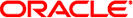
|
Oracle Solaris Cluster Upgrade Guide Oracle Solaris Cluster 4.1 |
| Skip Navigation Links | |
| Exit Print View | |
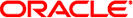
|
Oracle Solaris Cluster Upgrade Guide Oracle Solaris Cluster 4.1 |
1. Preparing to Upgrade Oracle Solaris Cluster Software
Upgrade Requirements and Software Support Guidelines
2. Upgrading Zones Managed by Oracle Solaris Cluster Software
3. Performing a Standard Upgrade
4. Performing a Rolling Upgrade
The following matrix summarizes the supported upgrade methods for each Oracle Solaris OS version and platform, provided that all other requirements for any supported method are met. Check the documentation of other products in the cluster, such as volume management software and other applications, for any additional upgrade requirements or restrictions.
Table 1-1 Upgrade an Oracle Solaris Cluster Configuration to the 4.1 Release
|
Choose from the following methods to upgrade your Oracle Solaris Cluster 4.1 cluster software:
For overview information about planning your Oracle Solaris Cluster 4.1 configuration, see Chapter 1, Planning the Oracle Solaris Cluster Configuration, in Oracle Solaris Cluster Software Installation Guide.
A standard upgrade upgrades a cluster to a new release and upgrades the Oracles Solaris OS to the latest compatible version. You do not need to place the cluster in noncluster mode before performing this upgrade because the upgrade always occurs in the new boot environment and the existing boot environment remains unchanged. You can specify a name for the new boot environment or you can use the auto-generated name.
Any time you upgrade the Oracle Solaris Cluster software, by default you also upgrade the data services and Geographic Edition software. However, if you want to upgrade the data services separately, see Overview of the Installation and Configuration Process in Oracle Solaris Cluster Data Services Planning and Administration Guide. If you want to upgrade Oracle Solaris Cluster Geographic Edition separately, see the Oracle Solaris Cluster Geographic Edition Installation Guide.
Note - If you want to update individual packages, use the pkg command. See Updating a Specific Package in Oracle Solaris Cluster System Administration Guide.
For complete instructions on performing a standard upgrade, see Chapter 3, Performing a Standard Upgrade.
The cluster outage is limited to the amount of time that is needed to upgrade the software and reboot the cluster nodes into the upgraded boot environment. Resource groups are in the unmanaged state during the course of the upgrade.
In a rolling upgrade, you upgrade software to an update release, such as from Oracle Solaris Cluster 4.0 to 4.1, or to a new SRU on one node at a time. Services continue on the other nodes except for the time it takes to switch services from a node to be upgraded to a node that will remain in service.
Observe the following additional restrictions and requirements for the rolling upgrade method:
Minimum Oracle Solaris Cluster version - The cluster must run at least Oracle Solaris Cluster 4.0 software before upgrade to Oracle Solaris Cluster 4.1 software.
Oracle Solaris upgrade paths - You can upgrade the Oracle Solaris OS only to a new SRU or an update version of the same release. For example, you can perform a rolling upgrade from Oracle Solaris 11 to Oracle Solaris 11.1. But you cannot perform a rolling upgrade from a version of Oracle Solaris 10 to a version of Oracle Solaris 11.
Hardware configuration changes - Do not change the cluster configuration during a rolling upgrade. For example, do not add to or change the cluster interconnect or quorum devices. If you need to make such a change, do so before you start the rolling upgrade procedure or wait until after all nodes are upgraded and the cluster is committed to the new software version.
Duration of the upgrade - Limit the amount of time that you take to complete a rolling upgrade of all cluster nodes. After a node is upgraded, begin the upgrade of the next cluster node as soon as possible. You can experience performance penalties and other penalties when you run a mixed-version cluster for an extended period of time.
Software configuration changes - Avoid installing new data services or issuing any administrative configuration commands during the upgrade.
New-feature availability - Until all nodes of the cluster are successfully upgraded and the upgrade is committed, new features that are introduced by the new release might not be available.