| Skip Navigation Links | |
| Exit Print View | |
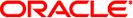
|
Oracle Solaris Cluster Data Services Planning and Administration Guide Oracle Solaris Cluster 4.1 |
| Skip Navigation Links | |
| Exit Print View | |
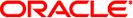
|
Oracle Solaris Cluster Data Services Planning and Administration Guide Oracle Solaris Cluster 4.1 |
1. Planning for Oracle Solaris Cluster Data Services
Configuration Guidelines for Oracle Solaris Cluster Data Services
Identifying Data Service Special Requirements
Determining the Location of the Application Binaries
Verifying the nsswitch.conf File Contents
Planning the Cluster File System Configuration
Enabling Oracle Solaris SMF Services to Run Under the Control of Oracle Solaris Cluster
Relationship Between Resource Groups and Device Groups
Determining Whether Your Data Service Requires HAStoragePlus
Data Services With Nodes That Are Not Directly Connected to Storage
Data Services That Are Disk Intensive
Considerations for Installing and Configuring a Data Service
Tools for Data Service Resource Administration
Oracle Solaris Cluster Maintenance Commands
Summary by Task of Tools for Administering Data Service Resources
Rules for Names Except Resource Type Names
Use the following procedures to install and configure a data service.
Install the data service packages from the installation medium on which the packages are supplied.
Install and configure the application to run in the cluster environment.
Configure the resources and resource groups that the data service uses. When you configure a data service, specify the resource types, resources, and resource groups that the Resource Group Manager (RGM) is to manage. The documentation for the individual data services describes these procedures.
The following table summarizes the tasks for installing and configuring Oracle Solaris Cluster data services. The table also provides cross-references to detailed instructions for performing the tasks.
Table 1-1 Tasks for Installing and Configuring Oracle Solaris Cluster Data Services
|
This example summarizes how to set up the resource types, resources, and resource groups that a failover data service for the Oracle application requires. For complete instructions for configuring the data service for the Oracle application, see Oracle Solaris Cluster Data Service for Oracle Guide.
The principal difference between this example and an example of a scalable data service is as follows: In addition to the failover resource group that contains the network resources, a scalable data service requires a separate resource group (scalable resource group) for the application resources.
The Oracle application has two components—a server and a listener. Oracle supplies theOracle Solaris Cluster HA for Oracle data service, and therefore these components have already been mapped into Oracle Solaris Cluster resource types. Both of these resource types are associated with resources and resource groups.
Because this example is a failover data service, the example uses logical hostname network resources, which are the IP addresses that fail over from a primary node to a secondary node. Place the logical hostname resources into a failover resource group, and then place the Oracle server resources and listener resources into the same resource group. This ordering enables all of the resources to fail over as a group.
For Oracle Solaris Cluster HA for Oracle to run on the cluster, you must define the following objects:
LogicalHostname resource type – This resource type is built in, and therefore you do not need to explicitly register the resource type.
Oracle resource types – Oracle Solaris Cluster HA for Oracle defines two Oracle resource types: a database server and a listener.
Logical hostname resources – These resources host the IP addresses that fail over in a node failure.
Oracle resources – You must specify two resource instances for Oracle Solaris Cluster HA for Oracle— a server and a listener.
Failover resource group – This container is composed of the Oracle server and listener and logical hostname resources that will fail over as a group.