| Skip Navigation Links | |
| Exit Print View | |
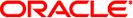
|
Oracle Solaris Cluster Data Services Planning and Administration Guide Oracle Solaris Cluster 4.1 |
| Skip Navigation Links | |
| Exit Print View | |
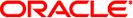
|
Oracle Solaris Cluster Data Services Planning and Administration Guide Oracle Solaris Cluster 4.1 |
1. Planning for Oracle Solaris Cluster Data Services
Configuration Guidelines for Oracle Solaris Cluster Data Services
Identifying Data Service Special Requirements
Determining the Location of the Application Binaries
Verifying the nsswitch.conf File Contents
Planning the Cluster File System Configuration
Enabling Oracle Solaris SMF Services to Run Under the Control of Oracle Solaris Cluster
Relationship Between Resource Groups and Device Groups
Determining Whether Your Data Service Requires HAStoragePlus
Data Services With Nodes That Are Not Directly Connected to Storage
Data Services That Are Disk Intensive
Considerations for Installing and Configuring a Data Service
Overview of the Installation and Configuration Process
Installation and Configuration Task Flow
Example of Configuring a Failover Data Service
Tools for Data Service Resource Administration
Oracle Solaris Cluster Maintenance Commands
Summary by Task of Tools for Administering Data Service Resources
This section lists the requirements for legal characters for Resource Group Manager (RGM) names and values.
This section covers the following topics:
RGM names fall into the following categories:
Resource group names
Resource type names
Resource names
Property names
Enumeration literal names
Except for resource type names, all names must comply with these rules:
Names must be in ASCII.
Names must start with a letter.
Names can contain uppercase and lowercase letters, digits, dashes (-), and underscores (_).
The maximum number of characters that you can use in a name is 255.
The format of the complete name of a resource type depends on the resource type, as follows:
If the resource type's resource type registration (RTR) file contains the #$upgrade directive, the format is as follows:
vendor-id.base-rt-name:rt-version
If the resource type's RTR file does not contain the #$upgrade directive, the format is as follows:
vendor-id.base-rt-name
A period separates vendor-id and base-rt-name. A colon separates base-rt-name and rt-version.
The variable elements in this format are as follows:
Specifies the vendor ID prefix, which is the value of the Vendor_id resource type property in the RTR file. If you are developing a resource type, choose a vendor ID prefix that uniquely identifies the vendor, such as your company's stock ticker symbol.
Specifies the base resource type name, which is the value of the Resource_type resource type property in the RTR file.
Specifies the version suffix, which is the value of the RT_version resource type property in the RTR file. The version suffix is only part of the complete resource type name if the RTR file contains the #$upgrade directive.
Note - If only one version of a base resource type name is registered, you do not have to use the complete name in administrative commands. You can omit the vendor ID prefix, the version number suffix, or both.
For more information, see Resource Type Properties.
Example 1-1 Complete Name of a Resource Type With the #$upgrade Directive
This example shows the complete name of a resource type for which properties in the RTR file are set, as follows:
Vendor_id=ORCL
Resource_type=sample
RT_version=2.0
The complete name of the resource type that is defined by this RTR file is as follows:
ORCL.sample:2.0
Example 1-2 Complete Name of a Resource Type Without the #$upgrade Directive
This example shows the complete name of a resource type for which properties in the RTR file are set, as follows:
Vendor_id=ORCL
Resource_type=abc
The complete name of the resource type that is defined by this RTR file is as follows:
ORCL.abc
RGM values fall into two categories: property values and description values. Both categories share the same rules:
Values must be in ASCII.
The maximum length of a value is 4 megabytes minus 1, that is, 4,194,303 bytes.
Values cannot contain the following characters:
Null
Newline
Comma (,)
Semicolon (;)