| Skip Navigation Links | |
| Exit Print View | |
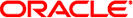
|
Oracle Solaris Cluster Upgrade Guide Oracle Solaris Cluster 4.1 |
| Skip Navigation Links | |
| Exit Print View | |
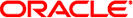
|
Oracle Solaris Cluster Upgrade Guide Oracle Solaris Cluster 4.1 |
1. Preparing to Upgrade Oracle Solaris Cluster Software
2. Upgrading Zones Managed by Oracle Solaris Cluster Software
Upgrading a solaris10 Brand Zone in a Zone Cluster
How to Upgrade a solaris10 Brand Zone in a Zone Cluster
3. Performing a Standard Upgrade
4. Performing a Rolling Upgrade
A failover zone is a non-global zone that is configured with the HA for Oracle Solaris Zones data service so that it can be managed by the Oracle Solaris Cluster software. If you have failover zones of brand type solaris configured on the cluster, perform this procedure in conjunction with the procedures for the cluster upgrade method that you use.
Note - This task is not needed for solaris10 brand failover zones.
# clresourcegroup status resourcegroup
# clresourcegroup suspend resourcegroup
Perform all steps, including booting into the new boot environment, in How to Upgrade the Software (Standard Upgrade) or How to Upgrade the Software (Rolling Upgrade). Then return to this procedure.
Perform Step 1 through Step 5 in How to Upgrade the Software (Standard Upgrade) or Step 1 through Step 5 in How to Upgrade the Software (Rolling Upgrade). Do not perform the final step in those procedures to boot the machine into the new boot environment. Instead, return to this procedure after you complete this task.
You will see output similar to the following:
phys-schost-1# beadm list -H ... b175b-SC;8fe53702-16c3-eb21-ed85-d19af92c6bbd;R;/;756 ...
In this example, the UUID is 8fe53702-16c3-eb21-ed85-d19af92c6bbd and the updated boot environment is b175b-SC.
phys-schost-2# zfs set org.opensolaris.libbe:uuid=uuid rpool/ROOT/BE
For example:
phys-schost-2# zfs set org.opensolaris.libbe:uuid=8fe53702-16c3-eb21-ed85-d19af92c6bbd rpool/ROOT/b175b-SC
Perform this step on each node where a resource group that manages a solaris brand failover zone is offline. On the solaris brand zone's updated boot environment, set the same UUID that you identified in Step a.
phys-schost-2# zfs set org.opensolaris.libbe:parentbe=uuid poolname/zonepath/rpool/ROOT/bename
For example:
phys-schost-2# zoneadm list -cv … 1 myzone1 running /zones/myzone1 solaris shared … phys-schost-2# zlogin myzone1 beadm list -H solaris;4391e8aa-b8d2-6da9-a5aa-d8b3e6ed6d9b;NR;/;606941184;static;1342165571 phys-schost-2# zfs set org.opensolaris.libbe:parentbe=8fe53702-16c3-eb21-ed85-d19af92c6bbd \ rpool/zones/myzone1/rpool/ROOT/solaris
# clresourcegroup resume resourcegroup
# clresourcegroup switch -n phys-schost-2 resourcegroup
Next Steps