| Skip Navigation Links | |
| Exit Print View | |
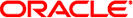
|
Oracle Solaris Cluster Upgrade Guide Oracle Solaris Cluster 4.1 |
| Skip Navigation Links | |
| Exit Print View | |
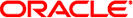
|
Oracle Solaris Cluster Upgrade Guide Oracle Solaris Cluster 4.1 |
1. Preparing to Upgrade Oracle Solaris Cluster Software
2. Upgrading Zones Managed by Oracle Solaris Cluster Software
How to Upgrade a Failover Zone
3. Performing a Standard Upgrade
4. Performing a Rolling Upgrade
Use the clzonecluster show-rev subcommand to check the cluster release information for each node of the zone cluster. For more information, see the clzonecluster(1CL) man page.
There are four ways to upgrade a configured solaris10 brand zone in a zone cluster. The procedure below describes how to perform each method, but you should choose only one method.
phys-schost# clzonecluster reboot -o zoneclustername
phys-schost#clzonecluster install-cluster -p patchdir=patchdir \ [,patchlistfile=filename] zoneclustername
Use the new release patches for the patchlistfile property. For more information about the clzonecluster install-cluster subcommand, see the clzonecluster(1CL) man page.
phys-schost# zlogin zoneclustername
zchost# patchadd
phys-schost# zlogin zoneclustername
zchost# new-release-dvd-path/Solaris_arch/Product/sun_cluster/Solaris_10/Tools/scinstall -u update
In the path, arch is sparc or x86. For example:
zchost# /net/my-machine/export/dvd/Solaris_arch/Product/sun_cluster/Solaris_10/Tools/scinstall -u update
phys-schost# zlogin zoneclustername
You must run the scinstall utility from the latest DVD directory. For example:
zchost# cd /net/my-machine/export/dvd/Solaris_arch/Product/sun_cluster/Solaris_10/Tools/
In the path, arch is sparc or x86.
zchost# pwd /net/my-machine/export/dvd/Solaris_arch/Product/sun_cluster/Solaris_10/Tools/ zchost# ./scinstall
The Upgrading Oracle Solaris Cluster on This Node menu is displayed.
This action upgrades the Oracle Solaris Cluster framework and data service agents on this node.
Troubleshooting
If the scinstall -u update command fails with a message that the pkg(5) command is out of date, follow the instructions in the message.