| Skip Navigation Links | |
| Exit Print View | |
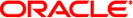
|
Oracle Solaris Cluster Geographic Edition System Administration Guide Oracle Solaris Cluster 4.1 |
| Skip Navigation Links | |
| Exit Print View | |
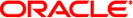
|
Oracle Solaris Cluster Geographic Edition System Administration Guide Oracle Solaris Cluster 4.1 |
1. Introduction to Administering the Geographic Edition Software
3. Administering the Geographic Edition Infrastructure
4. Administering Access and Security
5. Administering Cluster Partnerships
Configuring Trust Between Partner Clusters
How to Configure Trust Between Two Clusters
How to Remove Trust Between Two Clusters
Creating and Modifying a Partnership
Introduction to Creating and Modifying a Partnership
How to Modify Partnership Properties
How to Add a New Node to a Cluster in a Partnership
Renaming a Cluster That Is in a Partnership
How to Rename a Cluster That Is in a Partnership
Leaving or Deleting a Partnership
How to Resynchronize a Partnership
7. Administering Protection Groups
8. Monitoring and Validating the Geographic Edition Software
9. Customizing Switchover and Takeover Actions
A. Standard Geographic Edition Properties
B. Legal Names and Values of Geographic Edition Entities
C. Disaster Recovery Administration Example
E. Troubleshooting Geographic Edition Software
F. Deployment Example: Replicating Data With MySQL
When you define and configure a partnership, the partnership specifies a second cluster to be a member of that partnership. Then, you must configure this second cluster to join the partnership.
Before You Begin
Ensure that the following conditions are met:
The local cluster is enabled to run the Geographic Edition software.
The partnership you want the cluster to join is defined and configured on another cluster (cluster-paris) and the local cluster (cluster-newyork) is specified as a member of this partnership.
If a partner cluster is a zone cluster, either application-based replication such as Oracle Data Guard is configured or no data replication is used.
Security has been configured on the clusters by installing the appropriate certificates.
See Configuring Secure Cluster Communication Using Security Certificates for more information.
You must be assigned the Geo Management RBAC rights profile to complete this procedure. For more information about RBAC, see Geographic Edition Software and RBAC.
# ping lh-paris-1
For information about the logical hostname of the cluster, see How to Enable Geographic Edition Software.
# geops join-partnership [-h heartbeatname] remoteclustername partnershipname
Specifies a custom heartbeat to use in the partnership to monitor the availability of the partner cluster.
If you omit this option, the default Geographic Edition heartbeat is used.
Custom heartbeats are provided for special circumstances and require careful configuration. Consult your Oracle specialist for assistance if your system requires the use of custom heartbeats. For more information about configuring custom heartbeats, see Chapter 6, Administering Heartbeats.
If you create a custom heartbeat, you must add at least one plug-in to prevent the partnership from remaining in degraded mode.
You must configure the custom heartbeat that you provide in this option before you run the geops command.
Specifies the name of a cluster that is currently a member of the partnership that is being joined. This cluster is used to retrieve the partnership configuration information.
Specifies the name of the partnership.
For information about the names and values that are supported by Geographic Edition software, see Appendix B, Legal Names and Values of Geographic Edition Entities.
For more information about the geops command, refer to the geops(1M) man page.
# geops list # geoadm status
Example 5-3 Joining a Partnership
This example joins the cluster-newyork cluster in the partnership that was created on cluster-paris in Example 5-1.
# geops join-partnership cluster-paris paris-newyork-ps # geops list # geoadm status
Example 5-4 Creating and Joining a Partnership With a Remote Cluster in a Different Domain
This example creates and configures the paris-newyork-ps partnership between clusters cluster-paris.france and cluster-newyork.usa.
On one node of cluster-paris.france, configure trust for the partnership.
phys-paris-1# geops add-trust -c cluster-newyork.usa
On one node of cluster-newyork.usa, configure trust for the partnership.
phys-newyork-1# geops add-trust -c cluster-paris.france
On each node of both clusters, verify that trust has been set up properly, both between the local cluster and partner cluster and among nodes of the local cluster.
phys-newyork-1# geops verify-trust -c cluster-paris.france phys-newyork-2# geops verify-trust -c cluster-paris.france phys-newyork-1# geops verify-trust phys-newyork-2# geops verify-trust phys-paris-1# geops verify-trust -c cluster-newyork.usa phys-paris-2# geops verify-trust -c cluster-newyork.usa phys-paris-1# geops verify-trust phys-paris-2# geops verify-trust
On cluster-paris.france, create the partnership paris-newyork-ps.
cluster-paris# geops create -c cluster-newyork.usa -p Description=Transatlantic \ -p Notification_emailaddrs=sysadmin@companyX.com paris-newyork-ps
On cluster-newyork.usa, join the partnership paris-newyork-ps.
cluster-newyork# geops join-partnership cluster-paris.france paris-newyork-ps
Verify that the partnership has been created successfully.
# geops list # geoadm status