| Skip Navigation Links | |
| Exit Print View | |
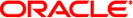
|
Oracle Solaris Cluster Geographic Edition System Administration Guide Oracle Solaris Cluster 4.1 |
| Skip Navigation Links | |
| Exit Print View | |
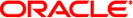
|
Oracle Solaris Cluster Geographic Edition System Administration Guide Oracle Solaris Cluster 4.1 |
1. Introduction to Administering the Geographic Edition Software
3. Administering the Geographic Edition Infrastructure
4. Administering Access and Security
5. Administering Cluster Partnerships
Configuring Trust Between Partner Clusters
How to Configure Trust Between Two Clusters
How to Remove Trust Between Two Clusters
Creating and Modifying a Partnership
Introduction to Creating and Modifying a Partnership
How to Modify Partnership Properties
Joining an Existing Partnership
How to Add a New Node to a Cluster in a Partnership
Leaving or Deleting a Partnership
How to Resynchronize a Partnership
7. Administering Protection Groups
8. Monitoring and Validating the Geographic Edition Software
9. Customizing Switchover and Takeover Actions
A. Standard Geographic Edition Properties
B. Legal Names and Values of Geographic Edition Entities
C. Disaster Recovery Administration Example
E. Troubleshooting Geographic Edition Software
F. Deployment Example: Replicating Data With MySQL
When you rename a cluster that is in a partnership, the partnership becomes invalid. You must fully unconfigure the existing partnership and create a new one that uses the new cluster name.
This procedure demonstrates how to rename one of the global clusters that is in a partnership. You can rename more than one of the clusters at the same time.
Note - You cannot use this procedure to rename a zone cluster in a partnership.
If the cluster that you rename belongs to more than one partnership, perform each step on all clusters that share a partnership with the cluster to rename, before you proceed to the next step in the procedure.
This task avoids production application downtime.
# geopg remove-resource-group app-rg pg1
# geopg list pg1
This task stops data replication.
# geopg stop pg1 -e global
# geopg delete pg1
# geops leave-partnership ps1
# geoadm status
# geoadm stop
Verify that the geo-infrastructure, geo-clusterstate, and data-replication resource groups are deleted.
# clrg list # geoadm status
Follow cluster naming guidelines as described in Planning Required IP Addresses and Hostnames in Oracle Solaris Cluster Geographic Edition Installation Guide.
# cluster rename -c new-clustername
Note - The name of the cluster must not include the domain. If a partnership contains clusters that are in different domains, you specify the domain to administrative commands, when necessary, by appending the domain name to the cluster name as cluster.domain. Only certain Geographic Edition administrative commands require this fully qualified name when clusters in a partnership are not in the same domain.
# cluster list
If clusters in the partnership are in different domains, include the domain in the /etc/hosts entry for each cluster.
# ping new-clustername there should be no response # echo "IPaddress new-clustername" >> /etc/inet/hosts
# geoadm start
If Geographic Edition software fails to start, and the failure is not due to problems with the new logical host, restart the common agent container on all nodes by using the cacaoadm restart command, then start Geographic Edition software.
# geoadm status
# geops add-trust -c remotepartnerclustername[.domainname]
Note - Do not specify a domain name to the verify-trust subcommand.
# geops verify-trust -c remotepartnerclustername
# geops create -c remotepartnerclustername[.domainname] partnershipname
# geops join-partnership remotepartnerclustername[.domainname] partnershipname
# geoadm status
Restarting the heartbeat initiates the heartbeat to read and store the new cluster name.
# svcadm disable svc:/system/cluster/gchb_resd:default # svcadm enable svc:/system/cluster/gchb_resd:default
Example 5-5 Renaming a Cluster in a Partnership
This example renames the cluster newyork, in the paris-newyork-ps partnership, to chicago. The names of the nodes in this cluster are not changed, so phys-newyork-1 becomes a node in the newly named chicago cluster. The paris-newyork-ps partnership is first unconfigured. After the cluster is renamed, a new paris-chicago-ps partnership is created with the chicago cluster as primary and the paris cluster as secondary. The two clusters belong to the same domain, so the domain name is not specified to the commands.
phys-newyork-1# geopg remove-resource-group app-rg phys-newyork-1# geopg list examplepg phys-paris-1# geopg list examplepg phys-newyork-1# geopg stop examplepg -e global phys-newyork-1# geopg delete examplepg phys-paris-1# geopg delete examplepg phys-newyork-1# geops leave-partnership paris-newyork-ps phys-paris-1# geops leave-partnership paris-newyork-ps phys-newyork-1# geoadm stop phys-paris-1# geoadm stop phys-newyork-1# clrg list phys-newyork-1# geoadm status phys-paris-1# clrg list phys-paris-1# geoadm status phys-newyork-1# cluster rename -c chicago phys-newyork-1# cluster list phys-newyork-1# ping chicago phys-newyork-1# echo "192.168.10.1 chicago" >> /etc/hosts repeat on each node of the chicago cluster phys-paris-1# ping chicago phys-paris-1# echo "192.168.20.1 chicago" >> /etc/hosts repeat on each node of the paris cluster phys-newyork-1# geoadm start phys-paris-1# geoadm start phys-newyork-1# geoadm status phys-paris-1# geoadm status phys-newyork-1# geops add-trust -c paris phys-paris-1# geops add-trust -c chicago phys-newyork-1# geops verify-trust -c paris phys-paris-1# geops verify-trust -c chicago phys-newyork-1# geops create -c paris paris-chicago-ps phys-paris-1# geops join-partnership chicago paris-chicago-ps phys-newyork-1# geoadm status phys-paris-1# geoadm status phys-newyork-1# /etc/init.d/initgchb_resd stop phys-newyork-1# /etc/init.d/initgchb_resd start repeat on each node of the chicago cluster phys-paris-1# svcadm disable svc:/system/cluster/gchb_resd:default phys-paris-1# svcadm enable svc:/system/cluster/gchb_resd:default repeat on each node of the paris cluster
Next Steps
Perform the following tasks:
Create a new protection group and replicate it to partner.
Add device groups.
Start globally.
Add resource groups to the protection group and verify the configuration.
Note - When you create the new protection group, pay close attention to which cluster is the primary and which is the secondary, to ensure that data replication is started in the desired direction.
Follow procedures in the appropriate data-replication guide: