| Skip Navigation Links | |
| Exit Print View | |
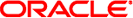
|
Oracle Solaris Cluster Data Service for SAP NetWeaver Guide Oracle Solaris Cluster 4.1 |
| Skip Navigation Links | |
| Exit Print View | |
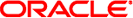
|
Oracle Solaris Cluster Data Service for SAP NetWeaver Guide Oracle Solaris Cluster 4.1 |
1. Installing and Configuring HA for SAP NetWeaver
Overview of the Installation and Configuration Process for HA for SAP NetWeaver
Planning the HA for SAP NetWeaver Installation and Configuration
Application Operation Restrictions
Application Operation Requirement
Installing and Configuring SAP NetWeaver
How to Enable the SAP NetWeaver to Run in a Cluster
Verifying the SAP NetWeaver Installation and Configuration
How to Verify the Installation of an SAP NetWeaver
Configuring Your Highly Available Database
Preparing SAP NetWeaver for High Availability
Registering and Configuring HA for SAP NetWeaver
Setting HA for SAP NetWeaver Extension Properties
How to Register and Configure an SAP NetWeaver sapstartsrv Resource
How to Register and Configure an SAP Central Service Resource
How to Register and Configure an SAP Replicated Enqueue Server Resource
How to Register and Configure an SAP Replicated Enqueue Preempter Resource
How to Register and Configure an SAP NetWeaver Dialogue Instance Resource
Using Alternate Project Identification
Tuning the HA for SAP NetWeaver Fault Monitors
Operation of the Fault Monitor for the SAP sapstartsrv Resource Type
Operation of the Fault Monitor for the SAP Central Services Resource Type
Operation of the Fault Monitor for the SAP Replicated Enqueue Server Resource Type
Operation of the Fault Monitor for the SAP Dialogue Instance Resource Type
Operation of the Fault Monitor for the SAP Replicated Enqueue Preempter Resource Type
Verifying the HA for SAP NetWeaver Installation and Configuration
How to Verify the Operation of the Fault Monitor for the SAP sapstartsrv Process
How to Verify the Operation of the Fault Monitor for the SAP Instance Resource Types
Enabling Interaction Between Oracle Solaris Cluster and SAP NetWeaver
How to Enable Interaction Between Oracle Solaris Cluster and SAP NetWeaver
A. HA for SAP NetWeaver Extension Properties
B. Deployment Example: How to Configure the Oracle Solaris Cluster HA for SAP NetWeaver Agent
This section contains the information that you need to plan your HA for SAP NetWeaver installation and configuration.
Note - Before you begin, consult your SAP documentation for configuration restrictions and requirements that are not stated in Oracle Solaris Cluster documentation or imposed by Oracle Solaris Cluster software.
Be sure to read all SAP notes that pertain to your release of SAP NetWeaver. For more information, see the SAP documentation at http://service.sap.com/ha.
Note - HA for SAP NetWeaver can be configured to run in a whole root, non-global zone, or zone cluster, if required.
 | Caution - Your data service configuration might not be supported if you do not observe these restrictions. |
For restrictions that apply to all data services, see the release notes for your release of Oracle Solaris Cluster. The following configuration restriction applies only to HA for SAP NetWeaver.
The maximum length of the node names depends on the SAP release. Refer to the SAP installation guide for your release of SAP. This limitation is an SAP software restriction.
Configure the database resource to be in a different resource group from the SAP central services resource, if possible.
However, if you are using Oracle as the database, and if you must configure Oracle in the same resource group as the SAP central services resource, you must ensure that the value of the restart_type extension property for HA for Oracle is set to RESOURCE_RESTART. This property setting means that if the response to a fault in the Oracle database is to restart the Oracle resource, only the Oracle database is restarted. If this property is set to RESOURCE_GROUP_RESTART, and if the response to a fault in the Oracle database is to restart the Oracle resource, all the resources in the resource group are restarted. However, if the SAP replicated enqueue server is configured and online on another node, the SAP central services must not be restarted locally. Therefore, the restart_type property must be set to RESOURCE_RESTART.
 | Caution - Configuration requirements represent actions that you must perform. If your data service configuration does not satisfy these requirements, the data service configuration might not be supported. |
For requirements that apply to all data services, see Configuration Guidelines for Oracle Solaris Cluster Data Services in Oracle Solaris Cluster Data Services Planning and Administration Guide.
The following configuration requirements apply only to HA for SAP NetWeaver.
The fault monitor probe for the resource type require the sapcontrol program. You must download this binary from http://service.sap.com. The download is necessary, if your SAP version does not contain the binary at all. Refer to the relevant SAP note for information about obtaining and using the sapcontrol program.
If you configure the SAP NetWeaver ABAP stack and the SAP NetWeaver JAVA stack as two separate stacks in the same cluster, you must not mix the JAVA and the ABAP resources within one resource group.
If you configure the SAP NetWeaver ABAP stack and the SAP NetWeaver JAVA stack as a dual stack, you must put the central services and the corresponding replicated enqueue servers within the same resource groups.
 | Caution - Your application might experience unplanned downtimes if you do not follow the restrictions noted in this section. |
Once a sapstartsrv process is under the control of the cluster, the application operator can only use the RestartService function of the sapcontrol command to manage the sapstartsrv process. Other functions such as StartService and StopService might lead to unplanned application downtime.
Unless you enable the Oracle Solaris Cluster and SAP NetWeaver management integration, starting or stopping an instance manually leads to unplanned instance downtime. Once the management integration is enabled, the application administrator can safely stop and start instances with SAP methods as long as the sapstartsrv service is under the control of the cluster.
The following application operation requirement applies only to HA for SAP NetWeaver.
Once you start the sapstartsrv service manually with either the startsap or sapcontrol command, you must stop it before you enable the sapstartsrv resource.
HA for SAP NetWeaver supports configurations that conform to the requirements that are specified in the previous section.
All configurations of HA for SAP NetWeaver have the following requirements:
The SAP central service is configured as a failover resource.
The SAP replicated enqueue server is configured as a failover resource.
The SAP dialogue instances which are primary application instances or additional application instances can be configured either as a failover resource or as a multiple master data service resource.
Each SAP instance resource must be dependent on a SAP sapstartsrv resource.
Do not configure central service resources and replicated enqueue resources in the same resource group.
The SAP replicated enqueue server resource is configured to depend on the SAP central service resource. This dependency ensures that theSAP replicated enqueue server does not attempt to start until the SAP central service is online.
The SAP central services resource group is configured to have weak positive affinity with the SAP replicated enqueue server resource group. This affinity ensures that, if a hardware or software failure occurs on the node or zone that is mastering the SAP central services resource group, the SAP central services resource group fails over to the node or zone where the SAP replicated enqueue server resource group is currently running.
If the SAP replicated enqueue server and the SAP central services are running on different instance numbers, you must configure the SAP replicated enqueue preempter resource in the SAP central services resource group. This is to ensure that if the SAP central services resource group fails over to the node running the SAP replicated enqueue server resource group is off-loaded after the central services are online and the enqueue table is copied to the enqueue server process. This off-load happens once a node is available to host the replicated enqueue server resource group.
If the SAP replicated enqueue server and the SAP central services are configured to have the same instance number, the SAP replicated enqueue server resource group is configured to have strong negative affinity with the SAP central services resource group. This affinity ensures that, if the SAP central services resource group fails over, the SAP replica server resource group is off-loaded from the node where it is currently running, before the SAP central services resource group is brought online on that same node. The SAP replica server resource group is started on another node, if one is available. This is due to the SAP restriction, that every instance running on one node must have a different instance number
The following example shows the following supported configurations of HA for SAP NetWeaver.
The SAP NetWeaver component is configured as a failover resource.
The SAP NetWeaver component is configured as a multiple master resource.
Example 1-1 SAP NetWeaver Components Configured as a Failover Resources and Multiple Master Resources
The following example shows a typical SAP NetWeaver HA configuration consisting of central services with enqueue replication in addition a failover primary application instance with multiple master additional dialogue instances.
The boxes that have a solid border represent the location of the resource groups before failover.
The boxes that have a dashed border represent the location of the resource groups after a failover because of a problem on the first node. The SAP central services resource group fails over, and the SAP replicated enqueue server resource group consequently moves to another node. The SAP NetWeaver primary application instance resource group also fails over. Two out of three additional application instances remain available.
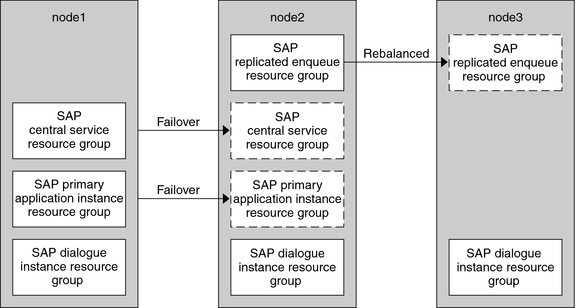
The following configuration considerations affect the installation and configuration of HA for SAP NetWeaver.
The SAP enqueue server and SAP replica server run on different cluster nodes. Therefore, the SAP application files (binary files, configuration files, and parameter files) can be installed either on the global file system or on the local file system. However, the application files for each of these applications must be accessible at all times from the nodes on which these applications are running.
See Configuration Guidelines for Oracle Solaris Cluster Data Services in Oracle Solaris Cluster Data Services Planning and Administration Guide. This section details the advantages and disadvantages of placing the SAP binaries on the local file system or on the cluster file system.
The resource group for the SAP NetWeaver component can be configured to be a failover resource group or a multiple master resource group. If the SAP NetWeaver component is configured to be a multiple master resource group, the directory /usr/sap/SAPSID/INSTANCE_NAME must be local on each node where the SAP NetWeaver component is installed. Note that SAPSID represents the SAP system identification and INSTANCE_NAME represents the name of the SAP NetWeaver instance. For more information about the supported configurations, see Supported Data Service Configurations.
During the installation and configuration process, track any system files that you change, because you need to copy those files to all the nodes that are to run the application.
Use the questions in this section to plan the installation and configuration of HA for SAP NetWeaver. Write the answers to these questions in the space that is provided on the data service worksheets in Configuration Worksheets in Oracle Solaris Cluster Data Services Planning and Administration Guide.
Will you run the SAP dialogue component of the application as a failover resource or as a multiple master resource?
What is the logical hostname for clients that will access the data service?
Where will the system configuration files reside?
See Configuration Guidelines for Oracle Solaris Cluster Data Services in Oracle Solaris Cluster Data Services Planning and Administration Guide for the advantages and disadvantages of placing the SAP binaries on the local file system or on the cluster file system.