| Skip Navigation Links | |
| Exit Print View | |
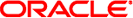
|
Oracle Solaris Cluster Data Service for SAP NetWeaver Guide Oracle Solaris Cluster 4.1 |
| Skip Navigation Links | |
| Exit Print View | |
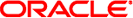
|
Oracle Solaris Cluster Data Service for SAP NetWeaver Guide Oracle Solaris Cluster 4.1 |
1. Installing and Configuring HA for SAP NetWeaver
Overview of the Installation and Configuration Process for HA for SAP NetWeaver
Planning the HA for SAP NetWeaver Installation and Configuration
Application Operation Restrictions
Application Operation Requirement
Supported Data Service Configurations
Configuration Planning Questions
Verifying the SAP NetWeaver Installation and Configuration
How to Verify the Installation of an SAP NetWeaver
Configuring Your Highly Available Database
Preparing SAP NetWeaver for High Availability
Registering and Configuring HA for SAP NetWeaver
Setting HA for SAP NetWeaver Extension Properties
How to Register and Configure an SAP NetWeaver sapstartsrv Resource
How to Register and Configure an SAP Central Service Resource
How to Register and Configure an SAP Replicated Enqueue Server Resource
How to Register and Configure an SAP Replicated Enqueue Preempter Resource
How to Register and Configure an SAP NetWeaver Dialogue Instance Resource
Using Alternate Project Identification
Tuning the HA for SAP NetWeaver Fault Monitors
Operation of the Fault Monitor for the SAP sapstartsrv Resource Type
Operation of the Fault Monitor for the SAP Central Services Resource Type
Operation of the Fault Monitor for the SAP Replicated Enqueue Server Resource Type
Operation of the Fault Monitor for the SAP Dialogue Instance Resource Type
Operation of the Fault Monitor for the SAP Replicated Enqueue Preempter Resource Type
Verifying the HA for SAP NetWeaver Installation and Configuration
How to Verify the Operation of the Fault Monitor for the SAP sapstartsrv Process
How to Verify the Operation of the Fault Monitor for the SAP Instance Resource Types
Enabling Interaction Between Oracle Solaris Cluster and SAP NetWeaver
How to Enable Interaction Between Oracle Solaris Cluster and SAP NetWeaver
A. HA for SAP NetWeaver Extension Properties
B. Deployment Example: How to Configure the Oracle Solaris Cluster HA for SAP NetWeaver Agent
To enable HA for SAP NetWeaver to make SAP NetWeaver highly available, additional installation and configuration operations are required. These operations supplement the standard installation and standard configuration of the SAP NetWeaver.
The procedures in this section describe the installation and configuration of the following components of the SAP NetWeaver.
SAP central services
SAP replicated enqueue server
SAP replicated enqueue preempter
SAP sapstartsrv process
SAP dialogue instance for one of the following engines:
ABAP
ABAP+J2EE
J2EE
ABAP single instance
The following resource groups are created in this procedure.
SAP central services resource group, to contain the following resources:
SAP replicated enqueue preempter
SAP central services
SAP sapstartsrv
Logical hostname
SAP replicated enqueue server resource group, to contain the following resources:
SAP replicated enqueue server
SAP sapstartsrv
Logical hostname
SAP primary application instance resource group, to contain the following resources:
SAP dialogue instance component
SAP sapstartsrv
Logical hostname for this resource. In the case of a primary application instance it is configured as a failover resource group. Additional dialogue instances can be configured as multiple master resource groups.
Note - If your deployment is ABAP single instance, you do not need the SAP central services resource group nor the SAP replicated enqueue server resource group.
The SAP NetWeaver requires shared storage so you must make your storage highly available. For example, you can create a resource group containing the HAStoragePlus resource managing the global file systems.
# clresourcegroup create -S storage-rg
Specifies the name of the resource group to be created. Choose a unique name for each resource group within the cluster.
# clresourcetype register SUNW.HAStoragePlus
# clresource create -g storage-rg \
-t SUNW.HAStoragePlus \
-p filesystemmountpoints=mountpoint-list \
hsp-rs
Specifies that the resource is to be added to the SAP storage resource group.
Specifies that the resource is an instance of the SUNW.HAStoragePlus resource type.
Specifies a list of valid mount points for the file system. For more information, see the SUNW.HAStoragePlus(5) man page.
Specifies the name of the resource that you are creating.
The resource is created in the enabled state.
# clresourcegroup online -M storage-rg
The SAP central services resource group is a failover resource group to contain the SAP enqueue server resource, the SAP message server resource, and the logical hostname for these resources.
# clresourcegroup create central-rg
Specifies the name of the resource group to be created. Choose a unique name for each resource group within the cluster.
# clreslogicalhostname create -g central-rg central-logical-hostname
Specifies that the logical hostname resource is to be added to the resource group named central-rg that you created in Step 5.
Specifies that the logical hostname of the SAP central services resource is central-logical-hostname.
Note - If you require a fully qualified hostname, you must specify the fully qualified name with the -h option and you cannot use the fully qualified form in the resource name.
# clresourcegroup online -M central-rg
Specifies that the resource group is to be brought over into the managed state.
Note - If your deployment is ABAP single instance, you do not need the SAP replicated enqueue server resource group.
The SAP replicated enqueue server resource group is a failover resource group to contain the SAP replicated enqueue server, a sapstartsrv resource, and the logical hostname for this resource.
# clresourcegroup create repl-rg
# clreslogicalhostname create -g repl-rg saprepl-logical-hostname
Specifies the name of the resource group.
Specifies the logical hostname of the SAP replica server resource.
Note - If you require a fully qualified hostname, you must specify the fully qualified name with the -h option and you cannot use the fully qualified form in the resource name.
# clresourcegroup online -M repl-rg
Specifies that the resource group is to be brought into the managed state.
The weak positive affinity setting ensures that, in case of failover, the SAP central services resource group fails over to the node where the SAP replicated enqueue server resource group has been running. If you want to configure the central services and the replicated enqueue server on the same instance number you must set the strong negative affinities between replicated enqueue resource group and the central service resource group. Do not do this if you run every instance on its own instance number which is the default SAP installation. .
# clresourcegroup set -p RG_affinities=+repl-rg central-rg
Specifies the name of the resource group to be modified.
Specifies that the central-rg resource group has weak positive affinity with the repl-rg resource group.
The SAP dialogue instance resource group can be configured as a failover or multiple master resource group to contain the resource for the SAP dialogue instance component and its sapstartsrv resource. If the SAP dialogue instance is configured as a failover resource, the logical hostname for this resource is also contained in the SAP dialogue instance resource group.
To create a failover resource group, run the following command:
# clresourcegroup create diag-rg
To create a multiple master resource group, run the following command:
# clresourcegroup create \ -p Maximum_primaries=value \ -p Desired_primaries=value \ diag-rg
Specifies the maximum number of primary nodes for this multiple master resource group.
Specifies the desired number of primary nodes for this multiple master resource group.
Specifies the name of the resource group to be added. This name can be your choice but must be unique for the resource groups within the cluster.
If the resource group that you created in Step 12 is configured as a multiple master resource group, skip this step.
# clreslogicalhostname create -g diag-rg diag-logical-hostname
Specifies the name of the resource group.
Specifies the logical hostname diag-logical-hostname of the SAP dialogue instance server resource. By default the name of the logical-host resource is set to the same name as this. If you wish to specify a separate name then place the name of the resource at the end of the command listing.
Note - If you require a fully qualified hostname, you must specify the fully qualified name with the -h option and you cannot use the fully qualified form in the resource name.
# clresourcegroup online -M diag-rg
Specifies that the resource group is to be brought into the managed state.
Specifies the name of the resource group that needs to be brought online.
Follow the instructions in the SAP NetWeaver installation manual to install the SAP NetWeaver software. To understand the SAP NetWeaver high availability concepts, refer to the SAP documentation at http://service.sap.com/ha.
These files might include the following:
/etc/user_attr
/etc/hosts
/etc/group
/etc/passwd
/etc/services
/etc/project