| Skip Navigation Links | |
| Exit Print View | |
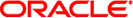
|
Oracle Solaris Cluster Concepts Guide Oracle Solaris Cluster 4.1 |
| Skip Navigation Links | |
| Exit Print View | |
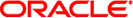
|
Oracle Solaris Cluster Concepts Guide Oracle Solaris Cluster 4.1 |
2. Key Concepts for Hardware Service Providers
3. Key Concepts for System Administrators and Application Developers
Device IDs and DID Pseudo Driver
Cluster Configuration Repository (CCR)
Local and Global Namespaces Example
Using the cldevice Command to Monitor and Administer Disk Paths
Using the clnode set Command to Manage Disk Path Failure
Adhering to Quorum Device Requirements
Adhering to Quorum Device Best Practices
Recommended Quorum Configurations
Quorum in Two-Node Configurations
Quorum in Greater Than Two-Node Configurations
Using the Cluster Interconnect for Data Service Traffic
Resources, Resource Groups, and Resource Types
Resource and Resource Group States and Settings
Resource and Resource Group Properties
Support for Oracle Solaris Zones
Support for Zones on Cluster Nodes Through Oracle Solaris Cluster HA for Solaris Zones
Criteria for Using Oracle Solaris Cluster HA for Solaris Zones
Requirements for Using Oracle Solaris Cluster HA for Solaris Zones
Additional Information About Oracle Solaris Cluster HA for Solaris Zones
Data Service Project Configuration
Determining Requirements for Project Configuration
Setting Per-Process Virtual Memory Limits
Two-Node Cluster With Two Applications
Two-Node Cluster With Three Applications
Failover of Resource Group Only
Public Network Adapters and IP Network Multipathing
SPARC: Dynamic Reconfiguration Support
SPARC: Dynamic Reconfiguration General Description
SPARC: DR Clustering Considerations for CPU Devices
SPARC: DR Clustering Considerations for Memory
SPARC: DR Clustering Considerations for Disk and Tape Drives
SPARC: DR Clustering Considerations for Quorum Devices
SPARC: DR Clustering Considerations for Cluster Interconnect Interfaces
SPARC: DR Clustering Considerations for Public Network Interfaces
Oracle supplies configuration files and management methods templates that enable you to make various applications operate as failover or scalable services within a cluster. If Oracle does not offer the application that you want to run as a failover or scalable service, you have an alternative. Use an Oracle Solaris Cluster API or the DSET API to configure the application to run as a failover or scalable service. However, not all applications can become a scalable service.
A set of criteria determines whether an application can become a scalable service. To determine if your application can become a scalable service, see Analyzing the Application for Suitability in Oracle Solaris Cluster Data Services Developer’s Guide.
This set of criteria is summarized as follows:
First, such a service is composed of one or more server instances. Each instance runs on a different node. Two or more instances of the same service cannot run on the same node.
Second, if the service provides an external logical data store, you must exercise caution. Concurrent access to this store from multiple server instances must be synchronized to avoid losing updates or reading data as it's being changed. Note the use of “external” to distinguish the store from in-memory state. The term “logical” indicates that the store appears as a single entity, although it might itself be replicated. Furthermore, in this data store, when any server instance updates the data store, this update is immediately “seen” by other instances.
The Oracle Solaris Cluster software provides such an external storage through its cluster file system and its global raw partitions. As an example, suppose a service writes new data to an external log file or modifies existing data in place. When multiple instances of this service run, each instance has access to this external log, and each might simultaneously access this log. Each instance must synchronize its access to this log, or else the instances interfere with each other. The service could use ordinary Oracle Solaris file locking through fcntl and lockf to achieve the synchronization that you want.
Another example of this type of store is a back-end database. This type of back-end database server provides built-in synchronization by using database query or update transactions. Therefore, multiple server instances do not need to implement their own synchronization.
Oracle's Sun IMAP server is an example of a service that is not a scalable service. The service updates a store, but that store is private and when multiple IMAP instances write to this store, they overwrite each other because the updates are not synchronized. The IMAP server must be rewritten to synchronize concurrent access.
Finally, note that instances can have private data that is disjoint from the data of other instances. In such a case, the service does not need synchronized concurrent access because the data is private, and only that instance can manipulate it. In this case, you must be careful not to store this private data under the cluster file system because this data can become globally accessible.
The Oracle Solaris Cluster software provides the following to make applications highly available:
Data services that are supplied as part of theOracle Solaris Cluster software
A data service API
A development library API for data services
A “generic” data service
The Oracle Solaris Cluster Data Services Planning and Administration Guide describes how to install and configure the data services that are supplied with the Oracle Solaris Cluster software. Other applications can also be configured to be highly available under the Oracle Solaris Cluster framework.
The Oracle Solaris Cluster APIs enable application developers to develop fault monitors and scripts that start and stop data service instances. With these tools, an application can be implemented as a failover or a scalable data service. The Oracle Solaris Cluster software provides a “generic” data service. Use this generic data service to quickly generate an application's required start and stop methods and to implement the data service as a failover or scalable service.