| Skip Navigation Links | |
| Exit Print View | |
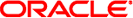
|
Oracle Solaris Cluster Data Service for MySQL Cluster Guide Oracle Solaris Cluster 4.1 |
| Skip Navigation Links | |
| Exit Print View | |
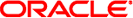
|
Oracle Solaris Cluster Data Service for MySQL Cluster Guide Oracle Solaris Cluster 4.1 |
1. Installing and Configuring HA for MySQL Cluster
Overview of Installing and Configuring HA for MySQL Cluster
Planning the HA for MySQL Cluster Installation and Configuration
MySQL Cluster and Oracle Solaris Containers
Oracle Solaris Cluster HA for MySQL Cluster Components
Installing and Configuring MySQL Cluster
How to Enable a MySQL Cluster Database to Run in a Global Zone Configuration
How to Install and Configure MySQL Cluster in a Global Zone
Verifying the Installation and Configuration of MySQL Cluster
How to Verify the Installation and Configuration of MySQL Cluster
Installing the HA for MySQL Cluster Package
How to Install the HA for MySQL Cluster Package
Registering and Configuring HA for MySQL Cluster
Specifying Configuration Parameters for the MySQL Cluster Management Server Resource
How to Create and Enable Resources for MySQL Cluster Management Server
Specifying Configuration Parameters for the MySQL Cluster ndb Daemon Resource
How to Create and Enable Resources for the MySQL Cluster ndb Daemon
Specifying Configuration Parameters for the MySQL Cluster ndb Shutdown Controller Resource
How to Create and Enable Resources for MySQL Cluster ndb Shutdown Controller
How to Suspend the ndb Shutdown Controller's Stop Action
How to Create and Enable Resources for the MySQL Server
Verifying the HA for MySQL Cluster Installation and Configuration
How to Verify the HA for MySQL Cluster Installation and Configuration
Tuning the HA for MySQL Cluster Fault Monitor
Operation of the HA for MySQL Cluster Management Server Parameter File
Operation of the HA for MySQL Cluster ndb Daemon Parameter File
Operation of the Fault Monitor for HA for MySQL Cluster Management Server
Operation of the Fault Monitor for HA for MySQL Cluster ndb Daemon
Debugging HA for MySQL Cluster
How to Activate Debugging for HA for MySQL Cluster
A. Files for Configuring HA for MySQL Cluster
B. Deployment Example: Installing MySQL Cluster in the Global Zone
This section contains the following information that you need to plan your HA for MySQL Cluster installation and configuration.
Oracle Solaris Cluster HA for MySQL Cluster is supported in the following forms.
Global zones.
Zone clusters – A zone cluster is almost a complete virtual cluster. It offers complete isolation between different zone clusters, so a user in zone cluster 1 cannot see anything in zone cluster 2. However, the administrator of the global cluster has access to both zone clusters.
Oracle Solaris Cluster HA for MySQL Cluster is a combination of the following components.
Table 1-2 Oracle Solaris Cluster HA for MySQL Cluster Components
|
This section describes configuration restrictions that apply only to HA for MySQL Cluster.
 | Caution - Your data service configuration might not be supported if you do not observe these restrictions. |
Location for the data directories
Each instance of the management server or the ndb daemon must have its own data directory. The ndb daemon instances of one MySQL Cluster located on the same node can share the same data directory with the management server. The data directory cannot be a global file system shared by all management server or ndb daemon instances of the MySQL Cluster across the nodes.
Communication between the ndbd daemons
The MySQL Cluster must be configured so that the ndbd daemons communicate over the clprivnet interfaces of Oracle Solaris Cluster software. Provide IP aliases for the clprivnet addresses in the /etc/inet/hosts file and configure the ndb nodes with these aliases in the MySQL Clusters configuration file config.ini. In a non-global zone configuration, you must create the clprivnet addresses for the non-global zones.
MySQL Cluster arbitration
MySQL Cluster arbitration must be disabled when MySQL Cluster is configured on Oracle Solaris Cluster nodes. Set the following parameters in the MySQL Cluster config.ini file:
Arbitration=WaitExternal ArbitrationTimeout=2-times-heartbeat-timeout
The heartbeat-timeout parameter will be displayed when executing the following command:
# cluster show
MySQL Cluster version
The minimum MySQL Cluster version is 7.0.7. Older versions do not support the disabling of MySQL Cluster arbitration.
Resource group topology
If you create more than one ndb daemon resource for the same cluster, you must place all ndb daemon resources in the same resource group, and the ndb shutdown controller must depend on all of them.
Non-global zones
In non-global zones of zone clusters, you must provide addresses on the private interconnect. Your address range for the private interconnect must have ample spare addresses.
The dependencies between the HA for MySQL Cluster components are described in the following table.
Table 1-3 Dependencies Between HA for MySQL Cluster Cluster Components
|
You set these dependencies when you register and configure HA for MySQL Cluster. For more information, see Registering and Configuring HA for MySQL Cluster.
If more elaborate dependencies are required, see the r_properties(5) and rg_properties(5) man pages for further dependencies and affinities settings.
Communication path for all MySQL resources
Use the IP aliases for the clprivnet addresses as host names for the ndb management server and the MySQL server together with the ndbd daemon. This practice ensures that complete communication between the MySQL Cluster processes is restricted to the private interconnect.
Resource group topology
Create separate resource groups for the management server resource, the ndb daemon including the ndbd shutdown controller, and the MySQL server. This setup greatly decouples administrative restart actions of the management server, the ndb daemons, and the MySQL server. You can take the ndbd resource group offline if you want to shut down your ndb storage engine.
Shutdown and restart procedures
The ndb daemons are grouped in node groups whose members replicate data among each other. All the configured node groups must have at least one member. The data of a MySQL cluster with an empty node group is incomplete and can become inconsistent. To avoid such data inconsistency, all the data nodes (ndb daemons) panic if a node group becomes empty. To prevent this behavior, restart the data nodes without loading data by using the shutdown controller's stop algorithm. After this restart, you can perform an unordered shutdown of the ndb daemons. Note the following statements:
You cannot perform a normal shutdown of the ndb daemons one by one. Therefore, restart the ndb daemons without loading data before you perform a shutdown one by one.
Upon a stop of the shutdown controller, the data of the MySQL Cluster is unavailable unless the stop action of the shutdown controller is suspended.
If the shutdown controller and the ndb daemons are in one resource group, the easiest way to shutdown is to take this resource group offline. Disabling all the data nodes on their own without disabling of the shutdown controller leads to an abnormal shutdown of half of the nodes.
A rolling restart of the data nodes is possible by either disabling and re-enabling the data nodes one by one, or just shutting down a data node with MySQL Cluster methods. In this case, Oracle Solaris Cluster software detects the absence of this process tree and restarts it. You then have to tolerate the error messages of the vanished process tree.