| Skip Navigation Links | |
| Exit Print View | |
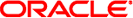
|
Oracle Solaris Cluster Data Service for MySQL Cluster Guide Oracle Solaris Cluster 4.1 |
| Skip Navigation Links | |
| Exit Print View | |
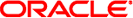
|
Oracle Solaris Cluster Data Service for MySQL Cluster Guide Oracle Solaris Cluster 4.1 |
1. Installing and Configuring HA for MySQL Cluster
Overview of Installing and Configuring HA for MySQL Cluster
Planning the HA for MySQL Cluster Installation and Configuration
MySQL Cluster and Oracle Solaris Containers
Oracle Solaris Cluster HA for MySQL Cluster Components
Dependencies Between HA for MySQL Cluster Components
Installing and Configuring MySQL Cluster
How to Enable a MySQL Cluster Database to Run in a Global Zone Configuration
How to Install and Configure MySQL Cluster in a Global Zone
Verifying the Installation and Configuration of MySQL Cluster
How to Verify the Installation and Configuration of MySQL Cluster
Installing the HA for MySQL Cluster Package
How to Install the HA for MySQL Cluster Package
Registering and Configuring HA for MySQL Cluster
Specifying Configuration Parameters for the MySQL Cluster Management Server Resource
How to Create and Enable Resources for MySQL Cluster Management Server
Specifying Configuration Parameters for the MySQL Cluster ndb Daemon Resource
How to Create and Enable Resources for the MySQL Cluster ndb Daemon
Specifying Configuration Parameters for the MySQL Cluster ndb Shutdown Controller Resource
How to Create and Enable Resources for MySQL Cluster ndb Shutdown Controller
How to Suspend the ndb Shutdown Controller's Stop Action
How to Create and Enable Resources for the MySQL Server
Verifying the HA for MySQL Cluster Installation and Configuration
How to Verify the HA for MySQL Cluster Installation and Configuration
Tuning the HA for MySQL Cluster Fault Monitor
Operation of the HA for MySQL Cluster Management Server Parameter File
Operation of the HA for MySQL Cluster ndb Daemon Parameter File
Operation of the Fault Monitor for HA for MySQL Cluster Management Server
Operation of the Fault Monitor for HA for MySQL Cluster ndb Daemon
A. Files for Configuring HA for MySQL Cluster
B. Deployment Example: Installing MySQL Cluster in the Global Zone
Each HA for MySQL Cluster component has a file named config that enables you to activate debugging for MySQL Cluster resources. This file is in the /opt/SUNWscmys/component/etc directory.
# grep daemon /etc/syslog.conf *.err;kern.debug;daemon.notice;mail.crit /var/adm/messages *.alert;kern.err;daemon.err operator #
You do not need to continue with this procedure.
Continue with the rest of this procedure.
# svcadm refresh svc:/system/system-log:default
The value of the component-name can be ndb_mgmd, ndbd, or ndbd_shutdown.
To debug all resources, use DEBUG=ALL
To debug specific resources, use DEBUG=resource-name, resource-name
Example 1-1 Editing the Debug Configuration File
# cat /opt/SUNWscmys/ndb_mgmd/etc/config # # Copyright 2012 Oracle and/or its affiliates. All rights reserved. # Use is subject to license terms. # # Usage: # DEBUG=RESOURCE-NAME or ALL # DEBUG=ALL #