| Skip Navigation Links | |
| Exit Print View | |
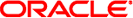
|
Oracle Solaris Cluster Data Service for MySQL Cluster Guide Oracle Solaris Cluster 4.1 |
| Skip Navigation Links | |
| Exit Print View | |
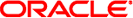
|
Oracle Solaris Cluster Data Service for MySQL Cluster Guide Oracle Solaris Cluster 4.1 |
1. Installing and Configuring HA for MySQL Cluster
Overview of Installing and Configuring HA for MySQL Cluster
Planning the HA for MySQL Cluster Installation and Configuration
MySQL Cluster and Oracle Solaris Containers
Oracle Solaris Cluster HA for MySQL Cluster Components
Dependencies Between HA for MySQL Cluster Components
Installing and Configuring MySQL Cluster
How to Enable a MySQL Cluster Database to Run in a Global Zone Configuration
How to Install and Configure MySQL Cluster in a Global Zone
Verifying the Installation and Configuration of MySQL Cluster
How to Verify the Installation and Configuration of MySQL Cluster
Installing the HA for MySQL Cluster Package
How to Install the HA for MySQL Cluster Package
Registering and Configuring HA for MySQL Cluster
Specifying Configuration Parameters for the MySQL Cluster Management Server Resource
How to Create and Enable Resources for MySQL Cluster Management Server
Specifying Configuration Parameters for the MySQL Cluster ndb Daemon Resource
How to Create and Enable Resources for the MySQL Cluster ndb Daemon
Specifying Configuration Parameters for the MySQL Cluster ndb Shutdown Controller Resource
How to Create and Enable Resources for MySQL Cluster ndb Shutdown Controller
How to Suspend the ndb Shutdown Controller's Stop Action
How to Create and Enable Resources for the MySQL Server
Verifying the HA for MySQL Cluster Installation and Configuration
How to Verify the HA for MySQL Cluster Installation and Configuration
Tuning the HA for MySQL Cluster Fault Monitor
Operation of the HA for MySQL Cluster Management Server Parameter File
Operation of the HA for MySQL Cluster ndb Daemon Parameter File
Operation of the Fault Monitor for HA for MySQL Cluster Management Server
Operation of the Fault Monitor for HA for MySQL Cluster ndb Daemon
Debugging HA for MySQL Cluster
How to Activate Debugging for HA for MySQL Cluster
A. Files for Configuring HA for MySQL Cluster
B. Deployment Example: Installing MySQL Cluster in the Global Zone
Before you install the Oracle Solaris Cluster HA for MySQL Cluster packages, verify that each MySQL Cluster instance that you created is correctly configured to run in a cluster. The instance consists of the MySQL Cluster processes together with the associated MySQL servers.
Perform this procedure for each MySQL Cluster instance that you created in Installing and Configuring MySQL Cluster.
This procedure does not verify that your application is highly available because you have not yet installed your data service.
# zlogin mysql-zone
# cd MySQL-Cluster-management-server-data-directory # MySQL-installation-directory/bin/ndb_mgmd --configdir= \ MySQL-Cluster-management-server-data-directory \ > -f MySQL-Cluster-management-server-data-directory/config.ini \ > --ndb_nodeid=actual-nodeid
Note - The actual node ID is mentioned in the config.ini file.
# MySQL-installation-directory/bin/ndb_mgm -e show
# cd MySQL-Cluster-ndb-daemon-data-directory # MySQL-installation-directory/bin/ndbd \ > --defaults-file=MySQL-Cluster-ndb-daemon-data-directory/my.cnf > --ndb-connectstring=node1:1186 -ndb-nodeid=actual-nodeid
Note - The actual node ID is mentioned in the config.ini file.
# MySQL-installation-directory/bin/ndb_mgm -e show
Perform to the verification procedure in Oracle Solaris Cluster Data Service for MySQL Guide, except do not kill the MySQL server at the end of the procedure.
# MySQL-installation-directory/bin/ndb_mgm -e show
# kill -TERM `cat MySQL-database-directory/mysqld.pid`
# MySQL-installation-directory/bin/ndb_mgm -e shutdown
Ensure that all components are shut down.
# MySQL-installation-directory/bin/ndb_mgm -e show