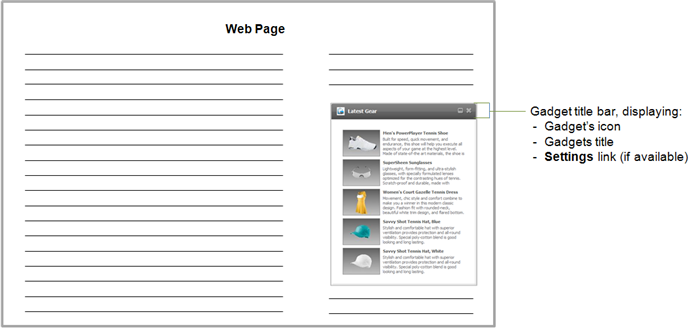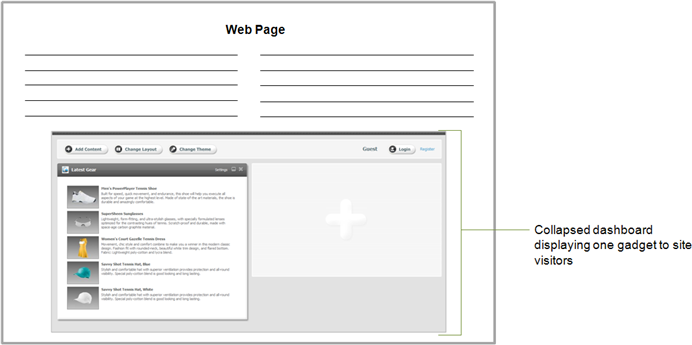33 Introducing the Oracle WebCenter Sites: Gadgets Application
This chapter provides an overview of the Gadgets application. It also provides information about the permissions granted to users of the Gadgets User interface.
This chapter contains the following sections:
33.1 Overview of the Gadgets Application
Gadgets are remote pieces of functionality that deliver dynamic content, such as news feeds and articles from one website to another. The Gadgets application is a gadget container application that runs on the Web Experience Management (WEM) Framework. The Gadgets application enables you to deploy to your website individual gadgets (Figure 33-1) and/or a dashboard containing one or more gadgets (Figure 33-1 - Figure 33-5).
Each visitor is provided with her own instance of a gadget and/or dashboard. The visitor can edit her gadgets' settings (if available) and customize the dashboard.
The dashboard has a customization workspace with three types of collapsible panels: gadget selection panel (Figure 33-3), gadget layout panel (Figure 33-4), and color theme panel (Figure 33-5).
Figure 33-3 Expanded Dashboard Displaying the Gadget Selection Panel
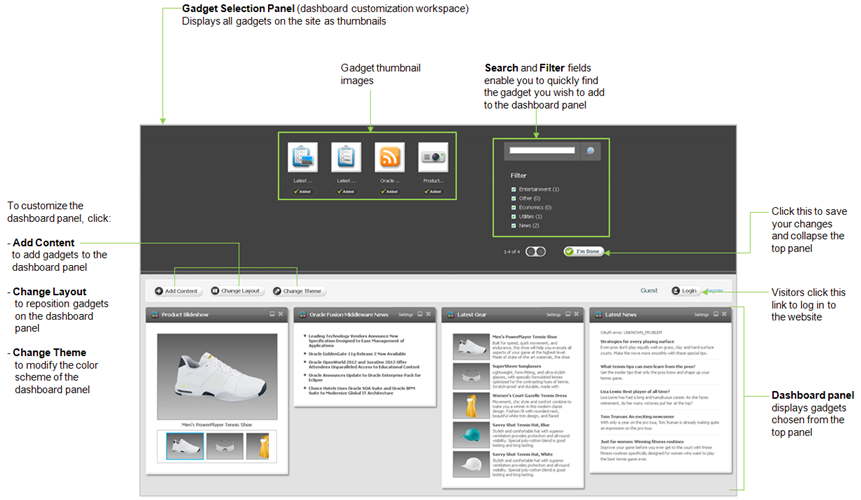
Description of "Figure 33-3 Expanded Dashboard Displaying the Gadget Selection Panel"
Figure 33-4 Expanded Dashboard Displaying the Gadget Layout Panel
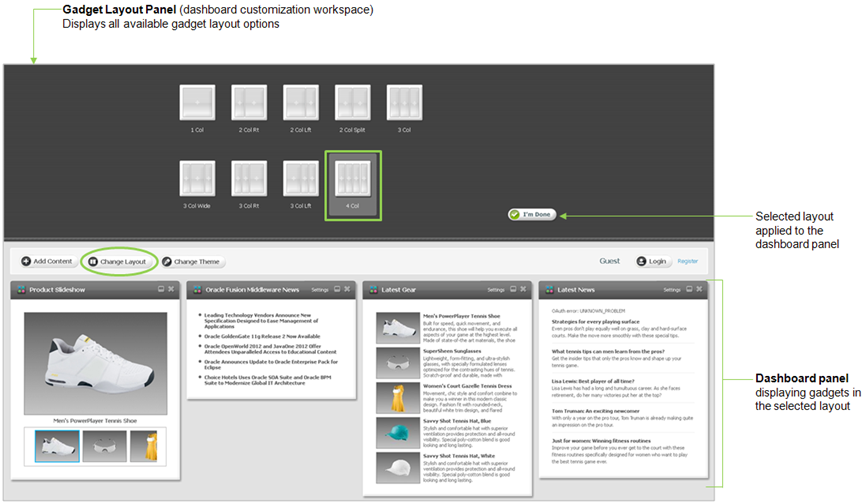
Description of "Figure 33-4 Expanded Dashboard Displaying the Gadget Layout Panel"
Figure 33-5 Expanded Dashboard Displaying the Color Theme Panel
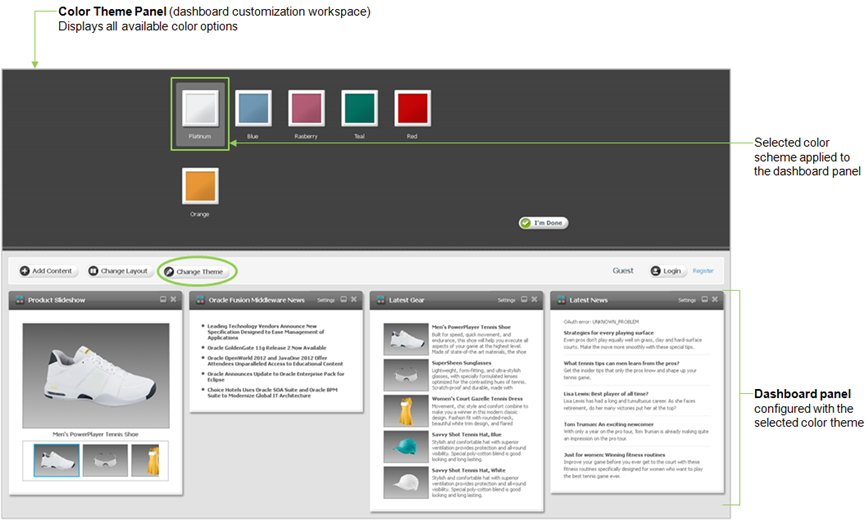
Description of "Figure 33-5 Expanded Dashboard Displaying the Color Theme Panel"
33.2 Gadgets User Interface
The Gadgets application provides two types of interfaces: the Global Gadget Catalog interface and the Gadgets User interface. The Gadgets User interface is displayed when the Gadgets application is assigned to a site other than the site on which the Global Gadget Catalog interface is enabled.
Note:
The Global Gadget Catalog interface is accessible only to general administrators. For a detailed overview of the Global Gadget Catalog interface, see the Oracle Fusion Middleware WebCenter Sites Administrator's Guide.
Site gadget catalogs are local and specific to each site on which the Gadgets User interface is enabled. Along with the site gadget catalog, the User interface features the dashboard, the "Permissions" and "Settings" screens, and screens for single gadget and dashboard deployment. The dashboard and single gadget deployment screens are dynamically associated with the site gadget catalog. When an administrator registers a gadget to the site gadget catalog, the gadget is made available for individual deployment and on the dashboard, as a thumbnail image, on the selection panel (shown in Figure 33-3).
Figure 33-6 illustrates the functions associated with the Gadgets application's User interface and identifies the roles that have permissions to the Gadgets User interface's functions.
Figure 33-6 Permissions to the Gadgets User Interface
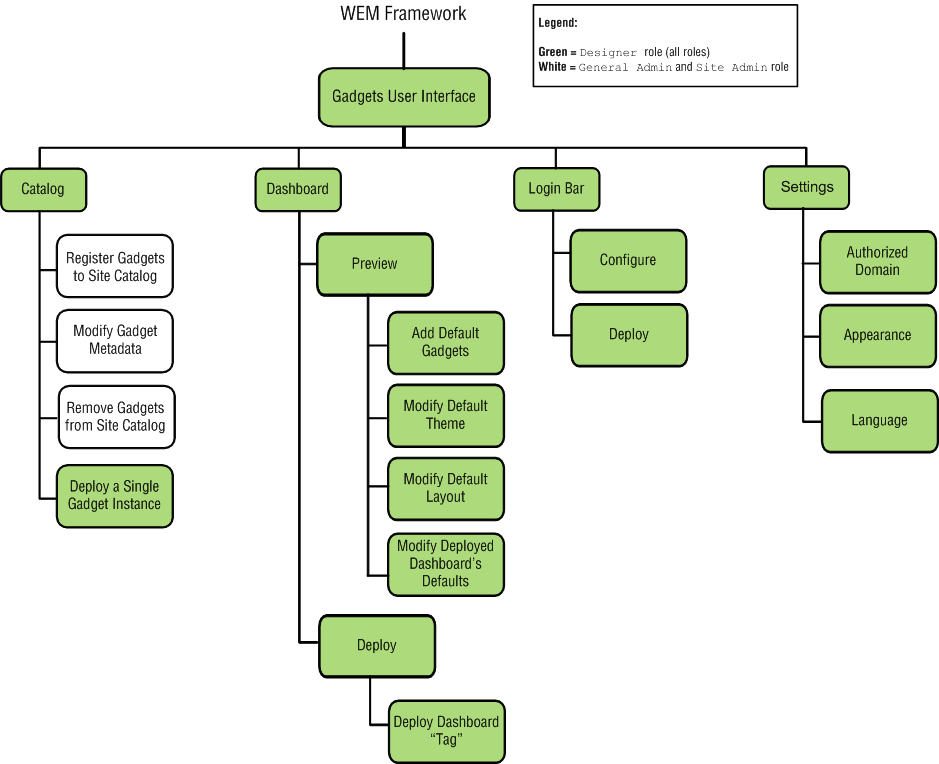
Description of "Figure 33-6 Permissions to the Gadgets User Interface"
33.3 Permissions for the Designer Role in the Gadget's User Interface
Users assigned the Designer role can manage the appearance of the default dashboard, deploy the dashboard tag and tags for single gadget on web pages, and configure and deploy the Login Bar widget tag. These users also have permissions to specify the language in which deployed gadgets and the dashboard are displayed, specify a domain on which the gadgets and dashboard widget tags can be deployed, and configure the appearance settings of the Gadgets User interface, the dashboard widget tag, and the single gadget widget tags.
Table 33-1 provides an overview of the permissions granted to users assigned the Designer role in the Gadgets User interface.
Table 33-1 Gadgets User interface's roles and permissions
| Permissions | For Information, See... |
|---|---|
|
Add Gadgets to the Dashboard as Defaults |
Section 35.1.1, "Adding or Removing Default Dashboard Gadgets" |
|
Modify the Dashboard's Default Layout |
Section 35.1.2, "Modifying the Default Layout of the Dashboard" |
|
Modify the Dashboard's Default Color Theme |
Section 35.1.3, "Modifying the Default Color Theme of the Dashboard" |
|
Configure and Deploy the Login Bar Widget Tag |
Section 35.2, "Reconfiguring and Deploying the Login Bar Widget" |
|
Authorize a Domain |
Section 35.3, "Authorizing a Domain for Gadgets and the Dashboard" |
|
Configure Appearance Settings for the Gadgets Application |
|
|
Configure a Language Preference for Deployed Gadgets |
Section 35.5, "Setting the Language of Deployed Gadgets and the Dashboard" |
|
Deploy the Dashboard "Tag" |
|
|
Deploy an Individual Gadget's "Tag" |
|
|
Modify the Deployed Dashboard's Defaults |