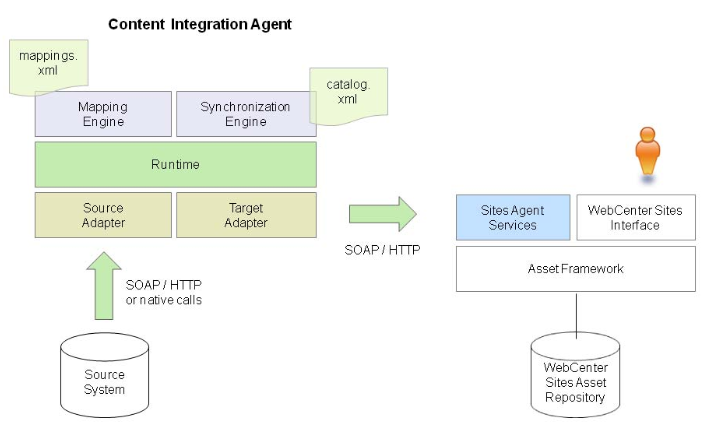55 Integrating with Oracle WebCenter Sites
This chapter begins with an overview of the Oracle WebCenter Sites: Content Integration Platform (CIP) for File Systems and Microsoft SharePoint. The middle section provides information about the default mapping framework, which supports default publishing scenarios. The last section outlines your option to set up workflows that inform administrators of events that occur on the target system when monitored content is modified on the source system.
This chapter contains the following sections:
Note:
The following feature is deprecated in WebCenter Sites 11g Release 1 (11.1.1.8.0): SOAP-based web services. This feature is replaced by REST services.55.1 Overview
Content Integration Platform (CIP) for File Systems and Microsoft SharePoint enables you to publish files and SharePoint objects to WebCenter Sites. The publishing process uses the CIP components Content Integration Agent and Sites Agent Services, both shown in Figure 55-1.
-
Content Integration Agent is a process, either daemon or standalone, responsible for synchronizing the metadata of objects selected for publication. Its main components are:
-
The
mappings.xmlfile, which defines the metadata of objects selected for publication. -
CIPCommander, used to initiate publishing sessions from the command line, where you name the folder to be published. Publishable content includes subfolders and documents (and pictures in SharePoint systems).
During a publishing session, the Content Integration Agent process 1) reads the mappings.xml file, 2) extracts the mapped metadata from the source system, 3) converts the metadata to a format recognized by WebCenter Sites and invokes the synchronization engine to publish the WebCenter Sites-compliant metadata to Agent Services. Having completed the publishing process, the synchronization engine starts monitoring the source system's published folder. Then, every time a new object is created, deleted, or modified in the monitored folder, the synchronization engine updates Sites Agent Services with the new metadata. (The synchronization interval is configurable.)
-
-
Sites Agent Services is a web application responsible for receiving WebCenter Sites-compliant metadata from Content Integration Agent and storing it in the WebCenter Sites database. Agent Services also runs a background process that extracts and stores the primary binary contents associated with the metadata. Agent Services exposes the Web Services interface needed by Content Integration Agent to perform the synchronization process.
-
catalog.xml(also within Content Integration Agent), stores information about published objects. When the objects are "unpublished," their information is deleted fromcatalog.xml.The publishing process, illustrated in Figure 55-2, also applies to the synchronization event that takes place when published objects are modified or deleted, or new objects are added to the monitored repository.
Figure 55-2 Publishing to WebCenter Sites
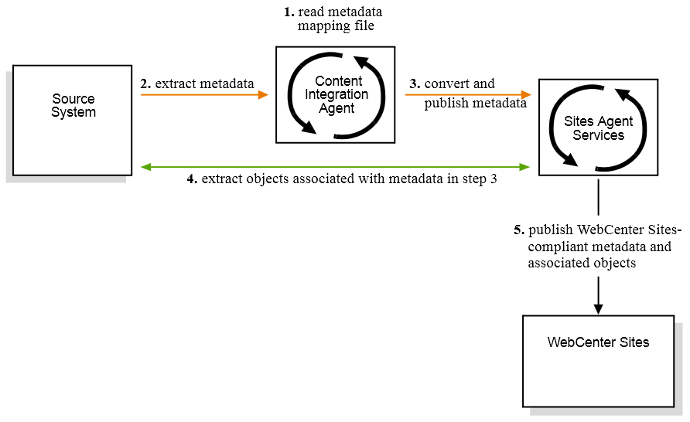
Description of ''Figure 55-2 Publishing to WebCenter Sites''
55.2 System Defaults
Publishing an object to WebCenter Sites requires:
-
A flex family to store the source system's published metadata (object types and attributes) and the associated objects.
-
A mappings file (
mappings.xml), which maps the object's metadata to asset types and assets in the flex family.
55.2.1 Default Mapping Framework
The default mapping framework in Content Integration Platform defines publishable objects to be of the type and attributes shown in Table 55-1.
Table 55-1 Source-System Metadata Supported by Default
| Source System | Default Object Types and Attributes | See Also... |
|---|---|---|
|
File System |
File Type Folder type named Document type named Attributes
|
|
|
SharePoint |
Content Type: Folder type named Document type named Picture type named Attributes: Documents:
Pictures:
|
Chapter 61, "Microsoft SharePoint Systems: Default Mapping Specifications" |
Attribute names are display names. The following system-defined attributes – DateCreated, DateModified, and MimeType – are less commonly used and therefore omitted from the default mappings.xml file and flex family.
To give you a quick start, the default mapping framework provides the following components:
-
A flex family named after its source system:
FileSystemorSharePoint. The purpose of each flex family is to store the source system's default metadata (in Table 55-1) on WebCenter Sites and thus provide asset type tables to store the associated objects as assets. -
A pre-configured
mappings.xmlfile, which maps the default object types and attributes in Table 55-1 to WebCenter Sites assets in theFileSystemand/orSharePointflex families. (Themappings.xmlfile is located on the server that hosts Content Integration Agent.)
For complete specifications on the default mapping framework, see the appendices at the end of this guide
55.2.2 Implications for Publishing and Synchronization
The success of publishing and synchronization processes depends on the mappings.xml file and the source system's flex family.
55.2.2.1 Default mappings.xml and Flex Families
If your source objects are of the types specified in the default mappings.xml file (see also Table 55-1), you can publish those objects to WebCenter Sites without having to modify either mappings.xml or the default flex family. During publishing, the objects are automatically re-created in their respective flex family as either flexparent assets (if they are folders) and flex child assets (if they are documents or pictures).
Following the publication process, changes to monitored folders and their contents (on the source side) are propagated to the flex family by the synchronization engine. For example, if you modify or delete published objects on the source side, or you create new objects (of the mapped types) in the monitored folders, your changes will be automatically propagated to the flex family by the synchronization engine.
55.2.2.2 Custom mappings.xml and Flex Families
If the schema of the source system is modified, the source system's flex family must be updated in order for publishing and synchronization to produce the expected results. The mappings.xml file, however, may or may not require updates, depending on the nature of the schema changes. For example:
-
If new document types are created for documents that will be published, both the flex family and
mappings.xmlmust be updated with the new document types. -
If a newly added attribute will be propagated to WebCenter Sites, that attribute must be added to the relevant flex family and assigned to the relevant asset type definition.
Mapping an attribute, however, is conditional:
An attribute must be mapped (in mappings.xml) if it will be propagated to WebCenter Sites and it is named differently on the source and WebCenter Sites systems. (If attributes are named identically, they can be omitted from mappings.xml)
Incorrect mapping of attributes does not stop the publication process, but it does produce a warning message and an entry in the log file. The publication process continues by skipping to the next publishable object.
55.3 Event Notification Option
When events such as asset creation occur in published folders on the source system, Content Integration Platform responds by synchronizing the target system to the source system. Content Integration Platform can be configured for event notification. Events would then trigger notices to CIP administrators, informing them of the events and whether synchronization took place. Notices are delivered to CIP administrators in a simple workflow process. Content Integration Platform ships with several sample workflows. You have the option to enable any or all of the workflows during the CIP installation procedure.