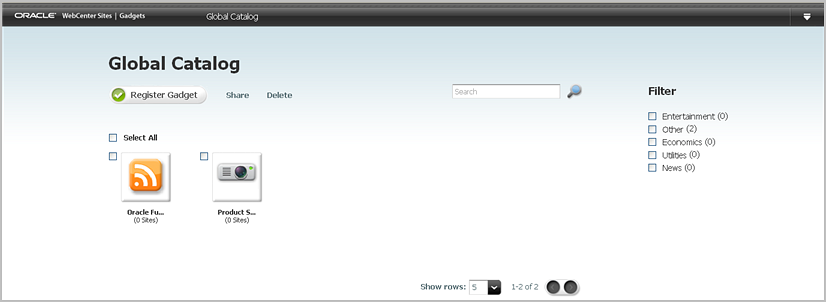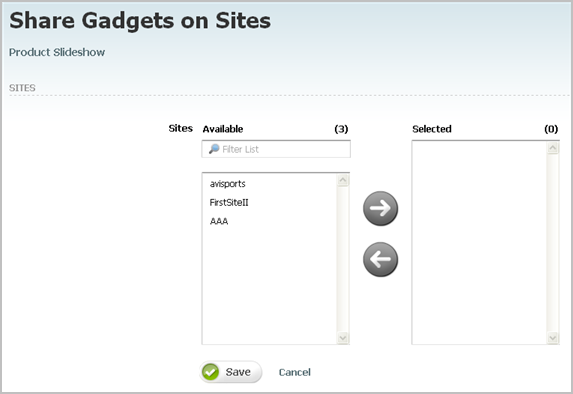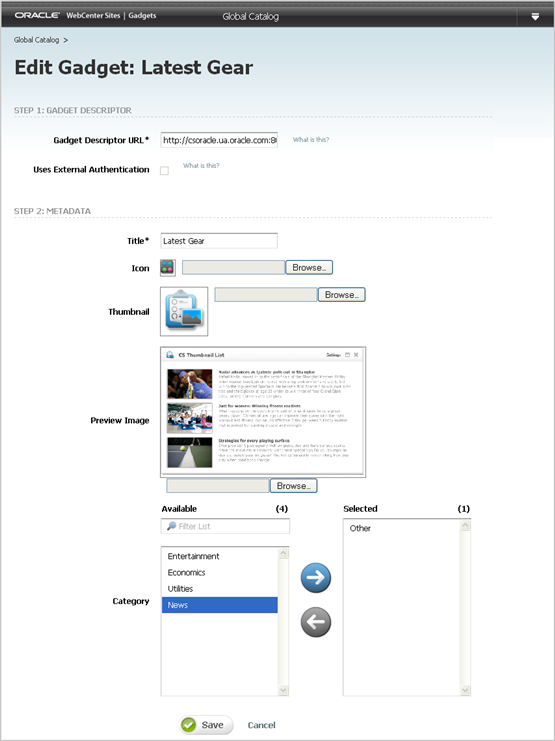45 Managing Gadgets
This chapter contains information and instructions about sharing globally registered gadgets with site gadget catalogs. This chapter also contains instructions on modifying a gadget's metadata, such as its name and preview image.
This chapter contains the following sections:
45.1 Sharing Gadgets from the Global Catalog
Gadgets that are registered in the global catalog can be shared with as many site gadget catalogs as necessary. A site gadget catalog is associated with a gadget's Single Gadget Deployment screen and the dashboard. This means that any gadget listed in the given site gadget catalog is automatically:
-
Available for individual deployment.
-
Placed on the dashboard, as a thumbnail on the gadget selection panel.
To share a globally registered gadget
-
Log in to WebCenter Sites as a general administrator, select the site on which the Global Gadget Catalog interface is enabled, and then click the Gadgets icon.
The Global Catalog opens:
-
Select the check box(es) of the gadget(s) you wish to share with one or more site gadget catalogs, and click Share.
Note:
If gadgets are not displayed in your interface, register the gadgets. For instructions, see Section 44.3, "Registering Gadgets to the Global Catalog."The Share Gadgets on Sites form opens:
-
From the Available list box, select the site(s) to which you wish to share the gadgets, and move the site(s) to the Selected list box.
Note:
If sites are not displayed in your interface, it means that the Gadgets User interface is not assigned to any sites. For instructions on assigning the interface, see Section 40.2.2.1, "Enabling the Gadgets User Interface for Existing Site Users." -
Click Save.
The gadgets are made available on the selected site gadget catalog(s), as shown by the site indicator below the gadget's thumbnail:
Figure 45-3 Global Catalog Form, with Callouts
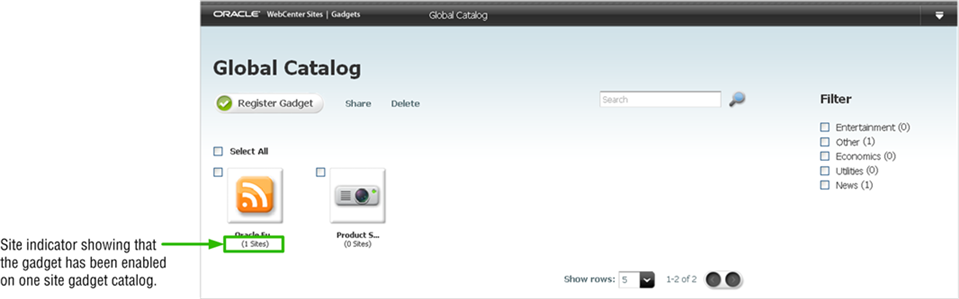
Description of ''Figure 45-3 Global Catalog Form, with Callouts''
The gadgets are now available for individual deployment in the site gadget catalogs. The gadgets are also placed in the site gadget catalogs' associated dashboards, as thumbnails on the gadget selection panel.
Note:
A gadget cannot be shared more than once to a given site gadget catalog.
45.2 Modifying a Gadget's Metadata
A gadget's metadata can be modified from the global catalog or a site gadget catalog. The metadata of a gadget includes its name, descriptor URL, thumbnail, preview, and icon images, and its assigned filter category.
This section contains the following topics:
-
Section 45.2.1, "Modifying a Gadget's Metadata in the Global Catalog"
-
Section 45.2.2, "Modifying a Gadget's Metadata in a Site Gadget Catalog"
45.2.1 Modifying a Gadget's Metadata in the Global Catalog
General administrators are the only users who can modify a gadget's metadata in the global catalog.
To modify a gadget's metadata in the global catalog
-
Log in to WebCenter Sites as a general administrator, select the site on which the Global Gadget Catalog interface is enabled, and then click the Gadgets icon.
-
In the Global Catalog screen, click the thumbnail of the gadget whose metadata you wish to modify.
The Edit Gadget form opens:
-
In the Edit Gadget form, make the desired changes to the gadget's metadata, and then click Save.
The changes you make to the gadget's metadata are only applied to the instance of the gadget in the global catalog. If the gadget is shared with a site gadget catalog, delete the gadget from the site gadget catalog and then share the updated gadget (on the global catalog) with the site gadget catalog.
45.2.2 Modifying a Gadget's Metadata in a Site Gadget Catalog
General and site administrators can modify a gadget's metadata in a site gadget catalog. The modifications affect only the gadget in that catalog. They are propagated from the site gadget catalog to the dashboard, the gadget's Single Gadget Deployment screen, and anywhere the gadget is deployed.
To modify a gadget's metadata on a site gadget catalog
-
Log in to WebCenter Sites as a general or site administrator, select the desired site on which the Gadgets User interface is enabled, and then click the Gadgets icon.
-
In the Gadgets screen, click the thumbnail image of the gadget whose metadata you wish to modify.
-
In the Edit Gadget form, make the desired changes to the gadget's metadata, and then click Save.
The changes you make to the gadget's metadata take affect in the site gadget catalog, the gadget's Single Gadget Deployment form, the dashboard, and anywhere the gadget is deployed (individually and on the dashboard).