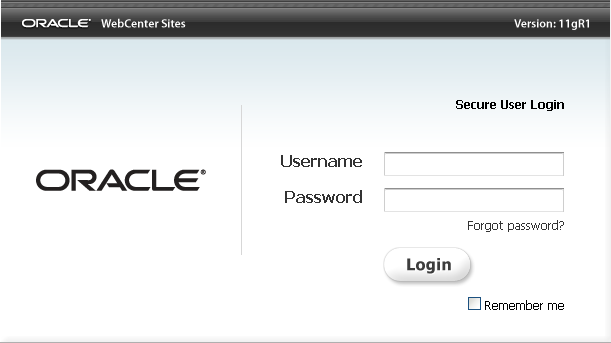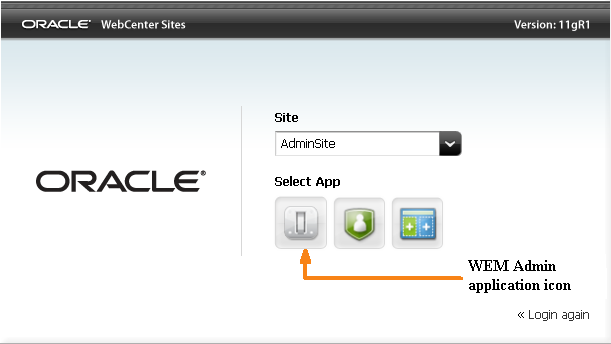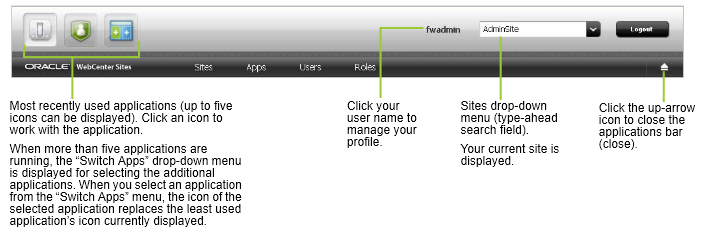35 Getting Started
This chapter provides instructions for logging in to and navigating the WEM Admin interface.
This chapter contains the following sections:
35.1 Logging In and 'Quick Tour'
In this section, you are going to access WEM Admin by logging in to Oracle WebCenter Sites. When you sign in, the WEM Framework determines your status as a general administrator or site administrator and enables only the forms and interface functions that you need to work with.
Note:
This guide is for general administrators.If you are not a general administrator, then certain sections of this guide (such as creating users) do not apply to you.-
Access Oracle WebCenter Sites using the following URL:
http://<server>:<port>/<context>/loginwhere
<server>is the host name or IP address of the server running WebCenter Sites,<port>is the port number, and<context>is the name of the web application which was deployed on that server. Depending on how the system was set up, you may also need to include the port number. -
Log in as the general administrator that was used during the WebCenter Sites installation process.
This guide uses the general administrator's default credentials:
User:
fwadminPassword:
xceladmin -
Click Login.
-
If you are logging in for the first time or in to a site that you have never accessed before, the following dialog is displayed:
Select AdminSite and the WEM Admin application icon to open the WEM Admin interface.
The first form you see is the Sites form.
Figure 35-3 WEM Admin Interface Sites Form
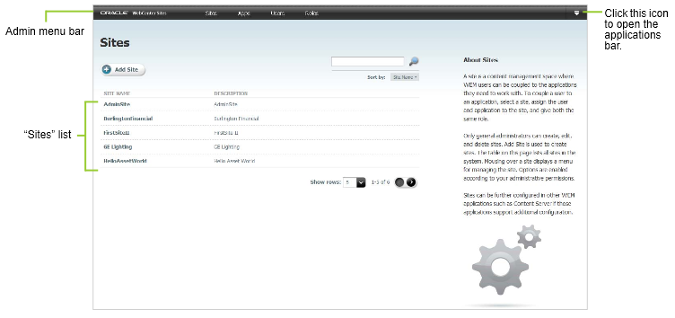
Description of ''Figure 35-3 WEM Admin Interface Sites Form ''
The Sites form lists all the sites in the system. Site administrators will see only the sites in which they are assigned the SiteAdmin role. If you logged in as a general administrator you also have access to the Apps, Users, and Roles forms.
-
Open the applications bar by mousing over the down-arrow at the extreme right of the menu bar. The bar displays the icons of applications that are available to you on the current site, a link to your profile, a drop-down menu of sites accessible to you, the logout button, and the pin icon.
35.2 Next Steps
The next chapter shows you how to create users in the WEM Admin interface and authorize them to work with applications.