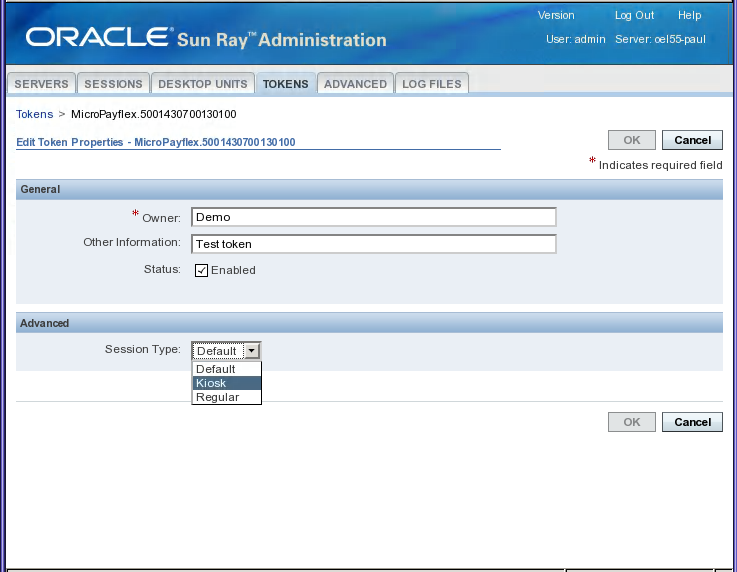You might need to assign a different authentication policy setting for a particular smart card or Sun Ray Client, or subset of smart cards or Sun Ray Clients. Only registered tokens can be assigned policy overrides.
Admin GUI Steps
The Edit Token Properties page does not show whether a non-default kiosk session has been assigned to a token. If you use the Admin GUI to assign a kiosk session type to a token, the default kiosk session configuration is used for that token.
Click the Tokens tab.
Select the token of interest from the list of tokens.
This token can be a card owner's smart card token or a pseudo-token associated with a client's MAC address. However, only registered tokens can be overridden. For more information, see Chapter 7, Sessions and Tokens.
Click Edit.
Select the desired Session Type from the list of available session types.
The available session types are Default, Kiosk, and Regular.
Select Default to prevent the kiosk mode policy from being overridden for this token.
Select Kiosk to use a kiosk session for this token regardless of the kiosk mode policy.
Select Regular to ensure that a kiosk session is not used for this token regardless of the kiosk mode policy.
Click OK.
Command-Line Steps
Use the utkioskoverride command to override the policy.
/opt/SUNWut/sbin/utkioskoverride
The following examples demonstrate how to override the kiosk
mode policy from the command line. For more detailed
information about overriding kiosk mode policy, see the
utkioskoverride man page.
How to Enable Kiosk Sessions Regardless of the Kiosk Mode Policy for a Registered Smart Card
To enable kiosk sessions regardless of the kiosk mode policy
for the registered smart card
MicroPayFlex.12345678:
# /opt/SUNWut/sbin/utkioskoverride -s kiosk -r MicroPayFlex.12345678
How to Disable Kiosk Session Regardless of the Kiosk Mode Policy for a Registered Smart Card
To disable kiosk sessions regardless of the kiosk mode policy
for the registered smart card
MicroPayFlex.12345678:
# /opt/SUNWut/sbin/utkioskoverride -s regular -r MicroPayFlex.12345678
How to Disable Kiosk Sessions Regardless of the Kiosk Mode Policy for a Logical Token
To disable kiosk sessions regardless of the kiosk mode policy
for the logical token user.12345678:
# /opt/SUNWut/sbin/utkioskoverride -s regular -t user.12345678
How to Assign and Enable a Non-Default Kiosk Session
To assign and enable the non-default kiosk session
MySession2, stored using
utkiosk, to the logical token
user.12345678, regardless of the kiosk mode
policy:
# /opt/SUNWut/sbin/utkioskoverride -s kiosk -c MySession2 -t user.123456-78