The following section includes diagrams that describe how processor chains work together in the fulfillment system, as specified in the <ATG10dir>/Fulfillment/atg/commerce/fulfillment/fulfillmentpipeline.xml configuration file.
The handleSubmitOrder chain is triggered when the OrderFulfiller receives a SubmitOrder message. It branches to either splitShippingGroupsFulfillment or executeFulfillOrderFragment.
This series of chains is triggered when the OrderFulfiller receives a ModifyOrder message:
handleModifyOrderperformIdTargetModificationperformOrderModificationremoveOrder
The following series of chains is triggered by OrderFulfiller receiving a ModifyOrderNotification message.
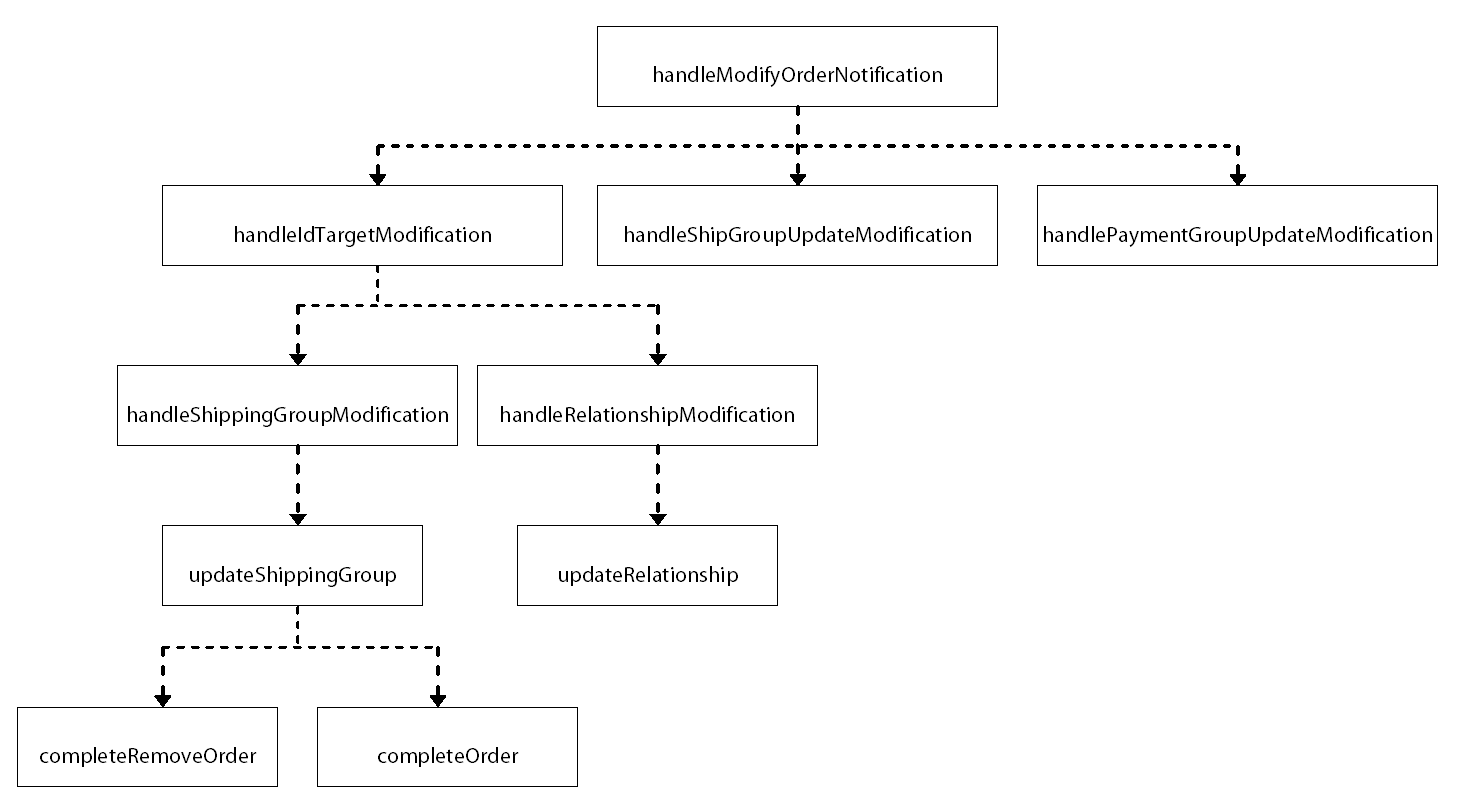
The following series of chains is triggered when the HardgoodFulfiller receives a FulfillOrderFragment message.

This series of chains is triggered when HardgoodFulfiller receives an UpdateInventory message:
handleHardgoodUpdateInventoryhandleOrderWaitingShipMapprocessHardgoodShippingGroup
The following series of chains is triggered when HardgoodFulfiller receives a ModifyOrder message.

This series of chains is triggered when HardgoodFulfiller receives a ModifyOrderNotification message:
handleHardgoodModifyOrderNotificationhandleHardgoodShipGroupUpdateModificationprocessHardgoodShippingGroup
By default, the following series of chains is not triggered by the fulfillment system. This series of chains is provided as a resource for users extending the fulfillment system:
shipPendingShippingGroupsshipShippingGroupshippingGroupHasShipped
The following series of chains is triggered when an ElectronicFulfiller receives a FulfillOrderFragment message:
handleElectronicFulfillOrderFragmentprcoessElectronicShippingGroupallocateElectronicGood
By default, the following series of chains is not triggered by the fulfillment system. This series of chains is provided as a resource for users extending the fulfillment system:
processElectronicShippingGroupsprocessElectronicShippingGroupallocateElectronicGood

