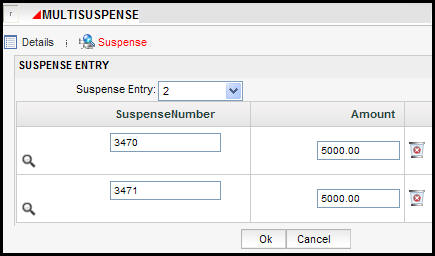
Oracle® Insurance Policy Administration 9.6.0.0 E35883-01
A suspense record is used to temporarily store money until a decision is made about where the money will be allocated. It identifies where the money came from and allows the money to be used as payment to various polices.
When a suspense record is created, OIPA automatically displays the Attached Amount, which is the total amount of money attached to that suspense record, as well as the automatically generated suspense number and status. These three fields are reserved for system use and cannot be edited by the user.
Additional information about the money can be captured when the suspense record is created. This is entirely controlled by the SuspenseScreen rule, which is configured in the Rules Palette.
There are two ways to create a suspense record.
There are two ways to attach money to a suspense record.
There are two ways to close a suspense record.
In OIPA, the suspense refund functionality is demonstrated using client level activities. When a suspense refund client level activity is processed, a suspense refund number may be automatically generated and can be used to track the refund in OIPA. A disbursement should be processed to return the money to the client.
When a suspense record is entered via the Suspense screen it is initially given a status of Open, meaning the full amount has not been attached to a policy or policies. Once the entire suspense record amount is attached to one or more policies, the suspense record's status is automatically changed to Closed and no more money may be attached to the record. As long as the attached amount is less than the suspense record amount, the status will remain Open.
There are two other statuses supported for suspense records: Shadowed and Pending. Pending status only applies to batch suspense processing. All the suspense records in the batch start in a Pending status until the batch is completely entered at which time all the records in the batch move to an Open status. A suspense record may be deleted if it has not been attached to any activity. Deleted suspense records will have a status of Shadowed.
Money applied to a policy can be divided and associated to multiple suspense records. If the activity applying the money has multiple suspense functionality, then fields will be available on the Suspense Detail tab to select the number of records and allocate the amount for each record.
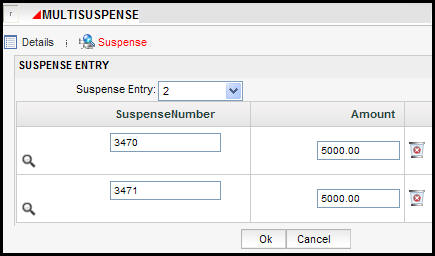
Multiple suspense fields in Activity
The currencies of each suspense item must match the premium currency selected on the activity. Suspense currencies are defined in the suspense record. Activity currencies are defined in the Activity Details section when the Add Activity button is selected and an activity is added to the policy.
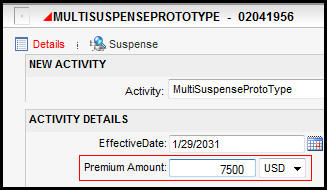
Premium Currency in Activity
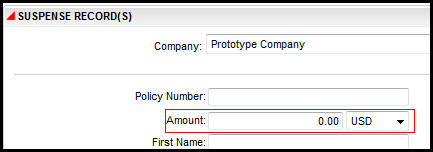
Currency on Suspense Record
Copyright © 2009, 2013, Oracle and/or its affiliates. All rights reserved. Legal Notices