Create Linked Partition
Create or validate a linked partition definition between two databases. A linked partition enables users to navigate from one data value in one database, to a subset of another database. The two databases may contain very different outlines.
For example, if a Spreadsheet Add-in in user clicks a database cell that contains a link to another database, a new sheet opens displaying the dimensions in the second database. The user can then drill down into the linked database's dimensions.
Syntax
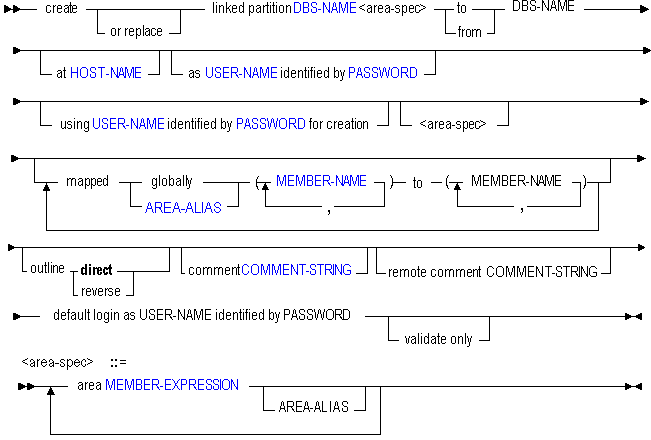
Use create linked partition to create a partition in the following ways:
| Keyword | Description |
|---|---|
create linked partition | Create a linked partition. A linked partition connects two different databases with a data cell. The databases can contain largely different dimensions, and still be connected by a small, mapped data region. With linked partitions, the spreadsheet that a user first views is connected to the target, and the spreadsheet that opens when the user drills across is connected to the source. |
create or replace ...partition | Create a partition definition, or replace an existing partition definition. |
area... | Define the partition areas to share with the other database. Optionally nickname the area using an area-alias. |
to <dbs-name> | Create a partition definition between the current database source and the second database (the target). |
from <dbs-name> | Create a partition definition between the current database target and the second database (the source). |
at <host-name> | Specify the remote computer name, if you are creating a partition definition between the current database and one residing on a remote Essbase Server host. |
as <user-name> identified by <password> | Provide the name and password of a default partition user who can connect to both databases. Essbase uses the login information to synchronize database outlines. |
using <user-name> identified by <password> for creation | Create the partition using a different user than the one being set as the default partition user. This can be useful when you want to specify a read-only user account as the default partition user. |
mapped... | Define the member-name mapping for shared sections of both databases, if member names for sections that map are different in the two databases. |
outline... | Specify the direction in which outline synchronization should proceed, if necessary. The default direction is the same as the data-refresh direction. |
default login as | Specify a default user name and password with which to provide generic access to the linked-partition data source. When accessing a linked partition, Essbase attempts to use the end user's login information to connect to the source database. If the user does not have access to the source database, Essbase looks for the linked-partition default user name and password. |
comment | Create a comment to describe the source half of the partition definition. |
remote comment | Create a comment to describe the target half of the partition definition. |
validate only | Validate the existing partition definition described by this statement, without actually creating it. |
Notes
Multiple area specifications are allowed, provided they are separated by whitespace. Multiple mappings are allowed, provided they are separated by whitespace. All area aliases used in a mapping should be associated with the target, and the direction of the mapped clause should go from source to target.
The first DBS-NAME is the local database, and the second DBS-NAME is the remote database.
Creating a partition to the remote site means the current database is the source. Creating a partition from the remote site means the current database is the target.
If you are creating a partition and specifying a host name that includes a port number, see Specifying Port Numbers in Partition Host Names for more information.
If you are using host name aliases, see Using Host Name Aliases When Partitioning.
Aggregate storage databases can be the source, the target, or the source and target of a linked partition. Outline synchronization (refresh outline statement) is not currently enabled for partitions that involve aggregate storage databases.
To create a partition as an externally authenticated user, when using MaxL Script Editor, you must enter a login statement before the create partition statement. The login statement must include the full external user name with provider, as well as the host name.
For example,
login 'admin@Native Directory' 'password' on 'FQN'; create partition....;
Example
create or replace linked partition sampeast.east
area '@DESCENDANTS("Eastern Region"), @DESCENDANTS(Qtr1)'
to samppart.company at localhost
as partitionuser identified by 'password'
area '@DESCENDANTS(East) @DESCENDANTS(Qtr1)'
area '"Region 9020" "FLD Other"'
default login as appdesigner identified by 'password';