Query Database
Click here for aggregate storage version
Get advanced information about the current state of the database.
Minimum permission required: Read. This statement requires the database to be started.
Syntax
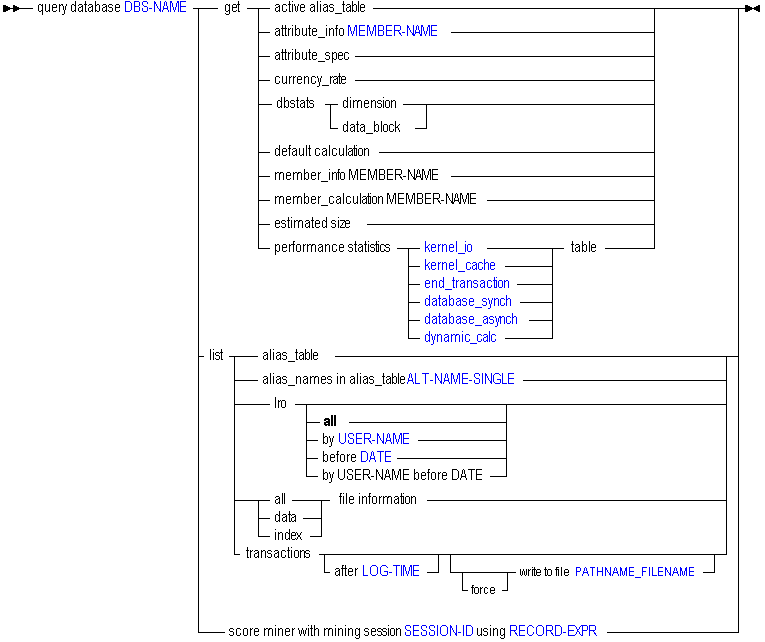
You can query for database information in the following ways using query database.
| Keyword | Description |
|---|---|
get active alias_table | Display the active alias table for the user issuing the statement. |
get attribute_info | Get attribute member, dimension, and name information for the specified attribute member. |
get attribute_spec | Display the current attribute specifications for the database. These specifications include attribute member name format, Attribute Calculation dimension member names, Boolean and date member names, and numeric range specifications. These settings are defined in Outline Editor. |
get currency_rate | Display the currency rate for every currency partition. |
get dbstats dimension | Get information about dimensions. Output The index_type field values are numeric, and translate as follows: 0 Dense 1 Sparse 3 None (database is aggregate storage) |
get dbstats data_block | Get information about data blocks. The information returned has little relevance to aggregate storage databases. Output The type field values are numeric, and translate as follows: 0 Array 1 AVL (or "B+ Tree") |
get default calculation | View the contents of the calculation designated as default for the database. The default calculation refers to either the relations defined in the database outline (CALC ALL) or to the set of calculation strings defined as the default database calculation. |
get member_info MEMBER-NAME | Get information on a specific member. Output The unary_type field values are numeric, and translate as follows: 0 Add 1 Subtract 2 Multiply 3 Divide 4 Percent 5 NoRollUp The member_tag_type field values translate as follows: 0 SkipNone 16384 SkipMissing 32768 SkipZero 49152 SkipBoth 1 BalFirst 2 BalLast 4 TwoPass 8 Average 64 Expense Variations are possible. The field value consists of one of the first four "skip" values plus any/all/none of the last five values. Some examples: 0 SkipNone 77 SkipNone, BalFirst, TwoPass, Average, Expense 16385 SkipMissing and BalFirst The first four "skip" values are base values, and added to them are combinations of 1, 2, 4, 8, and 64. The status field values are hexadecimal, and translate as follows: 0 Normal 1 Never Share 2 Label 4 Refer Share 8 Refer Share (with different name) 16 Implicit share 32 Virtual Member (stored) 64 Virtual Member (not stored) 2048 Attribute 32768 Referred |
get member_calculation MEMBER-NAME | View the formula associated with the selected member. |
get estimated size | Display an estimate of the number of blocks a database will create after full calculation (CALC ALL), based on the number of blocks that exist before calculation. The database can have all data loaded, or it can have a random sampling of data loaded. Outlines that contain sparse formulas of any type or top-down formulas are not supported. Results of the estimation on such databases may be invalid. |
performance statistics...table | Display one of several choices of performance statistics tables. Before you can use this statement, you must enable performance statistics gathering, using alter database DBS-NAME set performance statistics enabled. |
list alias_table | Get a list of alias tables that are defined for the database. |
list alias_names in alias_table | List the alias names defined in an alias table. Alias tables contain sets of aliases for member names and are stored in the database outline. Use this grammar to see a list of alias names defined in the specified table. |
list lro | Get information about linked objects, including the object type, name, and description, based on criteria you specify. If you specify both a user name and modification date, objects matching both criteria are listed. If you specify no user name or date, a list of all linked objects in the database is displayed. |
list...file information | Get accurate index and data file information. Provides index and data file names, counts, sizes, and totals, and indicates whether or not each file is presently opened by Essbase. The file size information is accurate. Note that the file size information provided by the Windows operating system for index and data files that reside on NTFS volumes may not be accurate. |
list transactions | Display, in the MaxL Shell window, database transactions that were logged after the time when the last replay request was originally executed or after the last restored backup's time (which ever occurred later). |
list transactions after LOG-TIME | Display, in the MaxL Shell window, database transactions that were logged after the specified time. Enclose the TIME value in quotation marks; for example: '11_20_2007:12:20:00' |
list transactions after LOG-TIME write to file PATHNAME_FILENAME | Write the list of database transactions to the specified file. The list output is written to a comma-separated file on the Essbase Server computer. Provide the full pathname to an existing directory and the name of the output file. If only the output filename is provided, Essbase writes the file to the ARBORPATH/app directory. When writing to an output file that already exists, you must use the force grammar to overwrite the file. |
list transactions force write to file PATHNAME_FILENAME | Overwrite the contents of an existing output file. |
list transactions after TIME...write to file PATHNAME_FILENAME | Write the list of database transactions that were logged after the specified time to the specified file. |
score miner ... | Scoring a model is similar to applying a model to the data in a database. However, scoring is executed synchronously and the results are not written back into the database; rather, they are returned in XML for Analysis format. To load a model in preparation for scoring, see create mining result. To score a model, use this statement. To unload the model after scoring, use alter system stop mining session. |
Example
query database Sample.Basic list transactions;
Displays, in the MaxL Shell window, Sample.Basic database transactions that were logged after the time when the last replay request was originally executed or after the last restored backup's time (which ever occurred later).
query database Sample.Basic list transactions after '11_20_2007:12:20:00' write to file 'C:\\Hyperion\\products\\Essbase\\EssbaseServer\\app\\Sample\\Basic\\listoutput.csv';
Writes the transactions in the Sample.Basic database that were logged after November 20, 2007 at 12:20:00 to a CSV file in the Sample.Basic database directory.
query database sample.basic get member_calculation 'Profit per Ounce';
Displays the formula associated with the 'Profit per Ounce' member.
query database sample.basic list lro before '06_16_2008';
Displays information about linked objects, in the Sample.Basic database, that were modified before the specified time.