To use the profile marker feature, you need to define the circumstances under which a user profile will be marked. You can create a scenario that uses an AddMarkerToProfile action to mark a profile as follows:
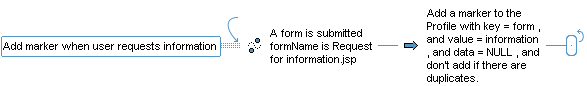
In this example, a profile marker is added to a profile when a user submits a request for information. For more information on the AddMarkerToProfile action, see the Using Action Elements in Scenarios section in the Creating Scenarios chapter of the ATG Personalization Guide for Business Users.
Another way to accomplish the same task is by using the AddMarkerToProfileDroplet servlet bean on a form success page, which is the page that displays after a form has been submitted without error. Your code would look like this:
<dsp:droplet name="/atg/markers/userprofiling/droplet/AddMarkerToProfileDroplet"> <dsp:param name="key" value="form"/> <dsp:param name="value" value="information"/> <dsp:param name="duplicationMode" value="NO_DUPLICATES"/> </dsp:droplet>
For more information on the AddMarkerToProfileDroplet servlet bean, see the ATG Page Developer's Guide.

