How to Add Language Support in Package Manager
- In the Package Manager window, choose Edit→Preferences.
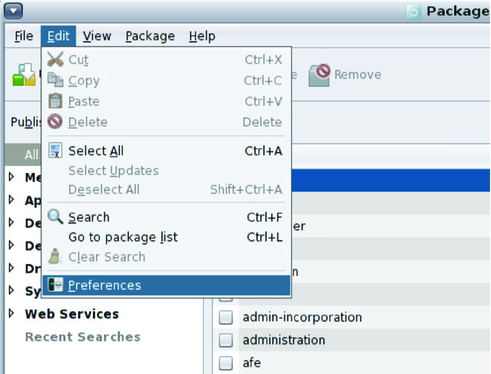
- In the Preferences window, select the Optional Components tab.
- Select or deselect the desired language.
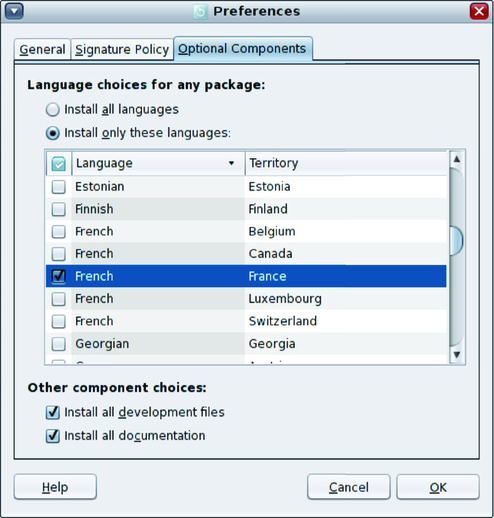
- Click OK.
All the optional components of the installed packages will be updated automatically.
Note - Package Manager manages only languages present in the system/locale package. Use the command line to add or remove support for any other language.