Gateways in Trusted Extensions
An example of routing in Trusted Extensions follows. The diagram and table show three potential routes between Host 1 and Host 2.
Figure 15-1 Typical Trusted Extensions Routes and Routing Table Entries
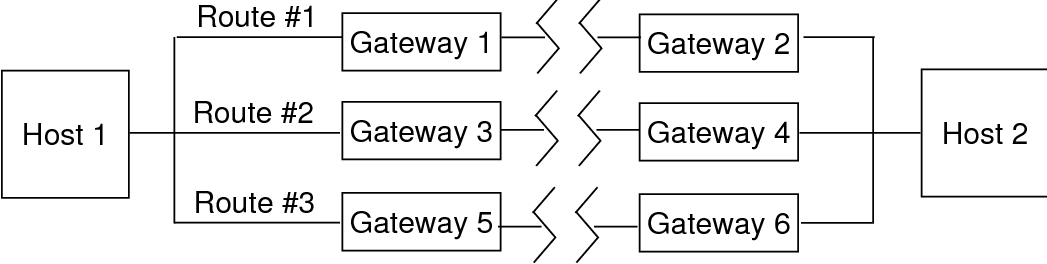
|
Route #1 can transmit packets within the label range of CONFIDENTIAL to SECRET.
Route #2 can transmit packets from ADMIN_LOW to ADMIN_HIGH.
Route #3 does not specify routing information. Therefore, its security attributes are derived from Gateway 5's security template.