Label Availability in Trusted Extensions Sessions
The following figure summarizes the progressive eliminations of available labels. The eliminated labels are shown with a line through them in the range where they are filtered out. The filtered out labels are not shown in subsequent ranges.
Figure 1-8 Cumulative Effect of Constraints on a Session Range
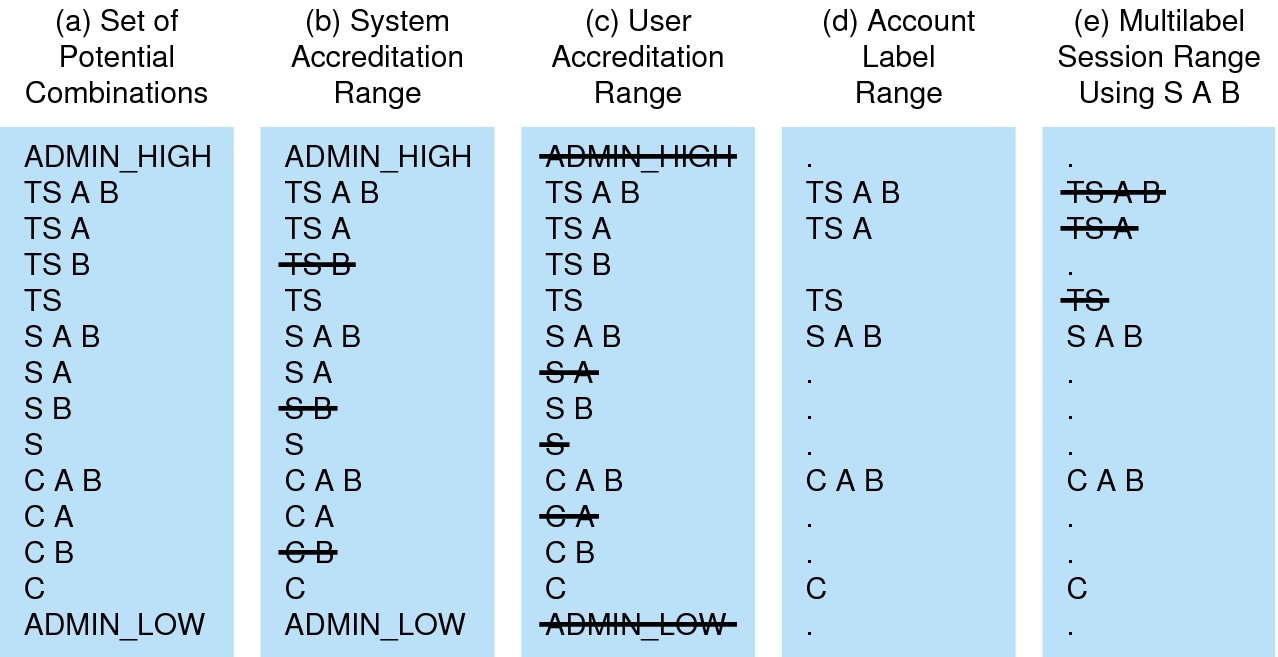
The following set of examples show session label limitations and availability based on users' session choices. These examples continue the example from Figure 1–8.
Example 1-2 Effect of Using Default Label in Multilevel SessionAt initial login, the user is assigned the lowest label in the user's account. If the lowest label is CONFIDENTIAL, the user user's first workspace is labeled CONFIDENTIAL. The user can then open workspaces at CONFIDENTIAL A B and SECRET A B, the session clearance.
Example 1-3 Effect on Multilevel Session of User Choosing Higher Label at Initial LoginIf the user chooses a higher label at initial login, such as CONFIDENTIAL A B, the user's first workspace is labeled CONFIDENTIAL A B. The user can open a higher-labeled workspace SECRET A B, but cannot open a CONFIDENTIAL workspace during that session.
Example 1-4 Label Availability in Single-Level SessionAt initial login, the user must choose a label. The available labels are within the user's label range up to the session clearance. If the clearance is SECRET A B, the labels that are available for the user to choose are CONFIDENTIAL, CONFIDENTIAL A B, SECRET A B. After choosing a label like SECRET A B, the user's first workspace is labeled SECRET A B. Because the session is single-level, the only available workspace label is SECRET A B.