| Skip Navigation Links | |
| Exit Print View | |
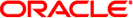
|
Sun Blade X4-2B Installation Guide |
Configuring Preinstalled Oracle Solaris OS
Configuring Preinstalled Oracle VM Software
Preinstalled Oracle VM Image BIOS Boot Mode Restriction
Oracle VM Server Configuration Worksheet
Configure Preinstalled Oracle VM Server
Getting Started With Oracle VM
Configuring Preinstalled Oracle Linux OS
Getting Server Firmware and Software Updates
If you use the Oracle VM Server software that is preinstalled on your system, you must ensure that it is compatible with the version of Oracle VM Manager that you use to manage your Oracle VM infrastructure. If necessary to achieve compatibility, upgrade your Oracle VM Server or Oracle VM Manager so that they are the same version.
For information about upgrading the Oracle VM software, refer to the Oracle VM documentation. The Oracle VM documentation is available at: http://www.oracle.com/technetwork/documentation/vm-096300.html