| Skip Navigation Links | |
| Exit Print View | |
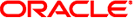
|
Sun Blade X4-2B Service Manual |
Troubleshooting the Server Module
Troubleshooting Server Module Hardware Faults
Service Troubleshooting Task List
Troubleshooting and Diagnostic Information
Locate the Server Module Serial Number
Troubleshoot Server Module Power Problems
About the DIMM and Processor Test Circuit
Servicing Server Module Components
Returning the Server Module to Operation
BIOS Power-On Self-Test (POST) Checkpoints
The preboot menu allows you to recover the Oracle ILOM firmware image by updating (flashing) the SP firmware.
Before You Begin
Set up to view server boot messages.
Obtain the .flash firmware image for the server.
Refer to the http://www.oracle.com/goto/x86AdminDiag/docs for detailed preboot menu and Oracle ILOM information.
This .flash file is available on the Oracle My Oracle Support (MOS) download site.
Choose one of the following methods:
Press the Locate button during the SP boot process. For more information, see Turn the Locate Indicator On and Off Locally.
Wait for a pause in the bootstrap process.
The preboot prompt appears.
Preboot>
net flash IPaddress path/name.flash
where IPaddress is the IP address of a TFTP server,
path is the path to the file relative to /tftpboot, and
name is the first part of the .flash file name.
For example:
Preboot> net flash 10.8.173.25 images/system-rom.flash
After a series of messages, the flash process finishes, and the preboot prompt appears.
Preboot>
Preboot> reset
The preboot menu exits and Oracle ILOM boots.
See Also