| Skip Navigation Links | |
| Exit Print View | |
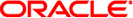
|
Sun Blade X4-2B Installation Guide for Oracle Solaris Operating System |
| Skip Navigation Links | |
| Exit Print View | |
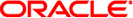
|
Sun Blade X4-2B Installation Guide for Oracle Solaris Operating System |
About Oracle Solaris OS Installation
Installing the Oracle Solaris OS
Installing the Oracle Solaris OS
Install the Solaris OS (Oracle System Assistant)
Identify Logical and Physical Network Interface Names
Use this procedure to install the OS locally or remotely using CD/DVD installation media or ISO image.
Before You Begin
Perform the procedures in the section, Preparing to Install the OS.
During the OS installation and configuration process, you might need to provide logical and physical network names. For more information, see Identify Logical and Physical Network Interface Names.
If you have a Sun Storage 6Gb/s RAID REM, you must create a RAID volume (even if only RAID0) on the drive on which you plan on installing the OS. If you don't, the system will not see the drive. For more information, refer to Oracle X4 Series Servers Administration Guide.
Review Oracle Solaris OS installation documentation:
Oracle Solaris 10:
Oracle Solaris 11.1:
http://www.oracle.com/technetwork/documentation/solaris-11-192991.html
The server boots from the CD/DVD or CD/DVD ISO image, and the Solaris Installation Program screen appears.
Next Steps