| Skip Navigation Links | |
| Exit Print View | |
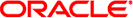
|
Sun Blade X4-2B Installation Guide for VMware ESXi |
About VMware ESXi Installation
Preparing for ESXi 5 Installation
Install VMware ESXi 5 (Local or Remote Interactive Installation)
If you have a Sun Blade 6000 Virtualized 40GbE NEM installed in the chassis, you need to install a driver for this NEM. The other NEMs that are supported with Sun Blade X4-2B do not require additional drivers.
To install the drivers for Sun Blade 6000 Virtualized 40GbE NEM, do the following:
VMware ESXi 5.0 Driver CD for Oracle Sun Blade 6000 Virtualized Network Express Module - 7100090
Next Steps