| Skip Navigation Links | |
| Exit Print View | |
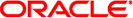
|
Sun Blade X4-2B HTML Documentation Collection |
 Identify Faulty DIMMs
Identify Faulty DIMMs Identify a Faulty Processor
Identify a Faulty Processor Identifying Storage Drives
Identifying Storage Drives Illustrated Parts Breakdown
Illustrated Parts Breakdown About Server Power States and Resets
About Server Power States and Resets About the DIMM and Processor Test Circuit
About the DIMM and Processor Test Circuit  Front Panel Indicators and Buttons
Front Panel Indicators and Buttons Install Windows (Oracle System Assistant)
Install Windows (Oracle System Assistant) Install DIMMs
Install DIMMs Install Server Module Filler Panels
Install Server Module Filler Panels Insert Storage Drive Filler Panels
Insert Storage Drive Filler Panels Install a Processor Heat Sink (FRU)
Install a Processor Heat Sink (FRU) Set Up the Local Console
Set Up the Local Console Set Up the Local Console
Set Up the Local Console Set Up the Local Console
Set Up the Local Console Install Windows Server 2012 or 2012 R2 (Manually)
Install Windows Server 2012 or 2012 R2 (Manually) Install Server System Tools (Optional)
Install Server System Tools (Optional) Install a Processor (FRU)
Install a Processor (FRU) Install Windows Server (PXE)
Install Windows Server (PXE) Set Up the Remote Console
Set Up the Remote Console Set Up the Remote Console
Set Up the Remote Console Set Up the Remote Console
Set Up the Remote Console Install the Server Module in the Chassis
Install the Server Module in the Chassis Install the Server Module Top Cover
Install the Server Module Top Cover  Install USB Flash Sticks
Install USB Flash Sticks Install Oracle VM Server (Local or Remote Media)
Install Oracle VM Server (Local or Remote Media) Install Oracle VM Server (Oracle System Assistant)
Install Oracle VM Server (Oracle System Assistant)  Product Description
Product Description Display Server Module Oracle ILOM SP IP Address (CLI)
Display Server Module Oracle ILOM SP IP Address (CLI) Display Server Module Oracle ILOM SP IP Address (Web
Interface)
Display Server Module Oracle ILOM SP IP Address (Web
Interface)