| Skip Navigation Links | |
| Exit Print View | |
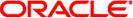
|
Sun Blade X4-2B Installation Guide for Windows Operating Systems |
| Skip Navigation Links | |
| Exit Print View | |
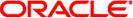
|
Sun Blade X4-2B Installation Guide for Windows Operating Systems |
Before installing the OS, you need to set up the installation method. This section describes the steps for preparing to install an OS. Use the following task table as a guide.
|