| Ignorer les liens de navigation | |
| Quitter l'aperu | |
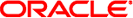
|
Guide d'administration du serveur Sun Blade X3-2B (anciennement Sun Blade X6270 M3) |
| Ignorer les liens de navigation | |
| Quitter l'aperu | |
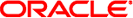
|
Guide d'administration du serveur Sun Blade X3-2B (anciennement Sun Blade X6270 M3) |
L'utilisation de cette documentation
A propos du guide d'administration de l'utilisateur
Planification de l'environnement de gestion système
Accès aux outils de gestion du système
Configuration du serveur avec Oracle System Assistant
Utilisation d'Oracle System Assistant pour la configuration du serveur
Tâches administratives d'Oracle System Assistant
Configuration des logiciels et des microprogrammes
Gestion des stratégies du serveur à l'aide d'Oracle ILOM
Configuration du serveur avec l'utilitaire de configuration du BIOS
Sélection de Legacy and UEFI BIOS
Tâches courantes de l'utilitaire de configuration du BIOS
Référence des fenêtres de l'utilitaire de configuration du BIOS
Sélections dans le menu Main du BIOS
Sélections dans le menu Advanced du BIOS
Sélections dans le menu Boot du BIOS
Sélections dans le menu UEFI Driver Control du BIOS
Sélections dans le menu Save & Exit du BIOS
Référence de l'écran d'utilitaire de configuration BIOS LSI MegaRAID
Identification des composants matériels et des messages SNMP
|
Cette section contient des représentations textuelles autorisant les recherches des sélections dans le menu IO du BIOS.
Aptio Setup Utility - Copyright (C) 2011 American Megatrends, Inc.
Main Advanced IO Boot Save & Exit
/----------------------------------------------------+-------------------------\
|> PCI Subsystem Settings |PCI, PCI-X and PCI |
|> IO Virtualization |Express Settings. |
|> IOAT | |
| | |
| Internal Devices | |
|> NET0/1 | |
| | |
| Add-In Cards | |
|> REM | |
|> FEM 0 |-------------------------|
|> FEM 1 |><: Select Screen |
|> EM 0 |^v: Select Item |
|> EM 1 |Enter: Select |
| |+/-: Change Opt. |
| |F1: General Help |
| |(CTRL+Q from serial |
| |keyboard) |
| |Q: Scroll Help Pane Up |
| |A: Scroll Help Pane Down |
\----------------------------------------------------+ESC: Exit----------------/
Version 2.14.1219. Copyright (C) 2011 American Megatrends, Inc.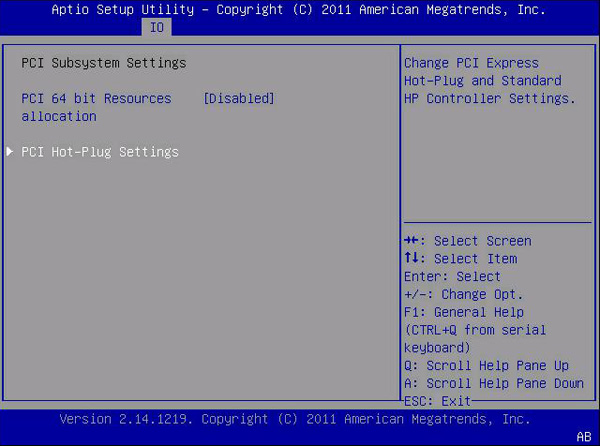
|
|
|
|
Un écran REM s'affiche en tant qu'exemple de carte d'extension. REM, FEM et EM sont similaires.
|