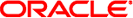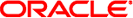Sélections dans le menu Main du BIOS
Cette section contient un navigateur Web et des représentations textuelles autorisant les
recherches des sélections dans le menu Main du BIOS.
Menu Main
|
Aptio Setup Utility - Copyright (C) 2011 American Megatrends, Inc.
Main Advanced IO Boot Save & Exit
/----------------------------------------------------+-------------------------\
| Project Version 20.01.19.00 |Security Setting |
| System Date [Tue 01/10/2012] | |
| System Time [16:29:47] | |
| | |
| QPI Link Speed 8.0 GT/s | |
| Total Memory 384GB (DDR3) | |
| Current Memory Speed 1066 MHz | |
| USB Devices: | |
| 1 Drive, 2 Keyboards, 1 Mouse, 4 Hubs | |
| BMC Status Healthy |-------------------------|
| BMC Firmware Revision 3.1.0.0 r70681 |><: Select Screen |
| |^v: Select Item |
|> Product Information |Enter: Select |
|> CPU Information |+/-: Change Opt. |
|> DIMM Information |F1: General Help |
| |(CTRL+Q from serial |
|> Security Setting |keyboard) |
| |Q: Scroll Help Pane Up |
| |A: Scroll Help Pane Down |
\----------------------------------------------------+ESC: Exit----------------/
Version 2.14.1219. Copyright (C) 2011 American Megatrends, Inc. |
|
Main > Ecran des informations sur le produit
|
Aptio Setup Utility - Copyright (C) 2011 American Megatrends, Inc.
Main
/----------------------------------------------------+-------------------------\
| Product Name Sun Blade X6270 M3 | |
| Product Serial Number 489089M+1134PR009U | |
| Board Serial Number 489089M+1134PR009U | |
| | |
| | |
| | |
| | |
| | |
| | |
| |-------------------------|
| |><: Select Screen |
| |^v: Select Item |
| |Enter: Select |
| |+/-: Change Opt. |
| |F1: General Help |
| |F7: Discard Changes |
| |F9: Optimized Defaults |
| |F10: Save & Exit |
| |ESC: Exit |
\----------------------------------------------------+-------------------------/
Version 2.14.1219. Copyright (C) 2011 American Megatrends, Inc. |
|
Main > Informations relatives à la CPU
|
Aptio Setup Utility - Copyright (C) 2011 American Megatrends, Inc.
Main
/----------------------------------------------------+-------------------------\
|> Socket 0 CPU Information |Socket specific CPU |
|> Socket 1 CPU Information |Information |
| | |
| | |
| | |
| | |
| | |
| | |
| | |
| |-------------------------|
| |><: Select Screen |
| |^v: Select Item |
| |Enter: Select |
| |+/-: Change Opt. |
| |F1: General Help |
| |F7: Discard Changes |
| |F9: Optimized Defaults |
| |F10: Save & Exit |
| |ESC: Exit |
\----------------------------------------------------+-------------------------/
Version 2.14.1219. Copyright (C) 2011 American Megatrends, Inc. |
|
Main > Informations relatives à la CPU > Ecran d'informations sur la CPU du Socket 0
Remarque - Les informations sur la
CPU du Socket 0 (affichées) sont similaires aux informations sur la CPU
du Socket 1 (non affichées).
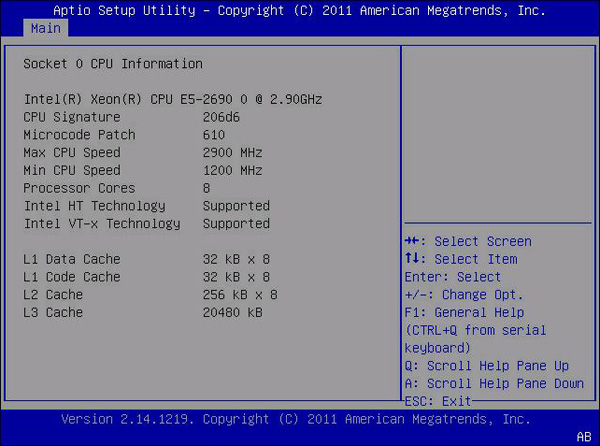 |
Aptio Setup Utility - Copyright (C) 2011 American Megatrends, Inc.
Main
/----------------------------------------------------+-------------------------\
| Socket 0 CPU Information | |
| | |
| Genuine Intel(R) CPU @ 2.70GHz | |
| CPU Signature 206d5 | |
| Microcode Patch 512 | |
| Max CPU Speed 2700 MHz | |
| Min CPU Speed 1200 MHz | |
| Processor Cores 8 | |
| Intel HT Technology Supported | |
| Intel VT-x Technology Supported |-------------------------|
| |><: Select Screen |
| L1 Data Cache 32 kB x 8 |^v: Select Item |
| L1 Code Cache 32 kB x 8 |Enter: Select |
| L2 Cache 256 kB x 8 |+/-: Change Opt. |
| L3 Cache 20480 kB |F1: General Help |
| |F7: Discard Changes |
| |F9: Optimized Defaults |
| |F10: Save & Exit |
| |ESC: Exit |
\----------------------------------------------------+-------------------------/
Version 2.14.1219. Copyright (C) 2011 American Megatrends, Inc. |
|
Main > Informations sur le module DIMM
|
Aptio Setup Utility - Copyright (C) 2011 American Megatrends, Inc.
Main
/----------------------------------------------------+-------------------------\
| Socket 0 DIMMs | |
| | |
| D6 Present 16GB (DDR3) | |
| D7 Present 16GB (DDR3) | |
| D8 Present 16GB (DDR3) | |
| D9 Present 16GB (DDR3) | |
| D10 Present 16GB (DDR3) | |
| D11 Present 16GB (DDR3) | |
| D5 Present 16GB (DDR3) | |
| D4 Present 16GB (DDR3) |-------------------------|
| D3 Present 16GB (DDR3) |><: Select Screen |
| D2 Present 16GB (DDR3) |^v: Select Item |
| D1 Present 16GB (DDR3) |Enter: Select |
| D0 Present 16GB (DDR3) |+/-: Change Opt. |
| |F1: General Help |
| |(CTRL+Q from serial |
| |keyboard) |
| |Q: Scroll Help Pane Up |
| |A: Scroll Help Pane Down |
\----------------------------------------------------+ESC: Exit----------------/
Version 2.14.1219. Copyright (C) 2011 American Megatrends, Inc. |
|
Main > Paramètre de sécurité
|
Aptio Setup Utility - Copyright (C) 2011 American Megatrends, Inc.
Main
/----------------------------------------------------+-------------------------\
| Administrator Password |Set Administrator |
| |Password |
| | |
| | |
| | |
| | |
| | |
| / Create New Password -\ | |
| | | |
| \----------------------/ -------------------------|
| ><: Select Screen |
| |^v: Select Item |
| |Enter: Select |
| |+/-: Change Opt. |
| |F1: General Help |
| |(CTRL+Q from serial |
| |keyboard) |
| |Q: Scroll Help Pane Up |
| |A: Scroll Help Pane Down |
\----------------------------------------------------+ESC: Exit----------------/
Version 2.14.1219. Copyright (C) 2011 American Megatrends, Inc. |
|