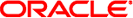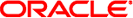Sélections dans le menu Advanced du BIOS
Cette section contient un navigateur Web et des représentations textuelles autorisant les
recherches de tous les écrans de sélection du menu Advanced dans l'utilitaire
de configuration du BIOS.
Advanced
|
Aptio Setup Utility - Copyright (C) 2011 American Megatrends, Inc.
Main Advanced IO Boot Save & Exit
/----------------------------------------------------+-------------------------\
|> Processors |CPU Configuration |
|> USB Ports |Parameters |
|> Serial Port Console Redirection | |
|> Network Stack | |
|> Trusted Computing | |
|> BMC Network | |
| | |
| | |
| | |
| |-------------------------|
| |><: Select Screen |
| |^v: Select Item |
| |Enter: Select |
| |+/-: Change Opt. |
| |F1: General Help |
| |(CTRL+Q from serial |
| |keyboard) |
| |Q: Scroll Help Pane Up |
| |A: Scroll Help Pane Down |
\----------------------------------------------------+ESC: Exit----------------/
Version 2.14.1219. Copyright (C) 2011 American Megatrends, Inc. |
|
Advanced > Processeurs
|
Aptio Setup Utility - Copyright (C) 2011 American Megatrends, Inc.
Advanced
/----------------------------------------------------+-------------------------\
| Processors |Enabled for Windows XP ^|
| |and Linux (OS optimized *|
| Hyper-threading [Enabled] |for Hyper-Threading *|
| Execute Disable Bit [Enabled] |Technology) and *|
| Hardware Prefetcher [Enabled] |Disabled for other OS *|
| Adjacent Cache Line [Enabled] |(OS not optimized for +|
| Prefetch |Hyper-Threading +|
| DCU Streamer [Enabled] |Technology). When +|
| Prefetcher |Disabled only one v|
| DCU IP Prefetcher [Enabled] |-------------------------|
| Intel Virtualization [Enabled] |><: Select Screen |
| Technology |^v: Select Item |
|> CPU Power Management Configuration |Enter: Select |
| |+/-: Change Opt. |
| |F1: General Help |
| |(CTRL+Q from serial |
| |keyboard) |
| |Q: Scroll Help Pane Up |
| |A: Scroll Help Pane Down |
\----------------------------------------------------+ESC: Exit----------------/
Version 2.14.1219. Copyright (C) 2011 American Megatrends, Inc. |
|
Advanced > Processeurs > Configuration de gestion d'alimentation de la CPU
|
Aptio Setup Utility - Copyright (C) 2011 American Megatrends, Inc.
Advanced
/----------------------------------------------------+-------------------------\
| CPU Power Management Configuration |Enable the power |
| |management features. |
| Power Technology [Custom] | |
| Intel SpeedStep [Enabled] | |
| Turbo Mode [Enabled] | |
| CPU C3 Report [Disabled] | |
| CPU C6 report [Enabled] | |
| CPU C7 report [Enabled] | |
| Package C-States [Enabled] | |
| Uncore Frequency [Enabled] |-------------------------|
| Scaling |><: Select Screen |
| |^v: Select Item |
| |Enter: Select |
| |+/-: Change Opt. |
| |F1: General Help |
| |(CTRL+Q from serial |
| |keyboard) |
| |Q: Scroll Help Pane Up |
| |A: Scroll Help Pane Down |
\----------------------------------------------------+ESC: Exit----------------/
Version 2.14.1219. Copyright (C) 2011 American Megatrends, Inc. |
|
Advanced > Ports USB
|
Aptio Setup Utility - Copyright (C) 2011 American Megatrends, Inc.
Advanced
/----------------------------------------------------+-------------------------\
| USB Ports |This is a workaround |
| |for OSes without EHCI |
| EHCI Hand-off [Disabled] |hand-off support. The |
| Port 60/64 Emulation [Enabled] |EHCI ownership change |
| |should be claimed by |
| All USB Devices [Enabled] |EHCI driver. |
| Dongle USB Port DN [Enabled] | |
| Dongle USB Port UP [Enabled] | |
| Front Port RT [Enabled] | |
| Front Port LF [Enabled] |-------------------------|
| Internal Port UP [Enabled] |><: Select Screen |
| Internal Port DN [Enabled] |^v: Select Item |
| |Enter: Select |
| |+/-: Change Opt. |
| |F1: General Help |
| |(CTRL+Q from serial |
| |keyboard) |
| |Q: Scroll Help Pane Up |
| |A: Scroll Help Pane Down |
\----------------------------------------------------+ESC: Exit----------------/
Version 2.14.1219. Copyright (C) 2011 American Megatrends, Inc. |
|
Advanced > Redirection de la console de port série
|
Aptio Setup Utility - Copyright (C) 2011 American Megatrends, Inc.
Advanced
/----------------------------------------------------+-------------------------\
| Serial Port Console Redirection |Control whether the |
| |external serial port |
| External Serial Port [System] |connects to the BMC or |
| |directly to the System. |
| EMS Console [Disabled] | |
| Redirection | |
| Console Redirection [Enabled] | |
| | |
| Terminal Type [VT100+] | |
| Bits per second [9600] |-------------------------|
| Data Bits [8] |><: Select Screen |
| Parity [None] |^v: Select Item |
| Stop Bits [1] |Enter: Select |
| Flow Control [None] |+/-: Change Opt. |
| |F1: General Help |
| |(CTRL+Q from serial |
| |keyboard) |
| |Q: Scroll Help Pane Up |
| |A: Scroll Help Pane Down |
\----------------------------------------------------+ESC: Exit----------------/
Version 2.14.1219. Copyright (C) 2011 American Megatrends, Inc. |
|
Advanced > Network Stack
|
Aptio Setup Utility - Copyright (C) 2011 American Megatrends, Inc.
Advanced
/----------------------------------------------------+-------------------------\
| Network Stack |Enable/Disable the |
| |network stack(PXE and |
| Network Stack [Enabled] |UEFI) |
| | |
| | |
| | |
| | |
| | |
| | |
| |-------------------------|
| |><: Select Screen |
| |^v: Select Item |
| |Enter: Select |
| |+/-: Change Opt. |
| |F1: General Help |
| |(CTRL+Q from serial |
| |keyboard) |
| |Q: Scroll Help Pane Up |
| |A: Scroll Help Pane Down |
\----------------------------------------------------+ESC: Exit----------------/
Version 2.14.1219. Copyright (C) 2011 American Megatrends, Inc. |
|
Advanced > TPM Configuration
|
Aptio Setup Utility - Copyright (C) 2011 American Megatrends, Inc.
Advanced
/----------------------------------------------------+-------------------------\
| TPM Configuration |Enables or Disables TPM |
| TPM SUPPORT [Disable] |support. O.S. will not |
| |show TPM. Reset of |
| |platform is required. |
| Current TPM Status Information | |
| TPM SUPPORT OFF | |
| | |
| | |
| | |
| |-------------------------|
| |><: Select Screen |
| |^v: Select Item |
| |Enter: Select |
| |+/-: Change Opt. |
| |F1: General Help |
| |(CTRL+Q from serial |
| |keyboard) |
| |Q: Scroll Help Pane Up |
| |A: Scroll Help Pane Down |
\----------------------------------------------------+ESC: Exit----------------/
Version 2.14.1219. Copyright (C) 2011 American Megatrends, Inc. |
|
Advanced > BMC Network
|
Aptio Setup Utility - Copyright (C) 2011 American Megatrends, Inc.
Advanced
/----------------------------------------------------+-------------------------\
| BMC Network ^|Refresh current BMC Lan |
| Current *|information |
| Active Mgmt Port NETMGT *| |
| *| |
|> Refresh *| |
| +| |
| Active Mgmt Port [NET MGT] +| |
| +| |
|> Commit +| |
| +|-------------------------|
| IPv4 Configuration +|><: Select Screen |
| +|^v: Select Item |
| Channel Number 1 +|Enter: Select |
| IPv4 IP Assignment [Static] +|+/-: Change Opt. |
| Current IPv4 Address 192.168.1.19 +|F1: General Help |
| in BMC +|(CTRL+Q from serial |
| Current IPv4 MAC +|keyboard) |
| Address in BMC +|Q: Scroll Help Pane Up |
| 00-21-28-de-3e-bc v|A: Scroll Help Pane Down |
\----------------------------------------------------+ESC: Exit----------------/
Version 2.14.1219. Copyright (C) 2011 American Megatrends, Inc. |
|
Advanced > BMC Network (suite)
|
Aptio Setup Utility - Copyright (C) 2011 American Megatrends, Inc.
Advanced
/----------------------------------------------------+-------------------------\
| Current IPv4 Subnet 255.255.255.0 ^|Commit current BMC Lan |
| Mask in BMC +|information |
| +| |
|> Refresh +| |
| +| |
| IPv4 Address *| |
| IPv4 Subnet Mask *| |
| IPv4 Default Gateway *| |
| *| |
|> Commit +|-------------------------|
| +|><: Select Screen |
| IPv6 Configuration +|^v: Select Item |
| +|Enter: Select |
| Channel Number 1 +|+/-: Change Opt. |
| Current IPv6 State Enabled +|F1: General Help |
| Current IPv6 Auto Stateless +|(CTRL+Q from serial |
| Configuration +|keyboard) |
| Link Local IPv6 +|Q: Scroll Help Pane Up |
| Address v|A: Scroll Help Pane Down |
\----------------------------------------------------+ESC: Exit----------------/
Version 2.14.1219. Copyright (C) 2011 American Megatrends, Inc.
AB |
|
Advanced > BMC Network (suite)
|
Aptio Setup Utility - Copyright (C) 2011 American Megatrends, Inc.
Advanced
/----------------------------------------------------+-------------------------\
| fe80:0000:0000:0000:0221:28ff:fef0:a878 ^| |
| Static IPv6 Address +| |
| 0000:0000:0000:0000:0000:0000:0000:0000 +| |
| IPv6 Gateway +| |
| 0000:0000:0000:0000:0000:0000:0000:0000 +| |
| Dynamic IPv6 Address +| |
| 1 +| |
| 0000:0000:0000:0000:0000:0000:0000:0000 +| |
| Dynamic IPv6 Address +| |
| 2 *|-------------------------|
| N/A *|><: Select Screen |
| Dynamic IPv6 Address *|^v: Select Item |
| 3 *|Enter: Select |
| N/A +|+/-: Change Opt. |
| Dynamic IPv6 Address +|F1: General Help |
| 4 +|(CTRL+Q from serial |
| N/A +|keyboard) |
| Dynamic IPv6 Address +|Q: Scroll Help Pane Up |
| 5 v|A: Scroll Help Pane Down |
\----------------------------------------------------+ESC: Exit----------------/
Version 2.14.1219. Copyright (C) 2011 American Megatrends, Inc.
AB |
|
Advanced > BMC Network (suite)
|
Aptio Setup Utility - Copyright (C) 2011 American Megatrends, Inc.
Advanced
/----------------------------------------------------+-------------------------\
| N/A ^|Refresh current BMC Lan |
| Dynamic IPv6 Address +|information |
| 6 +| |
| N/A +| |
| Dynamic IPv6 Address +| |
| 7 +| |
| N/A +| |
| Dynamic IPv6 Address +| |
| 8 +| |
| N/A +|-------------------------|
| Dynamic IPv6 Address +|><: Select Screen |
| 9 +|^v: Select Item |
| N/A +|Enter: Select |
| Dynamic IPv6 Address +|+/-: Change Opt. |
| 10 *|F1: General Help |
| N/A *|(CTRL+Q from serial |
| *|keyboard) |
|> Refresh *|Q: Scroll Help Pane Up |
| v|A: Scroll Help Pane Down |
\----------------------------------------------------+ESC: Exit----------------/
Version 2.14.1219. Copyright (C) 2011 American Megatrends, Inc.
AB |
|