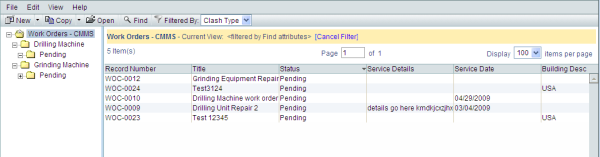
Advanced logs show specified navigation for business processes in a log. The navigation can display in any type of business process log. The navigation is the result of the way that the advanced log that was configured for the business process type in Primavera uDesigner.
Note: If an advanced log is configured for a business process, the advanced log will open by default. If you find that you want to use the standard log format instead, have your Administrator remove the advanced log from the business process design in Primavera uDesigner.
The following illustration shows an example of a business process log that includes navigation on the left side of the log.
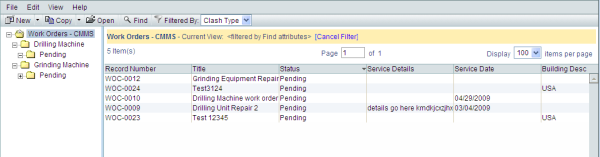
In this example, the configured hierarchy is based on asset name associated with the work order, and then on the business process status.
Oracle Corporation
Primavera Unifier 9.10 • Copyright © 1998, 2012, Oracle and/or its affiliates. All rights reserved.