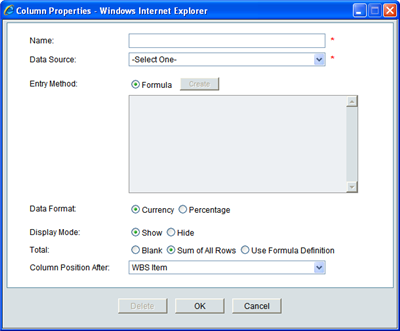
In addition to the system defined columns that are added to the earned value sheet automatically (BAC, BCWS, BCWP, ACWP, EAC), you can create columns for your own formulas.
You can define additional columns on a sheet when:
| • | Source is cost sheet, the display view is the default WBS Codes view |
| • | Source is schedule manager, and the display option is set to Show By: Cost. |
To add a column to the earned value sheet
| 1 | Open the earned value sheet. |
| 2 | Click the Columns button. The Column Log window opens. |
| 3 | Click New. The Column Properties window opens. |
| 4 | Complete the fields and click OK. |
Note: You can create formulas based on any of the columns on the earned value sheet.
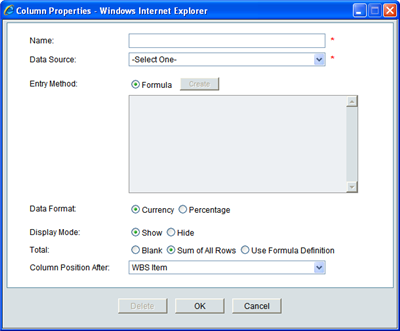
Earned value Column Properties window
|
In this field |
Do this |
|||||||||
|
Name |
Name the column. |
|||||||||
|
Datasource |
Select a data source. Available selections depend upon the level of the earned value sheet. Summary Level:
Detail Level:
|
|||||||||
|
Entry Method |
The sheet accepts formulas only. You options depend upon the level of the earned value sheet.
|
|||||||||
|
Data Format |
Choose Currency or Percentage. This defines how the value is displayed on the sheet. |
|||||||||
|
Display Mode |
Choose to Show or Hide the column on the sheet. |
|||||||||
|
Total |
Choose how to display the summary row, which is the last row for the column: Blank to leave the summary row blank; Sum of All Rows to add up all the rows; or Use Formula Definition to apply the columns formula to the last column (based on values in other summary rows). |
|||||||||
|
Column Position After |
Choose a column. The new column will be placed after the selection. |
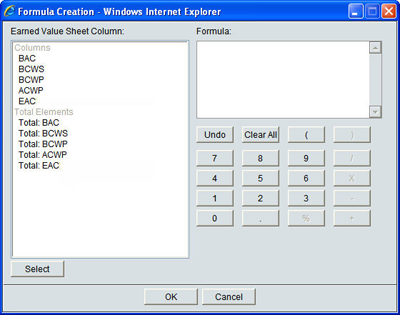
Earned Value Formula Creation window
Oracle Corporation
Primavera Unifier 9.10 • Copyright © 1998, 2012, Oracle and/or its affiliates. All rights reserved.