| Skip Navigation Links | |
| Exit Print View | |
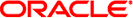
|
Oracle Solaris Cluster Software Installation Guide Oracle Solaris Cluster 3.3 3/13 |
| Skip Navigation Links | |
| Exit Print View | |
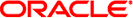
|
Oracle Solaris Cluster Software Installation Guide Oracle Solaris Cluster 3.3 3/13 |
1. Planning the Oracle Solaris Cluster Configuration
2. Installing Software on Global-Cluster Nodes
3. Establishing the Global Cluster
4. Configuring Solaris Volume Manager Software
5. Creating a Cluster File System
6. Creating Non-Global Zones and Zone Clusters
 How to Install Oracle Solaris Cluster Framework and Data-Service Software Packages
How to Install Oracle Solaris Cluster Framework and Data-Service Software Packages How to Create a Zone Cluster
How to Create a Zone Cluster How to Create a Zone Cluster
How to Create a Zone Cluster How to Create a Zone Cluster
How to Create a Zone Cluster How to Register and Configure the Scalable Device-Group Resource Group
How to Register and Configure the Scalable Device-Group Resource Group How to Register and Configure the Scalable Device-Group Resource Group
How to Register and Configure the Scalable Device-Group Resource Group How to Register and Configure the Framework Resource Groups
How to Register and Configure the Framework Resource Groups How to Register and Configure the Framework Resource Groups
How to Register and Configure the Framework Resource Groups Planning Device Groups
Planning Device Groups Planning Device Groups
Planning Device Groups How to Register and Configure the Scalable Device-Group Resource Group
How to Register and Configure the Scalable Device-Group Resource Group How to Create a Disk Set
How to Create a Disk Set How to Configure Quorum Devices
How to Configure Quorum Devices How to Add Drives to a Disk Set
How to Add Drives to a Disk Set How to Configure Quorum Devices
How to Configure Quorum Devices How to Configure Quorum Devices
How to Configure Quorum Devices How to Configure Oracle Solaris Cluster Software on All Nodes (scinstall)
How to Configure Oracle Solaris Cluster Software on All Nodes (scinstall) How to Configure Oracle Solaris Cluster Software on All Nodes (XML)
How to Configure Oracle Solaris Cluster Software on All Nodes (XML) How to Install Oracle Solaris and Oracle Solaris Cluster Software (JumpStart)
How to Install Oracle Solaris and Oracle Solaris Cluster Software (JumpStart) How to Configure Oracle Solaris Cluster Software on Additional Global-Cluster Nodes (scinstall)
How to Configure Oracle Solaris Cluster Software on Additional Global-Cluster Nodes (scinstall) How to Configure Network Time Protocol (NTP)
How to Configure Network Time Protocol (NTP) How to Configure Oracle Solaris Cluster Software on All Nodes (scinstall)
How to Configure Oracle Solaris Cluster Software on All Nodes (scinstall) How to Configure Oracle Solaris Cluster Software on All Nodes (scinstall)
How to Configure Oracle Solaris Cluster Software on All Nodes (scinstall) Adding Drives to a Disk Set
Adding Drives to a Disk Set How to Create a Disk Set
How to Create a Disk Set How to Repartition Drives in a Disk Set
How to Repartition Drives in a Disk Set Requirements for Dual-String Mediators
Requirements for Dual-String Mediators Public-Network IP Addresses
Public-Network IP Addresses Adding Drives to a Disk Set
Adding Drives to a Disk Set Guidelines for Mirroring Multihost Disks
Guidelines for Mirroring Multihost Disks How to Repartition Drives in a Disk Set
How to Repartition Drives in a Disk Set How to Add Mediator Hosts
How to Add Mediator Hosts Configuring Dual-String Mediators
Configuring Dual-String Mediators Guidelines for Solaris Volume Manager Software
Guidelines for Solaris Volume Manager Software How to Fix Bad Mediator Data
How to Fix Bad Mediator Data How to Check the Status of Mediator Data
How to Check the Status of Mediator Data